Summary of Contents for Motorola BT100
-
Page 1: Installation And Operation Manual
Installation and Operation Manual BT100 1 GHz Broadband Telecommunications Amplifier... - Page 2 It is recommended that the customer install an AC surge arrestor in the AC outlet to which this device is connected. This is to avoid damaging the equipment by local lightning strikes and other electrical surges. When you see this symbol on a Motorola product, do not dispose of the product with residential or commercial waste.
- Page 3 Motorola, Inc. Motorola reserves the right to revise this publication and to make changes in content from time to time without obligation on the part of Motorola to provide notification of such revision or change. Motorola provides this guide without warranty of any kind, either implied or expressed, including, but not limited to, the implied warranties of merchantability and fitness for a particular purpose.
-
Page 4: Table Of Contents
Example 2... 3-3 STARLINE Cable Simulators... 3-5 Input, Midstage, and Output Pads ... 3-6 Flatness Control ... 3-7 Directional Coupler Test Points... 3-8 Bode Equalization ... 3-9 Amplifier Level Control... 3-9 Manual Gain Control ... 3-9 BT100 Installation and Operation Manual... - Page 5 Using Amplifiers in Lower Frequency Systems ...6-1 Using Amplifiers in Lower Gain Systems ...6-1 Appendix A Specifications Model BT100... A-1 AC Current... A-2 RA-Kit/H Return Amplifier... A-2 ADU/QADU Automatic Drive Unit... A-2 Appendix B Torque Specifications Abbreviations and Acronyms BT100 Installation and Operation Manual...
- Page 6 Figure 2-7 Housing port locations and rear view of housing ... 2-7 Figure 2-8 BT100 power supply... 2-8 Figure 2-9 Fuse locations... 2-9 Figure 2-10 BT100*-4* four output block diagram ... 2-10 Figure 2-11 BT100*-3* three output block diagram... 2-11 Figure 2-12 LL-BTA-HMS status monitor... 2-12 Figure 2-13 BT100 Options and Accessories...
-
Page 7: Figure 1-1 Bt100 - Closed
The Motorola 1GHz STARLINE ® BT100, accept a single input and provide high operational gain to three or four power-doubled bridger outputs in a three-stage hybrid design. The BT100 amplifier series meets Telcordia GR-1098-core voltage surge requirements using surge waveforms as described in IEEE C62.41. -
Page 8: Figure 1-2 Bt100 - Open
Introduction Figure 1-2 illustrates an open BT100. Figure 1-2 BT100 – open BT100 Installation and Operation Manual... -
Page 9: Using This Manual
This Installation and Operation Manual is complete and you should not require any additional documents to install, test, or operate the BT100 amplifier. Document Conventions Before you begin using the BT100, familiarize yourself with the stylistic conventions used in this manual: Bold type Indicates text that you must type exactly as it appears or indicates a default value. -
Page 10: If You Need Help
Outside the U.S.: 215-323-0044 Motorola Online: http://businessonline.motorola.com The TRC is on call 24 hours a day, 7 days a week. In addition, Motorola Online offers a searchable solutions database, technical documentation, and low-priority issue creation and tracking. Technical Response Center... -
Page 11: Calling For Repairs
Calling for Repairs If repair is necessary, call the Motorola Repair Facility at 1-800-227-0450 for a Return for Service Authorization (RSA) number before sending the unit. The RSA number must be prominently displayed on all equipment cartons. The Repair Facility is open from 8:00 AM to 5:00 PM Central Time, Monday through Friday. -
Page 12: Overview
(CATV) distribution systems. All models are high gain, three-stage hybrid amplifiers designed to drive both a cascade and a local distribution system. The BT100 is powered by the 60/90 VAC cable supply and can be configured to pass this power to additional amplifiers and line extenders. -
Page 13: Figure 2-2 Bt100 Output-Port Configurations
Overview Figure 2-2 illustrates the various output-port configurations: Figure 2-2 BT100 output-port configurations BT100 Installation and Operation Manual... -
Page 14: Ordering Guide
Overview Ordering Guide Several models of the BT100 are available. The BT100 is fully configured in the factory per model requested. You can find the model name on labels on the outside of the shipping carton, the side of the BT100 housing, and the side of the electronics module. -
Page 15: Figure 2-5 Bt*-100*/15 Dimensions – Side View
Overview Housing The BT100 RF amplifier and DC power-supply circuitry are integrated into a single electronics chassis that is furnished in the BT*-100*/15 housing. The housing protects the electronics from weather and dissipates internally generated heat. Figure 2-4 illustrates the top view of the BT*-100*/15 housing and provides its dimensions. - Page 16 5/16 inch x 24 threaded holes located on the horizontal center-line separated by eleven inches center-to-center (Figure 2-7). Use these holes and the bolts from the messenger clamps for pedestal and surface-mounting installations. BT100 Installation and Operation Manual...
-
Page 17: Housing Gaskets
The weather gasket should be lightly coated with silicone grease each time the amplifier is opened. Replace this gasket if it becomes damaged or deformed. Figure 2-6 illustrates the housing gaskets: Figure 2-6 Housing Gaskets BT100 Installation and Operation Manual... -
Page 18: Port Locations
The power supply contains a two position 60/90 V selector that sets the start-up voltage for 38 VAC or 55 VAC. The BT100 is shipped with the selector in the 60 V position which is the standard configuration. The selector should be switched to the 90 V position only for a 90 VAC system. -
Page 19: Figure 2-8 Bt100 Power Supply
Figure 2-8 BT100 power supply You must remove the power supply cover to access the selector illustrated in Figure 2-8. Section 3, “Amplifier Setup” explains changing the setting of this selector to meet system requirements. BT100 Installation and Operation Manual... -
Page 20: Forward Path
To increase tilt after the midstage amplifier, there is a mid-stage equalizer, model MEQ-100-*. Following this MEQ-100-* and various splitters, there are JXP-*B pad sockets leading into the power-doubling output stage. The number of pads depends on the number of outputs configured. BT100 Installation and Operation Manual... -
Page 21: Figure 2-10 Bt100*-4* Four Output Block Diagram
As this signal is used only with the ADU, you do not need to terminate this port when the ADU is not installed. Figure 2-10 illustrates the interconnection between these components in the four output BT100*-4*. Figure 2-10 BT100*-4* four output block diagram BT100 Installation and Operation Manual... -
Page 22: Return Path
BT100*-3* three output block diagram Return Path The BT100 main amplifier circuit board includes the return path. This equips the BT100 to pass signals in the return or upstream direction. The standard circuit board contains all components including the diplex filters with extended return bandwidth for the amplifier input and output. -
Page 23: Ingress Control Switch
Ingress Control Switch The ingress control switches (ICS) provide return-path signal attenuation or cutoff in the BT100. An ICS is required for each output port. Therefore the standard four output BT100 requires four ICS’s. Switching is accomplished through the frequency agile LIFELINE status-monitoring transponder, which you can purchase directly from AM Networks. -
Page 24: Options And Accessories
Options and Accessories The factory ships the BT100 as a fully functional unit, but you must configure it appropriately for the field location requirements. You must install the correct forward equalizer or broadband cable simulator and input pad to place the unit into service. Section 3, “Amplifier Setup”... -
Page 25: Figure 2-13 Bt100 Options And Accessories
JXP-RPC Return Path Correction Board Figure 2-13 illustrates the location of options and accessories in the BT100. Figure 2-13 BT100 Options and Accessories If you are not using an ADU, QADU, or TDU, you can select manual control of the Bode board. -
Page 26: Amplifier Setup
Section 3 Amplifier Setup This section provides instructions on how to properly handle and configure the BT100. It also describes the proper forward and return path alignment procedures. It is recommended that you read this entire section before you install the BT100. -
Page 27: Forward Path Alignment
RF output levels and tilts of all BT100s in the forward or return path RF input level for the BT100 being set up (from system design or as-built map) A carrier at the system’s highest frequency. It can be modulated or continuous wave (CW) and should be inserted in the headend at standard video levels. -
Page 28: Starline Forward Equalizers
Example 2 The BT100 amplifier is used in a link following a fiber node. The fiber receiver output is flat and connects to the input of the amplifier through 18 dB of cable plus passive loss. Determine which is the proper equalizer to achieve 11 dB output tilt from the BT100. -
Page 29: Table 3-1 Starline Forward Equalizers — Sfe-100-*
Figure 3-1 illustrates a graph of the equalizer slope versus equalizer value information presented in Table 3-1. The amount of cable equals the equalizer value. Figure 3-1 Equalizer slope versus cable BT100 Installation and Operation Manual Frequency (MHz) versus Insertion Loss (dB) 13.2 11.0 12.1... -
Page 30: Starline Cable Simulators
The output is flat with a flat signal source. Because of errors in cable attenuation, slope in passive devices, and other independent variables, you may need to change the final value of the equalizer before you install the BT100. STARLINE Cable Simulators... -
Page 31: Input, Midstage, And Output Pads
The midstage pad (JXP) and output pads (JXP OUT, JXP 1, JXP 3, and JXP 4) can be used to adjust the gain level and achieve the gain specification. Refer to Section 6, “Operating Tips” for midstage/output padding information and recommendations. BT100 Installation and Operation Manual Frequency (MHz) on the amplifier cover. -
Page 32: Flatness Control
You can adjust the variable resistors and capacitors on the BDR-1G board to flatten the response across the passband. Use C1, C2, C3, C4, C6, C7, R2, R3, R4, R5, L4, L5, and L6 on the BDR-1G board (illustrated in Figure 3-4) to obtain a flat response. BT100 Installation and Operation Manual... -
Page 33: Directional Coupler Test Points
Directional Coupler Test Points Accurate – 20 dB directional-coupler test points are available at the input and at the output of the BT100. Because these test points are 75-ohm source impedance, they do not require special test probes. After the output hybrid, a second directional coupler provides signal to the optional ADU or QADU board. -
Page 34: Amplifier Level Control
ADU, QADU, or TDU. The use of the ADU, QADU, or TDU is recommended for improved output level stability. When necessary and appropriate, you can also use manual gain control. The gain of the BT100 is then determined by the potentiometer marked MAN on the electronics chassis cover. -
Page 35: Thermal Drive Unit
Under-equalization is preferred to over-equalization. If you set up the BT100 using an SCS-*, you must increase or decrease the JXP input pad by the amount of change you made in the SCS-* value. Therefore, to maintain a proper gain level, it is necessary to adjust the input pad value as follows: For each increase in SCS-* value, decrease the input pad by 1 dB. -
Page 36: Automatic Drive Unit/Qam Automatic Drive Unit
Bode equalizer then changes its insertion loss to maintain a constant output level. The ADU (illustrated in Figure 3-6) and QADU (Figure 3-7) maintain a more precise output level than using the TDU or leaving the BT100 in manual control. Figure 3-6... -
Page 37: Adu/Qadu Pads And Levels
+43 dBmV and a JXP-11B for output levels above +49 dBmV. The standard pad for the QADU is a JXP-0B. This pad value works for a BT100 output level from +38 dBmV to +47 dBmV at 550 MHz. Use a JXP-7B when operating above +47 dBmV at 550 MHz. -
Page 38: Alignment Procedure
Return sweep or alignment equipment It is recommended that you: Do not remove or install the electronics chassis cover when the BT100 is powered Do not use wire jumpers to bypass the SRE-100-* location Perform the return optical link set up before performing amplifier set up... -
Page 39: Powering And Surge Protection
To avoid possible injury to personnel or damage to the equipment, remove 60/90 volt AC power from the system before you remove any components from the housing. The BT100 is shipped from the factory configured for 38 through 90 VAC powering as described in Section 2, “Overview”. To configure the BT100 for 55 VAC through 90 VAC operation: Remove the power-supply cover. -
Page 40: Bench Testing
Section 4 Bench Testing Motorola’s recommended procedure for placing a new BT100 into service is to fully test it on the bench before it is installed. There are specific alignment procedures that ensure proper functioning of all components and simplify final installation. If the BT100 is properly aligned on the bench, only minor adjustments may be required in the field. -
Page 41: Measuring Forward Gain
(1.0 dB), if it is installed. Example The test equipment indicates a measured gain of 24 dB with a BT100 and the cable simulator is set to 20 dB. 1.1 dB (power combiner) + 1.0 dB (cable equalizer) -
Page 42: Testing Return Gain And Response
To test for return gain and response: Reconnect the test equipment and switch the sweep input and sweep output leads of the BT100 under test to be opposite of the connection shown in Figure 4-1. Remove the 20 A fuse (F ) at the input port and replace the 20 A fuse (F the output port (Figure 2-9) before you apply power. -
Page 43: Completing The Test Procedures
Re-install the fuses removed during testing. Complete station records by recording pertinent information. Remove test-equipment connections and close the housing following instructions provided in Section 5, “Installation,” Closing the Housing. BT100 Installation and Operation Manual... -
Page 44: Installation
BT100 adequately with a limited number of channels. You can install the BT100 housing on a messenger strand (aerial) or on a pedestal. The following subsections provide details on each application. Aerial Installation The housing is normally mounted horizontally below the strand, with the electronics chassis removed, to avoid possible damage during installation. -
Page 45: Figure 5-2 Torque Sequence
Close the housing and use a torque wrench to sequentially and progressively tighten the housing bolts to a final torque of 15 ft-lbs in the sequence specified on the housing cover and illustrated in Figure 5-2. Figure 5-2 Torque sequence BT100 Installation and Operation Manual... -
Page 46: Pedestal Installation
10 to 12 ft-lbs. Grounding the BT100 The BT100 housing requires a good earth ground to function properly. You can establish a good earth ground by one of the following methods. For aerial metal-strand installations — the metal strand clamp normally provides adequate grounding. -
Page 47: Operating Tips
If necessary, to achieve the amplifier gain specification, you can use the midstage pad (JXP) or output pads (JXP OUT, JXP 1, JXP 3, and JXP 4) to reduce the gain of the BT100. However, this will affect amplifier performance. Output padding degrades the station distortion performance while having minimal effect on the carrier-to-noise performance. -
Page 48: Specifications
Specifications are valid over the given bandpass and operating temperature range of −40°F to +140°F (−40°C to +60°C). Specifications are stated typical unless otherwise noted, and are subject to change. Refer to the Motorola CHS web site or contact your account representative for the latest specifications. -
Page 49: Ac Current
CSO (worst case) Noise figure Power requirements ADU/QADU Automatic Drive Unit Parameter Pilot channel Adjacent channel frequency Minimum BT100 output at pilot frequency ALC stiffness Power requirement BT100 Installation and Operation Manual With RA-Kit 0.80 A 0.96 A 1.22 A 1.39 A... -
Page 50: Torque Specifications
Appendix B Torque Specifications Torque specifications are valid for the BT100. Fastener Screw Size Strand clamp/pedestal 5/16-18 mounting Housing/lid closure 5/16-18 Test point plugs 5/8-24 Seizure screw #8-32 Hybrid #6-32 Chassis (electronics #10-32 module) Chassis (electronics #6-32 module) cover Status monitor... -
Page 51: Abbreviations And Acronyms
National Television Standards Committee QADU Quadriture Amplitude Modulated (QAM) Automatic Drive Unit root-mean-square Return for Service Authorization Surface Acoustic Wave SCS-* STARLINE Cable Simulator SFE-*-* STARLINE Forward Equalizer SRE-*-* STARLINE Return Equalizer Thermal Drive Unit Technical Response Center BT100 Installation and Operation Manual... - Page 52 Visit our website at: www.motorola.com 527550-001-a 2/07...
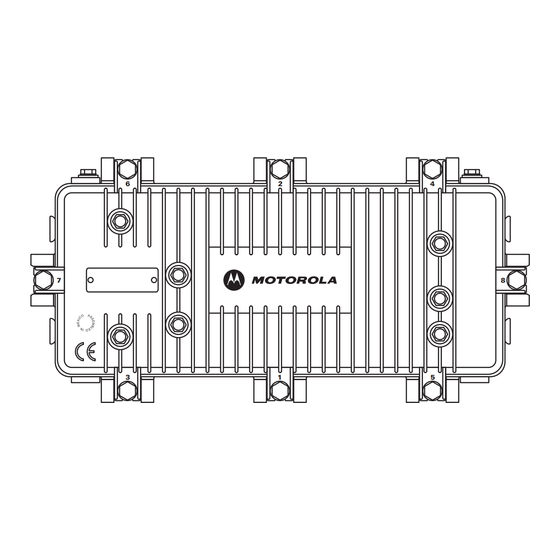










Need help?
Do you have a question about the BT100 and is the answer not in the manual?
Questions and answers