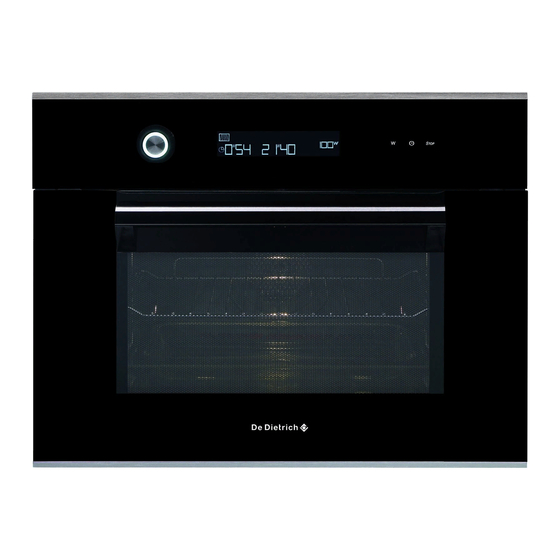
Table of Contents
Advertisement
Quick Links
Advertisement
Table of Contents

Subscribe to Our Youtube Channel
Summary of Contents for DeDietrich DME 1135B
- Page 1 EN USER GUIDE Oven...
- Page 2 Dear Customer, When you discover D D e e D D i i e e t t r r i i c c h h products you experience the same feelings that only objects of value can arouse. You are immediately attracted as soon as you see them. The quality of the design is illustrated by its timelessness, degree of refinement and elegance, and high standard of finish, resulting in perfect harmony between different appliances.
-
Page 3: Table Of Contents
CONTENTS 1 / DESCRIPTION OF YOUR APPLIANCE • • Introduction to your oven ____________________________________ • • Introduction to the programmer ______________________________ 2 / USING YOUR APPLIANCE • • Using the programmer º Resetting the time ______________________________________ º Immediate cooking _____________________________________ •... -
Page 4: Introduction To Your Oven
1 / DESCRIPTION OF YOUR APPLIANCE • • INTRODUCTION TO YOUR OVEN Programmer Control knob Wire shelf supports... -
Page 5: Introduction To The Programmer
1 / DESCRIPTION OF YOUR APPLIANCE • • INTRODUCTION TO THE PROGRAMMER Cooking mode display Clock display Cooking time symbol Shelf /Stop turntable symbol Cooking time/”minute minder” display Keypad locking symbol (child safety device) “Minute minder” symbol Oven power display End of cooking time symbol Power setting touch button Time, cooking time, end of cooking time and “minute minder”... -
Page 6: Using The Programmer
2 / USING YOUR APPLIANCE • • USING THE PROGRAMMER • Resetting the time When power is switched on The display flashes 12:00. - Set the time using the knob. Example: 12:30. - Press the knob to confirm. The display stops flashing. - T T o o a a l l t t e e r r t t h h e e t t i i m m e e o o n n t t h h e e c c l l o o c c k k - Press the button for a few... -
Page 7: Immediate Cooking
2 / USING YOUR APPLIANCE • • USING THE PROGRAMMER •Immediate cooking — The programmer should only display the time. It should not be flashing. - Use the knob to select the required cooking setting. - Example: —> Power setting 1000W. - Confirm by pressing the knob once. -
Page 8: Programmed Cooking
2 / USING YOUR APPLIANCE PROGRAMMED COOKING • • Cooking with immediate start and a set cooking time - Select the desired cooking mode and adjust the power (see paragraph: “Immediate cooking”). - Press the button. - The display flashes to indicate that a setting may be entered. -
Page 9: º Delayed Start
2 / USING YOUR APPLIANCE PROGRAMMED COOKING • • Cooking with delayed start and selected end of cooking time P P r r o o c c e e e e d d a a s s f f o o r r p p r r o o g g r r a a m m m m e e d d c c o o o o k k i i n n g g . . - Press the button until the cooking end time indicator flashes. -
Page 10: Using The "Minute Minder" Function
2 / USING YOUR APPLIANCE USING THE “MINUTE MINDER” FUNCTION • • Y Y o o u u r r o o v v e e n n ’ ’ s s p p r r o o g g r r a a m m m m e e r r c c a a n n b b e e u u s s e e d d a a s s a a n n i i n n d d e e p p e e n n d d e e n n t t t t i i m m e e r r t t h h a a t t a a l l l l o o w w s s y y o o u u t t o o c c o o u u n n t t d d o o w w n n t t i i m m e e w w i i t t h h o o u u t t u u s s i i n n g g t t h h e e o o v v e e n n . -
Page 11: Locking The Controls
2 / USING YOUR APPLIANCE LOCKING THE CONTROLS (CHILD SAFETY) • • OVEN OFF You have the option of preventing access to the oven controls by taking the following steps: when the oven is off, press the S S T T O O P P buttons simultaneously for a few seconds. -
Page 12: Adjusting Screen Contrast
2 / USING YOUR APPLIANCE ADJUSTING THE DISPLAY CONTRAST • • Set the time to 00:10 (see “Resetting the time” on p.6) - Press the W W button until -CO- is displayed. - Adjust the contrast, using the knob. - Press the knob to confirm. DEMO MODE •... -
Page 13: Starting And Stopping The Turntable
2 / USING YOUR APPLIANCE • • STOPPING AND STARTING THE TURNTABLE If you think that there is insufficient space for the turntable to rotate freely in the oven, you can stop it before or during the programme. Stopping the turntable - - To stop the turntable rotating, press and hold the knob. -
Page 14: Microwave
2 / USING YOUR APPLIANCE • • MICROWAVE USING THE POWER LEVELS Power Quickly reheating drinks, water, dishes containing a lot of water. 1000W / 900W Cooking foods containing a lot of water (soups, sauces, tomatoes, etc.) 800W / 700W Cooking fresh or frozen vegetables. -
Page 15: º Defrosting
2 / USING YOUR APPLIANCE • • DEFROSTING This oven allows you to access two different types of programmes in the defrost mode - Automatic defrost programme P1 or P2. You simply select the type of programme and enter the weight. -
Page 16: º Defrost Guide
2 / USING YOUR APPLIANCE DEFROSTING GUIDE • • Food Quantity Time Recommendations Place on absorbent paper and turn Flaky or short crust pastry 400 g 1 - 3 min over halfway through. Food Quantity Time Recommendations Scallops 500 g 5 - 7 min Shelled prawns 100 g... -
Page 17: Function Suitability Tests
3 / FUNCTION SUITABILITY TESTS F F u u n n c c t t i i o o n n a a l l s s u u i i t t a a b b i i l l i i t t y y t t e e s s t t s s i i n n a a c c c c o o r r d d a a n n c c e e w w i i t t h h I I E E C C / / E E N N / / N N F F E E N N 6 6 0 0 7 7 0 0 5 5 s s t t a a n n d d a a r r d d s s ; ; T T h h e e I I n n t t e e r r n n a a t t i i o o n n a a l l E E l l e e c c t t r r o o t t e e c c h h n n i i c c a a l l C C o o m m m m i i s s s s i i o o n n , , S S C C . -
Page 18: Service Calls
4 / AFTER-SALES SERVICE • SERVICE CALLS Any repair made to your appliance must be carried out by a qualified professional, authorised to work on the brand. When you call, state your appliance’s complete reference information (model, type, serial number). This information appears on the manufacturer’s nameplate (Fig.1). - Page 19 F F a a g g o o r r B B r r a a n n d d t t S S A A S S , , tenant-manager – SAS with share capital of 20 000 000 euros RCS Nanterre 440 303 196. CZ5700726-00 - 08/11...














Need help?
Do you have a question about the DME 1135B and is the answer not in the manual?
Questions and answers