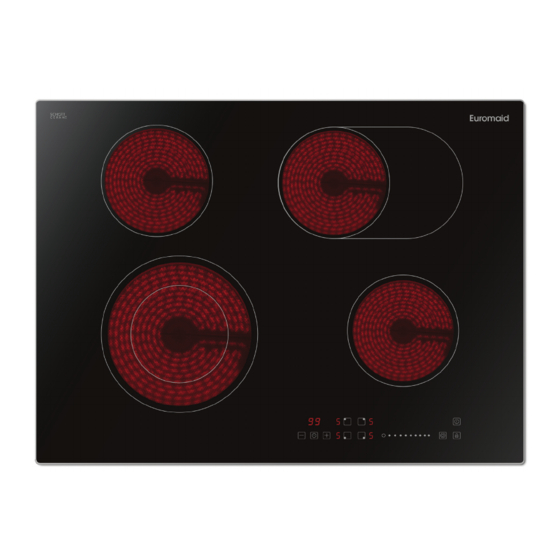
Table of Contents
Advertisement
Quick Links
Advertisement
Table of Contents

Summary of Contents for Euromaid CST70
- Page 1 CST70 70cm Electric Cooktop USER MANUAL Euromaid price, quality, performance...
- Page 3 Dear Customer, Congratulations on purchasing your new product from Home Appliances. To register your Parts and Labour Warranty, some conditions apply, please refer to your warranty card for more details and contact our Customer Care team on: 1800 444 357 Our Customer Care Centre is there to ensure you get the most out of your appliance.
- Page 4 NOTE: This User Instruction Manual contains important information, including safety & installation points, which will enable you to get the most out of your appliance. Please keep it in a safe place so that it is easily available for future reference; for you or any person not familiar with the operation of the appliance.
-
Page 5: Table Of Contents
Content Foreword ................ 3 1.1 Safety Warnings ................3 1.2 Installation ................. 3 1.2.1 Electrical Shock Hazard ..........3 1.2.2 Cut Hazard ..............3 1.2.3 Important safety instructions ........... 3 1.3 Operation and maintenance ............4 1.3.1 Electrical Shock Hazard ..........4 1.3.2 Health Hazard ............... -
Page 6: Foreword
Foreword Safety Warnings Your safety is important to us. Please read this information before using your cooktop. Installation 1.2.1 Electrical Shock Hazard • Disconnect the appliance from the mains electricity supply before carrying out any work or maintenance on it. •... -
Page 7: Operation And Maintenance
incorporates an isolating switch providing full disconnection from the power supply. • Failure to install the appliance correctly could invalidate any warranty or liability claims. Operation and maintenance 1.3.1 Electrical Shock Hazard • Do not cook on a broken or cracked cooktop. If the cooktop surface should break or crack, switch the appliance off immediately at the mains power supply (wall switch) and contact a qualified technician. -
Page 8: Cut Hazard
1.3.4 Cut Hazard • The razor-sharp blade of a cooktop scraper is exposed when the safety cover is retracted. Use with extreme care and always store safely and out of reach of children. • Failure to use caution could result in injury or cuts. 1.3.5 Important safety instructions •... - Page 9 Ceramic glass surface as this can scratch the glass. • Do not use scourers or any other harsh abrasive cleaning agents to clean your cooktop, as these can scratch the Ceramic glass. • If the supply cord is damaged, it must be replaced by the manufacturer, its service agent or similarly qualified persons in order to avoid a hazard.
-
Page 10: Product Introduction
Congratulations on the purchase of your new Ceramic Hob. We recommend that you spend some time to read this Instruction / Installation Manual in order to fully understand how to install correctly and operate it. For installation, please read the installation section. Read all the safety instructions carefully before use and keep this Instruction / Installation Manual for future reference. -
Page 11: Working Principle
Read this guide, taking special note of the ‘Safety Warnings’ section. • Remove any protective film that may still be on your ceramic hob. • Technical Specification Cooking Hob CST70 Cooking Zones 4 Zones Supply Voltage 220-240V~ 50/60Hz Installed Electric Power... -
Page 12: Choosing The Right Cookware
Choosing the right Cookware Do not use cookware with jagged edges or a curved base. Make sure that the base of your pan is smooth, sits flat against the glass, and is the same size as the cooking zone. Always centre your pan on the cooking zone. Always lift pans off the ceramic hob –... -
Page 13: Finish Cooking
Adjust heat setting by touching the slider control. • If you don’t choose a heat setting within 1 minute, the ceramic hob will automatically switch off. You will need to start again at step 1. • You can modify the heat setting at any time during cooking. -
Page 14: Locking The Controls
Activate the Double zone Press the heating zone selection control of the double loop heating zone e.g. power level is 6 When the power level indicator flash, then press “ ” After 5 seconds, the indicator stop flash, the double loop function is activate, and power level shows “6”... - Page 15 set time is up. b) You can set it to turn one or more cooking zones off after the set time is up. The timer of maximum is 99 minutes • a) Using the Timer as a Minute Minder If you are not selecting any cooking zone Make sure the cooktop is turned on.
- Page 16 Touching the heating zone selection control Touch the timer control, the timer indicator show “10” Adjust the timer setting by touch the “-” or “+” control. The minute minder indicator will start flashing and will show in the timer display. Touching the “-”...
-
Page 17: Over-Temperature Protection
c). When cooking timer expires, the corresponding cooking zone will be switch off automatically. Note: a) The red dot next to power level indicator will illuminate indicating that zone is selected. b) If you want to change the time after the timer is set, you have to start from step 1. 3.3.6 Over-Temperature Protection A temperature sensor equipped can monitor the temperature inside the ceramic hob. -
Page 18: Searing Steak
lowest setting to ensure the food is cooked properly in the time recommended. 4.1.2 Searing steak To cook juicy flavorsome steaks: 1. Stand the meat at room temperature for about 20 minutes before cooking. 2. Heat up a heavy-based frying pan. 3. -
Page 19: Care And Cleaning
Care and Cleaning What? How? Important! Everyday soiling on 1. Switch the power to the cooktop • When the power to the cooktop is switched off, there will be no ‘hot glass (fingerprints, off. marks, stains left by 2. Apply a cooktop cleaner while surface’... -
Page 20: Installation
The cooktop cannot No power. Make sure the ceramic hob is Be turned on. connected to the power supply and that it is switched on. Check whether there is a power outage in your home or area. If you’ve checked everything and the problem persists, call a qualified technician. -
Page 21: Before Locating The Fixing Brackets
Under any circumstances, make sure the ceramic cooker hob is well ventilated and the air inlet and outlet are not blocked. Ensure the ceramic cooker hob is in good work state. As shown below Note: The safety distance between the hotplate and the cupboard above the hotplate should be at least 760mm. -
Page 22: Cautions
Cautions 1. The ceramic cooker hob must be installed by qualified personnel or technicians. We have professionals at your service. Please never conduct the operation by yourself. 2. The ceramic cooker hob shall not be mounted to cooling equipment, dishwashers and rotary dryers. 3. - Page 23 BLANK PAGE...
- Page 24 Euromaid price, quality, performance...















Need help?
Do you have a question about the CST70 and is the answer not in the manual?
Questions and answers