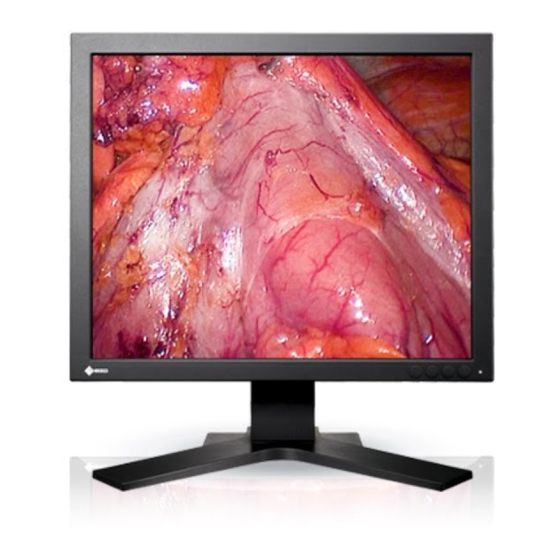
Eizo SCD 19102 Instruction Manual
High end 19” color and gray scale flat panel display
Hide thumbs
Also See for SCD 19102:
- Instructions for use manual (94 pages) ,
- Instruction manual (120 pages) ,
- Instructions for use manual (94 pages)
Summary of Contents for Eizo SCD 19102
- Page 1 Instruction Manual • 05/2008 High End 19” Color and Gray Scale Flat Panel Display SCD 19102 SMD 19102 display SOLUTIONS SOLUTIONS...
- Page 3 Introduction Safety notes Description LC displays for medical applications Application planning High-End 19" Color and Gray Scale Flat Panel Display Assembly SCD 19102 / SMD 19102 Connecting Instruction Manual Commissioning Operation Service and maintenance Troubleshooting Technical data Dimension drawings Accessories...
- Page 4 Trademarks All names identified by ® are registered trademarks of the EIZO GmbH. The remaining trademarks in this publication may be trademarks whose use by third parties for their own purposes could violate the rights of the owner.
-
Page 5: Table Of Contents
Connector panel...........................25 Connecting the signal cables .......................26 DIP switches (for SMD 19102 only) .....................27 Connecting the line cord ......................28 Installing/removing the display stand and cable for the SCD 19102 ...........29 Serial interface ..........................32 Commissioning ............................35 Switching on the display ......................35 Operator controls .........................35... - Page 6 View from left ..........................87 12.2.3 View from above ......................... 88 Accessories ............................. 89 13.1 Display stands..........................89 13.2 DVI transmission path and cable ....................90 13.3 Calibration tools .......................... 91 SCD 19102 / SMD 19102 Instruction Manual, 05/2008, A5E01588521A-002...
- Page 7 Appendix..............................93 Warranty............................93 Repairs............................93 Environmental protection ......................93 Accessory devices ........................93 Contact............................93 China RoHS (Restriction of Hazardous Substances) ..............94 Disposal of materials containing mercury ..................96 List of abbreviations/acronyms ........................ 99 Index..............................101 SCD 19102 / SMD 19102 Instruction Manual, 05/2008, A5E01588521A-002...
- Page 8 Table of contents SCD 19102 / SMD 19102 Instruction Manual, 05/2008, A5E01588521A-002...
-
Page 9: Introduction
The displays are available in color and monochrome variants: Color flat panel display ● SCD 19102 C, version without protective front pane, without multi-functional stand ● SCD 19102 CP, version with protective front pane, IPx2 at front ● SCD 19102 D, version without protective front pane, with multi-functional stand Gray scale flat panel display ●... -
Page 10: Program For Changing The Display Settings
All data are saved in a central customer database and can be called up over the Internet and Intranet. Additional information about this software package is available on the EIZO Display Technologies website. See also Internet (http://www.eizo.eu) -
Page 11: Safety Notes
If the SCD / SMD 19102 is mounted on a stand: Adjust the display height carefully, otherwise danger of injury When adjusting the height of the display, make sure that you do not trap your fingers or any other objects. SCD 19102 / SMD 19102 Instruction Manual, 05/2008, A5E01588521A-002... - Page 12 The SCD / SMD 19102 C and SCD / SMD 19102 CP displays are delivered without a stand. To ensure that the complete system (display and stand) complies with the EN 60601 standard, a subsequently mounted stand must also comply with the EN 60601 standard. SCD 19102 / SMD 19102 Instruction Manual, 05/2008, A5E01588521A-002...
- Page 13 Mounting of unit (Page 21) General connection information (Page 23) Connecting the signal cables (Page 26) Connecting the line cord (Page 28) Serial interface (Page 32) Safety specifications (Page 82) Cleaning (Page 73) SCD 19102 / SMD 19102 Instruction Manual, 05/2008, A5E01588521A-002...
- Page 14 Safety notes SCD 19102 / SMD 19102 Instruction Manual, 05/2008, A5E01588521A-002...
-
Page 15: Description
Landscape, desktop, with multifunctional stand have been specially designed for medical diagnostics according to the safety standard IEC 601. The displays comply with the safety standards UL 2601 and EN 60601-1. SCD 19102 / SMD 19102 Instruction Manual, 05/2008, A5E01588521A-002... -
Page 16: Important Features
● The display is connected to the computer system using either the 15-pin Sub-D input socket, the BNC sockets or the DVI input socket (digital only). If necessary, the monitor display is adapted using an OSD menu. SCD 19102 / SMD 19102 Instruction Manual, 05/2008, A5E01588521A-002... - Page 17 In portrait mode, the keypad is positioned at the top right and the OSD is not rotated (i.e. the OSD inscription "Dynamic help for keypad function" is still positioned above the keys). SCD 19102 / SMD 19102 Instruction Manual, 05/2008, A5E01588521A-002...
- Page 18 Description 3.3 Important features SCD 19102 / SMD 19102 Instruction Manual, 05/2008, A5E01588521A-002...
-
Page 19: Application Planning
The unit should not be switched on until all the condensed water has evaporated, including that inside the unit. This may take several hours, depending on the conditions. See also Cleaning (Page 73) SCD 19102 / SMD 19102 Instruction Manual, 05/2008, A5E01588521A-002... - Page 20 Application planning 4.1 Installation site SCD 19102 / SMD 19102 Instruction Manual, 05/2008, A5E01588521A-002...
-
Page 21: Assembly
7 mm minimum / 9 mm maximum Torque Max. 3 Nm Figure 5-1 Insertion depth of mounting screws See also Safety notes (Page 11) Installing/removing the display stand and cable for the SCD 19102 (Page 29) SCD 19102 / SMD 19102 Instruction Manual, 05/2008, A5E01588521A-002... - Page 22 Assembly 5.1 Mounting of unit SCD 19102 / SMD 19102 Instruction Manual, 05/2008, A5E01588521A-002...
-
Page 23: Connecting
• Signal and power cables must not be routed through the same duct. • The display must not share a power supply with motors or valves (interference peaks!). See also Safety notes (Page 11) Electromagnetic compatibility (Page 82) SCD 19102 / SMD 19102 Instruction Manual, 05/2008, A5E01588521A-002... -
Page 24: Connector Location
The connectors are located within the connection compartment under the cover on the rear of the display. The power switch is not covered and is freely accessible. Figure 6-1 Rear view of SCD / SMD 19102 Summary of signals and connections SCD 19102 / SMD 19102 Instruction Manual, 05/2008, A5E01588521A-002... -
Page 25: Connector Panel
A connection panel for the signals and power supply is located at the rear of the flat panel display. SCD 19102 Figure 6-2 Connection panel of the SCD 19102 high-end color flat panel display. SMD 19102 Figure 6-3 Connection panel of the SMD 19102 high-end gray scale flat panel display... -
Page 26: Connecting The Signal Cables
The DVI cable can be connected in two manners: ● With DVI digital signal or ● With DVI analog signal (SCD 19102 only) BNC sockets (SoG / H / V) ● With a wire (R or G or B, with composite synchronization): –... -
Page 27: Dip Switches (For Smd 19102 Only)
(75 Ω) for the H and V synchronization inputs. Figure 6-4 Position of the DIP switches Delivery state Switch Function Delivery state Input resistance for H/H+V 75 Ω signal Input resistance for V signal 75 Ω SCD 19102 / SMD 19102 Instruction Manual, 05/2008, A5E01588521A-002... -
Page 28: Connecting The Line Cord
• Note for North America: Molded power supply plugs must comply with the requirements for hospitals with respect to CSA Std. C22.2 No. 21 and UL 498. See also Connector panel (Page 25) Safety notes (Page 11) SCD 19102 / SMD 19102 Instruction Manual, 05/2008, A5E01588521A-002... -
Page 29: Installing/Removing The Display Stand And Cable For The Scd 19102
Connecting 6.8 Installing/removing the display stand and cable for the SCD 19102 Installing/removing the display stand and cable for the SCD 19102 CAUTION Do not use screws of excessive length (Page 21) Screws which are too long can damage mechanical and electronic components of the unit. - Page 30 Connecting 6.8 Installing/removing the display stand and cable for the SCD 19102 6. First tighten the top two screws. 7. Then rotate the display slightly, and tighten the bottom screws. 8. Lay the connecting cable in the cable duct. SCD 19102 / SMD 19102...
- Page 31 Connecting 6.8 Installing/removing the display stand and cable for the SCD 19102 9. Then fit the cable duct cover or press it down. CAUTION Do not route the cable too tightly in the cable duct When the display is rotated about its axis, the connecting cable could be broken or trapped.
-
Page 32: Serial Interface
(landscape version) or at the top (portrait version) on the rear of the display, right next to the VGA plug. ● 6-pin mini-DIN socket (downstream): identified in the drawing below as “3”. SCD 19102 / SMD 19102 Instruction Manual, 05/2008, A5E01588521A-002... - Page 33 Service socket for measuring instruments Figure 6-6 Possible configuration – serial bus mode * Photometer is a generic term for the measuring instruments suggested by EIZO GmbH Display Technologies: ● Universal Serial Luminance Meter with adapter from 9-contact Sub-D to 6-contact mini- DIN socket **) ●...
- Page 34 Connecting 6.9 Serial interface SCD 19102 / SMD 19102 Instruction Manual, 05/2008, A5E01588521A-002...
-
Page 35: Commissioning
The four buttons and the status LED are located on the front in the bottom right-hand corner of the display . The status LED is lit when power is supplied to the device and the power switch is set to On. SCD 19102 / SMD 19102 Instruction Manual, 05/2008, A5E01588521A-002... - Page 36 Function is selected Decrease/change value Apart from in the "Exit OSD" Return to previous menu level menu (settings are retained) In the "Exit OSD" menu Return to main menu (settings are retained) SCD 19102 / SMD 19102 Instruction Manual, 05/2008, A5E01588521A-002...
-
Page 37: Description Of Osd Menu
The OSD can also be operated without an input signal to a limited extent. See also Exit OSD (Page 50) Menu functions (Page 38) Service level 2 functions (Page 51) Lock/unlock OSD menu (Page 56) SCD 19102 / SMD 19102 Instruction Manual, 05/2008, A5E01588521A-002... -
Page 38: Menu Functions
The contrast settings are already optimized for digital DVI signals. Manual changes to these values are not recommended, as this can result in an impairment of picture quality (loss of gray scales). SCD 19102 / SMD 19102 Instruction Manual, 05/2008, A5E01588521A-002... - Page 39 Shift picture in horizontal analog picture signal) direction With identical display and graphics card settings, the complete picture to be displayed fills the display area of the monitor with the exact number of pixels. SCD 19102 / SMD 19102 Instruction Manual, 05/2008, A5E01588521A-002...
- Page 40 Alternatively, the source can S-Video be selected through a hot DVI Analog key function (see the OSD menu → Others → OSD setting). SMD 19102: DVI Digital Composite S-Video SoG / H / V SCD 19102 / SMD 19102 Instruction Manual, 05/2008, A5E01588521A-002...
- Page 41 Language German, English Use the "Language" menu to select the language of the Default: English: OSD menu German or English can be selected. English is the delivery default setting. SCD 19102 / SMD 19102 Instruction Manual, 05/2008, A5E01588521A-002...
- Page 42 "Pixel On/Off" test pattern is displayed. Video setting (only for video signals) Saturation 1 … 255 Adjusting the saturation for (only SCD 19102 for video video signals Default: 128 signals) SCD 19102 / SMD 19102 Instruction Manual, 05/2008, A5E01588521A-002...
- Page 43 Filter No. 1 produces the "sharpest" picture, as it does the least filtering. Filter No. 5 filters the most; the greatest danger exists with this filter that details can no longer be recognized. SCD 19102 / SMD 19102 Instruction Manual, 05/2008, A5E01588521A-002...
- Page 44 The brightness settings are already optimized for digital DVI signals. Manual changes to these values are not recommended, as this can result in an impairment of picture quality (loss of gray scales). SCD 19102 / SMD 19102 Instruction Manual, 05/2008, A5E01588521A-002...
- Page 45 (loss of gray scales). PIP advanced settings Saturation 1 … 255 Adjusting the saturation for (only SCD 19102 for video video signals displayed in Default: 128 signals) PIP sharpness 1 ... 5 One of 5 filters can be...
- Page 46 Default: Inactive If "Active" is selected, the PIP window can be opened or closed with the saved settings using button 4 on the front without opening the OSD menu. SCD 19102 / SMD 19102 Instruction Manual, 05/2008, A5E01588521A-002...
- Page 47 SCD 19102: LUT 1 For further details on LUT settings, see "Display adjustment – LUT" (Page 60). The LUTs that can be selected are displayed in the table in the OSD menu. SCD 19102 / SMD 19102 Instruction Manual, 05/2008, A5E01588521A-002...
- Page 48 If a monochrome signal • Default: arrives, it is green on the (for SCD19102) • color display. Monochrome (for • To obtain correct b/w • SMD19102 images, set the "Signal" parameter to monochrome. SCD 19102 / SMD 19102 Instruction Manual, 05/2008, A5E01588521A-002...
- Page 49 Firmware type and • version OSD version • Configuration version • Current timing • Current source • Screen resolution • Frequency of the input • signal (line frequency and refresh rate) SCD 19102 / SMD 19102 Instruction Manual, 05/2008, A5E01588521A-002...
-
Page 50: Exit Osd
Note: If the OSD menu is exited by changing the timing or switching off the monitor, the changes made are saved. See also Service level 2 functions (Page 51) SCD 19102 / SMD 19102 Instruction Manual, 05/2008, A5E01588521A-002... -
Page 51: Service Level 2 Functions
7.3.4 Service level 2 functions CAUTION Only servicing personnel trained by EIZO GmbH Display Technologies have access to "Service level 2. The "Service level 2" menu can be accessed from the OSD main menu. Key combination for opening "Service level 2"... - Page 52 Custom settings number 1 ... 5 Custom settings can be saved here A total of 5 custom settings can be generated. The digit is the code number for the memory location. SCD 19102 / SMD 19102 Instruction Manual, 05/2008, A5E01588521A-002...
- Page 53 All the pixels on the • display area are activated (exception: The first column on the left of the panel remains black). Test of columns or line driver SCD 19102 / SMD 19102 Instruction Manual, 05/2008, A5E01588521A-002...
- Page 54 This function is used to Default: Disabled interconnect several displays so that they can all be calibrated using a single computer (connected to the first display). Note: See the section "Serial interface" (Page 32) SCD 19102 / SMD 19102 Instruction Manual, 05/2008, A5E01588521A-002...
- Page 55 For SCD 19102: Information Display operating hours Operation time above 160 cd counter over 160 Cd/m² for SCD 19102 and 400 Cd/m² For SMD 19102: for SMD19102 Operation time above 400 cd For SCD 19102: Information...
-
Page 56: Lock/Unlock Osd Menu
To achieve optimum picture quality, the display must be operated with a graphics resolution of 1280 x 1024 pixels. The corresponding setting for the graphics card must be made in the operating system. SCD 19102 / SMD 19102 Instruction Manual, 05/2008, A5E01588521A-002... -
Page 57: Screen Saver
• The digital input (DVI-D) does not require a fine adjustment since the signal display is always optimum. With a fine adjustment, it is possible that gray scales are not displayed. SCD 19102 / SMD 19102 Instruction Manual, 05/2008, A5E01588521A-002... -
Page 58: Adaptation Of Display - Video Source / Graphics Card
Please note that the calibration (in the look up table) is not affected by these settings (EIZO GmbH Display Technologies displays are factory-calibrated and retain these settings): ●... - Page 59 Please note that a permanently higher setting for the backlighting results in a more rapid reduction in the brightness performance toward the end of the service life. See also Menu functions (Page 38) SCD 19102 / SMD 19102 Instruction Manual, 05/2008, A5E01588521A-002...
-
Page 60: Display Adjustment - Lut
You can choose between five different LUT values in this menu. The values saved in the display are shown in a table in the OSD window. More information For further details, see the SMfit® Total Care operating instructions. See also Menu functions (Page 38) SCD 19102 / SMD 19102 Instruction Manual, 05/2008, A5E01588521A-002... -
Page 61: Display Adjustment - Force Mode
Force Mode functions. Blind mode The setting values must be known in Blind mode, and these can then be entered. See "Blind mode " (Page 65). SCD 19102 / SMD 19102 Instruction Manual, 05/2008, A5E01588521A-002... -
Page 62: Foreword (A Number Of Useful Points To Facilitate Understanding Of Timing And The Various Types Of Timing)
Figure 7-4 Interlaced scanning system An interlaced image is output on the screen in that all horizontal lines are scanned from top to bottom in one scan. SCD 19102 / SMD 19102 Instruction Manual, 05/2008, A5E01588521A-002... - Page 63 Commissioning 7.4 Make settings Figure 7-5 Non-interlaced scanning system Horizontal timing diagram (the vertical timing diagram is identical) Figure 7-6 Timing diagram SCD 19102 / SMD 19102 Instruction Manual, 05/2008, A5E01588521A-002...
- Page 64 3 - Active Video (resolution vertical) Total horizontal lines 5 – Total number of lines (horizontal) Horizontal blank pixels 4 – Front Porch (horizontal) Vertical blank pixels 4 – Front Porch (vertical) SCD 19102 / SMD 19102 Instruction Manual, 05/2008, A5E01588521A-002...
-
Page 65: Blind Mode
4. Select Mode 4 from line 6 in the "Blind mode" menu using button 2. 5. Execute "Force" command using key 2. Moderate image quality? If the image is not satisfactory, a fine adjustment can be carried out using "Live mode" or "Position/Zoom" and "Frequency/Phase". SCD 19102 / SMD 19102 Instruction Manual, 05/2008, A5E01588521A-002... -
Page 66: Live Mode
1. Connect complete test pattern with clearly defined frame (e.g. SMPTE image). 2. Menu → Service level 2 → Force mode → Live mode. 3. Select Mode 4 from line 6 in the "Live mode" menu using button 2. SCD 19102 / SMD 19102 Instruction Manual, 05/2008, A5E01588521A-002... - Page 67 • The value "Total horizontal lines" must always be greater than the value "Horizontal resolution". If, when setting the "Total horizontal lines", the "Horizontal resolution" is greater, it should be reduced. A larger "Horizontal resolution" can result in the image being split vertically. SCD 19102 / SMD 19102 Instruction Manual, 05/2008, A5E01588521A-002...
- Page 68 The inactive resolution range is the unused range between the active resolution and the maximum display resolution of 1280 x 1024. This range is displayed in Force Mode in gray (with monochrome displays) or blue (with color displays). SCD 19102 / SMD 19102 Instruction Manual, 05/2008, A5E01588521A-002...
- Page 69 Mode 4 from line 6) in order to continue with the setting process. In this manner, the slider for the setting range is again set in the center. It may be necessary to repeat this process several times! SCD 19102 / SMD 19102 Instruction Manual, 05/2008, A5E01588521A-002...
- Page 70 Once all settings have been carried out in Force Mode, the desired zoom factor can be selected from the "Position/Zoom" menu. Further use of determined values The values determined step-by-step using "Live mode" can now be copied and entered directly in further displays using "Blind mode". SCD 19102 / SMD 19102 Instruction Manual, 05/2008, A5E01588521A-002...
-
Page 71: Operation
Following commissioning, operation is limited to switching on and off. ● Switch on the device using the power switch. The green operation LED now lights up permanently. See also Troubleshooting (Page 75) SCD 19102 / SMD 19102 Instruction Manual, 05/2008, A5E01588521A-002... - Page 72 Operation 8.2 Switching on the display SCD 19102 / SMD 19102 Instruction Manual, 05/2008, A5E01588521A-002...
-
Page 73: Service And Maintenance
Isopropyl alcohol (70%) Mikrozid liquid • • 0.5% chlorhexidine in • isopropyl alcohol (70%) Melsitt Aldasan 2000 Aldehyde • • Cidex Kohsolin • • Cidex (2.4% glutaraldehyde Gigasept FF • • solution) SCD 19102 / SMD 19102 Instruction Manual, 05/2008, A5E01588521A-002... - Page 74 Impermissible cleaning agents and disinfectants: Agent class Tested cleaning agents and disinfectants: Peroxide compounds Perform Dismozon pur These cleaning agents and disinfectants can bleach the paint after a longer period of application. SCD 19102 / SMD 19102 Instruction Manual, 05/2008, A5E01588521A-002...
-
Page 75: Troubleshooting
"Auto adjust" panel Other information output via two-color LEDs Display status LED orange No fault; "Power down" was switched on and activated LED green Video signal recognized, no fault SCD 19102 / SMD 19102 Instruction Manual, 05/2008, A5E01588521A-002... - Page 76 Troubleshooting SCD 19102 / SMD 19102 Instruction Manual, 05/2008, A5E01588521A-002...
-
Page 77: Technical Data
6 CCFT (cold cathode fluorescent tubes) Lifetime of backlight Typically 45,000 hours for CCFT (applies to an ambient temperature for the backlight of 25 °C) See also Menu functions (Page 38) SCD 19102 / SMD 19102 Instruction Manual, 05/2008, A5E01588521A-002... -
Page 78: Voltage Supply
- the color hues for color images - are also reduced and may be visible). Timing recognition H frequency, V frequency, interlaced, number of horizontal lines SCD 19102 / SMD 19102 Instruction Manual, 05/2008, A5E01588521A-002... -
Page 79: Inputs/Outputs
Analog signal output Video level: 0.5 ... 1.0 V SoG signal • Sync level: 0.2 ... 0.3 V • Serial interface RS 232 via RJ 11 socket (female) or 6-pin mini-DIN socket SCD 19102 / SMD 19102 Instruction Manual, 05/2008, A5E01588521A-002... -
Page 80: Control And Connection Elements
422.5 x 348.5 x 95 front pane) SCD / SMD 19102 D (without stand) • 314 x 348.4 ... 546.5 x 279 * * Corresponds to a possible height adjustment of 100 mm. SCD 19102 / SMD 19102 Instruction Manual, 05/2008, A5E01588521A-002... -
Page 81: Climatic Conditions
5 ... 9 Hz at ± 3.5 mm deflection 9 ... 500 Hz at 10 m/s² Shock to EN 60068-2-27 (single impact) 250 m/s², 6 ms (in storage packaging) to EN 60068-2-29 (continuous shocks) SCD 19102 / SMD 19102 Instruction Manual, 05/2008, A5E01588521A-002... -
Page 82: Safety Specifications
Noise immunity EN 61000-4-6 150 kHz ... 80 MHz 3 V/m 80 % AM 1 kHz Magnetic constant fields EN 61000-4-8 Max. 4000 A/m Magnetic alternating fields EN 61000-4-8 Max. 10 A/m SCD 19102 / SMD 19102 Instruction Manual, 05/2008, A5E01588521A-002... -
Page 83: Dimension Drawings
Dimension drawings All dimensions in mm 12.1 SCD / SMD 19102 C/CP (without stand) 12.1.1 Front view SCD 19102 / SMD 19102 Instruction Manual, 05/2008, A5E01588521A-002... -
Page 84: View From Left
Dimension drawings 12.1 SCD / SMD 19102 C/CP (without stand) 12.1.2 View from left SCD 19102 / SMD 19102 Instruction Manual, 05/2008, A5E01588521A-002... -
Page 85: Rear View
Dimension drawings 12.1 SCD / SMD 19102 C/CP (without stand) 12.1.3 Rear view 12.1.4 View from above SCD 19102 / SMD 19102 Instruction Manual, 05/2008, A5E01588521A-002... -
Page 86: Scd / Smd 19102 D (With Stand)
Dimension drawings 12.2 SCD / SMD 19102 D (with stand) 12.2 SCD / SMD 19102 D (with stand) 12.2.1 Front view SCD 19102 / SMD 19102 Instruction Manual, 05/2008, A5E01588521A-002... -
Page 87: View From Left
Dimension drawings 12.2 SCD / SMD 19102 D (with stand) 12.2.2 View from left SCD 19102 / SMD 19102 Instruction Manual, 05/2008, A5E01588521A-002... -
Page 88: View From Above
Dimension drawings 12.2 SCD / SMD 19102 D (with stand) 12.2.3 View from above SCD 19102 / SMD 19102 Instruction Manual, 05/2008, A5E01588521A-002... -
Page 89: Accessories
SHD 21205 • SxD 213xx D/DP • SMD 215xx • Fixed stand With adjustable inclination. Stand Order No. For displays from 17" to 19" 6GF6280-1DG For displays from 17" to 21" 6GF6280-1DF SCD 19102 / SMD 19102 Instruction Manual, 05/2008, A5E01588521A-002... -
Page 90: Dvi Transmission Path And Cable
DVI transmission path. Digital graphics connection supports the transmission of high-quality video data. Using the SDL 3501 DVI cable set from EIZO, this data can be transmitted over a distance of up to 36 m without any reduction in quality. -
Page 91: Calibration Tools
6GF6980-7DB11 13.4 Graphics cards EIZO Display Controller cards are part of our strategy of supplying everything from a single source. These cards have been tested with the display and the quality assurance software SMfit® Total Care. Long-term availability provides further assurance of rugged interfaces and minimal installation outlay. - Page 92 Accessories 13.4 Graphics cards SCD 19102 / SMD 19102 Instruction Manual, 05/2008, A5E01588521A-002...
-
Page 93: Appendix
Global Hotline support Eizo Display Technologies Online support inquiry: http://www.eizo.eu China (Chinese) 800 8100687 International (English) +49 9131 7 31798 International (German) +49 9131 7 31688 USA (English) +1 (888) 900-8383 SCD 19102 / SMD 19102 Instruction Manual, 05/2008, A5E01588521A-002... -
Page 94: China Rohs (Restriction Of Hazardous Substances)
EFUP shall be done in accordance with the Product Maintenance Procedures. This product must not be disposed of as unsorted municipal waste, and must be collected separately and handled properly after decommissioning. SCD 19102 / SMD 19102 Instruction Manual, 05/2008, A5E01588521A-002... - Page 95 There is no risk, because the substance is integrated in the glass of the flat lamp.The flat lamps of the LCD Flat screen for medical backlights contain Mercury. The Mercury is inside the CCFL tubes. See also Internet (http://www.eizo.eu) SCD 19102 / SMD 19102 Instruction Manual, 05/2008, A5E01588521A-002...
-
Page 96: Disposal Of Materials Containing Mercury
Ten produkt składa się z urządzeń mogących zawierać rtęć, która musi być poddawana recyklingowi lub składowana zgodnie miejscowym lub krajowym prawem. (Lampy podświetlające w wyświetlaczu monitora zawierają rtęć.) SCD 19102 / SMD 19102 Instruction Manual, 05/2008, A5E01588521A-002... - Page 97 Το συγκεκριμένο προϊόν περιλαμβάνει συσκευές που ενδέχεται να περιέχουν υδράργυρο, η ανακύκλωση ή απόρριψη του οποίου πρέπει να πραγματοποιείται σύμφωνα με τον τοπική, πολιτειακή ή εθνική νομοθεσία. (Στο συγκεκριμένο σύστημα, οι λυχνίες οπίσθιου φωτισμού στην οθόνη του μόνιτορ περιέχουν υδράργυρο) SCD 19102 / SMD 19102 Instruction Manual, 05/2008, A5E01588521A-002...
- Page 98 Appendix A.7 Disposal of materials containing mercury SCD 19102 / SMD 19102 Instruction Manual, 05/2008, A5E01588521A-002...
-
Page 99: List Of Abbreviations/Acronyms
SMPTE Society for Motion Picture and Television Engineers SVGA Super Video Graphics Array TN-S mains Terre Neutre–Separé Thin Film Transistor Video Graphics Array VESA Video Electronics Standards Association Xtended Graphics Array SCD 19102 / SMD 19102 Instruction Manual, 05/2008, A5E01588521A-002... - Page 100 List of abbreviations/acronyms Units of measurement: Cd/m² Candela/m² (photometric measurement for brightness) 3.426 cd/m² SCD 19102 / SMD 19102 Instruction Manual, 05/2008, A5E01588521A-002...
-
Page 101: Index
Adaptation to graphics card, 57 Sequence of a timing, 66 Change of environment, 19 Manual fine adjustment of brightness and contrast, 58 Mini-DIN socket, 32 Mini-DIN socket (video input), 26 Digital input Fine adjustment, 57 SCD 19102 / SMD 19102 Instruction Manual, 05/2008, A5E01588521A-002... - Page 102 Information on, 10 SMfit® Total Care, 9 Information on, 10 Sub-D socket, 26 Support During installation and for technical questions, 93 Universal Serial Luminance Meter, 33 Ventilation, 19 Video input, 79 Video inputs SCD 19102 / SMD 19102 Instruction Manual, 05/2008, A5E01588521A-002...
-
Page 104: Siemensallee
EIZO GmbH Display Technologies Siemensallee 84 76187 KARLSRUHE GERMANY www.eizo.eu Order No.: A5E01588521A-002...


