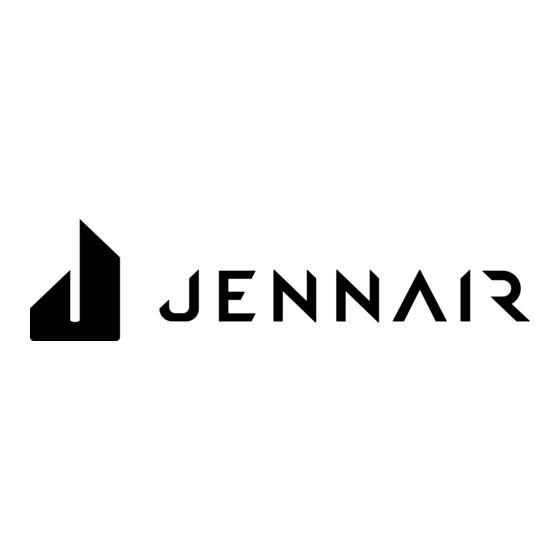
Table of Contents
Advertisement
Quick Links
J
E N N -
A i
R
ELECTRIC
R
^ N G E
ELECTRONIC TOUCH
CONTROL 800
TABLE
OF
CONTENTS
Safety ...................................................................................
1-4
Surface Cooking ..............................................................
5-8
Oven Cooking ................................................................
9-22
Care & Cleaning .........................................................
23-26
Maintenance
................................................................
27-28
Troubleshooting
.........................................................
29-30
Warranty
& Service ...........................................................
31
15JENN-AIR
Form No. A/06/03
Part No. 8113P399-60
©2003 Maytag Appliances
Sales Co.
Litho U.S.A.
8113p399.pdf I Imported from Cleveland on 1/17/2007
Advertisement
Table of Contents

Summary of Contents for Jenn-Air 8113P399-60
- Page 1 E N N - ELECTRIC ^ N G E ELECTRONIC TOUCH CONTROL 800 TABLE CONTENTS Safety ................... Surface Cooking .............. Oven Cooking ..............9-22 Care & Cleaning ............23-26 Maintenance ..............27-28 Troubleshooting ............29-30 Warranty & Service ............15JENN-AIR Form No.
-
Page 2: Important Safety Instructions
To ensure proper and safe operation: Appliance must be properly installed and grounded by a qualified technician. Do not attempt to adjust, repair, service, or replace any part of your appliance unless it is specifi- cally recommended in this guide. All other servicing should be referred to a qualified servicer. -
Page 3: Child Safety
SAFETY Child Safety * Do not touch a hot oven light bulb with a damp cloth as the bulb could break. Should the bulb break, disconnect power to the appliance before removing bulb to avoid electrical shock. * NEVER use aluminum foil to cover an oven rack or oven bottom. - Page 4 AFETY Utensil Safety Deep Fat Fryers * Follow the manufacturer's directions when using oven * Use extreme caution when moving the grease pan or cooking bags. disposing of hot grease. Allow grease to cool before attempting to move pan. This appliance has been tested for safe performance using conventional cookware.
-
Page 5: Important Safety Notice And Warning
AFETY important Safety Notice and these substances can be minimized by properly venting the oven to the outdoors by opening the windows and/ Warning or door in the room where the appliance is located The California Safe Drinking Water and Toxic Enforce- during the self-clean cycle. -
Page 6: Surface Controls
SURFACE CO ING Surface Controls Suggested Heat Settings The size, type of cookware and cooking operation will affect Use to turn on the surface elements. An infinite choice of the heat setting. For informationon cookware and other heat settings is available from Low to High. The knobs can factors affecting heat settings, refer to Cookware Recommen- be set on or between any of the settings. -
Page 7: Surface Cooking
SURFACE COOKING Smoothtop Surface Warming Center Use the Warming Center to keep cooked foods warm, such as vegetables, gravies and oven-safe dinner plates. Smoothtop Surface Notes: Setting Control: * Cooktop may emit light smoke and odor the first few 1. Push inand turn the knob.Warm- times the cooktop is used. -
Page 8: Tips To Protect The Smoothtop Surface
If metal melts on the cooktop, do not use. Call an cleaning chore later. Using extreme care, wipe spill with a authorized Jenn-Air Servicer. clean dry towel. Do not allow spills to remain on the cooking area or the cooktop trim for a long period of time. -
Page 9: Canning And Oversize Cookware
SURFACE COOKING Canning and Oversize Some canners are designed with smaller bases for use on smoothtop surfaces. Cookware When canning, use the High heat setting only until the All canners and large pots must have fiat bottoms and water comes to a boil or pressure is reached in the canner. must be made from heavy=gauge materials. -
Page 10: Oven Cooking
OVEN COOKING Control Panel Keep Warm Bake Delay Convect Bike Clean Convect Broil Roast Oven Drying Proofing Timer Clock Cook & Ught Hold Favorite CANCEL Autoset The control panel isdesigned for ease in programming. The displaywindow on the control shows time of day, timer and oven functions. Control panel shown includesConvect and other model specific features. -
Page 11: Fault Codes
OVEN COOKING To set the Clock: Press Timer pad again or wait four seconds. Clock 1. Press the Clock pad. The colon stops flashing and the time begins counting down. . The time of day flashes in the display. The last minute of the timer countdown will be displayed 2. - Page 12 OVEN COOKING Baking Differences Between Your Old and New Oven It is normal to notice some baking time differences between a Press the Bake pad. new oven and an old one. See "Adjusting the OvenTemperature" * BAKE will flash. on page 19. Autoset * 000 will flash in the display.
- Page 13 OVEN COOKING Roasting With Convection Press Convect Roast pad again or wait four seconds. , ROAST will stop flashing and light in the display. (select models) , 100° or the actual oven temperature will display. It will When convection roasting, enter your maximum conventional rise in 5°...
-
Page 14: Delay Cook & Hold
OVEN COOKING Cook & Hold Delay Cook & Hold When using the Cook & Hold option, the oven begins to heat immediately after the control has been set. Then, the oven cooks for a specified length of time. When that time has elapsed, the oven will keep the food warm for up to an hour then automatically turn off. -
Page 15: Broiling Chart
OVEN COOKING Broiling 6. Turn meat once about halfway through cooking. 7. When food is cooked, press the CANCEL pad. _ ........To set Broil: _ ........CANCEL Remove food and broiler pan from the oven..1. Press the Broil pad. Broil , The time of day will reappear in the display. - Page 16 OVEN COOKING Keep Warm Keep Warm Notes: For safely keeping hot foods warm in the oven or for warming . For optimal food quality, oven cooked foods should be breads and plates. kept warm for no longer than 1 to 2 hours. / ......
- Page 17 (:select models:) Drying Notes: For best results, use a drying rack. A drying rack allows air to To purchase a drying rack, contact your Jenn-Air dealer for circulate evenly around the food. the "DRYINGRACK" Accessory Kit or call 1-800-JENNAIR. The convection fan will operate during the drying procedure.
-
Page 18: Drying Guide
OVEN COOKING Drying Guide ([selectmodels) Firm varieties: Graven 4-8 hours Apples* Wash, peel if desired, core and slice Pliable to crisp. Dried into 1/8" slices. Stein, Granny Smith, apples store best when they Jonathan, Winesap, are slightly crisp. Rome Beauty, Newton. Apricots* Blenheim/Royal most Wash, halve, and remove pits. - Page 19 OVEN COOKING To cancel Sabbath Mode: Proofing (select models) Clock 1. Press the CLOCK pad for three seconds. Use the Proofing feature to raise yeast-based bread products , "SAb" will flash for five seconds. before baking. Proofing in the oven protects dough from room temperature changes or drafts that commonly affect proofing , The time of day will return to the display.
-
Page 20: Adjusting The Oven Temperature
OVEN COOKING Favorite Adjusting the Oven Temperature Oven temperatures are carefully tested for accuracy at the The Favorite pad allows you to save the time and temperature from a Cook & Hold Bake, Convect Bake or Convect Roast factory. It is normal to notice some baking or browning differences between a new oven and an old one. -
Page 21: Warming Drawer
OVEN COOKING Warming Drawer Warming Drawer Notes: The Warming Drawer is used for keeping hot foods at serving , Do not warm food for more than one hour (eggs only 30 temperature. It may also be used for warming breads and minutesD after cooking. -
Page 22: Oven Racks
OVEN COOKING Oven Racks Oven (select models) A convection fan is used to circulate hot air in the oven when the convection feature is selected. Note: The convection fan will automatically stop when the oven door is opened. The oven has two racks ([threeif convection). All racks are Oven Vent designed with a lock-stop edge. - Page 23 OVEN COOKING Oven Bottom: Place oven rack on Create-A-Space TMHalf Rack raised sides of oven bottom. Use for additional space when cooking large Select range models are oven meals. equipped with a convertible half rack. The left side of MULTIPLE RACK COOKING: Two the rack can be removed rack: Use rack positions 2 and 5.
-
Page 24: Self-Clean Oven
CARE CLEANING Self-Clean Oven To set Self=Clean: Note: Oven temperature must be below 400° F to program a clean cycle. 1. Close the oven door. Clean 2. Press the Clean pad. ,, CLEAN flashes. * SETflashes in the display. 3. Press the Autoset pad. "... -
Page 25: After Self=Cleaning
CARE CLEANING After Self=Cleaning Press the Autoset pad to scroll through the self-cleaning settings. About one hour after the end of the self-clean cycle, LOCK Autoset will turn off. The door can then be opened. "HVy" (Heavy Soil, 4 hours_) Some soil may leave a light gray, powdery ash. -
Page 26: Cleaning Procedures
CARE CLEANING Cleaning Procedures * Brand names are registered trademarks of the respective manufacturers. ** To order call 1-800-JENNAIR (1-800-536-6247). Backgnard and Porcelain enamel is glass fused on metal and may crack or chip with misuse. It is acid resistant, not acid Cooktop = proof. - Page 27 CARE CLEANING ii!!i!!i i! i iiiiiiiiiiiiiiiiiiiiiiiiiiiiiiiiiiiiiiiiii! iiiiii!iiiiiii!ii!!iiii!!!!!!! i !! !i! i ! i iiii!ii!ii i i i i! iiiiiiiiil !!!!!i!ii ! !il ;i ¸ ;i¸ ;i¸ ;i¸ ;i ¸ ;i¸ i¸ _ ;; _; ;i¸ _i_ _ _;_ ! ;_ ! ;_ ! ;_! ;_ ! ;_i_::;...
-
Page 28: Leveling Legs
To assure the proper replacement bulb is used, order bulb from Jenn-Air. Call 1-800-JENNAIR (1-800-536-6247_), ask for part number 74004458 - halogen bulb. To Replace Oven Light Bulb: Disconnect power to the range. - Page 29 AINTENANCE To replace warming drawer: Warming Drawer 1. Pull the bearing glides to the front of the chassis glide. (See picture below.) 2. Align the glide on each side of the drawerwith the glide slots on the range. Push the drawer into the range until levers "click" (approxi- mately 2").
-
Page 30: Troubleshoot|Ng
TROUBLESHOOT|NG Check For most concerns, try these first. if oven controls have been properly set. Check to be sure plug is securely inserted into receptacle. Check or re-set circuit breaker. Check or replace fuse. Check power supply. Check Part or all of appliance does not. - Page 31 UBLES Smoothtop surface shows 1. Tiny scratches or abrasions. Make sure cooktop and pan bottom are clean. Do not slide glass or metal pans wear. across top. Make sure pan bottom is not rough. Use the recommended cleaning agents. See page 25. 2.
- Page 32 Need Service Call the dealer from whom your appliance was purchased or call Maytag ServicessM,Jenn-Air Customer Assistance at 1-800-JENNAIR (1-800-536-6247) to locate an authorized servicer. Be sure to retain proof of purchase to verify warranty status. Refer to WARRANTY for further information on owner's responsibilities for warranty service.



