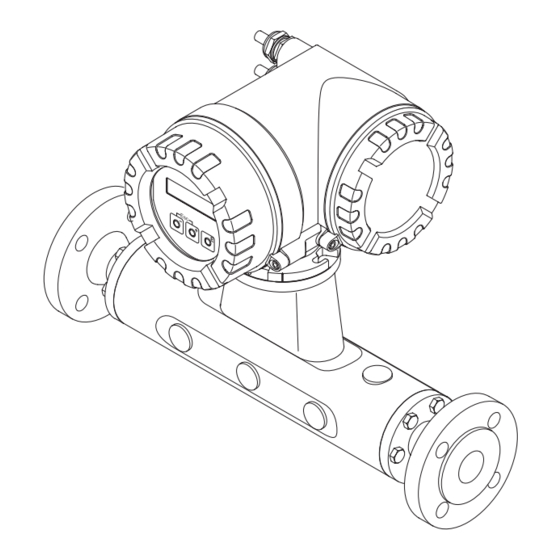Table of Contents

Summary of Contents for Endress+Hauser PROFIBUS-PA PROline promass 80
- Page 1 PROline promass 80 KA018D/06/en/06.01 Valid as of software version: PROFIBUS-PA V 1.02.XX (amplifier) V 1.01.XX (communication) Coriolis Mass Flow Measuring System Brief Operating Instructions Commissioning the PROFIBUS-PA interface...
- Page 2 PA interface. You will find complete information in the Promass 80 PROFIBUS-PA Oper- ating Instructions BA 072D/06/en/06.01. Warning: For safety instructions regarding the installation, commissioning and operation, as well as operational safety and returns of Promass 80 PROFIBUS-PA see the Promass 80 PROFIBUS-PA Operating Instructions BA 072D/06/en/06.01. Endress+Hauser...
-
Page 3: Table Of Contents
Trouble-shooting instructions ... . 63 Software history ..... . . 65 Endress+Hauser... - Page 4 Contents PROline Promass 80 PROFIBUS-PA Endress+Hauser...
-
Page 5: Safety Instructions
• The device must be operated by persons authorised and trained by the facility's owner-operator. Strict compliance with the instructions in this manual is mandatory. • Endress+Hauser will be happy to assist in clarifying the chemical resistance proper- ties of parts wetted by special fluids, including fluids used for cleaning. However the user is responsible for the choice of fluid-wetted materials as regards to their in-proc- ess resistance to corrosion. - Page 6 1 Safety instructions PROline Promass 80 PROFIBUS-PA Endress+Hauser...
-
Page 7: Wiring
Attenuation at 39 kHz 3 dB/km 5 dB/km Capacitive asymmetry 2 nF/km 2 nF/km Envelope delay distortion 1.7 µ s/km (7.9 through 39 kHz) Shield coverage Max. cable length 1900 m 1200 m (inc. spurs >1 m) * not specified Endress+Hauser... - Page 8 Ideally, the cable shields will be connected to the field devices' housings, which are usually metal. Since these housings are generally connected to the protective ground conductor, the shield of the bus cable will thus be grounded many times. Endress+Hauser...
- Page 9 (or protective ground conductor) at one end only and to use capacitive coupling to connect it to all other grounding points. Further information General information and further notes regarding the wiring can be found in the BA 198F/00/en “Field communication PROFIBUS-DP/PA: Guides for project planning and commissioning”. Endress+Hauser...
-
Page 10: Connecting The Remote Version
• 6 x 0.38 mm PVC cable with common shield and individually shielded cores. • Conductor resistance: ≤ 50 Ω /km • Core/shield capacitance: ≤ 420 pF/m • Cable length: max. 20 m • Permanent operating temperature: max. +105 °C Endress+Hauser... -
Page 11: Connecting The Measuring Unit
– PROFIBUS-PA connection values: = 10.0 µ H; C = 30 V AC; I = 500 mA; P = 5.5 W; L = 5.0 nF Screw the cover of the connection compartment (f) firmly back onto the transmitter housing. Endress+Hauser... - Page 12 Terminal No. 2: N for AC, L − for DC PROFIBUS-PA line: Terminal No. 26: PA+ Terminal No. 27: PA – Ground terminal for protective conductor Ground terminal for signal-cable shield Service adapter for connecting service interface FXA 193 (FieldCheck™, FieldTool™) Cover of the connection compartment Clamp Endress+Hauser...
-
Page 13: Terminal Assignment
Terminal assignment Order variant Terminals No. (outputs/inputs) 26: PA+ 27: PA– 83***-***********H PROFIBUS-DP/PA (non Ex) Connected load PROFIBUS-PA PROFIBUS-PA: = 10.0 µ H, C = 30 V AC, I = 500 mA, P = 5.5 W, L = 5.0 nF Endress+Hauser... -
Page 14: Fieldbus Connector
2 = Not connected 3 = Blue wire: PA – (terminal 27) 4 = Black line: Ground (notes on connection → Page 12, ) 5 = Female connector in centre not assigned 6 = Positioning groove 7 = Positioning key Endress+Hauser... - Page 15 125...150 V DC in accordance with the VDE standard 01 10/ISO Group 10 Resistance to tracking KC 600 ≤ 8 m Ω in accordance with IEC 512 Part 2 Volume resistance ≤ 10 Ω in accordance with IEC 512 Part 2 Insulation resistance Endress+Hauser...
-
Page 16: Potential Equalisation
• Remove all unused cable entries and insert plugs instead. • Do not remove the grommet from the cable entry. Fig. 5: Installation instructions for cable entries Endress+Hauser... -
Page 17: Post-Connection Check
Has the max. length of the fieldbus cable been observed in accordance s. Page 7 with the PROFIBUS specifications? Has the max. length of the spurs been observed in accordance with s. Page 8 the PROFIBUS specifications? Is the fieldbus cable fully shielded and correctly grounded? s. Page 8 Endress+Hauser... - Page 18 2 Wiring PROline Promass 80 PROFIBUS-PA Endress+Hauser...
-
Page 19: Operation
Options for operating the Promass 80 PROFIBUS-PA Configuration / operation programs for operating the device via the PROFIBUS-PA Jumpers or miniature switch for hardware settings (write protection, device address) Local display for the operation of the device in the field (optional) Endress+Hauser... -
Page 20: Operation Via The Local Display
– Press and hold down +/ − keys for longer than 3 seconds → Return directly to the HOME position – Cancel data entry Enter key (3) – HOME position → Entry into the function matrix Save the numerical values you input or settings you change Endress+Hauser... -
Page 21: Brief Guide To The Function Matrix
– Press and hold down Esc key (X) for longer than 3 seconds → HOME position – Repeatedly press Esc key (X) → return step by step to HOME position Fig. 8: Selecting functions and configuring parameters (function matrix) Endress+Hauser... - Page 22 There is no need to change these parameters under normal circumstances and conse- quently, they are protected by a special code known only to the E+H service organisa- tion. Please contact Endress+Hauser if you have any questions. Disabling the programming mode Programming mode is disabled if you do not press a key within 60 seconds following automatic return to the HOME position.
-
Page 23: Group Totalizer
→ Metric ; dm ; ml; l; hl; Ml → cc; af; ft (cft); oz f (flo); gal; Mgal; bbl (normal fluids); bbl (beer); bbl (petrochemicals); bbl (filling tanks) → Imperial gal; Mgal; bbl (beer); bbl (petrochemicals) Factory setting: Endress+Hauser... - Page 24 In other words, net flow in the flow direction is registered. FORWARD / POSITIVE Positive flow components only REVERSE / NEGATIVE Negative flow components only HOLD The totalizer stops at the last value. No further flow components are totaled. Factory setting: BALANCE Endress+Hauser...
-
Page 25: Group Communication
In this case the device might, under certain circumstances, reduce the functionality for cyclic data to a scope defined in the profile. Use this function to select the measuring device's configuration response. Options: MANUFACT.SPEC PROFILE–GSD Factory setting: MANUFACT.SPEC Endress+Hauser... - Page 26 Block, V6H1), the PROFILE ID = 0x9742 (= 9742 Hex) is displayed in this function. CHECK Use this function to check whether the configuration for cyclic data exchange CONFIGURATION of a Class 1 master has been accepted in the Promass 80. User interface: ACCEPTED (configuration accepted) NOT ACCEPTED (configuration not accepted) Endress+Hauser...
- Page 27 Analog Input function block selected in the BLOCK SELEC- TION function. DISPLAY VALUE Note: This function is not available unless ANALOG OUTPUT 1 was selected in the BLOCK SELECTION function. Use this function to view the display value (output measured value) including the unit. Endress+Hauser...
-
Page 28: Communications: Profibus-Pa
The integration in a control system must be in accordance with the PROFIBUS-PA Profile 3.0 specifications. The selection of the international IEC 61158-2 (International Electrotechnical Commis- sion) transmission standard ensures a future-proof field installation with PROFIBUS-PA. Endress+Hauser... - Page 29 • One or more function blocks contain the device's automation functions. We distin- guish between different function blocks, e.g. Analog Input Block, Analog Output Block, Totalizer Block, etc. Each of these function blocks is used to process different applications. More information is provided in the “Description of Device Functions” manual. Endress+Hauser...
-
Page 30: Acyclic Data Exchange
A Class 2 master can access the blocks that are shown in the illustration below. The parameters, which can be operated by the Endress+Hauser operating program (Commuwin II), are shown on Page 31 ff. in the form of a matrix. -
Page 31: Operation Via Profibus Configuration Programs
“Description of Device Functions” manual. All of the Promass 80's device functions are clearly arranged in a matrix for program- ming via Commuwin II. Using the “MATRIX SELECTION” (VAH5) function, you can call up various parts of the matrix. Endress+Hauser... - Page 32 MASS FLOW VOLUME FLOW DENSITY TEMPERATURE MEASURING VALUES (Display) (Display) (Display) (Display) UNIT MASS FLOW UNIT VOL. FLOW UNIT DENSITY UNIT TEMPERATURE SYSTEM UNITS (Options) (Options) (Options) (Options) ACCESS CODE DEF. PRIVATE CODE STATUS ACCESS USER INTERFACE (Input) (Input) (Display) ON-VALUE OFF-VALUE PRESS.
- Page 33 ACCESS CODE DEF. PRIVATE CODE STATUS ACCESS USER INTERFACE (Input) (Input) (Display) NOMINAL K-FACTOR ZERO POINT UNIT LENGTH DIAMETER SENSOR DATA (Input) (Input) (Options) (Options) TEMP. KM TEMP. KM2 TEMP. KT CAL. TEMP. KD1 CAL. TEMP. KD2 FLOW COEF (Input) (Input) (Input) (Input)
- Page 34 ACCESS CODE DEF. PRIVATE CODE STATUS ACCESS USER INTERFACE (Input) (Input) (Display) LANGUAGE DISPLAY DAMPING CONTRAST LCD DISPLAY FUNCTION (Options) (Input) (Input) ASSIGN LINE 1 100% VALUE FORMAT MAIN LINE (Options) (Input) (Options) ASSIGN LINE 2 ADDITIONAL LINE (Options) TAG NAME MATRIX SELECTION DEVICE NAME MEASURING POINT...
- Page 35 CURR. SYST. SYSTEM RESET ALARM DELAY STATUS DIAGNOSIS/ALARM (Options) (Input) (Display) ACCESS CODE DEF. PRIVATE CODE STATUS ACCESS USER INTERFACE (Input) (Input) (Display) SIM. MEASURED SIM. FAILSAFE VARIABLE SIMULATION (Options) (Options) SERIAL NUMBER SENSOR TYPE SW REV_S-DAT SENSOR INFO (Entry, Service) (Display) (Display) SW REV.
- Page 36 DEVICE ID SERIAL NUMBER SOFTW VERSION HARDW VERSION MANUFACTURER ID DEVICE DATA (Display) (Display) (Display) (Display) (Display) DESCRIPTOR INSTALLATION DATE MESSAGE DEVICE CERTIFICAT DESCRIPTION (Input) (Display) (Entry) (Display) SOFTWARE RESET SOFTWRE RESET (Input) WRITE LOCKING HW WRITE PROTEC LOCAL OPERATION SECURITY LOCKING (Input) (Options)
- Page 37 MASS FLOW STATUS UNIT LOWER RANGE VAL. UPPER RANGE VAL. MASS FLOW (Display) (Display) (Options) (Input) (Input) DENSITY STATUS UNIT LOWER RANGE VAL. UPPER RANGE VAL. DENSITY (Display) (Display) (Options) (Input) (Input) TEMPERATURE STATUS UNIT LOWER RANGE VAL. UPPER RANGE VAL. TEMPERATURE (Display) (Display)
- Page 38 OUT VALUE OUT STATUS OUT STATUS OUT SUB STATUS OUT LIMIT FAILSAFE ACTION FAILSAFE VALUE (Display) (Display) (Display) (Display) (Display) (Options) (Input) OUT SCALE MAX PV SCALE MIN PV SCALE MAX TYPE OF LIN OUT SCALE MIN OUT UNIT USER UNIT DEC POINT OUT RISING TIME (Input)
- Page 39 TOTAL VALUE TOTAL STATUS TOTAL STATUS TOTAL SUB STATUS TOTAL LIMIT FAILSAFE MODE TOTALIZER (Display) (Display) (Display) (Display) (Display) (Input) TOTAL UNIT SET TOTALIZER PRESET TOTALIZER TOTALIZER MODE (Display) (Options) (Input) (Options) CONFIGURATION ALARM_HYSTERESIS (Input) ALARM LIMITS HI HI LIM VALUE ALARM STATE SWITCH-ON POINT...
-
Page 40: Hardware Configuration
Disabled (factory setting) = access to device parameters via PROFIBUS not possible Jumper with no function LED (light-emitting diode at the back of the board): – lit continuously → ready for operation – not lit → not ready – flashing → critical fault (no connection to measuring amplifier) Endress+Hauser... -
Page 41: Configuration Of The Device Address
Miniature switches Nos. 1–7 for defining the bus address (Illustration: 1 + 16 + 32 = 49) Switch for the address mode (type of addressing): OFF = Software addressing using local display (default) ON = Software addressing using miniature switches no. 1–7 Endress+Hauser... - Page 42 4 Group COMMUNICATION PROline Promass 80 PROFIBUS-PA Endress+Hauser...
-
Page 43: Commissioning
Beginning of normal measuring mode → OPERATION Normal measuring mode commences as soon as start-up completes. Various measured value and/or status variables appear on the display (HOME position). Note: If start-up fails, an error message indicating the cause is displayed. Endress+Hauser... -
Page 44: Commissioning Via The Local Display
– Set the totalizer mode, e.g. for balancing: TOTALIZER → TOTALIZER MODE Select the GSD file: COMMUNICATION → SELECT GSD Note: The range of options and the predefined values/parameters are described in more detail in a separate manual, namely the “Description of Device Functions“ manual. Endress+Hauser... -
Page 45: Commissioning Via The Class 2 Master (Commuwin Ii)
– Select the process variable, e.g. volume flow, via the CHANNEL V8H5 parameter. – Enter the required units for the totalizer (UNIT TOTALIZER, V1H0). – Configure the totalizer status (SET TOT , V1H1), e.g. for totalizing. – Configure the totalizer mode (TOTALIZER MODE , V1H3), e.g. for balancing. Endress+Hauser... -
Page 46: Rescaling The Input Value
(s. Page 47). – We recommend that the “Coupling Documentation” be used for step-by-step configuration. This can be obtained from Endress+Hauser Process Solutions for various automation control systems and programmable logic controls. – The files required for commissioning and network configuration can be obtained as described on Page 47. -
Page 47: System Integration
• A decision should be made with respect to which GSD is to be used before configu- ration takes place. • The configuration can be changed using the local display or a Class 2 master! Con- figuration using the local display → page 44 ff. Endress+Hauser... - Page 48 3 = Profile 3.0 x = extended identification 15xx = ID No. The GSD files for all Endress+Hauser devices can be acquired in the following manner: • Internet (Endress+Hauser) → http://www.endress.com (Products → Process Solutions → PROFIBUS → GSD files) •...
- Page 49 If, however, the integration is not successful, the standard GSD should be used. This differentiation is the result of a specific implementation in the master systems. Contents of the download file from the Internet and the CD-ROM: • All Endress+Hauser GSD files • Endress+Hauser type files • Endress+Hauser bitmap files •...
-
Page 50: Cyclic Data Exchange
40 F0 00 00 hex = 0100 0000 1111 0000 0000 0000 0000 0000 binary (129-127) Value = (-1) * (1 + 2 = 1 * 2 * (1 + 0.5 + 0.25 + 0.125) = 1 * 4 * 1.875 = 7.5 Endress+Hauser... - Page 51 Value/Status Value/Status Signal Analog Input Fct.-block 4 OUT VALUE Sensor processing Temperature Value/Status Value/Status Mass TOT-OUT VALUE Totalizer Manufacturer Value/Status Value/Status Volume specific DISPLAY VALUE parameter Value/Status Physical Block Control Fig. 14: Block model Promass 80 PROFIBUS-PA Profile 3.0 Endress+Hauser...
- Page 52 • The following settings are possible for the totalizer (factory setting: volume flow): – Off – Mass flow [kg/s] – Volume flow [m The parameter “Channel” is described in more detail in the separate “Description of Device Functions” manual. Endress+Hauser...
- Page 53 A control variable can be executed via the cyclic data exchange each time the output byte changes from “0” to another bit pattern. It will then be necessary to reset to “0” before a further control variable can be executed. The transition from any bit pattern to “0” will not have any effect. Endress+Hauser...
- Page 54 If not all measured variables are required, you can use the placeholder “EMTY_MODULE” (0x00) – which can be found in the GSD file – to deactivate individual measured variables using the configuration software of the Class 1 master. Configuration examples → Page 55 Endress+Hauser...
- Page 55 The system can be started now. The automation control system will establish a con- nection to the configured devices. The device parameters which are relevant for the process can now be configured using a Class 2 master, e.g. with Commuwin II (s. Page 45). Endress+Hauser...
-
Page 56: Configuration Examples With Simatic S7 Hw-Konfig
Totalizer 1 + Status + active read + SETTOT_MODETOT_ 0xC1, 0x81, 0xC1, 0x81, 0x84, Control variable write TOTAL 0x84, 0x85 0x85 – 2...6 Display value + Status active write DISPLAY_VALUE 0x82, 0x84, 0xA4 0x08, 0x05 – Control variable active write CONTROL_BLOCK 0x20 0x20 Endress+Hauser... - Page 57 0x00 0x00 5...9 – Totalizer 1 + status active read TOTAL 0x41, 0x84, 0x41, 0x84, 0x85 0x85 – 0...4 Display value + active write DISPLAY_VALUE 0x82, 0x84, 0xA4 status 0x08, 0x05 – Control variable active write CONTROL_BLOCK 0x20 0x20 Endress+Hauser...
- Page 58 Access length length blocks type Block Extended Standard (Input) (Output) designation block block identification identification 0...4 – Mass flow active read 0x42, 0x84, 0x94 0x08, 0x05 Status 5...9 – Volume active read 0x42, 0x84, 0x94 flow 0x08, 0x05 Status Endress+Hauser...
- Page 59 Density + Status active read + – 0x94 write 10...14 – Temperature + active read – 0x94 Status 15...19 0..1 Totalizer 1 + Sta- active read + SETTOT_ – 0xC1, 0x81, tus + Control write MODETOT_ 0x84, 0x85 TOTAL Endress+Hauser...
- Page 60 0x83 CONST 0x84 0x85 LOW_LIM change of parameters good 0x86 HIG_LIM 0x87 CONST 0x8C 0x8D critical alarm: LOW_LIM good 0x8E alarm limits exceeded HIG_LIM 0x8F CONST 0x88 0x89 warning: LOW_LIM good 0x8A early warning limit exceeded HIG_LIM 0x8B CONST Endress+Hauser...
-
Page 61: Cycle Times
3rd step: PROFIBUS protocol chip The cyclic data telegram is transmitted to the protocol chip and, following an inquiry from the master, is sent to the master corresponding to the data transfer rate (Fig. 16). Endress+Hauser... - Page 62 Example for the timing of the block calculation and the signal processing Promass F 4 activated blocks: mass flow, volume flow, corrected volume flow, density AI block calculation / Totalizer block calculation: 50 ms per block Total processing time Total processing time for one function block for two function blocks Mass flow...
-
Page 63: Trouble-Shooting
The procedures described in the Operating Instructions PROline Promass 80 PROFIBUS-PA must be carried out before you return a measuring device to Endress+Hauser. Always enclose a duly completed “Declaration of Contamination” form. You will find a preprinted form at the back of this manual. - Page 64 Commuwin II operating program. (see Operating Instructions PROline Promass 80 PROFIBUS-PA) Other error (without error message) Some other error has Diagnosis and rectification (see Operating Instructions PROline occurred. Promass 80 PROFIBUS-PA) Endress+Hauser...
-
Page 65: Software History
Changes to documentation date Amplifier V 1.02.00 / 07.2001 Original software – Compatible with: – FieldTool ™ – Commuwin II (version 2.07.02 and higher) – PROFIBUS-DP/-PA version 3.0 I/O board, communication module (inputs/outputs) V 1.01.00 / 07.2001 Original software – Endress+Hauser... - Page 66 6 Trouble-shooting PROline Promass 80 PROFIBUS-PA Endress+Hauser...
- Page 67 Sanitary compatibility • EHEDG-tested (Promass A, I only) CE mark The measuring system is in conformity with the statutory requirements of the EC Direc- tives. Endress+Hauser confirms successful testing of the device by affixing to it the CE mark. Endress+Hauser...
- Page 68 7.1.5 Accessories Various accessories, which can be ordered separately from Endress+Hauser, are avail- able for the transmitter and the sensor (see Operating Instructions PROline Promass 80 PROFIBUS-PA). The E+H service organisation can provide detailed information on the order codes of your choice.
- Page 69 'HFODUDWLRQ RI FRQWDPLQDWLRQ Dear costumer, Because of legal determinations and for the safety of our employes and operating equipment we need this “Declaration of contamination” with your signature before your order can be handled. Please put the completely filled in declaration to the instrument and to the shipping documents in any case. Add also safety sheets and/or specific handling instructions if necessary.
- Page 70 Canada Philippines Poland Minsk Endress+Hauser Ltd. Endress+Hauser Philippines Inc. Tel. (0172) 508473, Fax (0172) 508583 Endress+Hauser Polska Sp. z o.o. Burlington, Ontario Metro Manila Warszawy Belgium / Luxembourg Tel. (905) 6819292, Fax (905) 6819444 Tel. (2) 3723601-05, Fax (2) 4121944 Tel.