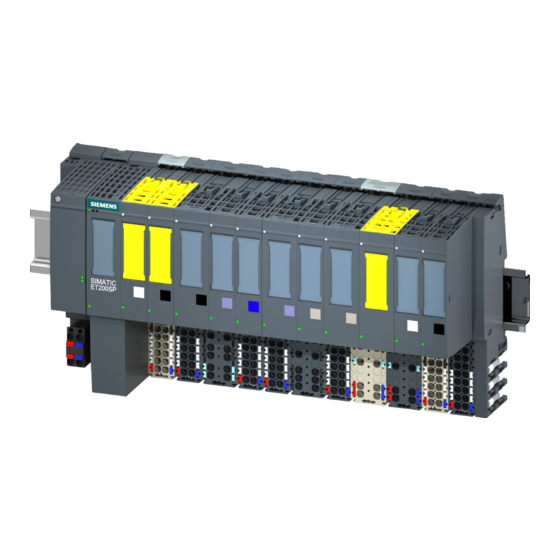
Siemens SIMATIC ET 200SP Manual
Fail-safe modul f-cm as-i safety st
3rk7136-6sc00-0bc1
Hide thumbs
Also See for SIMATIC ET 200SP:
- System manual (320 pages) ,
- Manual (270 pages) ,
- Operating instructions manual (166 pages)
Summary of Contents for Siemens SIMATIC ET 200SP
- Page 1 Manual SIMATIC ET 200SP Fail-safe Modul F-CM AS-i Safety ST 3RK7136-6SC00-0BC1 Edition 03/2017 siemens.com...
- Page 2 ___________________ Preface ___________________ Documentation guide ___________________ SIMATIC Safety instructions ___________________ Product overview ET 200SP Fail-safe Module ___________________ F‑CM AS‑i Safety ST Connection (3RK7136‑6SC00‑0BC1) ___________________ Configuring Manual ___________________ Assigning parameters / Setting the address space Code sequences ___________________ Alarm, fault, and system events ___________________ Technical specifications...
-
Page 3: Contents
Note the following: WARNING Siemens products may only be used for the applications described in the catalog and in the relevant technical documentation. If products and components from other manufacturers are used, these must be recommended or approved by Siemens. Proper transport, storage, installation, assembly, commissioning, operation and maintenance are required to ensure that the products operate safely and without any problems. -
Page 4: Preface
This manual complements the ET 200SP distributed I/O system system manual. General functions of the ET 200SP are listed in the system manual ET 200SP distributed I/O system (http://support.automation.siemens.com/WW/view/en/58649293/0/en). The information provided in this device manual and the system manual enables you to commission the ET 200SP distributed I/O system. -
Page 5: Table Of Contents
Table of contents Preface ..............................4 Documentation guide ..........................7 Safety instructions ............................. 9 Product overview ............................. 13 Properties of the F-CM AS-i Safety ST ................... 13 Operating modes of the F-CM AS-i Safety ST ............... 16 3.2.1 Standard mode ........................16 3.2.2 Error statuses .......................... - Page 6 Replacing the safe AS-i output module (evaluation unit) ............91 8.4.3 Replacing the F-CM AS-i Safety ST module ................. 92 Technical specifications ........................... 93 Technical data in Siemens Industry Online Support .............. 93 Configuration software ......................93 Safe technical specifications ....................94 Response times ........................95 Calculation of monitoring times and response times .............
-
Page 7: Documentation Guide
Documentation for the distributed I/O system ET 200SP with the F-CM AS-i Safety ST Component Documentation Most important contents ① System Fail-safe modules: Application • planning Product Information ET 200SP Distributed I/O System (http://support.automation.siemens.com/WW/view/en/78361093/0/en) Installation • ET 200SP distributed I/O system Connecting • (http://support.automation.siemens.com/WW/view/en/58649293/0/en) Commissioning • Technical • specifications... - Page 8 SIMATIC ET 200 SP BaseUnits Connecting • (http://support.automation.siemens.com/WW/view/en/59753521/0/en) Technical • specifications ③ CM AS-i Master Manual CM AS-i Master ST for SIMATIC ET 200SP Commissioning • (http://support.automation.siemens.com/WW/view/en/71756485) Technical • specifications ④ ET 200SP F-CM Device manual ET 200SP F-CM AS-i Safety ST fail-safe module Installation •...
-
Page 9: Safety Instructions
Safety instructions Important safety instructions WARNING Failure to observe this information may result in death, severe injury, and serious property damage. For operation in Pollution Degree 2 environment. WARNING Failure to observe this information may result in death, severe injury, and serious property damage. - Page 10 Safety instructions WARNING Explosion hazard; failure to observe this information may result in death, severe injury, and serious property damage. Do not open the device when the supply voltage is switched on. WARNING Connection only to safety extra-low voltage with limiting of output voltage to max. 40 V under fault condition Connect the BaseUnit only to an AS-i power supply unit that meets the conditions indicated in the Section "Power supply units for AS-Interface".
- Page 11 Safety instructions CAUTION Failure to observe this information may result in property damage and bodily injury This equipment is only suitable for use in areas defined as Class I, Zone 2, Group IIC and in non-hazardous areas. NOTICE Checking parameters Check that all parameters are correctly set before final acceptance.
- Page 12 Owners of systems with safety-related characteristics must ensure compliance with special operational safety requirements. Suppliers are required to comply with special product monitoring measures. For this reason, Siemens publishes a special newsletter containing information on product developments and features that are (or could be) relevant to operation of systems from a safety perspective.
-
Page 13: Product Overview
Use of the module The F-CM AS-i Safety ST module is a communication module for use in the SIMATIC ET 200SP Distributed I/O System. The F-CM AS-i Safety ST module features a 20 mm wide ET 200SP module housing. A BaseUnit (BU) is required for use in the ET 200SP. -
Page 14: Product Overview
ET 200SP station, the available address space and the maximum number of AS-i modules are reduced. In a SIMATIC ET 200SP station with High Feature Interface Module IM 155-6 PN HF and a maximum address space of 1 440 input bytes/1 440 output bytes, a correspondingly greater number of modules can be plugged in. - Page 15 Product overview 3.1 Properties of the F-CM AS-i Safety ST Properties ● Technical properties – Gateway between PROFIsafe and ASIsafe, without master functionality – Expands a standard AS-i network to include safety-related communication (ASIsafe) – Transfer of safety-related digital I/O values in the cyclic process image –...
-
Page 16: Operating Modes Of The F-Cm As-I Safety St
Further information can be found in the Section "Code sequences (Page 75)". Certifications More detailed information regarding certifications can be found in the ET 200SP System Manual (http://support.automation.siemens.com/WW/view/en/58649293/0/en). Operating modes of the F-CM AS-i Safety ST 3.2.1 Standard mode... -
Page 17: Error Statuses
Product overview 3.2 Operating modes of the F-CM AS-i Safety ST Downloading of the module parameters The F-CM AS-i Safety ST then begins to read in code sequences of the safe AS-i slaves on the connected AS-i bus. At the same time, the module downloads the module parameters that were stored in the PLC CPU. -
Page 18: Serious Device Fault
Product overview 3.2 Operating modes of the F-CM AS-i Safety ST 3.2.2.1 Serious device fault Description Examples of conditions that trigger a serious device fault are: ● Fault in the electronics ● Repeated synchronization error You can read the following pattern on the LEDs: Table 3- 1 LED display for a serious device fault Display... -
Page 19: Device Fault
Product overview 3.2 Operating modes of the F-CM AS-i Safety ST 3.2.2.2 Device fault Description Examples of conditions that trigger a device fault are: ● Device fault (e.g. sporadic synchronization error, see also DS92) ● Configuration error (e.g. problem with contact to backplane bus, coding plug missing, see also DS92) You can read the following pattern on the LEDs: Table 3- 2... -
Page 20: Process Signal Error
Product overview 3.2 Operating modes of the F-CM AS-i Safety ST 3.2.2.3 Process signal error Description Examples of conditions that trigger a process signal error are: ● Discrepancy error at the inputs of a safe AS-i input slave ● Sequence error at the inputs of a safe AS-i input slave ●... - Page 21 Product overview 3.2 Operating modes of the F-CM AS-i Safety ST Table 3- 4 LED display for code sequence errors (e.g. due to cross-circuit) or for slave failure Display "Status" Green "On" "Error" "Off" "CFG" Red "flashes" "PSF" Flashes red if the CPU is in RUN "off"...
- Page 22 Product overview 3.2 Operating modes of the F-CM AS-i Safety ST Response to code sequence errors ● Sporadic code sequence error Momentary interruption to code sequence, e.g. due to electromagnetic interference on the sensor cable. Behavior as from firmware V1.0.1: –...
-
Page 23: Parameter Assignment Error
Product overview 3.2 Operating modes of the F-CM AS-i Safety ST 3.2.2.4 Parameter assignment error Description In the event of invalid configuration data, the cyclic data exchange will not start. You can read the following pattern on the LEDs: Table 3- 5 LED display for parameter assignment errors Display "Status"... -
Page 24: Firmware Update
Observe references to the download page for executing the firmware change Failure to do so can result in the destruction of the device. The firmware versions are made available in the Online Support: Online Support (https://support.industry.siemens.com/cs/ww/en/view/109743655) NOTICE Checking the firmware version for F-permission Before using a new firmware version, check whether it is permitted for use in the respective module. - Page 25 Product overview 3.3 Firmware update See also: Certificate for failsafe module F-CM AS-i Safety ST (3RK7136-6SC00-0BC1) (https://support.industry.siemens.com/cs/ww/en/view/90477145) Certificate for ET 200SP modules (http://support.automation.siemens.com/WW/view/en/49368678/134200) Handling of the F-address and the code sequences Note Saving of the F-address in the coding element During a firmware update, the F-address that is saved in the coding element is retained.
- Page 26 Product overview 3.3 Firmware update LED behavior during a firmware update During a firmware update, the LEDs exhibit the following behavior: ● "DIAG" LED flashes red. ● "ADDR" LED flashes green. ● "PWR" LED lights up green. ● The rest of the LEDs are Off. Note Supply voltage during a firmware update The AS-i voltage and the supply voltage of the ET 200SP station must not be switched off...
-
Page 27: Connection
Connection Terminal assignment Requirement For connecting, you require a BaseUnit: ● Type C1 (dark BaseUnit, e.g., item number 6ES7193-6BP20-0BC1) ● Type C0 (light BaseUnit, e.g., item number 6ES7193-6BP20-0DC0) Note that, within a BaseUnit group for AS-i consisting of light and dark BaseUnits, only the AS-i modules CM AS-i Master ST and F-CM AS-i Safety ST may be combined. - Page 28 Connection 4.1 Terminal assignment Use with dark BaseUnit Type C1 If you are using a combination of CM AS-i Master ST and F-CM AS-i Safety ST on the same AS-i network, use the dark BaseUnit. In this case, plug the CM AS-i Master ST module into a light BaseUnit Type C0.
- Page 29 Additional rules and instructions for operating the ET 200SP with fail-safe modules Observe generally the information in Section "Connecting" in the following documentation: ● Manual ET 200SP distributed I/O system (http://support.automation.siemens.com/WW/view/en/58649293/0/en) ● Product Information ET 200SP Distributed I/O System (http://support.automation.siemens.com/WW/view/en/78361093/0/en)
- Page 30 ● Limiting of output voltage to a maximum of 40 V in the event of a fault, including a second fault. The Siemens power supply units for AS-Interface meet these requirements. For additional information, refer to the operating instructions of the power supply unit.
-
Page 31: Schematic Circuit Diagram
Connection 4.2 Schematic circuit diagram Schematic circuit diagram Schematic circuit diagram AS-i cable: Connection not applicable for dark BaseUnit Figure 4-1 Schematic diagram of F-CM AS-i Safety ST Fail-safe Module F‑CM AS‑i Safety ST (3RK7136‑6SC00‑0BC1) Manual, 03/2017, A5E03957059020A/RS-AB/002... - Page 32 Connection 4.2 Schematic circuit diagram Connection to busbars Requirement: ● An AS-i power supply unit is connected to the light BaseUnit Type C0 of the BaseUnit group. ● A CM AS-i Master ST module is plugged into the light BaseUnit. If you plug an F-CM AS-i Safety ST module into a dark BaseUnit Type C1, the F-CM AS-i Safety ST module will be automatically supplied with AS-i voltage via the busbars.
-
Page 33: Configuring
STEP 7 (TIA Portal) V13 or higher with Hardware Support Package HSP 70 Safety Advanced Internet (http://support.automation.siemens.com/W W/view/en/29156492/133100) STEP 7 (TIA Portal) V14 or higher with Safety Advanced / Basic Download optional, if not already contained in the hardware catalog Fail-safe Module F‑CM AS‑i Safety ST (3RK7136‑6SC00‑0BC1) - Page 34 Observe the instructions in the manuals. • Programming and Operating Manual SIMATIC Safety - Programming and Configuring (http://support.automation.siemens.com/WW/view/en/54110126/0/en) • Programming and Operating Manual S7 Distributed Safety (http://support.automation.siemens.com/WW/view/en/22099875/0/en) See also HSP WinCC "classic" (http://support.automation.siemens.com/WW/view/en/23183356) Fail-safe Module F‑CM AS‑i Safety ST (3RK7136‑6SC00‑0BC1) Manual, 03/2017, A5E03957059020A/RS-AB/002...
-
Page 35: Safety-Related Communication With As-Interface
Configuring 5.2 Safety-related communication with AS-Interface Safety-related communication with AS-Interface 5.2.1 Operating principle of code sequences of safe AS-i slaves For realization of safety-related communication, each safe AS-i input slave sends a code sequence over the AS-i bus. To prevent a mix-up of the AS-i input slaves on an AS-i bus, each AS-i input slave sends a different code sequence. -
Page 36: Operating Principle Of The Safe As-I Outputs
Configuring 5.2 Safety-related communication with AS-Interface 5.2.2 Operating principle of the safe AS-i outputs Safety-related communication for safe AS-i outputs also uses code sequences. However, they have a different data structure compared to the code sequences of safe AS-i input slaves. - Page 37 Configuring 5.2 Safety-related communication with AS-Interface Evaluation unit The evaluation unit reads the safety-related control commands ON or OFF on the AS-i bus and passes corresponding switching commands, e.g., to switching contacts. In case of error, e.g., communication error on the AS-i bus, the evaluation unit switches off. The evaluation unit is integrated in the safe AS-i output module to which, for example, drive contactor coils are connected.
-
Page 38: As-I Bus Configuration With Multiple F-Cm As-I Safety St Modules
Configuring 5.3 AS-i bus configuration with multiple F-CM AS-i Safety ST modules AS-i bus configuration with multiple F-CM AS-i Safety ST modules The F-CM AS-i Safety ST module generates an additional physical bus load on the AS- i cable. To avoid faults due to too low levels of the communication signals on the AS-i cable, the entire bus load on the AS-i cable must not exceed a maximum value. -
Page 39: Configuring With Step 7 (Classic)
Configuring 5.4 Configuring with STEP 7 (classic) Configuring with STEP 7 (classic) STEP 7 With (classic) the F-CM AS-i Safety ST module is configured independently of the configuration of further ET 200SP modules, e.g. CM AS-i Master ST. If a safe AS-i slave, which is not available on the connected AS-i network, is configured on the F-CM AS-i Safety ST module, then this configuration error is not recognized when compiling the configuration. - Page 40 Configuring 5.5 Configuring with the TIA Portal TIA Portal V13 SP1 When configuring with TIA Portal V13 SP1, this control unit is not visible in the network view on the AS-Interface subnet of the AS-i master. The configuration of the F-CM module, however, is always combined with the AS-i master.
-
Page 41: Assigning Parameters / Setting The Address Space
F-CM AS-i Safety ST For information on the F-parameters and the assignment of the F-address, refer to the Programming and Operating Manuals: ● SIMATIC Safety - Configuring and Programming (http://support.automation.siemens.com/WW/view/en/54110126). ● S7 Distributed Safety (http://support.automation.siemens.com/WW/view/en/22099875/0/en) Table 6- 2 Potential group / AS-i network... - Page 42 Assigning parameters / Setting the address space 6.1 Parameters Safe inputs Up to 31 safe AS-i input slaves are monitored. Open the settings for each required AS- i address. Activate the input monitoring and assign the parameters. Table 6- 4 Module parameters: Safe inputs, AS-i address 1 to 31 Parameter Value...
- Page 43 AS-i output slave automatically Configuration status (read-only) You will find additional information in the Programming and Operating Manuals: ● SIMATIC Safety - Configuring and Programming (http://support.automation.siemens.com/WW/view/en/54110126) ● S7 Distributed Safety (http://support.automation.siemens.com/WW/view/en/22099875/0/en) Fail-safe Module F‑CM AS‑i Safety ST (3RK7136‑6SC00‑0BC1) Manual, 03/2017, A5E03957059020A/RS-AB/002...
-
Page 44: Explanation Of The Parameters
A new acceptance may therefore be required, as this centrally modifies the F-source address of all F-I/O devices of address type 2 retrospectively. See also S7 Distributed Safety (http://support.automation.siemens.com/WW/view/en/22099875/0/en) SIMATIC Safety - Configuring and Programming (http://support.automation.siemens.com/WW/view/en/54110126/0/en) 6.2.2... - Page 45 Assigning parameters / Setting the address space 6.2 Explanation of the parameters BaseUnit with voltage supply Enable new AS-i network (light BaseUnit) Select this option if the module is plugged into a light BaseUnit. Connect the module to the AS-i cable (ASI+ / ASI-) via the BaseUnit. The module is supplied with voltage from the AS-i cable.
-
Page 46: Module Parameters - General
Assigning parameters / Setting the address space 6.2 Explanation of the parameters With STEP 7 (classic) the F-CM AS-i Safety module is configured independently of the configuration of the module inserted on the left (as a rule: CM AS-i Master ST). WARNING Connection of the BaseUnit only to safety extra-low voltage with limiting of output voltage to max. - Page 47 Assigning parameters / Setting the address space 6.2 Explanation of the parameters If input monitoring is deactivated, the substitute value "0" is transferred. The channel is not passivated. If required, the AS-i slave can be monitored by another evaluation module, e.g., by another F-CM AS-i Safety ST module, the 3RK3 Modular Safety System.
- Page 48 Assigning parameters / Setting the address space 6.2 Explanation of the parameters Evaluation of the sensors This parameter specifies how the connected sensors are to be evaluated. 1oo1 evaluation In 1oo1 evaluation, the sensor exists once and is connected to the first input of the safe AS-i slave via a single channel.
- Page 49 Assigning parameters / Setting the address space 6.2 Explanation of the parameters The actuation of the sensor is defined to mean that both inputs of the safe AS-i slave must supply an ON signal, e.g., both switching contacts of the sensor are closed. Then, they must supply an OFF signal, e.g., switching contacts open.
- Page 50 Assigning parameters / Setting the address space 6.2 Explanation of the parameters Discrepancy time infinite If you activate "Discrepancy time infinite", the time period for the discrepancy analysis never expires. As a result, a time-related discrepancy error will not be detected. Nevertheless, the following switch-on condition applies: After a channel has been switched off, a "0"...
- Page 51 Assigning parameters / Setting the address space 6.2 Explanation of the parameters Sequence monitoring Overview The sequence monitoring monitors the sequence of the signals of the channel pair when there is a signal change OFF >>> ON at the inputs of the safe AS-i slave. The following settings are possible: ●...
-
Page 52: Module Parameters - Safe Outputs
Assigning parameters / Setting the address space 6.2 Explanation of the parameters 6.2.5 Module parameters - Safe outputs Configuration status For operation of the switching group the AS-i master must activate communication with the associated AS-i address of the control unit in the F-CM. For this reason the configuration of the AS-i network must include a virtual AS-i slave with the profile IO.ID.ID2 = 6.B.D and ID1 = 0. - Page 53 The auxiliary signals are used, in general, for acknowledging an error state at the safe output. Refer to the AS-Interface (http://support.automation.siemens.com/WW/view/en/26250840/0/en) System Manual and the Operating Instructions of the safe output module (http://support.automation.siemens.com/WW/view/en/43666143/0/en) used to find out which functions the auxiliary signals are used for. Note "Q address error acknowledgment"...
-
Page 54: Address Space
Assigning parameters / Setting the address space 6.3 Address space Address space 6.3.1 Address assignment for user data and value status of the F-CM AS-i Safety ST module Input and output address assignment Of the assigned addresses of the F-CM AS-i Safety ST module, the user data occupy the following addresses in the F-CPU: Table 6- 6 Input address assignment in the F-CPU... - Page 55 Assigning parameters / Setting the address space 6.3 Address space NOTICE Process value "0" is transmitted as a non-safety related value Based on the transfer principle of the code sequences, the process value "1" is transferred via AS-Interface as a safe value, so that the enable for switching on a machine can be issued in a safety-related manner.
-
Page 56: Value Status
Assigning parameters / Setting the address space 6.3 Address space Note Use of the error acknowledgment bit of a safe AS-i output The values in the PROFIsafe process output image have Safety Integrity Level SIL 3. In addition to the switching states, a control unit can send out two different auxiliary signals to a safe AS-i output: AUX1 and AUX2. -
Page 57: Data Records For Diagnostics
A detailed description of the evaluation and processing of the value status can be found in the Programming and Operating Manual SIMATIC Safety - Programming and Configuring (http://support.automation.siemens.com/WW/view/en/54110126/0/en). See also Address assignment for user data and value status of the F-CM AS-i Safety ST module... - Page 58 Assigning parameters / Setting the address space 6.4 Data records for diagnostics Data record 92 contains device-specific messages and information on the device function states of the F-CM AS-i Safety ST module. For some events, the F-CM AS-i Safety ST module generates a diagnostic alarm. The following applies for diagnostic alarms of the F-CM AS-i Safety ST module with firmware V1.0.0: ●...
- Page 59 Assigning parameters / Setting the address space 6.4 Data records for diagnostics Byte.Bit Description Only with firmware V1.0.0: Remark Error code (decimal) in the diagnostic alarm 12.5 … 12.7 Reserved 13.0 Reserved 13.1 Device fault 24 ("Switch-off") See Section Error statuses (Page 17) 27 ("Unclear error") 13.2...
- Page 60 Assigning parameters / Setting the address space 6.4 Data records for diagnostics Byte.Bit Description Only with firmware V1.0.0: Remark Error code (decimal) in the diagnostic alarm 19 … 21 Reserved 22.0 … 22.1 Reserved 22.2 Timeout 24 ("Switch-off") An internal data processing error has occurred.
- Page 61 Assigning parameters / Setting the address space 6.4 Data records for diagnostics Byte.Bit Description Only with firmware V1.0.0: Remark Error code (decimal) in the diagnostic alarm 38.1 AS-i parameter assignment error 26 ("External error") In addition, the AS-i address of the affected AS-i slave with the lowest address is entered in byte 55.
- Page 62 Assigning parameters / Setting the address space 6.4 Data records for diagnostics Byte.Bit Description Only with firmware V1.0.0: Remark Error code (decimal) in the diagnostic alarm 49.5 ASIsafe code sequence teaching The code sequences are being active collected. When the code sequen- ces for all safe AS-i input slaves detected on the bus are taught, this bit is reset.
- Page 63 Assigning parameters / Setting the address space 6.4 Data records for diagnostics Byte.Bit Description Only with firmware V1.0.0: Remark Error code (decimal) in the diagnostic alarm 62.5 F_CRC_Length 24 ("Switch-off") F_CRC_Length value does not match the actual CRC length. 19 ("Communication error") 69 ("Parameter 'F_CRC_Length' does not match …")
-
Page 64: Ds 202 Status Safe Inputs/Outputs
Assigning parameters / Setting the address space 6.4 Data records for diagnostics 6.4.2 DS 202 Status safe inputs/outputs Description Note Use of the data set 206 is recommended for diagnosis via the user program (firmware V1.0.1 or higher). DS 202 contains non-safety-related status information for the safe input slaves and for the control of the safe output slaves. - Page 65 Assigning parameters / Setting the address space 6.4 Data records for diagnostics Byte Description 102 … 105 Status input monitoring AS-i address 26 106 … 109 Status input monitoring AS-i address 27 110 … 113 Status input monitoring AS-i address 28 114 …...
-
Page 66: Ds 204 Status Code Sequences
Assigning parameters / Setting the address space 6.4 Data records for diagnostics Table 6- 11 Output control: Structure of the status information in DS 202 Byte.Bit Message bit Remark Output active The control unit of the switching group sends the "F-OUT 1" control signal. - Page 67 Assigning parameters / Setting the address space 6.4 Data records for diagnostics Byte Description 58 … 61 Status code sequence for AS-i address 12 62 … 65 Status code sequence for AS-i address 13 66 … 69 Status code sequence for AS-i address 14 70 …...
- Page 68 Assigning parameters / Setting the address space 6.4 Data records for diagnostics Table 6- 13 Assignment of the bits of an AS-i address in the "Status code sequence" data structure Byte Description Setting Meaning of the setting 0 … 2 Status of the slave No slave present Standard slave (not safety-related)
-
Page 69: Ds 206 Diagnostic Data Record
Assigning parameters / Setting the address space 6.4 Data records for diagnostics Byte Description Setting Meaning of the setting 0 … 1 Status of the "F-OUT 1" The output is not present (or the code sequence type is not yet decoded). control signal for safe output Error, e.g., code sequence error Control signal for output = 0... - Page 70 Assigning parameters / Setting the address space 6.4 Data records for diagnostics The following applies for diagnostic alarms of the F-CM AS-i Safety ST module with firmware V1.0.1 or higher: ● The "Error code" column in the table below indicates which events are relevant here. ●...
- Page 71 Assigning parameters / Setting the address space 6.4 Data records for diagnostics Byte.Bit Description FW V1.0.1 and Remark In the case of binary values, the higher: Error description declares the status "1" code (decimal) in the diagnostic alarm ASIsafe code table teaching active Teach LED flashes yellow;...
- Page 72 Assigning parameters / Setting the address space 6.4 Data records for diagnostics Byte.Bit Description FW V1.0.1 and Remark In the case of binary values, the higher: Error description declares the status "1" code (decimal) in the diagnostic alarm PROFIsafe address assignment Coding element contains inadmissible data error 7.5 ...
- Page 73 Assigning parameters / Setting the address space 6.4 Data records for diagnostics Byte.Bit Description FW V1.0.1 and Remark In the case of binary values, the higher: Error description declares the status "1" code (decimal) in the diagnostic alarm 56 ... 59 Status AS-i address 9 60 ...
- Page 74 Assigning parameters / Setting the address space 6.4 Data records for diagnostics Byte.Bit Description FW V1.0.1 and Remark higher: Error code (decimal) in the diagnostic alarm Sequence error, channel status 1/0 1046 When the error occurs, the pair of channels at input 1 has the status "1"...
-
Page 75: Code Sequences
Code sequences The principle of the ASIsafe code sequences is briefly explained in Section Safety-related communication with AS-Interface (Page 35). The F-CM AS-i Safety ST module manages the code sequences of the safe AS-i slaves in two steps. First, the F-CM AS-i Safety ST module reads all code sequences on the AS-i bus and checks whether the respective code sequence is plausible. -
Page 76: Transferring Code Sequences Via Step 7 Online Access
Code sequences 7.1 Transferring code sequences via STEP 7 online access Transferring code sequences via STEP 7 online access STEP 7 When code sequence are managed via online access, you have the option of monitoring the status of the existing code sequences in a graphic overview. In particular, the graphic overview offers advantages for initial commissioning. -
Page 77: Transferring Code Sequences Via Step 7 Online Access
Code sequences 7.1 Transferring code sequences via STEP 7 online access "Slave Status" column The "Slave status" column shows the following information about the AS-i address via a color code: Gray The address does not exist on the AS-i bus. It is not needed in the configuration of the F-CM AS-i Safety ST module (input monitoring control / output monitoring control deactivated) Green (without... - Page 78 Code sequences 7.1 Transferring code sequences via STEP 7 online access "Code sequence" column The "Code sequence" column shows the following information about the AS-i address via a color code: Gray No code sequence is needed for the address. Green (without A code sequence was taught but not transferred to the memory.
- Page 79 Code sequences 7.1 Transferring code sequences via STEP 7 online access "F-IN 1 ... 2" column The "F-IN 1 ... 2" column shows the following information about the AS-i address via a color code: The numbers 1 to 2 designate the number of the input channel. Gray The input channel is not present.
-
Page 80: Transferring Taught Code Sequences
Code sequences 7.2 Transferring code sequences with the "TEACH" button. 7.1.2 Transferring taught code sequences In order for the input data of a safe AS-i input slave to be evaluated and made available to the safety program, the taught code sequences must be transferred to the non-volatile memory. -
Page 81: Transferring Code Sequences With The "Teach" Button
Code sequences 7.2 Transferring code sequences with the "TEACH" button. Transferring code sequences with the "TEACH" button. The use of the "TEACH" button provides an easy way of transferring taught code sequences. The "TEACH" button can be used, for example, to transfer code sequences of replaced modules during operation. -
Page 82: Final Steps
The procedure for this can be found in the following Programming and Operating Manuals: ● SIMATIC Safety - Configuring and Programming (http://support.automation.siemens.com/WW/view/en/54110126/0/en) ● S7 Distributed Safety (http://support.automation.siemens.com/WW/view/en/22099875/0/en) After transferring the code sequences, check the safety equipment for proper functioning. -
Page 83: Alarm, Fault, And System Events
Alarm, fault, and system events Overview Diagnostics options The following diagnostics options are available for the F-CM AS-i Safety ST module: ● LEDs on the module STEP 7 ● Diagnostics in – Diagnostic buffer ● Alarm messages in user program See also Meaning of the LEDs (Page 85) Fail-safe Module F‑CM AS‑i Safety ST (3RK7136‑6SC00‑0BC1) -
Page 84: Led Statuses
Alarm, fault, and system events 8.2 LED statuses LED statuses 8.2.1 Arrangement of the LEDs on the F-CM AS-i Safety ST Introduction LEDs on the front plate of the respective module display module-internal and module- external faults. The LEDs and their evaluation are described in the manuals for the relevant modules of the SIMATIC devices. -
Page 85: Meaning Of The Leds
Alarm, fault, and system events 8.2 LED statuses 8.2.2 Meaning of the LEDs The "F-CM AS-i Safety ST" module has 8 LEDs on the front: LED "DIAG" The "DIAG" LED displays the general status of the ET 200SP module Table 8- 1 Meaning of the "DIAG"... - Page 86 Alarm, fault, and system events 8.2 LED statuses LED "Status" The "Status" and "Error" LEDs indicate the operating state of the device. Table 8- 2 Meaning of the "Status" LED "Status" Meaning The F-CM AS-i Safety ST module is OK. •...
- Page 87 Alarm, fault, and system events 8.2 LED statuses LED "CFG" The "CFG" LED indicates errors on the AS-i bus. Table 8- 4 Meaning of the "CFG" LED "CFG" Meaning The AS-i bus is OK, but a code sequence error exists. Red ON Fault on the AS-i bus: A code sequence does not exist or it is incomplete.
- Page 88 Alarm, fault, and system events 8.2 LED statuses LED "TEACH" This LED indicates teaching of safe AS-i slaves. The "TEACH" LED indicates the progress of the teaching operation. Table 8- 6 Meaning of the "TEACH" LED LED "TEACH" Meaning The code sequences have been successfully taught, but have not yet been accepted.
- Page 89 Alarm, fault, and system events 8.2 LED statuses LED "ADDR" The "ADDR" LED indicates that the device is conducting safety-relevant communication with a software tool. Table 8- 7 Meaning of the "ADDR" LED LED "ADDR" Meaning Feedback that the module is addressed: For assignment of the F-address •...
-
Page 90: Diagnostic Messages
Alarm, fault, and system events 8.3 Diagnostic messages Diagnostic messages The F-CM AS-i Safety ST module generates one or more alarms when various events occur. Note When replacing an F-CM AS-i Safety module with firmware V1.0.0, the following must be observed: With firmware V1.0.1 or higher, the F-CM AS-i Safety ST module generates a modified range of alarm messages compared with V1.0.0. -
Page 91: Replacement Of Defective Devices
Alarm, fault, and system events 8.4 Replacement of defective devices Replacement of defective devices 8.4.1 Replacing a safe AS-i input slave Replace a failed safe AS-i input slave with a new device of the same type and assign the correct AS-i address to the slave. This address assignment can be performed automatically by the AS-i master (see manual of the AS-i master) or manually, e.g., with the AS-i addressing device (1904-2AB02). -
Page 92: Replacing The F-Cm As-I Safety St Module
When replacing an F-CM AS-i Safety module with firmware V1.0.0, the instructions in Section "DS 206 Diagnostic data record (Page 69)" must be observed. For more information, see Manual "ET 200SP Distributed I/O System (http://support.automation.siemens.com/WW/view/en/58649293/0/en) Fail-safe Module F‑CM AS‑i Safety ST (3RK7136‑6SC00‑0BC1) Manual, 03/2017, A5E03957059020A/RS-AB/002... -
Page 93: Technical Specifications
Technical data in Siemens Industry Online Support Technical data sheet You can also find the technical data of the product at Siemens Industry Online Support (https://support.industry.siemens.com/cs/ww/en/ps/15757/td). 1. Enter the full article number of the desired device in the "Product" field, and confirm with the Enter key. -
Page 94: Safe Technical Specifications
Technical specifications 9.3 Safe technical specifications Safe technical specifications Safety characteristics Table 9- 1 Maximum achievable safety class in safety mode Standard Designation Value SIL according to IEC 61508 EN ISO 13849-1 Category 1) Performance Level Table 9- 2 Safety characteristics Characteristic Designation Value... -
Page 95: Response Times
Technical specifications 9.4 Response times Response times The response times specified below represent worst case specifications. The response times relate to the switch-off operation (status change "1" → "0"). The response times for the switch-on operation (status change "0" → "1") can be longer but are not relevant for the given safety-related examination. - Page 96 Additional information Further information is provided in System Manual SIMATIC Industrial Software Safety Engineering in SIMATIC S7 (http://support.automation.siemens.com/WW/view/en/12490443/0/en) For calculation of response times, the following aid is available on the Internet: ● For S7 Distributed Safety, the Excel file S7fcotia.xls (http://support.automation.siemens.com/WW/view/en/25412441)
-
Page 97: Calculation Of Monitoring Times And Response Times
F-runtime group, the minimum F-monitoring time, and the maximum response time of the safety program: S7fcotia (http://support.automation.siemens.com/WW/view/en/25412441) Additional information is available in Manual "Safety Engineering in SIMATIC S7". You can download this free of charge on the Internet at: Safety Engineering in SIMATIC S7 (http://support.automation.siemens.com/WW/view/en/12490443/0/en) - Page 98 Technical specifications 9.5 Calculation of monitoring times and response times Tab "max. response times" In the "Input" section, select one of the following variants for the relevant signal flow of the safety function depending on which head module (IM) of the ET 200SP is being used: ●...
-
Page 99: List Of Abbreviations
List of abbreviations List of abbreviations Meaning of abbreviations Abbreviation Meaning ADDR Addressing AS-i AS-Interface ATEX Atmosphere Explosive Auxiliary AS-i bus error BaseUnit Configuration Communication Module Central Processing Unit Cyclic Redundancy Check Digital Input DIAG Diagnosis Distributed peripherals Data record/data set Input/Output Electromagnetic compatibility Europäische Norm (European standard) -
Page 100: A.1 List Of Abbreviations
List of abbreviations A.1 List of abbreviations Abbreviation Meaning National Electrical Code NFPA National Fire Protection Association Process Image Output Process image input PELV Protective extra low voltage Peripheral fault Probability of dangerous failure on demand (from IEC 61508) Probability of dangerous failure per hour (from IEC 61508) Performance Level Process signal error Power... -
Page 101: References
SIMATIC Safety - Programming and configuring Operating Manual (http://support.automation.siemens.com/WW/view/en/54110126/0/en) Programming and S7 Distributed Safety (http://support.automation.siemens.com/WW/view/en/22099875/0/en) Operating Manual Manual CM AS-i Master ST for SIMATIC ET 200SP (http://support.automation.siemens.com/WW/view/en/71756485) System Manual AS-Interface System Manual (http://support.automation.siemens.com/WW/view/en/26250840/0/en) FAQ "Compatibility for AS-i Power24V" (http://support.automation.siemens.com/WW/view/en/20025980/133000) IEC 61508 standard... -
Page 102: Glossary
Glossary 1oo1 evaluation Type of sensor evaluation. With 1oo1 evaluation, the sensor exists once. The sensor is connected to the F-module over a single channel. 1oo2 evaluation, equivalent Type of sensor evaluation. With 1oo2 evaluation, two input channels are occupied by one two-channel sensor or by two single-channel sensors. - Page 103 These safety-related components are fully compatible, according to EN 50 295, with the well- known AS-Interface components, e.g., master, slaves, power supply unit, etc. They can be operated together on the yellow AS-Interface cable. Siemens supplies all components for configuring a safe AS-Interface network.
- Page 104 Glossary F-address Each fail-safe module has an F-address. For the F-CM AS-i Safety ST module, the Step 7 F-address must initially be assigned online using . You specify the F-address in the configuration. Fail-safe systems Fail-safe systems are characterized in that, when certain failures occur, the system remains in a safe state or changes over directly to another safe state.
- Page 105 Glossary Proof test interval Time interval after which a component must be put into error-free state. The component is replaced or proof is furnished that it is entirely free of errors. Safe state The basis of the safety concept in fail-safe systems is that a safe state exists for all process variables.
-
Page 106: Index
Index Behavior after channel faults, 41, 46 Busbars, 28, 32 " "TEACH" button, 29, 81 "TEACH" terminal, 29 Cable length, 29 Certification, 16 Channel faults, 41, 46 Code sequence, 66, 75 1oo1 evaluation, 48 Code sequence duplicated, 68 1oo2 evaluation, 48 Code sequence error, 49, 59, 59, 65, 79, 87 1oo2 evaluation, equivalent, 48 Code sequence known:, 68... - Page 107 Index Discrepancy time, 42, 50 Discrepancy time infinite, 42, 50 LED "ADDR", 89 LED "CFG", 87 LED "DIAG", 85 LED "Error", 86 Ease of maintenance, 16 LED "PSF", 87 EMC problem, 86 LED "PWR", 89 Error acknowledgment, 55 LED "Status", 86 Error acknowledgment bit, 55, 66 LED "TEACH", 88 ET 200SP...
- Page 108 Index Protective Extra-Low Voltage, 30 Taught slaves, 80 Teaching, 84, 84, 88 Teaching of code sequences, 88 Q address error acknowledgment, 53 Transferring code sequences via STEP 7 online Q address switching output, 53 access, 80 Transferring code sequences with the "TEACH" button., 81 Transient overvoltage, 10 Rated voltage, 10...













