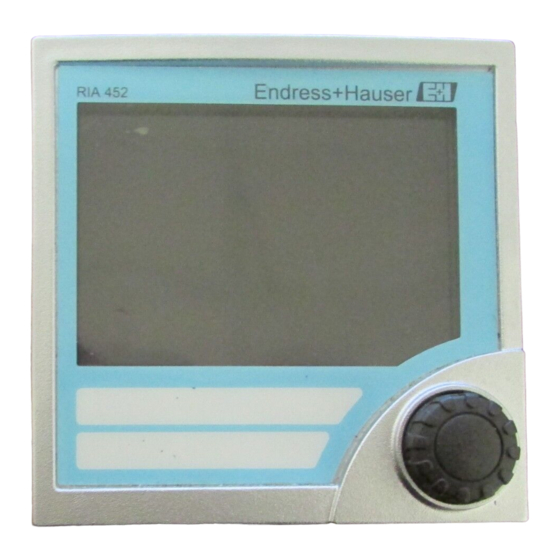
Endress+Hauser RIA452 Operating Instructions Manual
Panel meter with pump control
Hide thumbs
Also See for RIA452:
- Operating instructions manual (236 pages) ,
- Brief operating instructions (60 pages) ,
- Technical information (15 pages)
Summary of Contents for Endress+Hauser RIA452
-
Page 1: Operating Instructions
Products Solutions Services BA00265R/09/EN/14.16 71349719 Valid from version 02.01.xx (device software) Operating Instructions RIA452 Panel meter with pump control... -
Page 3: Table Of Contents
RIA452 Table of contents Table of contents Document information ....4 Technical data ....48 Document conventions . -
Page 4: Document Information
Document information RIA452 Document information Document conventions 1.1.1 Safety symbols Symbol Meaning DANGER! This symbol alerts you to a dangerous situation. Failure to avoid this situation will DANGER result in serious or fatal injury. WARNING! This symbol alerts you to a dangerous situation. Failure to avoid this situation can WARNING result in serious or fatal injury. - Page 5 Result of a step Help in the event of a problem Visual inspection 1.1.4 Registered trademarks HART® Registered trademark of the HART Communication Foundation, Austin, USA Applicator®, FieldCare®, Field Xpert™, HistoROM® Registered or registration-pending trademarks of the Endress+Hauser Group Endress+Hauser...
-
Page 6: Safety Instructions
Conversions to the device Unauthorized modifications to the device are not permitted and can lead to unforeseeable dangers. ‣ If, despite this, modifications are required, consult with Endress+Hauser. Repair To ensure continued operational safety and reliability, ‣ Carry out repairs on the device only if they are expressly permitted. -
Page 7: Product Safety
It meets general safety standards and legal requirements. It also complies with the EC directives listed in the device-specific EC Declaration of Conformity. Endress+Hauser confirms this by affixing the CE mark to the device. -
Page 8: Incoming Acceptance And Product
Incoming acceptance and product identification RIA452 Incoming acceptance and product identification Product identification 3.1.1 Nameplate Compare the nameplate on the device with the following figure: A0031242 1 Nameplate of the process display unit (example) Order code and serial number of the device... -
Page 9: Installation
RIA452 Installation Installation Installation conditions The permitted ambient conditions must be observed during installation and operation (see the "Technical data" section of the Operating Instructions). The device must be protected from exposure to heat. 4.1.1 Installation dimensions Required panel cutout 92 mm (3.62 in)x92 mm (3.62 in). Ensure an installation depth of 150 mm (5.91 in) for the device plus cable. -
Page 10: Electrical Connection
Electrical connection RIA452 4. Remove the protective foil from the display. Electrical connection A0031253 3 Terminal assignment of the process display unit. Internal circuits represented by dashed lines. Current input, terminals 12 and 82 are internally Digital output, passive open collector, max. 28 V, bridged. -
Page 11: Universal Input Option
RIA452 Electrical connection Terminal Terminal assignment Description Signal ground (current) 24 V sensor power supply 1 Transmitter power supply (optionally intrinsically safe) Ground, sensor power supply 1 Normally closed (NC) Relay 1 Common (COM) Normally open (NO) Normally closed (NC) -
Page 12: Connecting The Device
Electrical connection RIA452 A0031256 4 Universal input terminal assignment Current input 0/4 to 20 mA Thermocouples Voltage input ±1 V Resistance thermometers, 4-wire Voltage input ±30 V Resistance thermometers, 3-wire Terminal Terminal assignment +0/4 to 20 mA signal Signal ground (current, voltage, temperature) - Page 13 RIA452 Electrical connection 20...36 VDC 20...28 VAC 50/60 Hz 90..250 VAC 50/60 Hz N/L- L/L+ A0031259 5 Connecting the power supply 5.2.2 Connecting external sensors Active and passive sensors with analog, TC, resistance and RTD sensors can be attached to the device.
-
Page 14: Post-Connection Check
Electrical connection RIA452 Post-connection check Device condition and specifications Notes Is the device or cable damaged (visual inspection)? Electrical connection Notes Does the supply voltage match the specifications on the nameplate? 90 to 250 V (50/60 Hz) 20 to 36 V... -
Page 15: Operability
RIA452 Operability Operability Overview of operation options 6.1.1 Display and operating elements Remove the protective film from the display as this would otherwise affect the readability of the display. A0031274 8 Display and operating elements Operational indicator, green, is lit when supply voltage is applied Fault indicator, red, flashes in the event of a sensor or device error Limit indicator: the symbol is displayed if a relay is energized. -
Page 16: Structure And Function Of The Operating Menu
Operability RIA452 Relay indicator • Relay not energized: nothing indicated • Relay energized: (symbol is lit) Status display for digital inputs • Digital input configured: (green) • Signal at digital input: (yellow) Structure and function of the operating menu Analog input... -
Page 17: Access To The Operating Menu Via The Local Display
RIA452 Operability Dimension Dec. point T Set count A Set count B Totalizer Reset totalizer Flow calculation Dimension of input Dimension of Decimal point for signal linearized value formula Reset total Calc flow Dim. Input Dim. flow Dec. flow Decimal point for... - Page 18 Operability RIA452 6.3.1 Operation via the jog/shuttle dial A) 3-key function • Press = "Enter" • Rotate in clockwise direction = "+" • Rotate in counterclockwise direction = "-" A0031352 9 Operation via the jog/shuttle dial B) Selection from list ▾...
- Page 19 RIA452 Operability 6. Set / change all digits in this way. At the last digit, press the jog/shuttle dial briefly. The input is accepted. 7. Alternatively press the jog/shuttle dial for longer than 1 s at any position and release ...
-
Page 20: Commissioning
Commissioning RIA452 Commissioning Function check Make sure that all post-connection checks have been carried out before you commission your device: Checklist connection check → 14 Remove the protective strip from the display as this restricts display legibility otherwise. Switching on the measuring device Once the operating voltage is applied, the green LED indicates that the device is operational. - Page 21 RIA452 Commissioning 7.3.1 Analog input - INPUT/M1 All the parameters that can be selected for the input can be found under the analog input menu item which is marked as INPUT in the device. Function (menu Parameter setting Description item)
- Page 22 Commissioning RIA452 Function (menu Parameter setting Description item) 100% value -99999...99999 End value of measured value, can be selected for 100.0 analog signal types. Offset -99999...99999 Shifts the zero point of the response curve. This function is used to adjust the sensor.
- Page 23 RIA452 Commissioning Function (menu Parameter setting Description item) Dec. point XXXXX Number of digits after the decimal point for bar graph XXXX.X scaling. XXX.XX XX.XXX X.XXXX Bar 0% -99999...99999 Start value for the bar graph Bar 100% -99999...99999 End value for the bar graph 100.0...
- Page 24 Commissioning RIA452 Function (menu Parameter setting Description item) Simu mA Simulates the current output and outputs the selected 0.0 mA current at the output, regardless of the input value. 3.6 mA Is automatically set to OFF when the Simu mA menu 4 mA item is exited.
- Page 25 RIA452 Commissioning • Fault monitoring: Sampl. Time = 0 In the case of fault monitoring, the level at the digital input is changed by a fault on the pump. • Startup monitoring: Sampl. Time > 0 In the case of startup monitoring, feedback on the correct startup of the pump is sent to the panel meter via a level change at the digital input.
- Page 26 Commissioning RIA452 Rela 1 Rela 2 Alarm relay Error message Events A0032766-EN 14 Startup monitoring operating mode Event 1 shows uninterrupted operation of pump 1. Pump 1 is activated upon request due to a limit value violation. The status signal at DI1, which changes within T, indicates that the pump is operating correctly, pump 1 continues pumping.
- Page 27 RIA452 Commissioning Function (menu Parameter setting Description item) Ref. num. Input Selects which value is used: Lin. table • Input: scaled value from analog input • Lin. table: value from linearization table or current flow rate for calculation of channel Function Selects limit value and fault monitoring.
- Page 28 Commissioning RIA452 Min operating mode A0032767 15 Min operating mode Measured value Time Threshold + hysteresis Threshold Relay Hysteresis Folgende Parameter müssen eingestellt werden: Menu Function (menu item) Setting value LIMIT 1...8/M10...17 Function Setpoint A Value for threshold Hysterese...
- Page 29 RIA452 Commissioning The following parameters must be configured: Menu Function (menu item) Setting value LIMIT 1...8/M10...17 Function Setpoint A Value for threshold Hysterese Value for hysteresis Grad operating mode A0032769 17 Grad operating mode Measured value Time Time for gradient evaluation...
- Page 30 Commissioning RIA452 Alarm operating mode A relay with the "Alarm" operating mode is activated if the following events occur: • Analog input (4 to 20 mA) < 3.6 mA (lower Namur limit) or > 21.0 mA (upper Namur limit) • EEPROM HW error (E101) The relay remains picked up even after acknowledging.
- Page 31 RIA452 Commissioning Alternate A0032771 19 Alternating pump control With alternating pump control Without alternating pump control Measured value Setpoint A2 Relay 3 switching state Time Setpoint A2 - hysteresis 2 Relay 2 switching state Setpoint A3 Setpoint A1 Relay 1 switching state...
- Page 32 Commissioning RIA452 The following parameters must be configured for the example above: Menu Function (menu item) Setting value LIMIT 1...3/M10...12 Each: Setpoint A Value for threshold Each: Hysteresis Value for hysteresis Each: Alternate 24-hour activation function Pumps with long downtimes can be activated cyclically with the 24-hour activation function for the time defined in "Sw.
- Page 33 RIA452 Commissioning This function can only be selected if the pulse output option is available in the device. Funktion Parameter setting Description (Menüposi tion) Ref. integr. Input Selects which value should be integrated. Lintab • Input = measured value • Lintab = linearized measured value or current flow rate for...
- Page 34 Commissioning RIA452 Funktion Parameter setting Description (Menüposi tion) Dec. flow XXXXX Decimal point for display XXXX.X XXX.XX XX.XXX X.XXXX Dim. flow m3/s, l/s, hl/s, igal/s, Dimension of linearized value 1 hl = 100 l usgal/s, barrels/s, 1 m³ = 1 000 l •...
- Page 35 RIA452 Commissioning Funktion Parameter setting Description (Menüposi tion) QV 308 QV 308 = Khafagi-Venturi channel QV 308 QV 310 QV 310 = Khafagi-Venturi channel QV 310 QV 313 QV 313 = Khafagi-Venturi channel QV 313 QV 316 QV 316 = Khafagi-Venturi channel QV 316...
- Page 36 Commissioning RIA452 Funktion Parameter setting Description (Menüposi tion) Rect.WTO Rectangular weirs 5H = Rectangular weir WTO/5H T5 = Rectangular weir WTO/T5 Rect.WThr Rectangular weirs with constriction 2H = Rectangular weir with constriction 2H 3H = Rectangular weir with constriction 3H...
- Page 37 RIA452 Commissioning Calculation formula for flow measurement If you selected "Formula" under "Calc. flow" for flow measurement, the flow is calculated using the following formula: Q = C * (h α + γ*h β Where: • Q: Flow rate in m³/h •...
- Page 38 Commissioning RIA452 Power on Digital input1 Limit value B Relay 2 Counter run time Limit value A Relay 1 Restart counter Restart counter If the preset counter is activated, limit values 1 and 2 are permanently assigned to the preset counter function (output 1 = main switchoff, output 2 = preliminary switchoff).
- Page 39 RIA452 Commissioning 7.3.8 Min/Max memory - MIN MAX/M20 The panel meter can save a minimum and a maximum measured value. The input signal or the signal processed using the linearization table are available as the signal source. The memory is reset manually or using the digital input (→ 24).
- Page 40 Commissioning RIA452 Tank linearization 1500 m³ 100% 0 m³ 0% 10% 20% 30% 100% A0032774 22 Example for tank linearization You want to determine the amount of cereal filled into a silo, display this information on site and transfer it to a process control system. A 4 to 20 mA level sensor determines the level in the container, the connection between the level (m) and volume (m³) is known and...
- Page 41 RIA452 Commissioning Menu Function (menu item) Setting value ANALOG OUT / M 3 Ref. num Output value (Lintab) Out range Signal type (0-20 mA) Fail mode Failsafe mode (Const) Fail value Value in event of error (21.0 mA) DISPLAY / M 2 Ref.
- Page 42 Commissioning RIA452 Function (menu Parameter setting Description item) Rel. Mode Switching mode of the relays. • Off = relays de-energize in the event of limit value violation • On = relays energize in the event of limit value violation Grad. Time 1...100...
-
Page 43: Maintenance
Various accessories, which can be ordered with the device or subsequently from Endress +Hauser, are available for the device. Detailed information on the order code in question is available from your local Endress+Hauser sales center or on the product page of the Endress+Hauser website: www.endress.com. -
Page 44: Troubleshooting
Troubleshooting RIA452 Troubleshooting 10.1 Troubleshooting instructions NOTICE Explosion hazard through open device in explosion-hazardous environment ‣ In the case of Ex devices, fault diagnosis cannot be carried out on the open device as this annuls the explosion protection. Display Cause... -
Page 45: Spare Parts
RIA452 Troubleshooting Error code Cause Effect Remedy E 224 Pump error Digital input 4 E 290 Number overshoot due to Decimal point position cannot Check decimal point position decimal point shift be altered and number range The errors listed above can be evaluated with a relay in the "Alarm" and "Alarm inverse"... - Page 46 50078843 Terminal (relay 1-8) 6-pin 51005104 Terminal (analog input) 4-pin 51009302 Terminal (analog output, Open Collector, transmitter power supply) 6- 51008588 Terminal (digital inputs) 5-pin 51008587 Jumper operating lock 50033350 o. Nr. Casing fixing clip RIA452 (1 piece) 71035359 Endress+Hauser...
-
Page 47: Return
The measuring device must be returned if it is need of repair or a factory calibration, or if the wrong measuring device has been delivered or ordered. Legal specifications require Endress+Hauser, as an ISO-certified company, to follow certain procedures when handling products that are in contact with the medium. -
Page 48: Technical Data
Technical data RIA452 Technical data 13.1 Input 13.1.1 Measured variable • Current (standard) • Digital inputs (standard) • Current/voltage, resistance, resistance thermometer, thermocouples (universal input option) 13.1.2 Measuring range Current input: • 0/4 to 20 mA +10% overrange, 0 to 5 mA •... -
Page 49: Output
RIA452 Technical data 13.2 Output 13.2.1 Output signal • Relay, transmitter power supply (standard) • Current, voltage, pulse, intrinsically safe transmitter power supply (option) 13.2.2 Signal on alarm No measured value visible on the LC display, no background illumination, no sensor power supply, no output signals, relays behave in safety-oriented manner. - Page 50 Technical data RIA452 Electrical specifications: • Relay type: changeover • Relay switching capacity: 250 V / 30 V , 3 A • Switch cycles: typically 10 • Switching frequency: max. 5 Hz • Minimum switching load: 10 mA / 5 V...
-
Page 51: Power Supply
RIA452 Technical data 13.3 Power supply 13.3.1 Terminal assignment 20..36V DC 20...28V AC 50/60Hz 90...250V AC 50/60Hz RS232 A0028439 25 Terminal layout of process meter Current input (12 and 82 internally bridged) Transmitter power supply and analog output - passive sensor... -
Page 52: Performance Characteristics
Technical data RIA452 Option universal input A0028457 26 Terminal layout universal input Current input 0/4 to 20 mA Thermocouples Voltage input ±1 V Resistance thermometers, 4-wire Voltage input ±30 V Resistance thermometers, wire Connection data interface RS232 • Connection: jack socket 3.5 mm, rear of device •... - Page 53 RIA452 Technical data Warm-up period: 90 min Ambient temperature: 25 °C (77 °F) 13.4.2 Maximum measured error Current input Accuracy 0.1% of full scale Resolution 13 bit Temperature drift ≤ 0.4%/10 K (18 °F) Universal input Input: Range: Maximum measured error of measuring...
-
Page 54: Installation
Technical data RIA452 Input: Range: Maximum measured error of measuring range (oMR): Resolution 16 bit Temperature drift Temperature drift: ≤ 0.1%/10 K (18 °F) Current output Linearity 0.1% of full scale Resolution 13 bit Temperature drift Temperature drift: ≤ 0.1%/10 K (18 °F) Output Ripple 10 mV at 500 Ω... -
Page 55: Mechanical Construction
RIA452 Technical data 13.6.6 Shock and vibration resistance 2 Hz (+3/-0) ... 13.2 Hz: ±1 mm (±0.04 in) 13.2 to 100 Hz: 0.7 g 13.6.7 Electromagnetic compatibility (EMC) CE compliance Electromagnetic compatibility in accordance with all the relevant requirements of the IEC/EN 61326 series and NAMUR Recommendation EMC (NE21). -
Page 56: Operability
Technical data RIA452 13.7.2 Weight 500 g (17.64 oz) 13.7.3 Material • Housing front: ABS plastic, galvanized • Housing casing: plastic PC10GF 13.7.4 Terminals Pluggable screw terminals, core size 1.5 mm (16 AWG) solid, 1 mm (18 AWG) strand with wire ferrule 13.8... -
Page 57: Certificates And Approvals
The measuring system meets the legal requirements of the applicable EC guidelines. These are listed in the corresponding EC Declaration of Conformity together with the standards applied. Endress+Hauser confirms successful testing of the device by affixing to it the CE mark. -
Page 58: Appendix
Appendix RIA452 Appendix 14.1 Flow conversion Conversion of various units to m³/h Liter US megagallon • 1 l/s = 3.6 m • 1 USMgal/s = 13 627 481.6155 m • 1 l/min = 0.06 m • 1 USMgal/min = 2 271 246 936 m •... -
Page 59: Index
RIA452 Index Index 0 … 9 M55/PARAMETER ......41 Menu 24-hour activation function ....32 ANALOG OUT . - Page 60 www.addresses.endress.com...
















