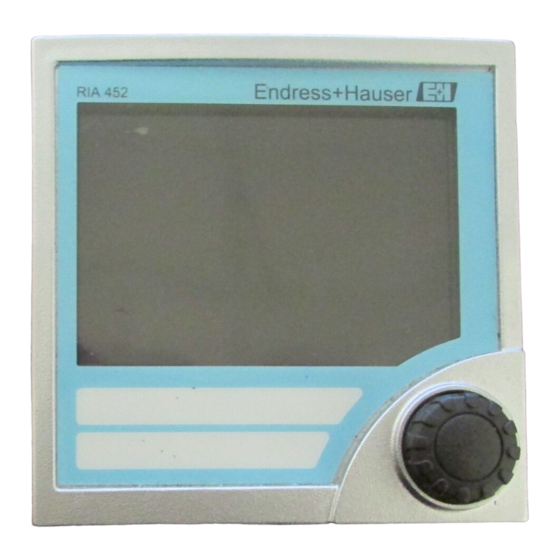
Endress+Hauser RIA452 Operating Instructions Manual
Panel meter
Hide thumbs
Also See for RIA452:
- Operating instructions manual (236 pages) ,
- Brief operating instructions (60 pages) ,
- Technical information (15 pages)
Summary of Contents for Endress+Hauser RIA452
- Page 1 Operating Instructions RIA452 Panel meter RIA452 Endress+Hauser 2573 m³/min BA265R/09/en/06.08 71072364 Software version 2.01.xx...
- Page 2 → ä 15 Display and operating elements Æ → ä 18 Commissioning Device configuration - explanation and use of all the configurable device functions with the associated value ranges and settings. Block circuit diagram G09-RIA452xx-05-00-xx-en-000 Fig. 1: RIA452 block circuit diagram Endress+Hauser...
- Page 3 RIA452 Safety instructions Safety instructions Safe operation of the process display unit is only guaranteed if these Operating Instructions have been read and the safety instructions have been observed. Designated use The process display unit analyzes analog process variables and depicts them on its multicolored display.
- Page 4 Identification RIA452 Notes on safety conventions and icons The safety instructions in these Operating Instructions are labeled with the following safety icons and symbols: " Caution! This symbol indicates an action or procedure which, if not performed correctly, can result in incorrect operation or destruction of the device.
- Page 5 RIA452 Installation Certificates and approvals CE mark, declaration of conformity The process display unit is designed to meet state-of-the-art safety requirements, has been tested and left the factory in a condition in which it is safe to operate. The device meets the relevant standards and directives as per IEC 61 010-1 "Safety requirements for electrical equipment for...
- Page 6 Installation RIA452 Installation instructions The required panel cutout is 92x92 mm (3.62x3.62 inches). Please note the installation depth of 150 mm (5.91 inches) for the measuring device plus cable. G09-RIA452xx-17-01-06-xx-001 Fig. 3: Installation in panel Push the device with the sealing ring (item 1) through the panel cutout from the front.
- Page 7 RIA452 Wiring Wiring Quick wiring guide G09-RIA452ZZ-04-01-xx-en-000 Terminal assignment of the process display unit (universal input → Page 9) Fig. 4: Terminal Terminal assignment Type L/L+ L for AC L+ for DC Power supply N/L- N for AC L- for DC...
- Page 8 Wiring RIA452 Terminal Terminal assignment Type 24 V sensor power supply 1 Transmitter power supply (optionally intrinsically safe) Ground, sensor power supply 1 Normally closed (NC) Common (COM) Relay 1 Normally open (NO) Normally closed (NC) Common (COM) Relay 2...
- Page 9 RIA452 Wiring Terminal Terminal assignment Type + analog output Analog output (optional) Ground, analog output + digital output Digital output (optional) Ground, digital output 24 V sensor power supply 2 Transmitter power supply Ground, sensor power supply 2 Universal input option The device can be optionally equipped with a universal input instead of a current input.
- Page 10 Wiring RIA452 Connecting the device " Caution! Do not install or wire the device when it is connected to the power supply. Failure to comply with this precaution can result in irreparable damage to the electronics. 4.2.1 Connecting the power supply "...
- Page 11 RIA452 Wiring Universal input G09-RIA452xx-04-10-xx-en-003 Fig. 8: Connection of the four-wire sensor, transmitter power supply and universal input Post-connection check Device condition and specifications Notes Is the device or cable damaged (visual inspection)? Electrical connection Notes Does the supply voltage match the specifications on the nameplate?
- Page 12 Operation RIA452 Operation Quick operation guide Analog input Signal type Connection type* Curve Signal damping INPUT Signal type Connection Curve Damp Dimension Decimal point 0% value 100% value Dimension Dec. point 0% value 100% value Offset Comparat. Fixed comparat. Open circuit temperature* temp.*...
- Page 13 RIA452 Operation Digital input 1- Function digital input 1- Active level 1-4 Pump monitoring sampling time DIGITAL INP. Function Level Sampl. time Limit 1-4 (8)* Assignment Function 1-4 (8) Decimal point Switch point A Switch point B LIMIT Ref. num Function Dec.
- Page 14 Operation RIA452 Min/Max Signal source for Min/ Decimal point Display minimum memory value MIN/MAX Ref. min/max Dec. point Min. value Display maximum value Reset minimum vaule Reset maximum value Max. value Reset min Reset max Linearizationta Number of support Dimension of...
- Page 15 RIA452 Operation Display and operating elements Note! Remove the protective strip from the display as this restricts display legibility otherwise. 123467 89 G09-RIA452xx-19-00-06-xx-000 Fig. 9: Display and operating elements Green operating indicator, lights up when supply voltage is applied Red fault indicator, flashes in event of sensor or device error Limit value display: if power is supplied to a relay, the symbol is displayed.
- Page 16 Operation RIA452 Signal at digital input: (yellow) Note! Information on troubleshooting can be found in Sections 9.1 and 9.2 of the Operating Instructions. Local operation Operating menu activated by pressing the jog/shuttle dial for 3 seconds at least. 5.3.1 Operation via the jog/shuttle dial A) 3-key function •...
- Page 17 RIA452 Operation Item Description Activate the operating menu by pressing the jog/shuttle dial for at least 3 seconds. The first character then starts flashing. You can change the flashing (selected) character by turning the jog/shuttle dial (see "Possible characters" in the next paragraph). You can go back to the previous character by selecting the back symbol (arrow to left).
- Page 18 Commissioning RIA452 Commissioning Function check Make sure that all post-connection checks have been carried out before you commission your device: • Checklist Section 4.3 'Post-connection check' Note! Remove the protective strip from the display as this restricts display legibility otherwise.
- Page 19 RIA452 Commissioning Function Parameter setting Description (menu item) Signal type PT50 (GOST) (*) Selects the signal type of the connected sensor. Parameters PT100 (IEC751) (*) marked with an asterisk (*) can only be selected with the PT100 (JIS1604) (*) universal input option.
- Page 20 Commissioning RIA452 Adjusting the analog input The input can be adjusted to the sensor with the aid of the following parameters. For current, voltage and resistance sensors, a scaled value is calculated from the sensor signal. For temperature outputs, the scaled value is calculated from linearization tables. The temperature value can be converted to degrees Celsius, degrees Fahrenheit or Kelvin.
- Page 21 RIA452 Commissioning 6.3.3 Analog output - ANALOG OUT/M3 Note! This item is only available if the "Analog output" option is available in your device. Function Parameter setting Description (menu item) Ref. num. Input Selects which value is output at the analog output.
- Page 22 Commissioning RIA452 6.3.4 Digital input - DIGITAL INP./M5 The settings for the digital status inputs, e.g. for monitoring pumps, starting/stopping the counter or resetting the min/max-value memory are grouped in this section. Note! – The digital inputs 1 to 4 are permanently assigned to relays 1 to 4 in the PUMP function. Relay 1 is monitored by digital input 1, relay 2 by digital input 2 etc.
- Page 23 RIA452 Commissioning G09-RIA452ZZ-16-10-xx-en-006 Fig. 14: Fault monitoring operating mode In event 1, pump 1 is requested due to limit value violation of the level. Pump 1 remains active until the level drops as much as required. In event 2, a fault occurs at pump 1 during operation, status signal at DI1 changes. Pump 2 and the alarm relay are activated subsequently (if configured accordingly) and the pump fault is shown as a message on the display.
- Page 24 Commissioning RIA452 Pump 2 takes over pumping, event 3. This pump provides feedback at DI2 within the defined waiting time. Pumping continues until the limit value violation is undershot. A new limit value violation occurs in event 4. A new attempt is made to start pump 1 due to alternating pump control.
- Page 25 RIA452 Commissioning Function Parameter setting Description (menu item) Setpoint A -99999 to 99999 Measured value at which a change in the switch status occurs (slope for gradient). Default: 0.0 Setpoint B -99999 to 99999 The second setpoint can be configured for the "In band"...
- Page 26 Commissioning RIA452 Min operating mode G09-RIA452ZZ-15-00-xx-en-001 Fig. 15: Min operating mode The following parameters must be configured: Menu Function (menu item) Setting value LIMIT 1 to 8/M10 to 17 Function Setpoint A Value for threshold Hysteresis Value for hysteresis Max operating mode G09-RIA452ZZ-15-00-xx-en-002 Fig.
- Page 27 RIA452 Commissioning Grad operating mode G09-RIA452ZZ-15-00-xx-en-006 Fig. 17: Grad operating mode The "Grad" operating mode is used for monitoring the changes in the input signal over time. The time basis T of the monitoring system is configured in the "PARAMETER/M55 -> Grad. time"...
- Page 28 Commissioning RIA452 Delay G09-RIA452ZZ-15-00-xx-en-003 Fig. 18: Delay The following parameters must be configured: Menu Function (menu item) Setting value LIMIT 1 to 8/M10 to 17 Setpoint A Value for threshold Hysteresis Value for hysteresis Delay Delay time in [s] Endress+Hauser...
- Page 29 RIA452 Commissioning Alternate G09-RIA452ZZ-15-00-xx-en-007 Fig. 19: Alternating pump control Alternate switching is used to ensure that several pumps are utilized evenly in level control systems. The main factor for switching on a certain pump is not a fixed assigned switch-on value but rather the operating time of the pumps.
- Page 30 Commissioning RIA452 24-hour activation function Pumps with long downtimes can be activated cyclically with the 24-hour activation function for the time defined in Sw. period (0-999 seconds). The starting time for the 24-hour step interval can be postponed by 0 to 23 hours with the Sw.
- Page 31 RIA452 Commissioning Function Parameter Description (menu setting item) Dec. factor XXXXX Decimal point position of the conversion factor XXXX.X XXX.XX XX.XXX X.XXXX Factor 0..99999 Conversion factor Dimension XXXXXXXXX Select the dimension from the list or dimension as free text (max. 9 characters long).
- Page 32 Commissioning RIA452 Function Parameter Description (menu setting item) Dim. flow m3/s, l/s, hl/s, Dimension of linearized value igal/s, usgal/s, • l = liter barrels/s, inch3/s, • hl = hectoliter 1 hl = 100 l ft3/s, Usmgal/s, • m = cubic meter...
- Page 33 RIA452 Commissioning Function Parameter Description (menu setting item) ISO Venturi ISO-Venturi channels 415 = ISO-Venturi channel 415 425 = ISO-Venturi channel 425 430 = ISO-Venturi channel 430 440 = ISO-Venturi channel 440 450 = ISO-Venturi channel 450 480 = ISO-Venturi channel 480...
- Page 34 Commissioning RIA452 Function Parameter Description (menu setting item) NFXRect.WT Rectangular weir NFX with constriction 2H = NFX rectangular weir with constriction 2H 3H = NFX rectangular weir with constriction 3H 4H = NFX rectangular weir with constriction 4H 5H = NFX rectangular weir with constriction 5H...
- Page 35 RIA452 Commissioning Simple preset counter G09-RIA452ZZ-15-00-xx-en-010 Fig. 21: Simple preset counter If the preset counter is activated, limit values 1 and 2 are permanently assigned to the preset counter function (output 1 = main switchoff, output 2 = preliminary switchoff). Digital input 1 is permanently assigned to the "Reset and restart preset counter"...
- Page 36 Commissioning RIA452 6.3.7 Pulse output - PULSE OUT/M19 All the possible settings for the pulse output can be found in this menu item. This menu item can only be selected if your device is fitted with this option. Function Parameter setting...
- Page 37 RIA452 Commissioning 6.3.9 Linearization table - LIN. TABLE/M21 To linearize input variables, a linearization table can be saved in the measuring instrument, e.g. to correct the level signal of a container for volume display. Function Parameter setting Description (menu item) Counts 2..32...
- Page 38 Commissioning RIA452 – Level 10 m – Numeric display should show 1500 (m – Bar graph should show 100% – 20 mA should be present at the analog output Point Sensor signal value value value value value value value value...
- Page 39 RIA452 Commissioning 6.3.10 Support points of linearization table - LINPOINTS 1..X/ M23..MXX Displays the set value pairs of the linearization table. This menu item is only visible if a linearization table was configured under Section 6.3.9 and "Yes" was selected in the "Show points" parameter in the "LIN.
- Page 40 Maintenance RIA452 Function Parameter setting Description (menu item) Range 1 3.6 (0.0 to 22.0) Error limits for the input signal. In the "NAMUR=Yes" operating mode, ranges 1 to 4 are assigned the limits specified by Namur NE 43 and cannot Range 2 3.8 (0.0 to 22.0)
- Page 41 RIA452 Troubleshooting Troubleshooting The following section provides you with an overview of possible causes of errors to provide you with an initial troubleshooting aid. Troubleshooting instructions Warning! In the case of Ex devices, fault diagnosis cannot be carried out on the open device as this annuls the explosion protection.
- Page 42 Troubleshooting RIA452 Error code Cause Effect Remedy E 221 Pump error, digital input E 222 Pump error, digital input Acknowledge error via Relay goes to failsafe operation or switching mode power on/off E 223 Pump error, digital input E 224...
- Page 43 RIA452 Troubleshooting Spare parts G09-RIA452ZZ-09-00-xx-xx-000 Fig. 23: RIA452 spare parts Item No. Name Order No. Housing front RIA452X-HA Housing seal 50070730 Ex-cover (rear panel) 51008272 Rotary button with seal RIA452X-HB Relay board RIA452X-RA Mainboard 90 to 250 V, 50/60 Hz RIA452X-MA Mainboard 20 to 36 V DC;...
- Page 44 Item No. Name Order No. No Item Casing fixing clip RIA452 (1 piece) 71035359 Return For a return, e.g. in case of repair, the device must be sent in protective packaging. The original packaging offers the best protection. Repairs must only be carried out by your supplier's service organization.
- Page 45 RIA452 Technical data Technical data 10.0.1 Input Measured variable Current (standard) Digital inputs (standard) Current/voltage, resistance, resistance thermometer, thermocouples (universal input option) Measuring ranges Current input: • 0/4 to 20 mA +10% overrange, 0 to 5 mA • Short-circuit current: max. 150 mA •...
- Page 46 Technical data RIA452 10.0.2 Performance characteristics Reference operating Power supply: 230 V AC ±10%, 50 Hz ±0.5 Hz conditions Warm-up period: 90 min Ambient temperature: 25 °C (77 °F) Maximum measured error Current input: Accuracy 0.1% of full scale Resolution 13 bit ≤...
- Page 47 RIA452 Technical data Accuracy Thermocouples Type J (Fe-CuNi), -210 to 999.9 °C ± (0.15% oMR +0.5 K (0.9 °F)) (-346 to 1382 °F) (IEC584) from -100 °C (-148 °F) Type K (NiCr-Ni), -200 to 1372 °C ± (0.15% vMB +0.5 K (0.9 °F)) (-328 to 2502 °F) (IEC584)
- Page 48 Technical data RIA452 10.0.3 Power supply Electrical connection G09-RIA452ZZ-04-01-xx-en-000 Fig. 24: Terminal assignment of process display unit Universal input option The device can be optionally equipped with a universal input instead of a current input. G09-RIA452xx-04-10-xx-en-002 Fig. 25: Universal input terminal assignment...
- Page 49 RIA452 Technical data Supply voltage Low voltage power unit 90 to 250 V AC 50/60 Hz Extra-low voltage power unit: 20 to 36 V DC or 20 to 28 V AC 50/60 Hz Power consumption Max. 24 VA Connection data interface RS232 •...
- Page 50 Technical data RIA452 • Digital input Number: • 4 in basic unit (can be extended to 8 relays, option) Electrical specifications: • Relay type: changeover • Relay switching capacity: 250 V AC / 30 V DC, 3 A • Switch cycles: typically 10 •...
- Page 51 RIA452 Technical data Condensation Front: permitted Device casing: not permitted Degree of protection Front IP 65 / NEMA 4 Device casing IP 20 Shock and vibration resistance 2(+3/-0) Hz - 13.2 Hz: ±1.0 mm 13.2 Hz - 100 Hz: 0.7 g Electromagnetic compatibility (EMC) •...
- Page 52 Technical data RIA452 G09-RIA452xx-06-00-xx-xx-002 Fig. 28: Dimensions of field housing Weight Approx. 500 g (17.64 oz) Material • Housing front: ABS plastic, galvanized • Housing casing: plastic PC10GF Terminals Pluggable screw terminals, core size 1.5 mm (16 AWG) solid, 1.0 mm...
- Page 53 10.0.8 Certificates and approvals CE mark The device meets the legal requirements of the EU directives. Endress+Hauser confirms that the device has been tested successfully by affixing the CE mark. Ex approval Information about currently available Ex versions (ATEX, FM, CSA, etc.) can be supplied by your E+H Sales Center on request.
- Page 54 Appendix RIA452 Appendix 11.1 Flow conversion Conversion of various units to m Liter US megagallon • 1 l/s = 3.6 m • 1 USMgal/s = 13,627,481.6155 m • 1 l/min = 0.06 m • 1 l/s = 0.001 m • 1 USMgal/min = 227,124.6936 m Hectoliter •...
- Page 55 RIA452 Index Index Numerics Digital input Parameter ........22 0% value (function) .
- Page 56 RIA452 Index Parameter ........24 Min/max memory ......36 Linearization function .
- Page 57 RIA452 Index Installation........50 Mechanical construction ..... . . 51 Output .
- Page 58 www.endress.com/worldwide BA265R/09/en/06.08 71072364 FM+SGML6.0 ProMoDo...
















