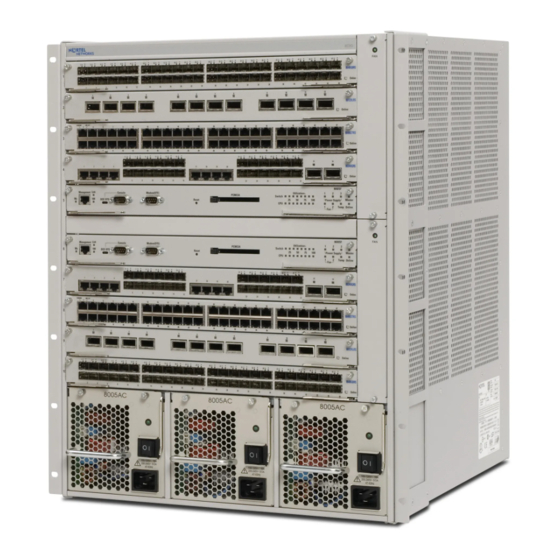
Nortel 8600 Configuration Manual
Ethernet modules
Hide thumbs
Also See for 8600:
- Configuring (226 pages) ,
- Installation manual (164 pages) ,
- Installing (150 pages)
Summary of Contents for Nortel 8600
- Page 1 Nortel Ethernet Routing Switch 8600 Configuration — Ethernet Modules Release: 7.0 Document Revision: 04.01 www.nortel.com NN46205-503...
- Page 2 While the information in this document is believed to be accurate and reliable, except as otherwise expressly agreed to in writing NORTEL PROVIDES THIS DOCUMENT "AS IS" WITHOUT WARRANTY OR CONDITION OF ANY KIND, EITHER EXPRESS OR IMPLIED. The information and/or products described in this document are subject to change without notice.
-
Page 3: Table Of Contents
Roadmap of port CLI commands 31 Job aid: Port-related configuration parameters 35 Disabling a module 37 Configuring 10/100/1000 Mbit/s ports 37 Nortel Ethernet Routing Switch 8600 Configuration — Ethernet Modules NN46205-503 04.01 21 December 2009 Copyright © 2008-2009 Nortel Networks. All Rights Reserved. - Page 4 Associating a port to a VRF instance 60 Configuring high-priority control MAC addresses for the 8648GTR module 61 Index Nortel Ethernet Routing Switch 8600 Configuration — Ethernet Modules NN46205-503 04.01 21 December 2009 Copyright © 2008-2009 Nortel Networks. All Rights Reserved.
-
Page 5: Software License
30 days of purchase to obtain a credit for the full purchase price. "Software" is owned or licensed by Nortel Networks, its parent or one of its subsidiaries or affiliates, and is copyrighted and licensed, not sold. Software consists of machine-readable instructions, its components, data, audio-visual content (such as images, text, recordings or pictures) and related licensed materials including all whole or partial copies. - Page 6 Upon termination or breach of the license by Customer or in the event designated hardware or CFE is no longer in use, Customer will promptly return the Software to Nortel Networks or certify its destruction. Nortel Networks may audit by remote polling or other reasonable means to determine Customer’s Software activation or usage levels.
- Page 7 Customer fails to comply with the terms and conditions of this license. In either event, upon termination, Customer must either return the Software to Nortel Networks or certify its destruction. Customer is responsible for payment of any taxes, including personal property taxes, resulting from Customer’s use of the Software.
- Page 8 8 Software license Nortel Ethernet Routing Switch 8600 Configuration — Ethernet Modules NN46205-503 04.01 21 December 2009 Copyright © 2008-2009 Nortel Networks. All Rights Reserved.
-
Page 9: New In This Release
New in this release The following sections detail what’s new in Nortel Ethernet Routing Switch 8600 Configuration — Ethernet Modules (NN46205-503) for Release 7.0. • “Features” (page 9) • “Other changes” (page 9) Features Replaced Device Manager configuration information with Enterprise Device Manager (EDM). - Page 10 10 New in this release Nortel Ethernet Routing Switch 8600 Configuration — Ethernet Modules NN46205-503 04.01 21 December 2009 Copyright © 2008-2009 Nortel Networks. All Rights Reserved.
-
Page 11: Introduction
For module specifications and installation procedures, see Nortel Ethernet Routing Switch 8600 Installation — Modules (NN46205-304). For optical transceiver specifications and installation procedures, see Nortel Ethernet Routing Switch 8600 Installation — SFP, XFP, GBIC, and OADM Hardware Components (NN46205-320). Navigation •... - Page 12 12 Introduction Nortel Ethernet Routing Switch 8600 Configuration — Ethernet Modules NN46205-503 04.01 21 December 2009 Copyright © 2008-2009 Nortel Networks. All Rights Reserved.
-
Page 13: Ethernet Module Fundamentals
For more information about Ethernet module statistics, see Nortel Ethernet Routing Switch 8600 Performance Management (NN46205-704). For more information about the interfaces you can use to configure the switch, see Nortel Ethernet Routing Switch 8600 User Interface Fundamentals (NN46205-308). Navigation •... -
Page 14: Port Speed And Duplex Mode
“Clocking and 10 Gigabit Ethernet” (page 19) Port speed and duplex mode The Ethernet Routing Switch 8600 Ethernet modules support various data rates; these include 10 Mbit/s, 100 Mbit/s, 1000 Mbit/s, and 10 Gbit/s. Some modules, like the 8648GTR, support several data rates and use autonegotiation (see “Autonegotiation”... - Page 15 Although all Ethernet Routing Switch 8600 1000Base-T ports support autonegotiation, there can be situations where autonegotiation does not function properly, and a link remains down. If this situation occurs, Nortel recommends that you disable autonegotiation and configure matching speed and duplex setting on both sides of the link (usually 10 Mbit/s and full-duplex).
-
Page 16: Remote Fault Indication And Far End Fault Indication
Because RFI is part of the autonegotiation function, if you disable autonegotiation, RFI is automatically disabled. Therefore, Nortel recommends that you enable autonegotiation on Gigabit Ethernet links in all cases where autonegotiation supports the devices on both ends of a fiber link. -
Page 17: Single Fiber Fault Detection
In this case, enable autonegotiation (and disable SFFD) on both switches. When you enable SFFD on the Ethernet Routing Switch 8600, SFFD detects single fiber faults and brings down faulty links immediately. If the port is part of a multilink trunk, traffic fails over to other links in the MLT group. -
Page 18: 802.3X Flow Control For Gigabit Ethernet
Virtual Link Aggregation Control Protocol (VLACP) to detect link faults end-to-end. For more information about VLACP, see Nortel Ethernet Routing Switch 8600 Configuration — Link Aggregation, MLT, and SMLT (NN46205-518). For configuration examples and additional information about SFFD, see the Single-Fiber Fault Detection Technical Configuration Guide on the Nortel Technical Support Web site. -
Page 19: Mlt/Lacp Groups And Port Speed
Note that these values include FCS bytes. The default maximum Ethernet frame size supported by the Ethernet Routing Switch 8600 is 1950 bytes. The 10 Gbit/s module also supports this frame size. To support a jumbo frame system, set the SF/CPU MTU to 9600 bytes on the Edit, Chassis, Chassis tab. -
Page 20: Ethernet Modules And Vrf Lite
Ethernet modules and VRF Lite Virtual Routing and Forwarding (VRF) Lite feature, added in Release 5.0, enables the Ethernet Routing Switch 8600 to be multiple virtual routers. You can configure each VRF instance as a separate router; this means that you can configure various routing protocols and associated parameters for each instance. -
Page 21: 10 Gbit/S Module Features
10GBase-LRM XFP (AA1413007-E6) The 10 Gbit/s modules also support the following 10GBase-ZR/ZW DWDM XFPs: • NTK587AY-E5 • NTK587BA-E5 • NTK587BC-E5 Nortel Ethernet Routing Switch 8600 Configuration — Ethernet Modules NN46205-503 04.01 21 December 2009 Copyright © 2008-2009 Nortel Networks. All Rights Reserved. -
Page 22: Ethernet Module Features
NTK587BS-E5 • NTK587BU-E5 For Release 5.0 and later, Nortel recommends that you install only one 10GBase-ZX for each 8683XZR or 8683XLR module due to module cooling limitations. Nortel further recommends that you install the XFP only on port 1. If you install the high-speed cooling module, you can install more 10GBase-ZX XFPs. -
Page 23: Ethernet Module Configuration Using Enterprise Device Manager
In the navigation pane, open the following folders: Configuration, Edit. Double-click Card. In the FrontAdminStatus section, enable (up) or disable (down) the module as required. Nortel Ethernet Routing Switch 8600 Configuration — Ethernet Modules NN46205-503 04.01 21 December 2009 Copyright © 2008-2009 Nortel Networks. All Rights Reserved. -
Page 24: Configuring The Active Connector
(nonactive) connector. Configuring an Ethernet port Configure an Ethernet port to ensure proper operation and optimum port performance. Nortel Ethernet Routing Switch 8600 Configuration — Ethernet Modules NN46205-503 04.01 21 December 2009 Copyright © 2008-2009 Nortel Networks. All Rights Reserved. - Page 25 The following table describes the Interface tab fields. Many of these parameters are described in other documentation. See “Job aid: Port-related configuration parameters” (page 35). Nortel Ethernet Routing Switch 8600 Configuration — Ethernet Modules NN46205-503 04.01 21 December 2009 Copyright © 2008-2009 Nortel Networks. All Rights Reserved.
- Page 26 If the current state was entered prior to the last reinitialization of the local network management subsystem, the value is zero. Nortel Ethernet Routing Switch 8600 Configuration — Ethernet Modules NN46205-503 04.01 21 December 2009 Copyright © 2008-2009 Nortel Networks. All Rights Reserved.
- Page 27 To lock or unlock a port, choose Edit, Security, Port Lock. Nortel Ethernet Routing Switch 8600 Configuration — Ethernet Modules NN46205-503 04.01 21 December 2009 Copyright © 2008-2009 Nortel Networks. All Rights Reserved.
- Page 28 ARP table for port • flushIp—flush IP route table for port • flushAll—flush all tables for port Nortel Ethernet Routing Switch 8600 Configuration — Ethernet Modules NN46205-503 04.01 21 December 2009 Copyright © 2008-2009 Nortel Networks. All Rights Reserved.
-
Page 29: Associating A Port To A Vrf Instance
You can assign a VRF instance to a port after the VRF is configured. Ports are assigned to the Global Router, VRF 0, by default. For more information about VRF Lite, see Nortel Ethernet Routing Switch 8600 Configuration — IP Routing (NN46205-523). - Page 30 30 Ethernet module configuration using Enterprise Device Manager Nortel Ethernet Routing Switch 8600 Configuration — Ethernet Modules NN46205-503 04.01 21 December 2009 Copyright © 2008-2009 Nortel Networks. All Rights Reserved.
-
Page 31: Ethernet Module Configuration Using The Cli
The following table lists some of the config ethernet <slot/port> commands and parameters that you can use to perform the procedures in this chapter. Nortel Ethernet Routing Switch 8600 Configuration — Ethernet Modules NN46205-503 04.01 21 December 2009 Copyright © 2008-2009 Nortel Networks. All Rights Reserved. - Page 32 <mac> [<vid>] framing <sonet|sdh> high-secure <true|false> info linktrap <enable|disable> lock <true|false> loop-detect <enable|disable> [action <value>] [arp-detect] multicast-bandwidth-limit <value> [<enable|disable>] Nortel Ethernet Routing Switch 8600 Configuration — Ethernet Modules NN46205-503 04.01 21 December 2009 Copyright © 2008-2009 Nortel Networks. All Rights Reserved.
- Page 33 [vlan <value>] [port <value>] [vrf <value>] [vrfids <value>] dvmrp [vlan <value>] [port <value>] ext-cp-limit [vlan <value>] [port <value>] Nortel Ethernet Routing Switch 8600 Configuration — Ethernet Modules NN46205-503 04.01 21 December 2009 Copyright © 2008-2009 Nortel Networks. All Rights Reserved.
- Page 34 [ether-type <value>] rip [vlan <value>] [port <value>] route-discovery [vlan <value>] [port <value>] shape [port <value>] slpp [port <value>] Nortel Ethernet Routing Switch 8600 Configuration — Ethernet Modules NN46205-503 04.01 21 December 2009 Copyright © 2008-2009 Nortel Networks. All Rights Reserved.
-
Page 35: Job Aid: Port-Related Configuration Parameters
— QoS and IP Filtering for R and RS Modules (NN46205-507) Nortel Ethernet Routing Switch 8600 Administration ext-cp-limit <None|SoftDown|HardD (NN46205-605) own> [threshold-util-rate <value>] Nortel Ethernet Routing Switch 8600 Configuration — Ethernet Modules NN46205-503 04.01 21 December 2009 Copyright © 2008-2009 Nortel Networks. All Rights Reserved. - Page 36 — VLANs and Spanning Tree (NN46205-517) <true|false> Nortel Ethernet Routing Switch 8600 Configuration vrf <vrfName> — IP Routing (NN46205-523) Nortel Ethernet Routing Switch 8600 Configuration — Ethernet Modules NN46205-503 04.01 21 December 2009 Copyright © 2008-2009 Nortel Networks. All Rights Reserved.
-
Page 37: Disabling A Module
Procedure steps Step Action If required, enable the port by using the following command: config ethernet <slot/port> state <enable|disable> Nortel Ethernet Routing Switch 8600 Configuration — Ethernet Modules NN46205-503 04.01 21 December 2009 Copyright © 2008-2009 Nortel Networks. All Rights Reserved. - Page 38 Specifies a name for the port. For duplex connectors, specifies which line preferred-phy <left|right> and connector is active: left or right. Nortel Ethernet Routing Switch 8600 Configuration — Ethernet Modules NN46205-503 04.01 21 December 2009 Copyright © 2008-2009 Nortel Networks. All Rights Reserved.
-
Page 39: Configuring 1 Gigabit Ethernet Ports
Ensure that your configuration is correct by using one of the following commands: config ethernet <slot/port> info show ports info l1-config --End-- Nortel Ethernet Routing Switch 8600 Configuration — Ethernet Modules NN46205-503 04.01 21 December 2009 Copyright © 2008-2009 Nortel Networks. All Rights Reserved. -
Page 40: Configuring 10 Gigabit Ethernet Ports
Use the following variable definitions table to configure other parameters as required. Ensure that your configuration is correct by using one of the following commands: Nortel Ethernet Routing Switch 8600 Configuration — Ethernet Modules NN46205-503 04.01 21 December 2009 Copyright © 2008-2009 Nortel Networks. All Rights Reserved. - Page 41 Enables or disables the port. The default is state <enable|disable|t enable. est> Nortel Ethernet Routing Switch 8600 Configuration — Ethernet Modules NN46205-503 04.01 21 December 2009 Copyright © 2008-2009 Nortel Networks. All Rights Reserved.
-
Page 42: Associating A Port To A Vrf Instance
You can assign a VRF instance to a port after the VRF is configured. Ports are assigned to the Global Router, VRF 0, by default. For more information about VRF Lite, see Nortel Ethernet Routing Switch 8600 Configuration — IP Routing (NN46205-523). -
Page 43: Configuring High-Priority Control Mac Addresses For The 8648Gtr Module
--End-- Variable definitions Use the following table to help you use the config sys set 8648gtr high-priority-control-mac command. Nortel Ethernet Routing Switch 8600 Configuration — Ethernet Modules NN46205-503 04.01 21 December 2009 Copyright © 2008-2009 Nortel Networks. All Rights Reserved. -
Page 44: Job Aid: Default High-Priority Control Mac Address List
The following table gives examples of control MAC addresses that you can configure as high-priority. The MAC addresses you choose depend on performance requirements. Nortel recommends that you change the high-priority control MAC addresses only if the corresponding protocols are not in use on your network. - Page 45 Register Control MAC address Protocol number 01:80:C2:00:00:02 LACP Multicast MAC address prefix 01:80:C2:00:11:00 VLACP Multicast MAC Address prefix Nortel Ethernet Routing Switch 8600 Configuration — Ethernet Modules NN46205-503 04.01 21 December 2009 Copyright © 2008-2009 Nortel Networks. All Rights Reserved.
- Page 46 46 Ethernet module configuration using the CLI Nortel Ethernet Routing Switch 8600 Configuration — Ethernet Modules NN46205-503 04.01 21 December 2009 Copyright © 2008-2009 Nortel Networks. All Rights Reserved.
-
Page 47: Ethernet Module Configuration Using The Nncli
Table 7 Job aid: Roadmap of Ethernet module NNCLI commands Command Parameter Privileged EXEC mode Nortel Ethernet Routing Switch 8600 Configuration — Ethernet Modules NN46205-503 04.01 21 December 2009 Copyright © 2008-2009 Nortel Networks. All Rights Reserved. - Page 48 [port <portList>] <left|right> sffd [port <portList>] enable shutdown [port <portList>] speed [port <portList>] <10|100|1000> tx-flow-control [port <portList>] [enable] Nortel Ethernet Routing Switch 8600 Configuration — Ethernet Modules NN46205-503 04.01 21 December 2009 Copyright © 2008-2009 Nortel Networks. All Rights Reserved.
-
Page 49: Job Aid: Port-Related Configuration Parameters
Nortel Ethernet Routing Switch Configuration — default-vlan-id [port <portList>] VLANs and Spanning Tree (NN46205-517) <1-4094> Nortel Ethernet Routing Switch Security eapol (NN46205-601) Nortel Ethernet Routing Switch 8600 Configuration — Ethernet Modules NN46205-503 04.01 21 December 2009 Copyright © 2008-2009 Nortel Networks. All Rights Reserved. - Page 50 [port <portList>] [enable] Routing (NN46205-523) slpp Nortel Ethernet Routing Switch Configuration — Link Aggregation, MLT, and SMLT (NN46205-518) Nortel Ethernet Routing Switch 8600 Configuration — Ethernet Modules NN46205-503 04.01 21 December 2009 Copyright © 2008-2009 Nortel Networks. All Rights Reserved.
-
Page 51: Disabling A Module
Disable a module by using the following command: slot shutdown {slot[-slot][,...]} Re-enable a module by using the following command: Nortel Ethernet Routing Switch 8600 Configuration — Ethernet Modules NN46205-503 04.01 21 December 2009 Copyright © 2008-2009 Nortel Networks. All Rights Reserved. -
Page 52: Configuring 10/100/1000 Mbit/S Ports
To use CANA, you must enable Auto-Negotiation. If you do not use Auto-Negotiation, set the duplex mode and port speed: Nortel Ethernet Routing Switch 8600 Configuration — Ethernet Modules NN46205-503 04.01 21 December 2009 Copyright © 2008-2009 Nortel Networks. All Rights Reserved. - Page 53 10 Gbit/s ports must use full-duplex mode. Use port <portList> to change other ports to the same settings. Nortel Ethernet Routing Switch 8600 Configuration — Ethernet Modules NN46205-503 04.01 21 December 2009 Copyright © 2008-2009 Nortel Networks. All Rights Reserved.
-
Page 54: Configuring 1 Gigabit Ethernet Ports
Ensure that all ports that belong to the same MLT/LACP group use the same port speed. Procedure steps Step Action Enable Auto-Negotiation: auto-negotiate enable Nortel Ethernet Routing Switch 8600 Configuration — Ethernet Modules NN46205-503 04.01 21 December 2009 Copyright © 2008-2009 Nortel Networks. All Rights Reserved. - Page 55 The default is enable. This parameter applies only to 1 and 10 Gigabit Ethernet ports. Nortel Ethernet Routing Switch 8600 Configuration — Ethernet Modules NN46205-503 04.01 21 December 2009 Copyright © 2008-2009 Nortel Networks. All Rights Reserved.
- Page 56 The default form of this command is default sffd [port <portList>] [enable]. The no form of this command is no sffd [port <portList>] [enable]. Nortel Ethernet Routing Switch 8600 Configuration — Ethernet Modules NN46205-503 04.01 21 December 2009 Copyright © 2008-2009 Nortel Networks. All Rights Reserved.
-
Page 57: Configuring 10 Gigabit Ethernet Ports
Ensure that all ports that belong to the same MLT/LACP group use the same port speed. Procedure steps Step Action Enable flow control: tx-flow-control enable Nortel Ethernet Routing Switch 8600 Configuration — Ethernet Modules NN46205-503 04.01 21 December 2009 Copyright © 2008-2009 Nortel Networks. All Rights Reserved. - Page 58 The default is enable. This parameter applies only to 1 and 10 Gigabit Ethernet ports. Nortel Ethernet Routing Switch 8600 Configuration — Ethernet Modules NN46205-503 04.01 21 December 2009 Copyright © 2008-2009 Nortel Networks. All Rights Reserved.
- Page 59 10 Gbit/s ports. You cannot enable flow control for ports that run at less than 1 Gbit/s. Nortel Ethernet Routing Switch 8600 Configuration — Ethernet Modules NN46205-503 04.01 21 December 2009 Copyright © 2008-2009 Nortel Networks. All Rights Reserved.
-
Page 60: Associating A Port To A Vrf Instance
You can assign a VRF instance to a port after the VRF is configured. Ports are assigned to the Global Router, VRF 0, by default. For more information about VRF Lite, see Nortel Ethernet Routing Switch 8600 Configuration — IP Routing (NN46205-523). -
Page 61: Configuring High-Priority Control Mac Addresses For The 8648Gtr Module
You must be in Global Configuration mode. Procedure steps Step Action Show the current control MAC mappings: show sys 8648gtr Nortel Ethernet Routing Switch 8600 Configuration — Ethernet Modules NN46205-503 04.01 21 December 2009 Copyright © 2008-2009 Nortel Networks. All Rights Reserved. - Page 62 The default form of this command is default sys 8648gtr high-priority-control-m ac [<0-5>] Nortel Ethernet Routing Switch 8600 Configuration — Ethernet Modules NN46205-503 04.01 21 December 2009 Copyright © 2008-2009 Nortel Networks. All Rights Reserved.
-
Page 63: Index
CLI 38 configuring using the NNCLI 52 Action 29 clock source 58 active connector 59 Nortel Ethernet Routing Switch 8600 Configuration — Ethernet Modules NN46205-503 04.01 21 December 2009 Copyright © 2008-2009 Nortel Networks. All Rights Reserved. -
Page 64: Nortel Ethernet Routing Switch
IEEE 802.3ae 21 configuring using the NNCLI 55, 58 Index 26 PhysAddress 26 IngressRateLimit 28 PIM MAC address 44 Nortel Ethernet Routing Switch 8600 Configuration — Ethernet Modules NN46205-503 04.01 21 December 2009 Copyright © 2008-2009 Nortel Networks. All Rights Reserved. - Page 65 VLACP MAC address 45 associating a port to, using Enterprise Device Manager 29 associating a port to, using the CLI 42 Nortel Ethernet Routing Switch 8600 Configuration — Ethernet Modules NN46205-503 04.01 21 December 2009 Copyright © 2008-2009 Nortel Networks. All Rights Reserved.
- Page 66 Nortel Ethernet Routing Switch 8600 Configuration — Ethernet Modules NN46205-503 04.01 21 December 2009 Copyright © 2008-2009 Nortel Networks. All Rights Reserved.
- Page 68 While the information in this document is believed to be accurate and reliable, except as otherwise expressly agreed to in writing NORTEL PROVIDES THIS DOCUMENT "AS IS" WITHOUT WARRANTY OR CONDITION OF ANY KIND, EITHER EXPRESS OR IMPLIED. The information and/or products described in this document are subject to change without notice.










