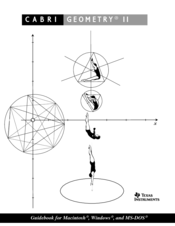Texas Instruments Cabri Geometry II Manuals
Manuals and User Guides for Texas Instruments Cabri Geometry II. We have 1 Texas Instruments Cabri Geometry II manual available for free PDF download: Manual Book
Texas Instruments Cabri Geometry II Manual Book (136 pages)
for Macintosh, Windows, and MS-DOS
Brand: Texas Instruments
|
Category: Software
|
Size: 1 MB
Table of Contents
Advertisement
Advertisement
Related Products
- Texas Instruments CellSheet
- Texas Instruments Conic Graphing
- Texas Instruments Calculator
- Texas Instruments CAPTIVATE-EMC
- Texas Instruments CapTIvate Touch
- Texas Instruments CalComp Trident Series
- Texas Instruments CC1110
- Texas Instruments CC1350
- Texas Instruments CC1070
- Texas Instruments CPG004DRV8802