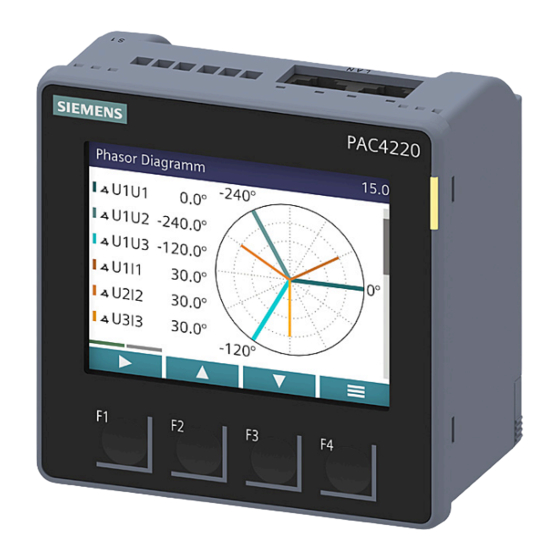
Siemens SENTRON PAC4220 Manuals
Manuals and User Guides for Siemens SENTRON PAC4220. We have 3 Siemens SENTRON PAC4220 manuals available for free PDF download: Manual, Operating Instructions Manual
Siemens SENTRON PAC4220 Manual (184 pages)
Power Monitoring Device
Brand: Siemens
|
Category: Measuring Instruments
|
Size: 7 MB
Table of Contents
Advertisement
Siemens SENTRON PAC4220 Manual (138 pages)
7KM Power Monitoring Device
Brand: Siemens
|
Category: Measuring Instruments
|
Size: 8 MB
Table of Contents
Siemens SENTRON PAC4220 Operating Instructions Manual (8 pages)
Power Monitoring Device
Brand: Siemens
|
Category: Measuring Instruments
|
Size: 1 MB
Advertisement
Advertisement


