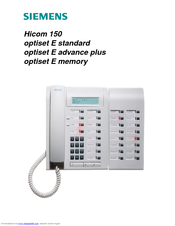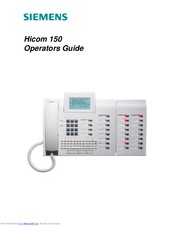Siemens Hicom 150 optiset E standard Manuals
Manuals and User Guides for Siemens Hicom 150 optiset E standard. We have 5 Siemens Hicom 150 optiset E standard manuals available for free PDF download: Operator's Manual, User Manual, Programming Manual
Siemens Hicom 150 optiset E standard User Manual (32 pages)
optiset E standard; optiset E advance plus; optiset E memory
Table of Contents
Advertisement
Advertisement
Advertisement
Related Products
- Siemens HiPath DX
- Siemens HiPath OpenOffice
- Siemens HiPath 8000 optiPoint 410
- Siemens HiPath 8000 optiPoint 420 S
- Siemens HiPath 8000 optiPoint 410 advance S V7.0
- Siemens HiPath 8000 optiPoint 420 advance S V7.0
- Siemens Hicom 150 E Office
- Siemens hicom 150 H optiset E standard
- Siemens Hicom 150 E/H
- Siemens hicom 150 H optiset E advance plus