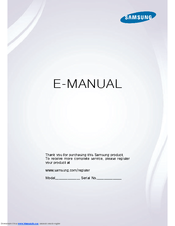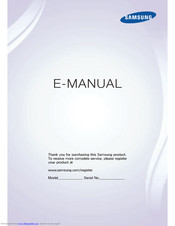User Manuals: SAMSUNG LED 8000 series Smart TV
Manuals and User Guides for SAMSUNG LED 8000 series Smart TV. We have 26 SAMSUNG LED 8000 series Smart TV manuals available for free PDF download: User Manual, E-Manual, Manual, User Instructions, Quick Manual, Quick Start Manual, Quick Setup Manual
Advertisement
Advertisement
Samsung LED 8000 series E-Manual (183 pages)
User Manual Ver.1.0 (English)
Brand: Samsung
|
Category: Flat Panel TV
|
Size: 7 MB
Table of Contents
Samsung LED 8000 series User Manual (193 pages)
Brand: Samsung
|
Category: Flat Panel TV
|
Size: 7 MB
Table of Contents
Advertisement