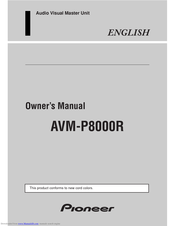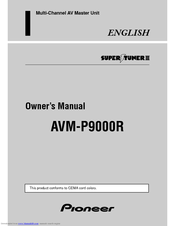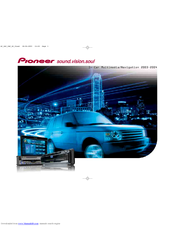Pioneer AVM-P9000R Manuals
Manuals and User Guides for Pioneer AVM-P9000R. We have 4 Pioneer AVM-P9000R manuals available for free PDF download: Owner's Manual, Brochure
Advertisement
Pioneer AVM-P9000R Owner's Manual (100 pages)
Audio Visual Master Unit
Brand: Pioneer
|
Category: Car Stereo System
|
Size: 15 MB
Table of Contents
Pioneer AVM-P9000R Owner's Manual (104 pages)
Owner's Manual
Brand: Pioneer
|
Category: DVD Recorder
|
Size: 13 MB
Table of Contents
Advertisement
Pioneer AVM-P9000R Brochure (32 pages)
Pioneer In-Car Multimedia/Navigation Brochure
Brand: Pioneer
|
Category: Car Stereo System
|
Size: 2 MB
Advertisement