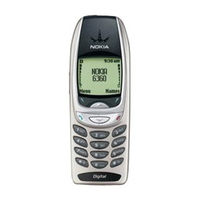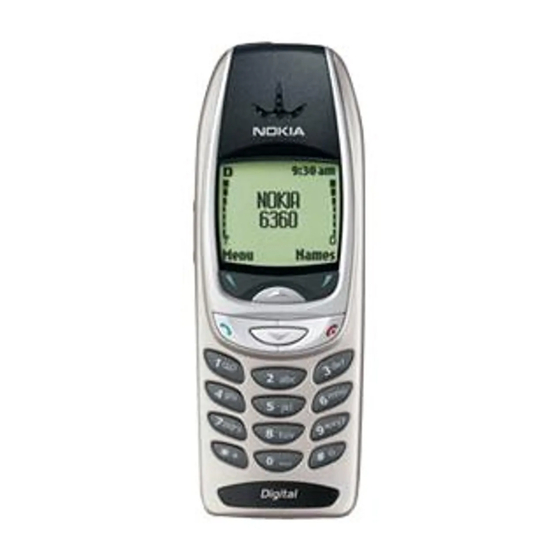
Nokia 6360 Manuals
Manuals and User Guides for Nokia 6360. We have 4 Nokia 6360 manuals available for free PDF download: Manual Del Usuario, User Manual, Hardware User's Manual
Nokia 6360 User Manual (170 pages)
Nokia 6360: User Guide
Brand: Nokia
|
Category: Cell Phone
|
Size: 2 MB
Table of Contents
-
2 Welcome
15 -
-
Shortcuts35
-
Names Menu39
-
-
-
-
-
-
Calendar100
-
To-Do List102
-
Convert Currency103
-
Stopwatch104
-
Measure Lap Time105
-
Measure Time105
-
Save the Time106
-
-
-
Erase Messages116
-
Use Templates120
-
Picture Messages120
-
20 Play Games
137-
Start a New Game137
-
Game Settings137
-
-
22 Glossary
141 -
-
Emergency Calls147
-
Accessories151
-
Batteries151
-
Charging Times152
-
Troubleshooting155
Advertisement
Nokia 6360 Hardware User's Manual (86 pages)
Table of Contents
-
-
-
-
Os6360-P1030
-
Os6360-P2434
-
Os6360-P24X36
-
Os6360-Ph2438
-
Os6360-P4842
-
Os6360-P48X44
-
-
-
Nokia 6360 User Manual (43 pages)
PC/PDA Connectivity Guide for the Nokia 6360 Phone
Table of Contents
-
-
-
-
12 Index
41
Advertisement
(Spanish) Nokia 6360 Manual Del Usuario (173 pages)
Nokia 6360 User Guide in Spanish
Brand: Nokia
|
Category: Cell Phone
|
Size: 1 MB
Table of Contents
-
-
2 Bienvenido
13
-
-
-
-
Grabadora71
-
-
-
Calendario100
-
Quehaceres102
-
Cronómetro104
-
-
-
Borrar Mensajes117
-
18 Infrarrojos
128 -
20 Juegos
138 -
22 Glosario
142 -
Índice
165
Advertisement