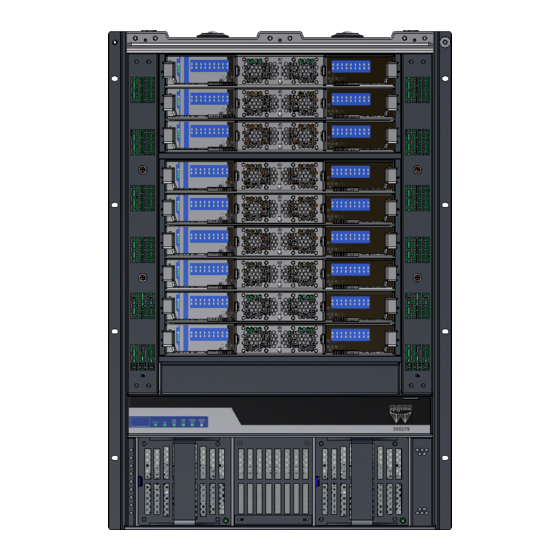
Mellanox Technologies SX6518-NR Switch Manuals
Manuals and User Guides for Mellanox Technologies SX6518-NR Switch. We have 2 Mellanox Technologies SX6518-NR Switch manuals available for free PDF download: Hardware User Manual, Hardware Installation Manual
Mellanox Technologies SX6518-NR Hardware User Manual (143 pages)
324-Port Switch Platform
Brand: Mellanox Technologies
|
Category: Switch
|
Size: 4 MB
Table of Contents
Advertisement
Mellanox Technologies SX6518-NR Hardware Installation Manual (123 pages)
QSFP Chassis InfiniBand Switch Platform
Brand: Mellanox Technologies
|
Category: Switch
|
Size: 3 MB
Table of Contents
Advertisement
Related Products
- Mellanox Technologies SX6518-6R
- Mellanox Technologies SX6518
- Mellanox Technologies SX67X0
- Mellanox Technologies SX6710
- Mellanox Technologies SX6720
- Mellanox Technologies SX6710G
- Mellanox Technologies SX6730
- Mellanox Technologies SX6790
- Mellanox Technologies SX6036
- Mellanox Technologies Mellanox SX1018

