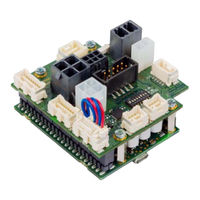Maxon Motor EPOS4 Module 50/8 Manuals
Manuals and User Guides for Maxon Motor EPOS4 Module 50/8. We have 3 Maxon Motor EPOS4 Module 50/8 manuals available for free PDF download: Hardware Reference Manual, Manual
Maxon Motor EPOS4 Module 50/8 Hardware Reference Manual (106 pages)
Positioning Controller
Brand: Maxon Motor
|
Category: Controller
|
Size: 11 MB
Table of Contents
Advertisement
maxon motor EPOS4 Module 50/8 Hardware Reference Manual (108 pages)
Positioning Controller
Brand: maxon motor
|
Category: Controller
|
Size: 9 MB
Table of Contents
maxon motor EPOS4 Module 50/8 Manual (7 pages)
Gateway / CAN Configuration
Brand: maxon motor
|
Category: Gateway
|
Size: 0 MB
Table of Contents
Advertisement
Advertisement
Related Products
- Maxon Motor EPOS4 Compact 50/8 CAN
- Maxon Motor EPOS4 Compact 50/8 EtherCAN
- Maxon Motor EPOS4 50/5
- Maxon Motor EPOS4 Compact 50/5 CAN
- maxon motor EPOS4 Module 24/1.5
- maxon motor EPOS4 Module 24/1.5 CAN
- maxon motor EPOS4 Module 50/5 CAN
- maxon motor EPOS4 Compact 24/1.5 CAN
- maxon motor EPOS4 CB 24/1.5 CAN
- maxon motor EPOS4 Series