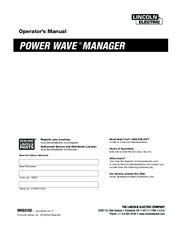Lincoln Electric POWER WAVE MANAGER IM8002 Manuals
Manuals and User Guides for Lincoln Electric POWER WAVE MANAGER IM8002. We have 1 Lincoln Electric POWER WAVE MANAGER IM8002 manual available for free PDF download: Operator's Manual
Lincoln Electric POWER WAVE MANAGER IM8002 Operator's Manual (128 pages)
Brand: Lincoln Electric
|
Category: Software
|
Size: 4 MB
Table of Contents
Advertisement
Advertisement
Related Products
- Lincoln Electric WAVE DESIGNER IM649
- Lincoln Electric POWER WAVE IM808-A
- Lincoln Electric WELDMARK IM806
- Lincoln Electric VANTAGE 500 DEUTZ IM805
- Lincoln Electric MINIFLEX IM857
- Lincoln Electric POWER WAVE IM846-A
- Lincoln Electric POWERFEED IM827-D
- Lincoln Electric RANGER IM836-B
- Lincoln Electric RANGER IM834-B
- Lincoln Electric RANGER 305 D (CE) IM837-A