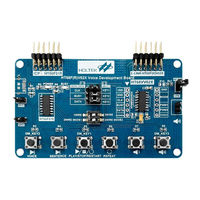HOLTEK HT68F30 Manuals
Manuals and User Guides for HOLTEK HT68F30. We have 2 HOLTEK HT68F30 manuals available for free PDF download: Manual, User Manual
Holtek HT68F30 Manual (280 pages)
Enhanced I/O Flash Type 8-Bit MCU with EEPROM
Brand: Holtek
|
Category: I/O Systems
|
Size: 8 MB
Table of Contents
Advertisement
HOLTEK HT68F30 User Manual (20 pages)
e-ICE
Brand: HOLTEK
|
Category: Computer Hardware
|
Size: 3 MB