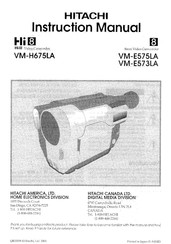Hitachi VME-575LA - Camcorder Manuals
Manuals and User Guides for Hitachi VME-575LA - Camcorder. We have 6 Hitachi VME-575LA - Camcorder manuals available for free PDF download: Service Manual, Instruction Manual
Hitachi VME-575LA - Camcorder Service Manual (102 pages)
8mm VIDEO CAMERA/RECORDER
Table of Contents
Advertisement
Advertisement
Hitachi VME-575LA - Camcorder Instruction Manual (63 pages)
8mm Video Camcorder
Hitachi VME-575LA - Camcorder Instruction Manual (63 pages)
8mm Video Camcorder
Hitachi VME-575LA - Camcorder Instruction Manual (63 pages)
8mm Video Camcorder
Advertisement