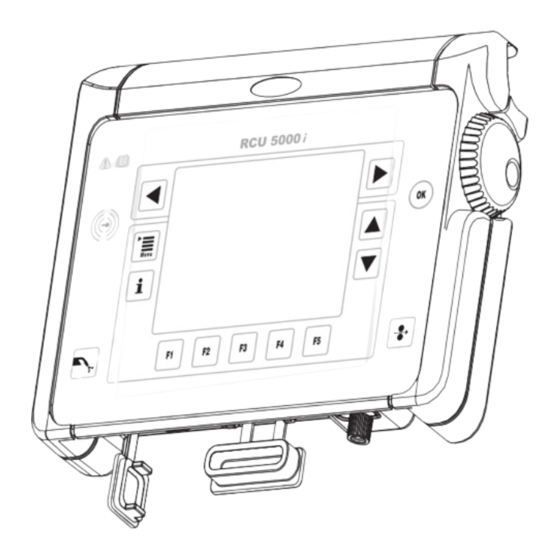
Fronius RCU 5000i Manuals
Manuals and User Guides for Fronius RCU 5000i. We have 1 Fronius RCU 5000i manual available for free PDF download: Operating Instructions & Spare Parts
Fronius RCU 5000i Operating Instructions & Spare Parts (248 pages)
Brand: Fronius
|
Category: Remote Control
|
Size: 8 MB
Table of Contents
-
Safety Rules11
-
General11
-
Proper Use12
-
EMC Measures13
-
EMF Measures13
-
Copyright15
-
General16
-
-
Main Menu22
-
Clothesline22
-
-
General24
-
Menu" Screen24
-
Data" Screen24
-
-
Start-Up28
-
-
Process36
-
CMT" Process39
-
-
General40
-
-
-
General49
-
-
-
General52
-
-
MMA Welding61
-
TIG Welding63
-
CC/CV Mode65
-
Job Welding67
-
Manage Jobs76
-
-
Ignition109
-
Arc (Static)109
-
Arc (Dynamic)110
-
End of Welding111
-
Guideline Values111
-
-
-
Ignition113
-
Arc (Static)115
-
Short Circuit117
-
End of Welding117
-
Guideline Values117
-
-
-
General118
-
Ignition118
-
CMT Parameters119
-
End of Welding120
-
Guideline Values120
-
-
-
General122
-
Ignition122
-
CMT Parameters123
-
Cmt/Pulsed124
-
End of Welding125
-
Guideline Values125
-
-
-
General126
-
Ignition126
-
Hotstart126
-
Weld Start127
-
En/Ep Cmt129
-
End of Welding129
-
Guideline Values129
-
-
-
General131
-
Ignition131
-
Hotstart131
-
CMT Parameters132
-
End of Welding135
-
Guideline Values135
-
-
Documentation139
-
-
General146
-
-
Welding Log150
-
Event Log152
-
General152
-
-
-
General153
-
-
Machine Pre-Sets155
-
Ethernet Setting158
-
General158
-
-
Profiles/Keys166
-
General166
-
Locked" Profile168
-
-
-
Requirement169
-
Procedure169
-
-
-
Requirement170
-
Editing Profile176
-
Deleting Profile180
-
-
Example Profiles181
-
General181
-
Locked181
-
Robot Programmer183
-
Welder/Worker184
-
-
-
General191
-
-
-
General197
-
-
-
General198
-
-
Creating Backup199
-
General199
-
-
Restoring Data201
-
General201
-
-
-
General208
-
L/R Alignment208
-
-
-
Explanation223
-
Parameters a - Z223
-
-
Appendix243
Advertisement
Advertisement
