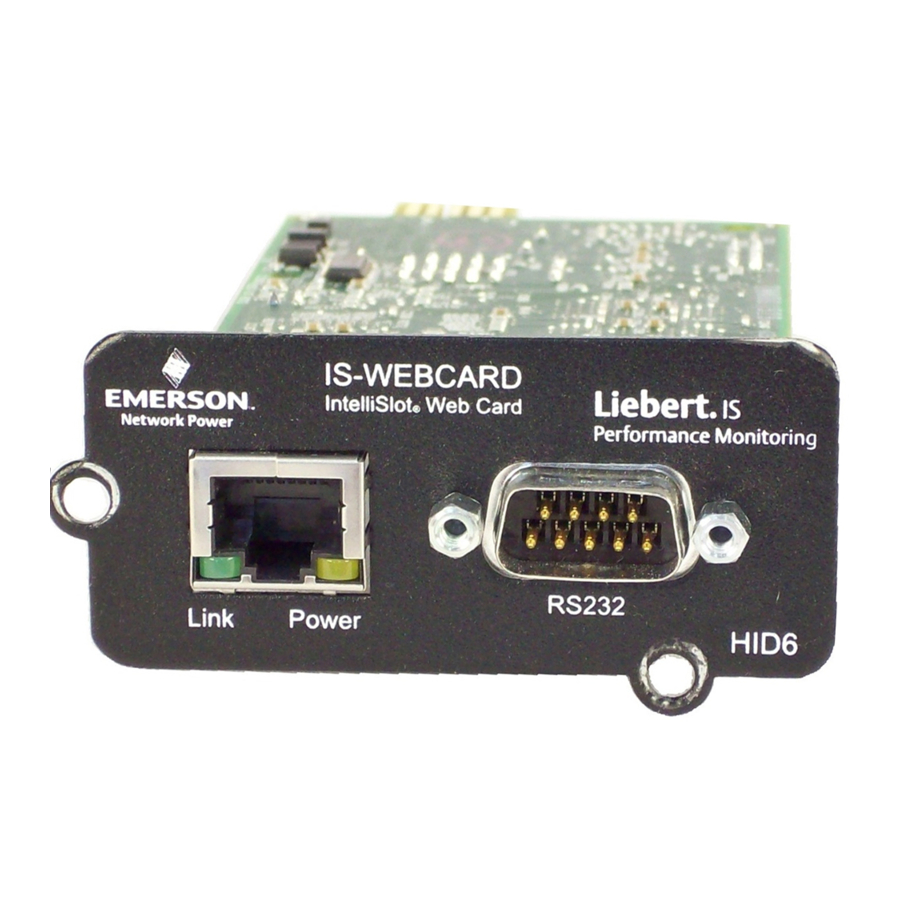
Emerson Liebert IntelliSlot IS-WEB485ADPT Manuals
Manuals and User Guides for Emerson Liebert IntelliSlot IS-WEB485ADPT. We have 1 Emerson Liebert IntelliSlot IS-WEB485ADPT manual available for free PDF download: Installation Manual
Emerson Liebert IntelliSlot IS-WEB485ADPT Installation Manual (60 pages)
Web Cards
Brand: Emerson
|
Category: Network Card
|
Size: 8 MB
Table of Contents
Advertisement
Advertisement
Related Products
- Emerson Liebert Intellislot IS-WEBCARD
- Emerson Liebert Intellislot IS-WEBLB
- Emerson Liebert Intellislot IS-WEBLBDS
- Emerson Liebert ISWEBRT3
- Emerson Digistart IS2x0145B series
- Emerson Digistart IS1x0023B series
- Emerson Digistart IS4x0500B series
- Emerson Digistart IS4x0920B series
- Emerson Digistart IS4x1000B series
- Emerson Digistart IS4x0650N series
