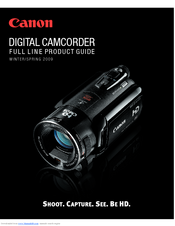Canon DC420 DVD Camcorder Manuals
Manuals and User Guides for Canon DC420 DVD Camcorder. We have 8 Canon DC420 DVD Camcorder manuals available for free PDF download: Instruction Manual, Product Manual, Specifications, Reference Manual
Advertisement
Advertisement
Canon DC420 Product Manual (25 pages)
Digital Camcorder Full Line Product Guide Summer/Fall 2009
Table of Contents
Canon DC420 Specifications (2 pages)
Canon DC410: Quick Start
Advertisement