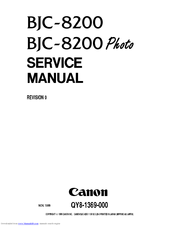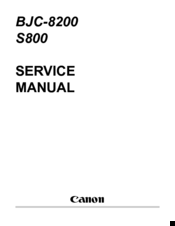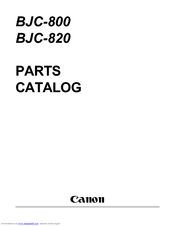Canon BJC-820 Manuals
Manuals and User Guides for Canon BJC-820. We have 3 Canon BJC-820 manuals available for free PDF download: Service Manual, Parts Catalog
Advertisement
Advertisement
Advertisement