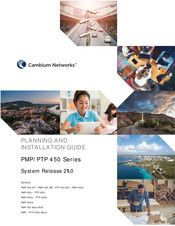Cambium Networks PTP 450 BH Manuals
Manuals and User Guides for Cambium Networks PTP 450 BH. We have 3 Cambium Networks PTP 450 BH manuals available for free PDF download: Planning And Installation Manual, Installation Manual
Cambium Networks PTP 450 BH Planning And Installation Manual (287 pages)
Brand: Cambium Networks
|
Category: Wireless Access Point
|
Size: 11 MB
Table of Contents
-
Contents4
-
Purpose15
-
Feedback17
-
Training21
-
Cautions24
-
Notes24
-
Warnings24
-
-
Purpose27
-
450 Series36
-
Encryption43
-
Mimo43
-
Mu-Mimo43
-
Web Server45
-
Cnmaestro48
-
-
PMP/PTP 450I83
-
Cabling87
-
Aux Port91
-
Cmm5102
-
Cmm3/Cmmmicro112
-
Figure 43 CMM3113
-
-
Site Planning137
-
ODU Wind Loading141
-
Frame Length151
-
Frame Start152
-
Frame Parameters153
-
Link Planning163
-
Path Loss163
-
DNS Client168
-
Enabling SNMP175
-
-
Safety196
-
Power Lines196
-
Power Supply196
-
External Cables197
-
Thermal Safety198
-
Preparing Tools199
-
Figure 34 UGPS208
-
-
-
PMP 450I Series236
-
PMP 450 Series244
-
Installing ODU274
-
Installing CMM4280
Advertisement
Cambium Networks PTP 450 BH Planning And Installation Manual (360 pages)
Brand: Cambium Networks
|
Category: Network Hardware
|
Size: 44 MB
Table of Contents
-
Contents3
-
Purpose12
-
Feedback14
-
Warnings19
-
Cautions19
-
Notes19
-
Purpose21
-
Encryption44
-
Mimo44
-
Mu-Mimo44
-
Web Server46
-
Cnmaestro48
-
Pmp52
-
Cabling111
-
SFP Module Kits113
-
Poe Cable Pinout114
-
Cmm3/Cmmmicro133
-
Site Planning158
-
ODU Wind Loading161
-
Link Planning187
-
Path Loss188
-
DNS Client192
-
Enabling SNMP200
-
Safety217
-
External Cables218
-
Thermal Safety219
-
Preparing Tools220
-
PMP 450I Series287
-
PMP 450 Series296
-
Installing ODU330
Cambium Networks PTP 450 BH Installation Manual (292 pages)
Brand: Cambium Networks
|
Category: Wireless Access Point
|
Size: 47 MB
Table of Contents
-
Contents3
-
Purpose12
-
Feedback14
-
Cautions19
-
Notes19
-
Warnings19
-
-
Purpose21
-
Encryption39
-
Mimo39
-
Mu-Mimo39
-
Web Server40
-
Cnmaestro43
-
-
PMP/PTP 450I85
-
Cabling93
-
Aux Port98
-
Cmm5109
-
Cmm3/Cmmmicro117
-
-
Site Planning138
-
ODU Wind Loading141
-
Frame Length150
-
Frame Start151
-
Frame Parameters151
-
Link Planning160
-
Path Loss161
-
DNS Client164
-
Enabling SNMP171
-
-
Safety187
-
External Cables188
-
Thermal Safety189
-
Preparing Tools190
-
-
-
PMP 450I Series233
-
PMP 450 Series240
-
Installing ODU265
-
Installing CMM4270
Advertisement