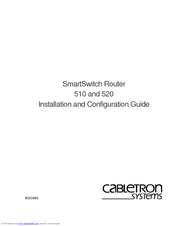Cabletron Systems SmartSwitch Router 520 Manuals
Manuals and User Guides for Cabletron Systems SmartSwitch Router 520. We have 1 Cabletron Systems SmartSwitch Router 520 manual available for free PDF download: Installation And Configuration Manual
Cabletron Systems SmartSwitch Router 520 Installation And Configuration Manual (106 pages)
Cabletron SmartSwitch Router Installation & Configuration Guide
Brand: Cabletron Systems
|
Category: Network Router
|
Size: 0 MB
Table of Contents
Advertisement
Advertisement
Related Products
- Cabletron Systems Cabletron SmartSwitch Router 510
- Cabletron Systems SmartSwitch Router
- Cabletron Systems SmartSwitch Router 250 ADSL-DMT
- Cabletron Systems SMARTSWITCH ROUTER 9032578-05
- Cabletron Systems CyberSWITCH 5500
- Cabletron Systems 5000, 5500
- Cabletron Systems 2E253-49R
- Cabletron Systems 2H253-25R
- Cabletron Systems 3H02-04
- Cabletron Systems 3H08-04