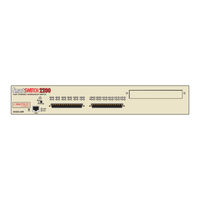Cabletron Systems 2H253-25R Manuals
Manuals and User Guides for Cabletron Systems 2H253-25R. We have 1 Cabletron Systems 2H253-25R manual available for free PDF download: Installation & User Manual
Cabletron Systems 2H253-25R Installation & User Manual (64 pages)
CABLETRON Systems User's Guide SmartSwitch 2H253-25R
Brand: Cabletron Systems
|
Category: Network Router
|
Size: 0 MB
Table of Contents
Advertisement
Advertisement
Related Products
- Cabletron Systems 2E253-49R
- Cabletron Systems Cabletron SmartSwitch Router 250
- Cabletron Systems SmartSwitch 2200 2E253-49R
- Cabletron Systems SmartSwitch 2200 2H253-25R
- Cabletron Systems 2H22-08R
- Cabletron Systems SmartSwitch 2H22
- Cabletron Systems 2H23-50R
- Cabletron Systems 2H28-08R
- Cabletron Systems 2H33-37R
- Cabletron Systems SmartSwitch 2H23