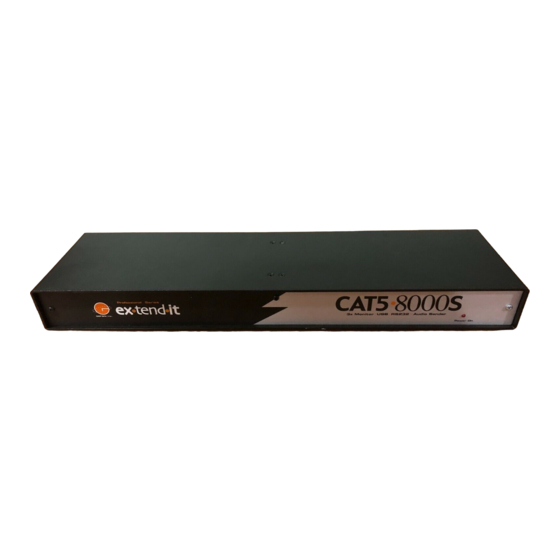
Table of Contents
Advertisement
Quick Links
Advertisement
Table of Contents

Summary of Contents for Gefen EXTENDIT CAT5 8000S
- Page 2 6265 Variel Ave. Woodland Hills, CA 91367-9897 Notice Gefen Inc. reserves the right to make changes in the hardware, packaging and any accompanying documentation without prior written notice. CAT5•8000 is a trademark of Gefen Inc. Macintosh is a trademark of Apple Computer Inc.
-
Page 3: Table Of Contents
TABLE OF CONTENTS INTRODUCTION OPERATION NOTES CAT5•8000S FRONT PANEL DESCRIPTIONS CAT5•8000S BACK PANEL LAYOUT CAT5•8000S BACK PANEL DESCRIPTIONS CAT5•8000R FRONT PANEL DESCRIPTION CAT5•8000R BACK PANEL LAYOUT CAT5•8000R BACK PANEL DESCRIPTIONS CAT5 WIRING DIAGRAM WIRING DIAGRAM HOW TO ADJUST THE PICTURE SPECIFICATIONS WARRANTY... -
Page 4: Introduction
INTRODUCTION Thank you for purchasing the new ex•tend•it CAT5•8000 series by Gefen, Inc. The ex•tend•it CAT5•8000 by Gefen allows users the benefits of extending VGA, USB, RS232, and audio signals beyond the desktop. In a growing number of applications, broadcast stations and production facilities there is a need to locate a computer remotely from the keyboard, mouse, and video monitor. -
Page 5: Operation Notes
OPERATION NOTES READ THESE NOTES BEFORE INSTALLING OR OPERATING THE CAT5•8000 SYSTEM • Use industry standard Category-5 (CAT-5) cable to operate the CAT5•8000 system. CAT-5 E cable is preferred. • When monitors are used in the local and remote locations, the video monitors must be able to use the same resolution. -
Page 6: Cat5•8000S Front Panel Descriptions
CAT5•8000S FRONT PANEL DESCRIPTION Front Panel Function Description POWER ON INDICATOR - Indicates that the unit is plugged in and powered on... -
Page 7: Cat5•8000S Back Panel Layout
CAT5•8000S BACK PANEL LAYOUT... -
Page 8: Cat5•8000S Back Panel Descriptions
CAT5•8000S BACK PANEL DESCRIPTIONS POWER - 5 VDC external power supply MONITOR 1 - HD15 output connects to local monitor 1 VIDEO IN 1 - HD15 input from computer MONITOR 2 - HD15 output connects to local monitor 2 VIDEO IN 2 - HD15 input from computer AUDIO IN 1 - Audio Mini Jack input from computer CAT-5 VIDEO 2 - RJ-45 input extends video input 2 with CAT-5 cable CAT-5 VIDEO 1/USB/AUDIO - RJ-45 input extends video 1, USB, and audio... -
Page 9: Cat5•8000R Front Panel Description
CAT5•8000R FRONT PANEL DESCRIPTIONS Front Panel Function Description BRIGHTNESS - Adjusts the brightness for monitor 2 BRIGHTNESS - Adjusts the brightness for monitor 1 POWER ON INDICATOR - Indicates that the unit is plugged in and powered on BRIGHTNESS - Adjusts the brightness for monitor 3... -
Page 10: Cat5•8000R Back Panel Layout
CAT5•8000R BACK PANEL LAYOUT... -
Page 11: Cat5•8000R Back Panel Descriptions
CAT5•8000R BACK PANEL DESCRIPTIONS POWER - 5 VDC external power supply VIDEO OUT 1 - HD15 output connecting to the video monitor 1 VIDEO OUT 2 - HD15 output connecting to the video monitor 2 AUDIO OUT - Audio mini jack connects to speakers 4 USB OUT - 4 port power USB hub, connects to USB devices CAT-5 VIDEO 2 - RJ-45 input connects CAT-5 cable to receive extended video signals... -
Page 12: Cat5 Wiring Diagram
CAT5 WIRING DIAGRAM... -
Page 13: Wiring Diagram
WIRING DIAGRAM... - Page 14 CAT5 CABLE LENGTH SETUP Jumper settings are used to set the focus of the picture and characters to the best possible sharpness. The first step to adjusting the video is to have the CAT5•8000S and CAT5•8000R connected together with the CAT-5 cable that is going to be used in the installation. Then set your computer to the resolution that you will be using most frequently, for best results set your computers refresh rate to 60Hz.
-
Page 15: Specifications
SPECIFICATIONS Video Amplifier Bandwidth .................. 350 MHz Actual Bandwidth ....................120 MHz Input Video Signal ..................1.2 Volts p-p Video In ........................HD-15 Focus/Brightness Control ................25 to 450 FT Video out ....................... HD-15 Link Connector ......................RJ-45 USB - “A” Connector ..................USB Input USB - “B”... -
Page 16: Warranty
If equipment fails because of such defects and Gefen Inc. is notified within one (1) year from the date of shipment, Gefen System will, at its option, repair or replace the equipment, provided that the equipment has not been subjected to mechanical, electrical or other abuse or modifications.





Need help?
Do you have a question about the EXTENDIT CAT5 8000S and is the answer not in the manual?
Questions and answers