Summary of Contents for Channel Vision SIK-XXXXA-XX
- Page 1 1 / 2 2 / 3 4 / 5 6 / 7 9 / 0 -XXXXA-XX SIK-XXXXC-XX SIK-XXXXP-XX SIK-XXXXI-XX SIK-XXXXSK-XX Elite Telephone Entry Door Intercom...
- Page 2 Channel Vision’s SIK-Series door stations can interface with a variety of telephone entry control products to provide communication with the front door. They are available in a variety of configurations including options for an IP or 960H analog camera and compatibility with Panasonic’s popular KSU phone systems.
- Page 3 If the suffix is the letter “A”, such as SIK-6212A, that door station is compatible with Channel Vision’s telephone entry products including models P-0920 & P-0921. If the suffix is the letter “C”, such as SIK-7212C, then the door plate is compatible with Channel Vision’s Whole-House CAT5 Intercom Hub,...
- Page 4 Panasonic Compatible (SIK-xxxxP-xx) Channel Vision's Panasonic models are a compatible replacement for the Panasonic KXT30865. They are an attractive alternative to the standard plastic door station sold by Panasonic. This product interfaces with Panasonic’s KSU phone systems to provide communication with the front door.
- Page 5 Channel Vision CAT5 Intercom Compatible -xxxx C-xx The diagram below shows how to connect the SIK-xxxxC-xx to Channel Vision’s CAT5 Whole-House Intercom system. When the button is pressed on the SIK-xxxxC-xx the ST-3000 Intercom Stations will generate a door chime.
- Page 6 SIK Series Keypad Programming The SIK Series Keypad is an easy to program, easy to use, stand alone, self- contained entry system with features suitable for basic access control requirements. Providing either a voltage output or dry contact closure, the SIK Series Keypad is designed to control any fail-safe or fail-secure electric locking device.
- Page 7 SIK Series Keypad Programming Cont. 3. If you do not know the Master Code, locate the PINK Program wire on the harness. (As an alternative, you can momentarily short the two “PGM” pins on the back of the Keypad. This will take you to step 5) 4.
- Page 8 SIK Series Keypad Programming Cont. Programming Door Open Time: The system default is 5 seconds 1. First, determine the length of time you wish to program as the Door Open Time. This is the length of time the door will remain open after a valid Code has been entered.
-
Page 9: Input And Output
Hardware Setup Continued Keypad Illumination: Designed for areas will low ambient lighting, the SIK Series Keypad provides nighttime illumination. Keypad illumination is on by default. This option can be turned OFF by cutting the BLUE Illumwire loop on the back of the Keypad. Setting Output Options: The SIK Series Keypad provides options for configuring the relay output as well as the grounding outputs. - Page 10 Hardware Setup Remote Bypass: In some cases, it may be necessary to control the door from a remote area such as a security station or reception desk. The SIK Series Keypad provides for a Remote By-Pass (Exit Switch) or Keypad override. This can be accomplished by connecting a normally open switch from the VIOLET Remote Bypass wire to the BLACK wire.
- Page 11 Negative Door strike Mechanism (NOT SOLD BY CHANNEL VISION) Connect the orange and green wires from the back of the SIK Keypad into the strike terminals on the ST-C5IDS. The negative wire (cut in two) of the power supply of the strike should also be applied to the strike terminal on the ST-C5IDS.
- Page 12 Integrating the TE110DS For systems using P-0920 or P-0921 The example shown is a P-0920 and normally open lock type. TE110DS (Sold Separately) Fail-Secure Strike Lock (N.O.) Power 1 / 2 Supply 2 / 3 4 / 5 Strike 6 / 7 –...
- Page 13 Typical Output Wiring Garage Door/Gate Operation (Stand-alone keypad operation): Fail Safe or Fail Secure lock controller and powered by external power supply (Stand-alone keypad operation):...
-
Page 14: Typical System Diagram
Typical System Diagram Wiring Notes: 1. This system is designed to control a 12 or 24V locking device. To Control any voltage higher than 24 volts, an external relay must be used. 2. The disable latching capability, cut the green wire loop. 3. - Page 15 Keypad Connections - Wiegand 26 Bit Keypad Set jumper on far right pin only Data 0’s Violet -Prox-Hold Important Notes: The default pass-code is 000 CCTV Data 1’s Do not apply voltage to the LED control pin 12vDC In Do not apply voltage to Site Code PGM Do not apply voltage to Audio Control Earth Ground Keypad Hold...
- Page 16 Keypad Configuration - Wiegand 26 Bit PINK - Site Code Program: This Keypad is capable of having the SITE CODE programmed in the field. The PINK wire is used for this procedure. With no voltage applied to the Keypad, connect the PINK wire to the BLACK wire on the wiring harness. Apply the appropriate voltage to the RED and BLACK wires.
- Page 17 Keypad Configuration - Wiegand 26 Bit Voltage Selection: The factory default setting for the Keypad voltage is 12VDC. Verify that the jumper is removed or placed over only one pin. Do not change the voltage. Keypad Reset: In certain cases you may want to restore system defaults. To perform this procedure: CAUTION: This completely erases the memory &...
-
Page 18: Troubleshooting
Troubleshooting These are a few troubleshooting suggestions to help assist with any problems you may experience. You may contact Channel Vision Technical Support at (714) 424-6500 option two, or email techsupport@channelvision.com Changed or Deleted a code and the old code still works: The SIK Series Keypad has a total of 6 User Codes. -
Page 19: Two-Year Limited Warranty
Channel Vision customers using or selling Channel Vision products for use in such applications do so at their own risk and agree to fully indemnify Channel Vision for any damages resulting from such improper use or sale.
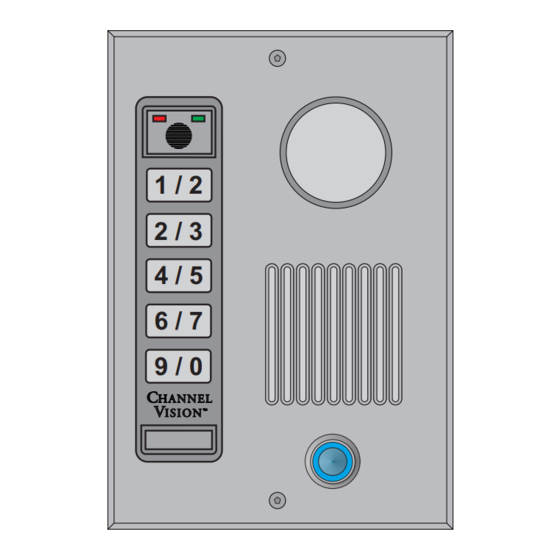
















Need help?
Do you have a question about the SIK-XXXXA-XX and is the answer not in the manual?
Questions and answers