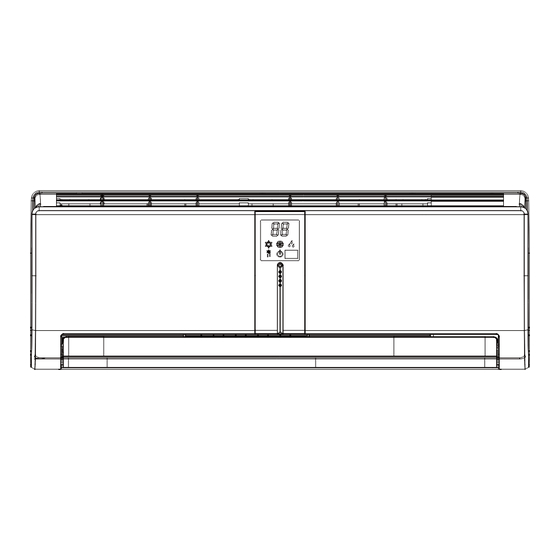
Advertisement
Quick Links
Advertisement

Summary of Contents for Gree GWH(07)UA-K3DNA1A/I
-
Page 1: Service Manual
Change for Life Service Manual GREE ELECTRIC APPLIANCES,INC.OF ZHUHAI... - Page 3 Simply...
- Page 5 Installing, starting up, and servicing air conditioner can be Make sure the outdoor unit is installed on a stable, level hazardous due to system pressure, electrical components, surface with no accumulation of snow, leaves, or trash and equipment location, etc. beside.
- Page 10 Super High High Super Low Middle Middle High Middle Low Indoor fan motor rotating speed...
- Page 12 outdoor indoor filter A heat exchanger filter outdoor heat exchanger 4-way valve B heat exchanger filter high pressure switch Note: Not available for 18K model discharge silencer C heat exchanger discharge temperature sensor filter D heat exchanger gas -liquid separator filter Note: Not available for 18K model A1:A-unit electronic expansion valve B1:B-unit electronic expansion valve...
- Page 13 ROOM TEMP. TUBE TEMP. RECEIVER AND FAN MOTOR DISPLAY BOARD EVAPORATOR SENSOR SENSOR DISPLAY W4YEGN EARTH-PLATE DISP2 ROOM TUBE DISP1 YEGN AP1 PRINTED CIRCUIT BOARD W1BU N(1) W2BK COM-OUT COMP W3BN JUMP (K-COMP) AC-L TERMINAL SWING-UD1 SWING-UD2 BLOCK STEPPING STEPPING MOTOR MOTOR ROOM...
- Page 15 Wiring terminal of live wire of power supply, connecting to 11 12 live wire of power cord Wiring terminal of live wire of power supply, connecting to live wire of outdoor unit Wiring terminal of live wire of power supply Neutral wire terminal of cold plasma Neutral wire terminal for air...
- Page 16 ON/OFF Press it to start or stop operation. Press it to decrease temperature setting. Press it to increase temperature setting. MODE Press it to select operation mode(AUTO/COOL/DRY/FAN/HEAT). Press it to set fan speed. SWING Press it set swing angle. I FEEL Press it to set HEALTH or AIR function.
- Page 17 MODE Each time you press this button,a mode is selected in a sequence that goes from AUTO, COOL,DRY, FAN,and HEAT *, as the following: AUTO COOL HEAT* *Note:Only for models with heating function. After energization, AUTO mode is defaulted. In AUTO mode, the set temperature will not be displayed on the LCD, and the unit will automatically select the suitable operation mode in accordance with the room temperature to make indoor room comfortable.
- Page 18 TEMP Press this button, could select displaying the indoor setting temperature or indoor ambient temperature.When the indoor unit firstly power on it will display the setting temperature, if the temperature's displaying status is changed from other status to" ",displays the ambient temperature, 5s later or within 5s, it receives other remote control signal that will return to display the setting temperature.
-
Page 19: Replacement Of Batteries
Replacement of Batteries 1.Remove the battery cover plate from the rear of the remote controller. (As shown in the figure) 2.Take out the old batteries. 3.Insert two new AAA1.5V dry batteries, and pay attention to the polarity. 4. Reinstall the battery cover plate. ★Notes: ●When replacing the batteries, do not use old or different types of batteries, ●If the remote controller will not be used for a long time, please... - Page 20 indoor temperature---target temperature target temperature---indoor temperature Cooling Heating Cooling operation operation operation With compressor capacity supplied With no compressor capacity supplied...
- Page 21 Tset Tset-1℃ Tset-2℃ Tset+2℃ Tset+1℃ Tset...
- Page 24 Space to the ceiling 15cm Above Space to the wall 15cm Above Above 15cm Space to the wall 300cm Above Above Air outlet side Space to the floor...
- Page 25 Wall Wall Mark on the middle of it Gradienter Space to Space to the wall the wall 150mm 150mm above above Φ55 Φ55 Left Right (Rear piping hole) (Rear piping hole) Wall Wall Wall Mark on the middle of it Gradienter Wall Mark on the middle of it...
-
Page 26: Torque Wrench
Wiring Cover N(1) yellow- brown green outdoor uint connection External connection Gas side piping electric wire Liquid side piping Tailing 2 Tailing 1 Gas side piping insulation Liquid side Piping insulation Fig.2 Finally wrap it Water drainage pipe with tape Left Left rear Right... - Page 28 Fig. a Fig. b Air filter Healthy filter Fig. c...
- Page 43 Start Is the wiring terminal between temperature sensor and the controller loosened or poo rly contacted? Insert the temperature sensor tightly Malfunction is eliminated. Is there short circuit due to tri-pover of the pa rts? Make the parts upright Malfunction is eliminated.
- Page 44 C5 is displayed on the unit. Install a matching Is there jumper cap on the jumper cap . controller? Is the malfunction eliminated? Re-insert the jumper Is the jumper cap inserted incorrectly or improperly? Is the malfunction eliminated? Replace the jumper Is the malfunction eliminated?
- Page 45 “H6”is displayed on the unit. Stir the fan blade with a hand when the unit is DE - ENERGIZED . Reinstall the motor Does the and the blade to blade rotate make it rotate unsmoothly? smoothly. Is the malfunction eliminated? Is the feedback Insert the feedback...
- Page 46 “U8” is displayed on the unit. Re-energize 1 minute after de-erergization The unit returns to normal. Is“U8” Conclusion: U8 is displayed due to still displayed? instant energization after de- energization while the capacitor discharges slowly. The zero-cross detection circuit of the mainboard is defined abnormal.
- Page 47 Communication malfunction of some indoor units De-energize the unit and check if the connecting wire of indoor and outdoor unit and wiring of electric box are correct. Connect wires Is malfunction Is wire connected according to the removed correctly wiring diagram De-energize the unit.
- Page 48 Communication malfunction of all indoor units De-energize the unit and check if the connecting wire of indoor and outdoor unit and wiring of electric box are correct. Connect wires Is wire connected Is malfunction according to the correctly removed wiring diagram De-energize the unit.
-
Page 49: Appendix 1: Resistance Table For Indoor And Outdoor Ambient Temperature Sensors (15K)
Appendix 1: Resistance Table for Indoor and Outdoor Ambient Temperature Sensors (15K) Temp. Temp. kΩ kΩ kΩ Temp. kΩ Temp. Resistance Resistance Resistance Resistance 138.1 18.75 3.848 1.071 128.6 17.93 3.711 1.039 121.6 17.14 3.579 1.009 16.39 3.454 0.98 108.7 15.68 3.333 0.952... - Page 50 Appendix 2: Resistance Table for Indoor and Outdoor Tube Temperature Sensor (20K) kΩ kΩ kΩ kΩ Temp. Temp. Temp. Resistance Temp. Resistance Resistance Resistance 181.4 25.01 5.13 1.427 171.4 23.9 4.948 1.386 162.1 22.85 4.773 1.346 153.3 21.85 4.605 1.307 20.9 4.443 1.269...
- Page 51 Appendix 3: Resistance Table for Outdoor Discharge Temperature Sensor (50K) kΩ kΩ kΩ Temp. kΩ Temp. Temp. Resistance Temp. Resistance Resistance Resistance 853.5 18.34 4.754 799.8 93.42 17.65 4.609 89.07 16.99 4.469 703.8 84.95 16.36 4.334 660.8 81.05 15.75 4.204 620.8 77.35 15.17...
- Page 52 Warning Be sure to wait for a minimum of 10 minutes after turning off all power supplies before disassembly.
- Page 58 Add: West Jinji Rd, Qianshan, Zhuhai, Guangdong, China, 519070 Tel: (+86-756) 8522218 Fax: (+86-756) 8669426 E-mail: gree@gree.com.cn www.gree.com For continuous improvement in the products, Gree reserves the right to modidy the product specification and appearance in this manual without notice and without incurring any obligations.













Need help?
Do you have a question about the GWH(07)UA-K3DNA1A/I and is the answer not in the manual?
Questions and answers