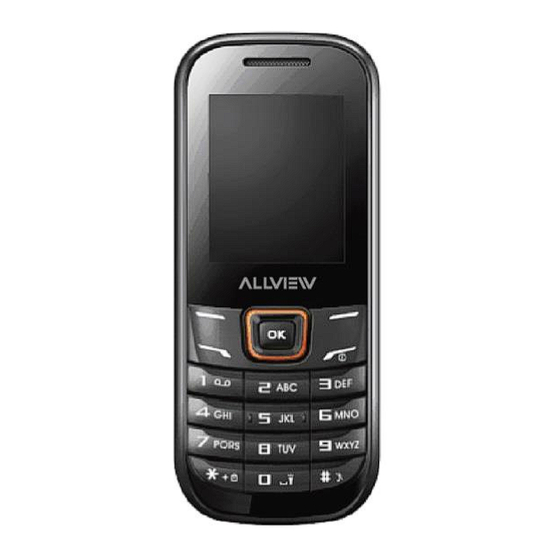
Subscribe to Our Youtube Channel
Summary of Contents for Allview L5 Easy
- Page 1 L5 Easy User manual……….…………...2 Manual de utilizare.…………..20 Priručnik za korisnike….….….35...
-
Page 2: For Your Safety
Allview L5 Easy User Manual FOR YOUR SAFETY Read these simple guidelines. Not following them may be dangerous or illegal. SWITCH OFF IN HOSPITALS Follow any restrictions. Switch the device off near medical equipment. Do not use the device where blasting is in progress. - Page 3 Notice: The T-Flash Card can be used as a Memory Disk, the USB cable is necessary. BATTERY Please do not destroy or damage the battery, it can be dangerous and cause fire. Please do not throw battery in fire, it will be dangerous When battery cannot be used, put it in the special container.
-
Page 4: Getting Started
The contents of this manual may be different from that in the product. In this last case will be considered. GETTING STARTED Battery Install Notice Before you install or change battery, please ensure you already turn off the phone. Install or change SIM card Notice 1. - Page 5 Warning: When charging, in order to avoid serious damage to phone circuitry, do not remove or dispose the battery. CALLS Key Explanation Lock Keypad: Press End key then select “Yes” Unlock Keypad: Press Navigation key then there are 3 choices, press Up key just unlock keypad, press Left key unlock keypad and enter dialer function, press Right key unlock keypad and enter messaging function.
- Page 6 Make a Call Making a call by dialing numbers: 1. In standby mode, enter the phone number. If you want to change the numbers, press left and right direction key to move the cursor and press〈Clear〉to delete a number. Press and hold 〈Clear〉to delete all characters.
-
Page 7: Input Method
New call: To make a new call. Phonebook: Same as phonebook list in the function menu. Call history: Same as call history in the function menu. Messaging: To explore the Messaging Menu. Sound recorder: Record the sound. Mute: Enable the mic of phone not work. DTMF (Dual-tone Multi-frequency): You can choose on/off, which is to send dual-tone multi-frequency sound, this can offer dialing to the telephone numbers with extensions. -
Page 8: Function List
FUNCTION LIST Phonebook You can save the contacts in the mobile phone and SIM card; it depends on the SIM card memory capacity. When you select a contact, you can do the following operations: View: To view the contact Send text message: Send text message to the current number. Send multimedia message: Send multimedia message to the current number. - Page 9 Call logs In this function menu, you can check the All calls, Dialled calls, Received calls, Missed calls, and You can perform the following operations: View: To check the call history. Call: To call the Dialled calls, Received calls or Missed calls. Send text message: Send SMS to the Dialled calls, Received calls or Missed calls.
- Page 10 contains the following choices: EV: Set EV value. Switch to: Switch phone to photo album or video recorder. Capture mode: Set capture mode. Scene mode: To set the scenario mode of the camera. Image size: Set the image size. ...
- Page 11 setting options to make your listening experience interesting. 1. Play: To start playing the audio file. 2. Details: To show the details of the selected file. 3. Refresh list: To refresh the audio file list. 4. Settings: To set parameters for audio playing. Video Player The Video Player plays all your video files stored in the phone (Phone Memory or on the Memory Card).
- Page 12 Record: To record the current program being played on the radio. File list: To view the list of recorded files. Messaging Your phone supports various messaging services. You can create, send, receive, edit and organize text/multimedia messages. Messages contain the following folders: ...
- Page 13 Bluetooth The following options are available in the Bluetooth menu: 1. Power: On/Off 2. Visibility: On/Off 3. My device: Inquiry new device or display paired devices and take the options. 4. Search audio device: Search for audio devices. 5. My name :You can change the name of the Bluetooth. 6.
- Page 14 To set an alarm: Press edit to enter alarm settings menu. Select edit option using up and down direction keys ON/OFF: Select alarm on or off using left and right direction key Alarm time: Input alarm time Repeat Setting: Press navigation keys to select alarm types which consists of one time, everyday and custom.
- Page 15 Display: Under Display setup, you can set wallpaper, menu page transition, lock screen image, screen auto lock and google search hint. Auto update time: You can select off / first confirm / on. Flight mode: You can select normal mode or flight mode. UART settings: You can select UART 1 or UART 2.
-
Page 16: Warnings And Notes
Notification settings Set notification service on / off. You can also set notification of messaging, call logs and downloads. Call Settings Include SIM1 call settings, SIM2 call settings and advanced settings. Restore Factory Settings Selecting this option will ask you to enter the password to restore the phone to factory settings. The default password is ‘1122’. - Page 17 Other Media Devices, hospitals: If you use any other personal medical device, consult the manufacture of your device to determine if it is adequately shielded from external RF energy. Your physician may be able to assist you in obtaining this information. Turn your phone OFF in health care facilities when any regulations posted in these areas instruct you to do so.
-
Page 18: Declaration Of Conformity
The product L5 Easy– mobile phone ALLVIEW brand - and the accessories that came with the product: 220V charger, headphones and battery don’t jeopardize life, health, work security and environmental protection and they are according to: -Directive. -
Page 19: Masuri De Siguranta
Documentation is stored on VISUAL FAN LTD - Brasov, 61 Brazilor STR. Also available on web: www.allviewmobile.com CE 2200 Director SAR value: 0,788W/kg Gheorghe Cotuna Allview L5 Easy Manual de utilizare MASURI DE SIGURANTA IMPORTANT! Va rugam sa cititi cu atentie aceste instructiuni si urmati-le implicit, în caz de situaţii periculoase. - Page 20 Siguranta in conducere: Este recomandat sa nu folositi telefonul mobil in timp ce conduceti. Daca trebuie sa-l folositi, intotdeauna folositi sistemul de “Maini libere” cand conduceti. Inchideti telefonul mobil cand sunteti in avion Interferentele cauzate de telefoanele mobile afecteaza siguranta aviatiei, si, astfel, este ilegal sa-l folositi in avion.
-
Page 21: Prima Utilizare
Continutul acestui manual poate fi diferit de cel existent in produs. In acest caz ultimul va fi luat in considerare. PRIMA UTILIZARE Nota instalare baterie Inainte de a scoate bateria, asigurati-va ca deja ati oprit telefonul. Instalare sau schimbare cartele SIM 1. - Page 22 APELARE Taste Blocare tastatura: apasati tasta Inchidere apel, apoi selectati “Da” Deblocare tastatura: Unlock Keypad: Press Navigation key then there are 3 choices, press Up key just unlock keypad, press Left key unlock keypad and enter dialer function, press Right key unlock keypad and enter messaging function.
- Page 23 Puteti accesa lista contactelor din meniul principal, tastati prima litera a contactului dorit. Alegeti numarul si apasati butonul de apelare. Apelare din lista de apeluri efectuate, primite sau nepreluate: 1. Din modul stand-by, apasati butonul de apelare pentru afisarea listei de apeluri. 2.
- Page 24 Volum: ajustare volum in casca. METODA DE INTRODUCERE TEXT Pe scurt: Metodele de introducere disponibile sunt: abc, es, ro. Definirea tastelor: Tasta stanga: Intrare sau OK. Tasta dreapta: Inapoi sau Renuntare. Taste de navigare: Mutare cursore sau selectare cuvant/optiune. Tasta #: Comutare metode de introducere. Tastele 2-9: Introducere caractere.
- Page 25 urmatoarele operatii: Vizualizare: detalii contact Trimitere mesaj. Trimitere mesaj multimedia. Apelare. Editare. Stergere. Copiere: Pentru copierea unui contact din telefon in cartela SIM sau invers. Mutare: Pentru mutarea unui contact din telefon in cartela SIM sau invers. Expediere: Puteti trimite datele de contact. Adaugare la lista neagra.
- Page 26 Adaugare la lista neagra. Editare inainte de apel. Stergere. Delete totala. Marcare. Avansat: include contori de apel, costuri si contori GPRS. Administrator fisiere Optiuni disponibile: - Deschidere: Vizualizare foldere din telefon. - Format. - Detalii: Vizualizare memorie disponibila. Camera Aplicatia va permite efectuarea de fotografii si inregistrari video. Optiuni disponibile: ...
- Page 27 Imagini Optiuni disponibile: Vizualizare. Informatii imagine. Stil rasfoire. Expediere. Utilizare ca: fundal de ecran principal sau fundal ecran de blocare. Redenumire. Stergere. Sortare dupa: nume, tip, ora, dimensiune. Memorare: telefon sau card de memorie. Player audio Telefonul are integrat un player audio pentru redarea fisierelor de muzica.
- Page 28 Sortare. Memorare. Inregistrare audio Permite inregistrarea audio. Accesati aplicatia de inregistrare, apasati Optiuni-> Inregistrare noua. Apasati Stop pentru salvare. Apasati Pauza pentru a opri temporar inregistrarea si Continuare pentru a relua. FM Radio Lista canale: Afisare lista canale. Puteti introduce, edita si afisa canalele cautate. ...
- Page 29 f. Pagina acasa g. Marcaje h. Cautare sau introducere URL i. Recente j. Setari: parametri WAP. Consultati operatorul pentru detalii si parametri WAP. Bluetooth Optiuni disponibile 1. Pornire/oprire 2. Vizibilitate: pornit/oprit 3. Dispozitivele meu: gestionare dispozitive cuplate 4. Cautare dispozitiv audio: Search for audio devices. 5.
- Page 30 Alarma Pentru setarea alarmei: Selectati una din alarmele predefinite Folositi tastele de navigare sus-jos pentru setarea optiunilor Pornit/Oprit Setare repetare Ton alarma Tip alerta. Setari Din Setari aveti posibilitatea de a modifica diferite configurari ale dispozitivului dumneavoastra. Optiuni disponibile: Setari telefon: optiuni disponibile: Data si ora: permite setarea datei si orei.
- Page 31 Mod avion. Setari UART: selectati UART 1 sau UART 2. Alte setari: setare luminozitate LCD. Setari Retea Optiuni disponibile: Setari retea SIM1/2: 1. Selectare retea (Automatic) 2. Preferinte: se va afisa o lista a tuturor retelelor disponibile. Preferinta transfer GPRS: Include doua optiuni: Preferinta date si Preferinta apel.
- Page 32 Revenire la setari de fabrica Selectarea acestei optiuni solicita introducerea codului de siguranta al telefonului. Codul implicit este “1122”. DE LUAT IN CONSIDERARE Atentionari de operare IMPORTANT!. Cititi aceste informatii inainte de utilizarea telefonului: Posibilitate de explozie in anumite zone: Opriti telefonul mobil cand va aflati in zone cu potential inflamabil ca statii de alimentare cu combustibil, punti ale navelor, depozite de substante inflamabile, instalatii de sablare.
-
Page 33: Declaratie De Conformitate
L5 Easy telefon mobil marca ALLVIEW, nu pune in pericol viata, sanatatea, securitatea muncii, nu produce impact negativ asupra mediului si este in conformitate cu:... - Page 34 -Directiva nr. 2011/65/UE privind restrictiile de utilizare a anumitor substante periculoase in echipamentele electrice si electronice. -Directiva privind echipamente radio si de telecomunicatii R&TTE 1999/5/CEE (HG 88/303) -Directiva privind asigurarea utilizatorilor de echipamente de joasa tensiune 73/32/CEE , modificata de Directiva 93/68/CEE (HG457/2003) -Directiva cu privire la compatibilitatea electromagnetica 89/336/CEE, modificate de Directiva 92/31/CEE si 93/68/CEE (HG497/2003) -Cerintele...
-
Page 35: Środki Bezpieczeństwa
Allview L5 Easy Podręcznik użytkownika ŚRODKI BEZPIECZEŃSTWA Prosimy zapoznać się uważnie z niniejszymi wskazaniami oraz wykonać wszystkie zalecenia. Nie stosowanie się do niniejszej instrukcji może być niebezpieczne lub nielegalne. WYŁĄCZ TELEFON W SZPITALU Kiedy używasz telefonu komórkowego na terenie szpitalu, przestrzegaj obowiązujących tam zasad. - Page 36 KARTY SIM I KARTY SD SĄ PRZENOŚNE Chroń dzieci przed dostępem do małych elementów. Uwaga: Karta SD może być używana jako karta pamięci; wymagany jest przewód USB. AKUMULATOR Nie niszcz akumulatora. Każda ingerencja może być niebezpieczna i wywołać pożar. Nie narażaj akumulatora na bezpośredni kontakt z ogniem! Kiedy akumulator nie nadaje się...
- Page 37 głośnomówiącego. ZAKŁÓCENIA Wszystkie urządzenia bezprzewodowe mogą powodować zakłócenia, wpływające na wydajność urządzenia. WYŁĄCZ TELEFON W SAMOLOCIE Zakłócenia spowodowane telefonią komórkową mają negatywny wpływ na bezpieczeństwo lotu. Uwaga: Nie odpowiadamy za sytuacje, kiedy telefon jest używany niezgodnie z przeznaczeniem opisanym w niniejszym podręczniku. Zastrzegamy sobie prawo do wprowadzenia zmian w treści podręcznika, bez podania tego do wiadomości publicznej.
- Page 38 Ładowanie akumulatora 1. Przed rozpoczęciem ładowania upewnij się, że akumulator jest poprawnie zamontowany. 2. Podłącz przewód ładowarki do złącza ładowania telefonu, a następnie podłącz ładowarkę do gniazdka sieciowego. 3. Jeżeli podczas ładowania telefon jest wyłączony, wskaźnik ładowania wyświetla się na ekranie. Jeżeli podczas ładowania telefon jest włączony, możesz go używać.
- Page 39 * Przycisk # i * : Funkcje różnią się w zależności od sytuacji: - Podczas wprowadzania wiadomości, naciśnij „*”, aby otworzyć listę dostępnych symboli. - Podczas wprowadzania wiadomości, naciśnij „#”, aby zmienić metodę wprowadzania. - W trybie czuwania, naciśnij i przytrzymaj "#", aby przełączyć telefon w tryb cichy. - W trybie czuwania i wybierania, naciśnij i przytrzymaj „*”, aby uzyskać...
- Page 40 W trybie gotowości, wybierz menu, a następnie Centrum połączeń. Wybierz numer spośród połączeń nieodebranych, wybieranych numerów i połączeń przychodzących. Wybierz numer i naciśnij przycisk słuchawki, aby wykonać połączenie. Odbieranie połączeń przychodzących Naciśnij przycisk słuchawki, aby odebrać połączenie przychodzące. Opcje dzwonienia Niektóre z tych funkcji wymagają...
- Page 41 Wyślij SMS: Wysyła wiadomość tekstową na wybrany numer. Wyślij MMS: Wysyła wiadomość tekstową na wybrany numer. Zadzwoń: Dzwoni na wybrany numer. Edytuj: Edytuje bieżący kontakt. Usuń: Usuwa bieżący kontakt. Kopiuj: Kopiuje kontakt z telefonu na kartę SIM i odwrotnie. Przenieś: Przenosi kontakty z telefonu na kartę SIM I odwrotnie. Wyślij wizytówkę: Możesz przesłać...
- Page 42 Wyślij MMS: Wyślij MMS na numer wybrany, nieodebrany lub odebrany. Zapisz w książce telefonicznej: Możesz dodać numer do książki telefonicznej lub zastąpić już istniejący. Dodaj do czarnej listy: Dodaj wybrany numer na czarną listę. Dodaj do białej listy: Dodaj wybrany numer do listy zaufanych Edycja: Edytuj numer przed wykonaniem połączenia.
- Page 43 EV: ustaw wartość EV Przełącz na: Przełącz telefon do albumu fotograficznego lub rejestratora wideo. Tryb przechwytywania: Ustaw tryb fotografowania. Tryb sceny: Ustaw tryb sceny aparatu fotograficznego. Rozmiar obrazu: Ustaw rozmiar obrazu. Samowyzwalacz: Ustaw czas po jakim aparat zrobi zdjęcie. ...
- Page 44 Odtwarzacz audio Telefon posiada wbudowany odtwarzacz audio. 1. Odtwórz: Kliknij, aby uruchomić odtwarzanie. 2. Szczegóły: Możesz wyświetlić szczegółowe informacje o pliku. 3. Odśwież: Możesz odświeżyć listę plików. 4. Ustawienia: Możesz ustawić parametry dla odtwarzania audio. Odtwarzacz wideo Odtwarzacz wideo odtwarza wszystkie pliki wideo zapisane w telefonie (na pamięci telefonu lub karcie SD).
- Page 45 Radio FM Lista kanałów: Lista wszystkich aktualnych kanałów. Możesz wpisać listę kanałów, edytować i wyświetlić listę. Wprow. ręczne: Wpisz ręcznie nazwę kanału. Wyszukaj autom.: Automatyczne wyszukiwanie i tworzenie listy kanałów. Ustawienia: Możesz ustawić parametry radia Nagraj: Nagrywanie bieżącego programu ...
- Page 46 WYSZUKIWARKA W menu przeglądarki dostępne są następujące opcje: Strona główna: Rozpocznij połączenie z wybranym adresem URL. Zakładki: Możesz edytować zakładki. Szukaj lub wpisz URL: Wprowadź adres strony. Ostatnio wyszukiwane: Przeglądaj zapisane adresy URL. Ustawienia: Możesz ustawić parametry przeglądarki WAP. W celu uzyskania dokładnych informacji na temat parametrów, skontaktuj się...
- Page 47 ALENDARZ Możesz skorzystać z kalendarza, aby na bieżąco śledzić wszystkie terminy. Po wejściu do menu funkcji kalendarza możesz wybrać rok, miesiąc i dzień za pomocą przycisków kierunkowych. Podgląd: Możesz wyświetlić i ustawić harmonogram dnia. Pokaż wszystko: Możesz zobaczyć harmonogram całego dnia. ...
- Page 48 Czas alarmu: Wpisz czas alarmu. Powtórz: Naciśnij klawisze nawigacyjne, aby wybrać typ alarmu. Dźwięk alarmu: Możesz wybrać dźwięk alarmu. Typ alertu: Możesz wybrać wibracje, dzwonek, wibracje i dzwonek. Ustawienia W zakładce Ustawienia możesz zmienić różne funkcje telefonu. W Ustawieniach dostępna jest poniższa lista funkcji: Ustawienia telefonu Następujące opcje:...
- Page 49 Inne ustawienia: Ustaw podświetlenie wyświetlacza LCD. Ustawienia sieci Konfiguracja sieci daje użytkownikowi możliwość wyboru pożądanej sieci i dodanie nowej sieci na liście sieci. Konfiguracja sieci daje ma następujące opcje: Ustawienia sieci SIM1/SIM2: 1. Wybór sieci (automatyczny) 2. Preferencje: wyświetla wszystkie identyfikatory sieciowe (w zależności od używanej karty SIM) Ustawienia zabezpieczeń...
-
Page 50: Ostrzeżenia I Uwagi
ustawienia. Przywróć ustawienia Wybranie tej opcji spowoduje wyświetlenie monitu z prośbą o wprowadzenie hasła, aby przywrócić telefon do ustawień fabrycznych. Domyślne hasło to "1122". OSTRZEŻENIA I UWAGI Ostrzeżenia dot. użytkowania WAŻNE INFORMACJE NA TEMAT bezpiecznej i wydajnej pracy. Przeczytaj przed użyciem telefonu. - Page 51 Wyłącz telefon we wszystkich placówkach służby zdrowia. Szpitale i inne placówki służby zdrowia mogą używać aparatury czułej na działanie zewnętrznych fal radiowych Bezpieczeństwo użytkowania telefonu: Tylko Ty jesteś odpowiedzialny za sposób korzystania z telefonu i za wszelkie konsekwencje wynikające z jego wykorzystania. Należy zawsze wyłączać...
- Page 52 życia, zdrowia, bezpieczeństwa pracy i ochrony środowiska, że: Telefon L5 Easy marki ALLVIEW oraz akcesoria dostarczone wraz z produktem: ładowarka sieciowa 220V, słuchawki oraz akumulator nie zagrażają życiu, zdrowiu, bezpieczeństwu pracy i ochronie środowiska oraz są...
- Page 53 Wymogi bezpieczeństwa dyrektywy Unii Europejskiej 2001/95/EC oraz standardów 60065:2002/A12:2011 i EN 60950-1:2006/A12:2011, EN62209-1(2006), EN62311(2008) poziomu decybeli emitowanych przez sprzedawane urządzenia. Produkt opisany na górze niniejszej deklaracji i wszystkie jego akcesoria spełniają wymogi następujących norm: - Zdrowia EN 50360, EN 50361; - Bezpieczeństwa EN 6095-1;...
- Page 54 SPECIFICATIONS / DANE TECHNICZNE / MŰSZAKI ADATOK SPECIFICATII Language /Taal/Język/Limba General/általános/Ogó RO, EN ,HU, PL lny/General/ Network / Sieć/Retea/Mreža 2G: 900/1800MHz Dual SIM Yes/Da/Ano/Ja/Igen/Ja/Tak/Da/Da 108*45*14.6mm Dimensions / Dimensions/ /Dimension/Dimenzió/ /Wymiar/Dimensiuni/Dimenzió Weight /Súly/Waga/Greutate/Težina Wymiar/Dimensiuni...
- Page 55 Display/Kijelző/Etalere Type/ /Gépel /Typ/Tip/Tip n/Wystawa/Ecran/Disp Dimensions/ 1,77” /Wymiar/Dimensiuni/Dimenzió Resolution / 188x120px Resolutie/Rozkład/Rezolutie/Rezolu cija Flash memory/ /Pamięci Characteristics/Chara 4 MB * Not usable kteristik/Jellemzői/Car Flash/Memorie flash/Flash acteristici/Karakteristi memorija FM radio/FM rádió/FM-radio/Radio Yes/Da/Ano/Ja/Igen/Ja/Tak/Da/Da FM/Radio FM/FM radio...
- Page 56 Speaker/usilvatel/zesilovač/Verstär Yes/Igen /Da/Da ker/erősítő/versterker/wzmacniacz/ Disfuzor/pojačalo Camera/Kamera/Came Video recording/ /nagrywanie ra/Kamera wideo/Inregistrare video/Video snimanje Yes/Igen/ Da/Da Characteristics /Jellemzői//Caracterist Bluetooth Yes/Da/Ano/Ja/Igen/Ja/Tak/Da/Da Class 12 ici/Karakteristike Yes/Da/Ano/Ja/Igen/Ja/Tak/Da/Da...
- Page 57 Charger type/ A töltő típusa/Typ Battery DC 5V , 500mA ładowarki/Tip incarcator/Tip punjač Batterij/Bateria/Bateri Capacity/kapatsitet/kapacita/Kapazi DC 5V, 700mAh tät/kapacitás/hoedanigheid/pojemn ość/Capacitate/pojemność Standby/rezerven/pohotovostní/Ber 100h eitschaft/készenlét/standby/gotowo ści/Timp asteptare/pripravnost Conversation 300 min /konverzace/Gespräch/beszélget és/gesprek/rozmowa/Convorbire/r azgovor...
















Need help?
Do you have a question about the L5 Easy and is the answer not in the manual?
Questions and answers