Subscribe to Our Youtube Channel
Summary of Contents for Clarion CZ505
- Page 1 Owner's manual & Installation manual Mode d'emploi et manuel d'installation Manual de instrucciones y de instalación CZ505 Bluetooth CD/USB/MP3/WMA RECEIVER ® RÉCEPTEUR Bluetooth ® CD/USB/MP3/WMA RECEPTOR Bluetooth CD/USB/MP3/WMA ®...
-
Page 2: Table Of Contents
Contents Thank you for purchasing this Clarion product. • Please fully read this owner’s manual before operating this equipment. • Check the contents of the enclosed warranty card and store it in a safe place with this manual. 1. FEATURES ........................3 2. -
Page 3: Features
Part 15 of the FCC of this device or its compliance with safety • Optional CCA-750 (iPod cable) also available, but CZ505 doesn't have iPod Video function, Rules. These limits are designed to provide and regulatory standards. -
Page 4: Front Panel / Generalities
Bluetooth SIG, Inc. and any use of such USB Port l’utilisateur de l’appareil doit accepter marks by Clarion Co., Ltd is under license. Other trademarks and trade names are tout brouillage radioélectrique subi, • The USB memory stick may stick out when même si le brouillage est susceptible... -
Page 5: Remove The Dcp
• BT mode – Terminate call [VOLUME] Knob • SiriusXM mode – Direct select • Adjust volume level / Confi rm (press) • Pandora mode – Bookmark track ] Button • SiriusXM/HD Radio mode – iTunes tagging • Press to eject disc (long press) CZ505... -
Page 6: Notes For Use Of Remote Control
• Pandora mode – Thumbs up water. 6. Insert the battery in proper direction [MUTE] Button according to the (+) and (-) polarities. • Mute the volume 7. Store the battery in a place where children cannot reach to avoid the risk of accident. CZ505... -
Page 7: Cautions On Handling
These may damage the Note disc or cause breakdown of the internal mechanism. Doing the operation above again or adjusting volume will release muting. RESET CZ505... -
Page 8: System Setup
4-digit password. Press the be stored. If you want to store a fourth mobile [VOLUME] knob more than 1 seconds to phone, please delete unwanted mobile phone confi rm. from “DELETE” menu. The PIN CODE default setting is “ 0000 ”. CZ505... -
Page 9: Audio Setup
] button on the remote BASS-F: 50 / 100 / 200 HPF: THROUGH / 60 / 90 / 120 CZ505 can store 24 stations in total. LPF: THROUGH / 60 / 90 / 120 control to select preset stations. BASS-Q: 0.7 / 1.0 / 1.4 / 2.0... -
Page 10: Hd Radio Operations
[VOLUME] knob and push. stored in preset memory. desired category. 2349 • Select SUB CH by rotate [VOLUME] knob Note: and push. You can stop the Auto Store function at any time by pressing the [PS/AS] button again. CZ505... - Page 11 “UNLOCKCH”. Enter the password iPhone and then the tagging information is channel. The unit can display this text and you can unlock the channel. transferred to your iPod/iPhone. When your information as explained below. iPod/iPhone is connected to iTunes, you CZ505...
-
Page 12: Cd/Mp3/Wma Operations
Insert a CD into the center of the CD tracks. play may not be possible if the disc is SLOT with label facing up. The CD plays recorded on another format. automatically after loading. CZ505... -
Page 13: Usb Operations
• Some iPod models do not support this order. first select another source or turn off function. Consult your nearest Clarion 1. Press [ 3 ] button repeatedly until “RDM the power, in order to avoid damaging dealer or website to confi rm which models ALBUM”... -
Page 14: Bluetooth Operations
No. is displayed, press the [VOLUME] alphabetical order) Note: 4. Select CZ505 from the pairing list on the knob to call the mobile phone No. of that Press the [ 5 ] button on the panel to go to • Pandora limits the number of skips allowed mobile phone. -
Page 15: Aux Operations
D u r i n g m u s i c s t r e a m i n g p l a y b a c k , consult your nearest Clarion dealer for more “A2DP” will be shown on the display. -
Page 16: Trouble Shooting
Replace with a compact disc with no noisy. or warped. scratches. Sound is bad when Condensation may form on the internal power is fi rst turned lens when the car is parked in a Let dry for about 1 hour with power on. humid place. CZ505... -
Page 17: Error Displays
1% THD+N Speaker impedance: 4 (4 to 8 allowable) [RESET] * When the button is pressed, frequencies of radio stations, audio setting, etc. stored Signal to Noise Ratio: in memory are cleared. 93dBA (reference: 1W into 4) CZ505... -
Page 18: Installation / Wire Connection Guide
Trim ring ............1 Special screw ..1 (M2*5mm,front panel lock) Consult your Clarion dealer for details. Mounting bracket ......... 1 Screws M5x6 mm Double Sems ....4 2. Fasten the front stopper securely to prevent the source unit from coming loose. - Page 19 Attach the trim ring around the front panel. Take care of the top and bottom of the trim ring and mount it so that all the hooks are locked. 5. Disconnect all the wires. Mounting Bracket • Remove CD mech lock-screw. Bottom CZ505...
- Page 20 8) Connecting the accessories • Connecting to the external amplifi er External amplifi ers can be connected to the 4 channel RCA output connections. Ensure that the connectors are not grounded or shorted to prevent damage to the unit. CZ505...
- Page 21 Clarion Co., Ltd. Copyright © 2015 Clarion Co., Ltd. Printed in China / Imprimé en Chine / Impreso en China PN: 127075016386 2015/03...
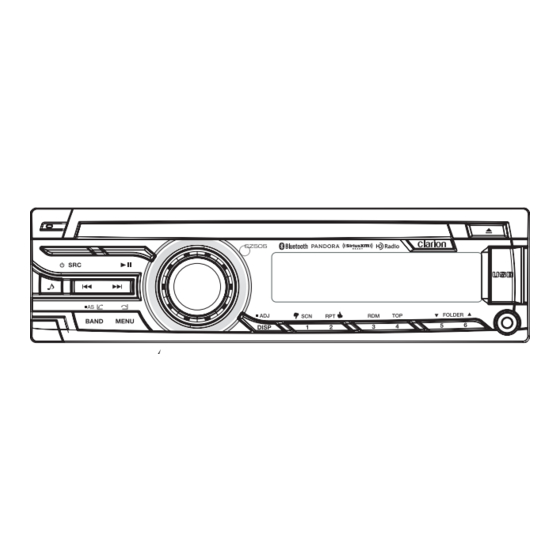











Need help?
Do you have a question about the CZ505 and is the answer not in the manual?
Questions and answers