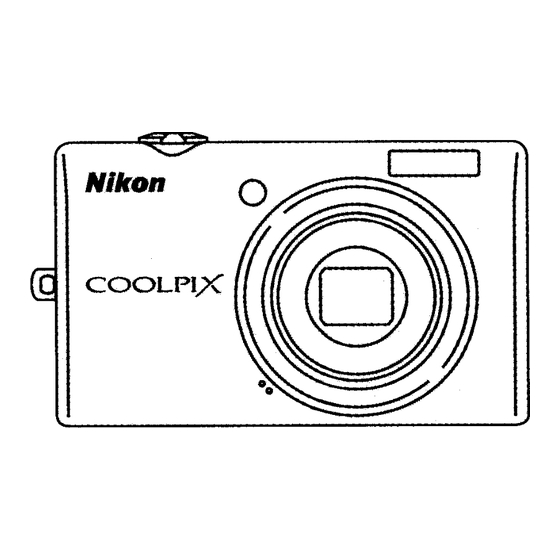
Table of Contents
Advertisement
Quick Links
Advertisement
Table of Contents

Related Products for Nikon Coolprix S570
- Nikon COOLPIX 5700 - Digital Camera - 5.0 Megapixel
- Nikon Coolpix S1 - Coolpix S1 5.1 MP Slim-Design Digital Camera
- Nikon Coolpix S4 - Coolpix S4 - Digital Camera
- Nikon COOLPIX5400 - Digital Camera - 5.1 Megapixel
- Nikon COOLPIXS1 - Coolpix S1 Digital Camera
- Nikon Coolpix Compact Digital Camera
- Nikon Coolpix L12 - Digital Camera - Compact
- Nikon COOLPIX AWIOO













Need help?
Do you have a question about the Coolprix S570 and is the answer not in the manual?
Questions and answers