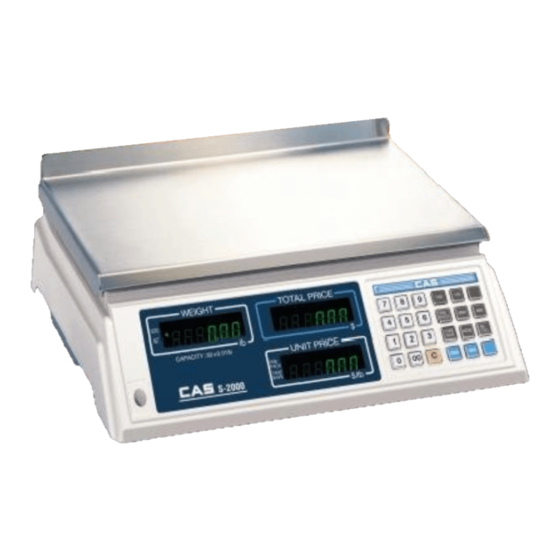
Table of Contents
Advertisement
Quick Links
Advertisement
Table of Contents

Subscribe to Our Youtube Channel
Summary of Contents for Kilotech S-2000
- Page 1 S-2000 Price Computing Scale OWNER’S MANUAL...
-
Page 2: Table Of Contents
CONTENTS PRECAUTIONS PREFACE NAMES AND FUNCTIONS OPERATIONS 1. How to Convert the Unit of Weight 2. General Weighing 3. Weighing with Tare 4. Saving a Currently Called Unit Price 5. Saving a Current Tare 6. Add-up Sales 7. Recalling the Added Total Price 8. -
Page 3: Precautions
PRECAUTIONS Make sure that you plug your scale into the proper power outlet. Plug into a power outlet 10 minutes before operations. If the scale is not properly level, please adjust the 4 legs at the bottom of the scale (turn legs clockwise or counterclockwise) so as to center the bubble of the... -
Page 4: Preface
We believe that your needs will be satisfied and you will have proper reliability. CAPACITY UNIT PRICE :15x0.005kg 30x0.01lb PRIX UNITAIRE This manual will help you with proper operation and care of the S-2000 Series. CAPACITE Please keep it handy for future reference. S-2000 SAVE... -
Page 5: Operations
KEY FUNCTIONS KEYS FUNCTIONS Used to add a transaction. The weight display should read “0.00” automatically. Now, you can use the non-metric mode. Used to call a total price of add up transactions. CALL Make sure that lb lamp should be on. ZERO Used to correct the zero point. -
Page 6: General Weighing
2. General Weighing Remove commodity with container from the platter. B) Known Tare(Keyboard Tare) Mode Place a commodity on the platter. Enter a unit price. TARE Enter tare weight by pressing the numeric key. Press TARE key. Remove the commodity from the platter. NOTE 1: The represents the lamps on the displays above. -
Page 7: Saving A Currently Called Unit Price
4. Saving a Currently Called Unit Price This function saves currently called unit price from automatically clearing. Remove the container. Then the display still shows the tare and the unit price. B) Known (manually entered) tare Press the SAVE key and enter a unit price. Place a commodity on the platter. -
Page 8: Add-Up Sales
6. Add-up Sales To clear the total price of added commodities. This add up function adds up a total price of several commodities. You can check the total price by pressing RECALL key. CALL Press RECALL key. Press C key to clear total price and return to weighing mode. -
Page 9: How To Call To Plu
B) FOR INDIRECT PLUS B) FOR INDIRECT PLUS For example: $ 3.75 - 125 (address) For example: 125 (address) - $ 3.75 Enter a unit price. Press MW key. Enter the address of an indirect PLU. Press MR key. Enter a desired address of the PLU. Press MW key. -
Page 10: Error Message
ERROR MESSAGES SPECIFICATIONS To help the customer’s understanding, this scale warns the error messages MODEL S-2000 Series properly. Please refer to error table. CAPACITIES 15 0.005kg 30 0.01lb ERROR REASONS SOLUTIONS DISPLAYS: Vacuum Fluorescent Display WEIGHT 5 DIGITS 1.Set the platter empty...















Need help?
Do you have a question about the S-2000 and is the answer not in the manual?
Questions and answers