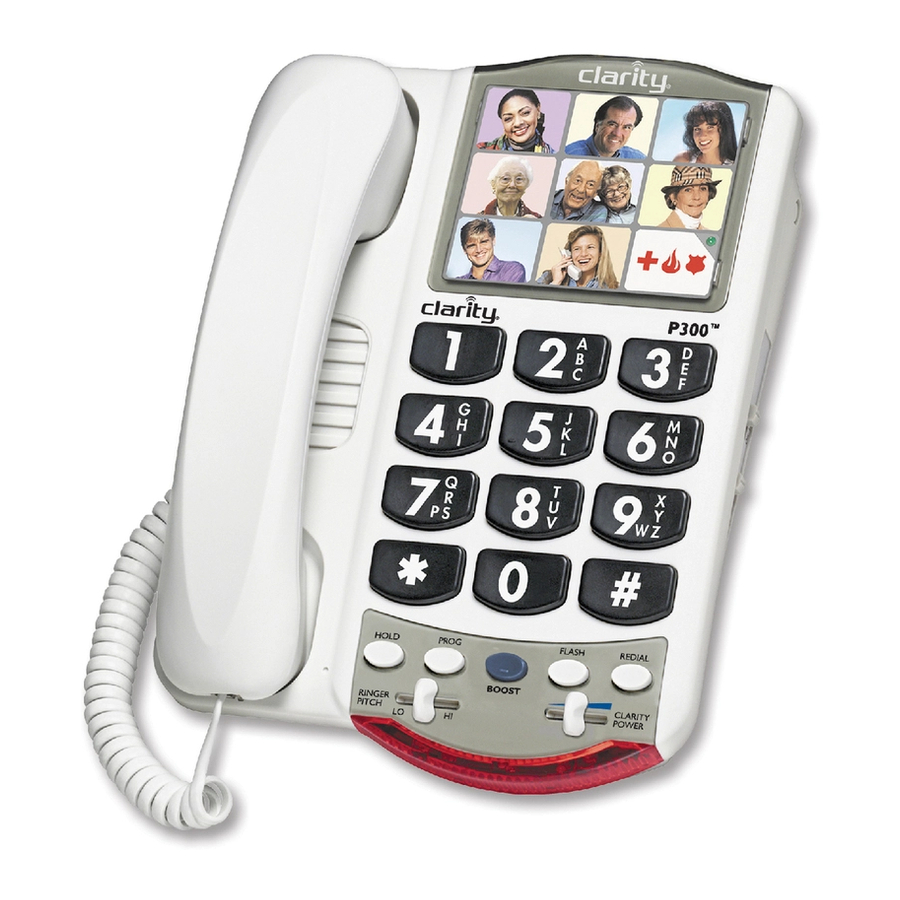
Summary of Contents for Clarity P300
- Page 1 Clarity P300 ® Featuring Clarity Power Technology ® ™ Clarity P300 User Guide Ç a Division of Plantronics, Inc.
-
Page 3: Table Of Contents
SAFETY INSTRUCTIONS ............4 PACKAGE CHECKLIST ..............6 FEATURES IDENTIFICATION ............7 INSTALLATION ................8 A. Desk mounting..............8 B. Wall mounting..............8 OPERATING YOUR CLARITY P300 PHONE ....10 ® A. Photo Directory Set Up ..........10 B. Programming Photo Directory........10 C. -
Page 4: Safety Instructions
SAFETY INSTRUCTIONS Read and Understand tub, in a wet basement or near a All Instructions swimming pool. 1. Never install telephone wiring • Do not place this product on an during a lightning storm. unstable cart, stand or table. The product may fall, causing 2. -
Page 5: Safety Instructions
• Unplug this product from the wall Hearby, Plantronics BV declares that outlet and refer servicing to the the P300 Amplified Telephone is in manufacturer under the following compliance with the essential conditions: requirements and all other relevant provisions of Directives 1999/5/EC A. When the power supply cord and 93/42/EEC. - Page 6 SAFETY INSTRUCTIONS with waste electrical and electronic equipment on the basis of Directive 2012/19/EC, batteries or accumula- tors shall be removed from the col- lected waste electrical and electronic equipment. To view the Declaration of Conformity for this product please see www.plantronics.com/documentation Class I medical device When the Amplified Indicator (14) is illuminated, the volume may be very loud and in excess of 118dB (decibels). This mode is intended specifically for hearing impaired users.
-
Page 7: Package Checklist
Package Checklist Your package includes all of the items shown here. P300 ™ Short Line Cord HOLD PROG FLASH REDIAL BOOST RINGER CLARITY PITCH POWER Base Unit Handset Picture cutting Guía para cortar guide las fotos y etiquetas Telephone Line Cords P300 User Guide Handset Coil Cord Phone Base Plate User Guide Fig. -
Page 8: Features Identification
CLARITY POWER control HOLD PROG FLASH REDIAL BOOST RINGER CLARITY Bright ring asher (lamp) PITCH POWER Bright ring asher (LED) HOLD button BOOST ON indicator Ringer tone switch HOLD indicator light PROG programming button Fig. 2 – Features of the P300 phone... -
Page 9: Installation
4. Lift the handset and listen for a hook points up and will hold the dial tone. handset when you hang up as shown 5. Your P300 is ready to use. in figure 4. 2. Insert the tabs of the phone base into the slots in the lower position of the base. Push in and down firmly until it snaps into place as shown in figure 5. - Page 10 Installation Fig. 5 – Phone base installation for wall mounting Fig. 6 – Wall mounting installation C. Battery Installation Insert 9V battery into compartment in base of phone An optional 9 volt battery may be Slide-out battery installed to brighten the visual ringer. compartment lid to access battery To open battery compartment, use compartment a pen to press down as indicated in...
-
Page 11: Operating Your Clarity ® P300 Tm Phone
Telephone Operations B. Programming The The P300 phone is designed to Photo Directory help you communicate easily. There are many convenient, easy- 1. Lift the handset and press the to-use features. PROG button. A. Photo Directory Set Up 2. Enter a phone number as you would dial it. -
Page 12: Boost Button
During a Fig. 10 – Boost flasher call, the BOOST Clarity Power button can toggle the Clarity Power F. Ringer Settings ON or OFF according to the user’s needs. You may adjust the ringer volume (shown in figure 11) and tone (pitch) OFF –... -
Page 13: Hold Button
HOLD indicator. When you vices available from your local phone pick up an extension phone on the company, such as call waiting, 3-way same line, the P300 will disconnect. calling and others. Press this button Putting the call on hold also mutes to activate the flash feature. the handset. J. Last Number Redial... - Page 16 Clarity, a Division of Plantronics, Inc. South Point Building C Scorpius 140 2132 LR Hoofddorp Netherlands 1-800-426-3738 www.clarityproducts.com ©2015 Clarity, a Division of Plantronics, Inc. All Rights Reserved. Clarity, the amplification device, Clarity and the amplification device combined, Clarity Power and P300 are trademarks or registered trademarks of Plantronics, Inc. Rev. B (2-15)
















Need help?
Do you have a question about the P300 and is the answer not in the manual?
Questions and answers