Summary of Contents for Lava Parallel-PCI/LP Card
- Page 1 Lava Parallel-PCI/LP Installation Manual LAVA COMPUTERS MADE PN MOKO S-1 MADE IN JAPAN 0255351 PARALLEL PCI/LP P.N. MOKO L72.4 CANADA Rev. B00...
- Page 2 1. Before opening the casing of your computer, make sure that all power is off. 2. Locate an unused PCI slot and insert the Parallel-PCI/LP card into it. Ensure that the card is well seated. 3. Screw the metal bracket of the Parallel-PCI/LP card to your PC’s casing and replace the machine’s cover.
- Page 3 Windows may restart your PC in order to complete the installation of the Parallel-PCI/LP card. Any Plug and Play printers attached to the Parallel-PCI/LP will now also be detected and installed. Windows XP may display a message to the effect that the drivers are not digitally signed.This warning can...
- Page 4 PCI device, its default address (Input/Output Range) is beyond the standard range of ISA I/O addresses. In order to connect such a peripheral to the Parallel-PCI/LP card, the I/O address range of the card must therefore be changed manually.This section describes how this is done.
- Page 5 2. Remove the check mark from the Use Automatic Settings box. Note: In some cases Windows will give an error message to the effect that "Windows cannot modify this resource" at this point. If you are unable to access the settings for changing system resources, reboot the system in Safe Mode to make changes to resource settings.
- Page 6 PC. If no conflicts are found, restart Windows. Using Zip Drives with the Parallel-PCI/LP NOTE: The default input/output range for the Parallel-PCI/LP card works with Zip Drives using new Iomegaware software.The instructions "Connecting a non-printer device" given above apply to Zip Drive users using old versions of Iomegaware.
-
Page 7: Release Notes
Parallel-PCI/LP card. C. The Parallel-PCI/LP card will not work at address 0278h or 0378h if it is installed in a PCI slot that is behind a PCI-to-PCI bridge. If you have trouble installing the Parallel-PCI/LP card, try seating it in a different slot. -
Page 8: Technical Support
(1) This device may not cause harmful interference, and (2) this device must accept any interference received, including interference that may cause undesired operation. Lava Computer MFG Inc. 908 Niagara Falls Blvd. #629. North Tonawanda NY 14120-2060...
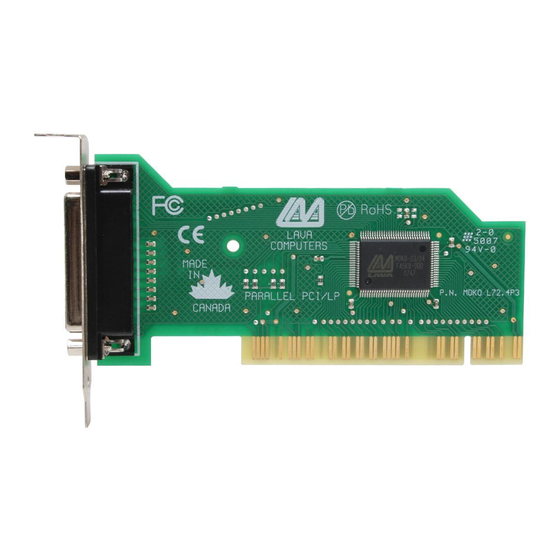










Need help?
Do you have a question about the Parallel-PCI/LP Card and is the answer not in the manual?
Questions and answers