Summary of Contents for Sartorius TopMix2.Touch TM02-X
- Page 1 Operating Instructions Sartorius TopMix2.Touch Model TM02-X Paint-mixing terminal/control panel for potentially explosive areas 98648-019-41...
-
Page 2: Table Of Contents
Contents Contents Contents ..............General View of the Equipment . -
Page 3: General View Of The Equipment
General View of the Equipment General View of the Equipment Item Description Control unit Touch screen Equipotential bonding connector Ex-link cable connection YCC01-0049M20, length: 20 m; connects the terminal/control panel to the ex-link converter Bore holes (4 ) for support bracket YWB06 Ex-link converter Connector for the power cord, supply voltages: from 90 to 264 VAC... -
Page 4: User Information
Keep these installation instructions in a safe place that is easily accessible to all personnel who operate this equipment. If these instructions are lost, please contact Sartorius for a replacement or download the latest manual from our website, www.sartorius.com. Warning/Danger Symbols Warning/danger symbols used in these instructions: This symbol identifies hazards which have a high probability of resulting in... -
Page 5: Intended Use
Intended Use Intended Use The Sartorius TopMix2.Touch has been designed for use in paint-mixing applications. It consists of an operator terminal (TM02-X, monitor and touch screen) and an ex-link converter (YCO12-Z) which is installed outside the potentially explosive area. They are both linked together by the special 20 m cable provided. - Page 6 If the equipment is opened by anyone other than persons authorized by Sartorius, all claims under the manufacturer's warranty are forfeited. If necessary, speak to your dealer or the Sartorius Service Center.
-
Page 7: Ex Zone 1 (Category 2 Equipment)
If the device is used in potentially explosive areas, the relevant national electrical codes and safety regulations must be observed. Ask the dealer or Sartorius Service Center about the guidelines that apply in their country. The following points must be followed: The TopMix should only be opened by trained personnel with the power disconnected. -
Page 8: Equipment Supplied
Equipment Supplied Equipment Supplied Remove the device from the packaging. The TopMix comprises the following system components: – Terminal/control panel (TM02-X), with liquid crystal display and touch screen for use in Zone 1 potentially explosive areas – Ex-link converter (YCO12-Z) for installation outside of the potentially explosive area –... -
Page 9: Installation Instructions
Installation must be carried out properly by trained personnel and according to commonly accepted technical standards. – Only cables and cable lengths approved by Sartorius should be used, which take account of the limitations of the cable lengths due to the capacity and inductance values (see appendix on EC Type Examination Certificate) and the... -
Page 10: Installing The Topmix Weighing System
Connecting to the Ports Only use cables and cable lengths approved by Sartorius, see Accessories. Cables not provided by Sartorius are the responsibility of the operator. -
Page 11: Installing The Ex-Link Converter (Yco12-Z)
Installing the TM02-X Terminal/Control Panel The terminal/control panel (TM02-X) can also be attached to the wall. Attach the bracket using the 4 screws. For drilling template, see chapter Scale Drawings (Dimensions). When mounting the terminal/control panel on the wall, the mounting surface and fasteners must be capable of supporting a minimum weight of 40 kg. -
Page 12: Power Connection
Installing the TM02-X Terminal/Control Panel Mains Connection Power is supplied via the power cord provided. In the ex-link converter YCO12-Z there is a built-in power supply which is designed to operate at supply voltages between 90 and 264 V and at a frequency of 47-63 Hz. If the stated supply voltage/frequency is outside of this specification or the type of power supply plug does not match the rating or standard you use, please contact your dealer. -
Page 13: Care And Maintenance
– the equipment has been stored for a relatively long period under unfavorable conditions. In this case, notify the Sartorius Service Center. Maintenance and repair work may only be performed by authorized service technicians who have access to the required maintenance manuals and instructions and have attended relevant service training courses. -
Page 14: Corrosive Environment
Care and Maintenance Do not apply any cleaning agents to ID labels or printed surfaces. Corrosive Environment Remove all traces of corrosive substances from the device on a regular basis. Storage and Shipping Conditions – Permissible storage temperature: –20 °C – +70 °C Operating Instructions TopMix... -
Page 15: Disposal
2) Select the “Services" tab. 3) Then select “Disposal Information". 4) Addresses for the local Sartorius disposal contacts can be found in the PDF files available for download on this page. Sartorius will not take back equipment contaminated with hazardous materials (ABC contamination) –... -
Page 16: Specifications
Specifications Specifications TopMix TM02-X with Ex-link Converter (YCO12-Z) Model TM02-X Permitted operating/ambient temperature °C +0 to +40 Housing measurements (W D H) TopMix control unit 420 315 332 (with bracket) Ex-link converter (W D H) 320 240 71 Net weight, TopMix control unit, approx. ex-link converter, approx. -
Page 17: Accessories
Accessories Accessories Description Order No TopMix2.Touch terminal/control panel for Zone 1 potentially explosive areas TM02-X Ex-link converter YCO12-Z Keyboard for use in Zone 1 potentially explosive areas YKB01TM-X Ex-link cable (20 m) YCC01-0049M20 Video cable DVI (3 m) YCC01-0050M3 USB cable (3 m) YCC01-0040M3 D-SUB 9-pin cable (3 m) YCC01-0041M3... -
Page 18: Scale Drawings (Dimensions)
Scale Drawings (Dimensions) Scale Drawings (Dimensions) Table-Top Use: Wall Mounting: Drilling template Dimensions in millimeters Operating Instructions TopMix... -
Page 19: Documents
EC Declaration of Conformity Operating Instructions TopMix... - Page 20 EC Declaration of Conformity Operating Instructions TopMix...
- Page 21 EC Declaration of Conformity Operating Instructions TopMix...
-
Page 22: Safety Instructions
If your equipment needs to be repaired, use only original spare parts supplied by the manufacturer! Any tampering with the equipment by anyone, other than repair work done by authorized Sartorius service technicians, will result in the loss of EX conformity and in the forfeiture of all claims under the manufacturer's warranty. -
Page 23: Verification Of Intrinsic Safety
Verification of Intrinsic Safety Power Supply Ex-Link Converter Data cables Mains cable Mains cable 609308-..1 YCO12-Z II (2) G II (2)G [EEx ib] IIC [Ex ib] IIB Gb Non-Hazardous Area Hazardous Area Zone 1, 2 Cable 10m / 20m Gas: IIB T4 YCC01-0049M10 / YCC01-0049M20 Mains cable... - Page 24 Verification of Intrinsic Safety Ex-Link Converter Data cables Mains cable YCO12-Z II (2)G [Ex ib] IIB Gb Non-Hazardous Area Hazardous Area Zone 1, 2 Cable 10m / 20m Gas: IIB T4 YCC01-0049M10 / YCC01-0049M20 Terminal Keyboard (Option) TM02-X YKB01TM-X II 2G II 2G Ex ia IIB T4 Gb Ex ib mb IIB T4 Gb...
- Page 25 Verification of Intrinsic Safety Ex-Link Converter Data cables Mains cable YCO12-Z II (2)G [Ex ib] IIB Gb Non-Hazardous Area Hazardous Area Zone 1, 2 Cable 10m / 20m Gas: IIB T4 YCC01-0049M10 / YCC01-0049M20 Terminal Keyboard (Option) TM02-X YKB01TM-X II 2G II 2G Ex ia IIB T4 Gb Ex ib mb IIB T4 Gb...
-
Page 26: Control Drawing
SARTORIUS 2) Video out YCC01-0049M10 (10m) or Model YCO12-Z YCC01-0049M20 (20m) 12 pole round connector 2) AC Supply 2) USB SARTORIUS Model TM02-X Data Output Interface (9 pin D-SUB connector) Option: Sartorius dc supply cable only for Sartorius cable PMA7501.-X... - Page 27 USA and in Canada. See Certificate of Compliance and Control Drawing number 35958-001-07. The Sartorius scale series PMA35001-X... is approved/certified by FM for use in the USA and in Canada. See Certificate of Compliance and Control Drawing number 35953-761-07.
-
Page 28: Certificate: Ec-Type Examination
EC-Type Examination Operating Instructions TopMix... - Page 29 EC-Type Examination Operating Instructions TopMix...
- Page 30 EC-Type Examination Operating Instructions TopMix...
- Page 31 EC-Type Examination Operating Instructions TopMix...
-
Page 32: Iecex Certificate Of Conformity
IECEx Cerfificate of Conformity Operating Instructions TopMix... - Page 33 IECEx Cerfificate of Conformity Operating Instructions TopMix...
- Page 34 IECEx Cerfificate of Conformity Operating Instructions TopMix...
-
Page 35: Certificate Of Compliance
Certificate of Compliance Operating Instructions TopMix... - Page 36 Certificate of Compliance Operating Instructions TopMix...
- Page 37 Certificate of Compliance Operating Instructions TopMix...
- Page 38 Certificate of Compliance Operating Instructions TopMix...
- Page 39 Certificate of Compliance Operating Instructions TopMix...
- Page 40 Certificate of Compliance Operating Instructions TopMix...
- Page 41 All rights reserved. The status of the information, specifi- cations and illustrations in this manual is indicated by the date given below. Sartorius reserves the right to make changes to the technology, features, specifications, and design of the equipment without notice.
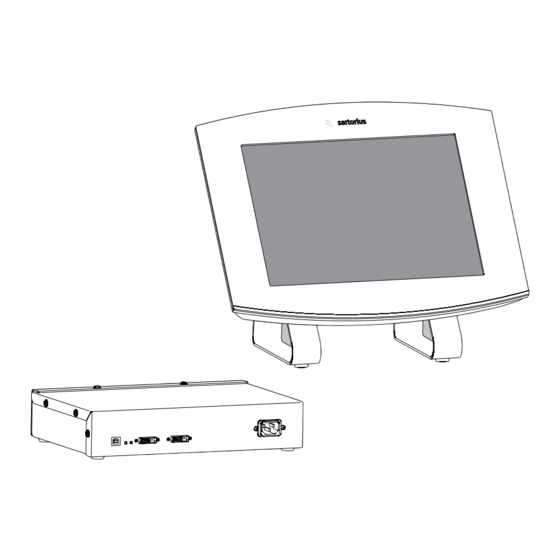


Need help?
Do you have a question about the TopMix2.Touch TM02-X and is the answer not in the manual?
Questions and answers