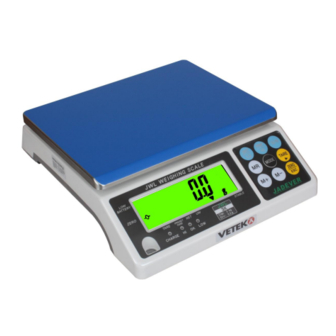
Summary of Contents for Vetek JWL-1
- Page 1 Vetek Weighing AB JWL Service Manual w w w . v e t e k . c o m Series Service Manual PAGE May not be reproduced in any form without written permission...
-
Page 2: Table Of Contents
Vetek Weighing AB JWL Service Manual w w w . v e t e k . c o m Contents Assembly drawing 1 – 1 Explosive view (JWL) 1 – 2 List of parts (JWL) 1 – 3 Block diagram of electronic structure 1 –... -
Page 3: Assembly Drawing
Vetek Weighing AB JWL Service Manual w w w . v e t e k . c o m 1. Assembly Drawing 1 – 1 Explosive view PAGE May not be reproduced in any form without written permission... - Page 4 Vetek Weighing AB JWL Service Manual w w w . v e t e k . c o m 1-2 List of parts No. Name Quantity Part No. Material No. JWL-Chinese JWL-1 21-1925-0100 front panel xm key JWL-2 21-0506-0100 xm level meter...
-
Page 5: Block Diagram Of Electronic Structure
Vetek Weighing AB JWL Service Manual w w w . v e t e k . c o m 1 – 3 Block diagram of electronic structure PAGE May not be reproduced in any form without written permission... -
Page 6: Wiring Diagram
Vetek Weighing AB JWL Service Manual w w w . v e t e k . c o m 1 – 4 Wiring diagram(圖中中文應去除) PAGE May not be reproduced in any form without written permission... -
Page 7: Troubleshooting Procedure
Vetek Weighing AB JWL Service Manual w w w . v e t e k . c o m 2. Troubleshooting Procedure 2– 1 Troubleshooting flow S T A R T LED acts or not LCD, backlight, buzzer, Y e s... -
Page 8: Troubleshooting Table
Vetek Weighing AB JWL Service Manual w w w . v e t e k . c o m 2– 2 Troubleshooting table Error message Causes LCD, 1. Cell or transformer fault backlight board 2. Power switch fault 3. Power circuit fault buzzer 4. -
Page 9: Performance Inspection
Vetek Weighing AB JWL Service Manual w w w . v e t e k . c o m 1. Is the voltage 5V at both E+ and E- terminals? Check whether the CPU supply is normal. b. Check the signal input 1. -
Page 10: Maintenance And Setting
Vetek Weighing AB JWL Service Manual w w w . v e t e k . c o m 3. Maintenance and Setting 3 – 1 Maintenance flow Change LOAD-CELL Model setting Refer to Page 9 Linear calibration Refer to Page 17... -
Page 11: Setting Of Parameters
Vetek Weighing AB JWL Service Manual w w w . v e t e k . c o m 4. Setting of Parameters 4-1 Parameter setting (1). In weighing mode, press and hold down for 3s or press and release it till the unit is... -
Page 12: Description Of Parameter Values
Vetek Weighing AB JWL Service Manual w w w . v e t e k . c o m 4-2 Description of parameter values Item Function Display Description No setting ☆ Automatic turn-off 5 min will be 10 min executed when the... - Page 13 Vetek Weighing AB JWL Service Manual w w w . v e t e k . c o m The transmission rate is 9600 ☆ Automatic turn-on of the check Turn-on or off of mode when the unit is turned on next time.
-
Page 14: Unit Setting
Vetek Weighing AB JWL Service Manual w w w . v e t e k . c o m At a zero indication, only when at least 2 divisions or above is put on the pan will a value be indicated. - Page 15 Vetek Weighing AB JWL Service Manual w w w . v e t e k . c o m mode, press for about 3s, press select the parameter P11 and press to enter the left picture with appearing on the lower left corner.
-
Page 16: Weighing Mode
Vetek Weighing AB JWL Service Manual w w w . v e t e k . c o m (5). Press to store the selection and switch to the memory unit of the scale, with appearing on the lower left corner. -
Page 17: Linear Calibration
Vetek Weighing AB JWL Service Manual w w w . v e t e k . c o m 5. Linear Calibration ☆ ☆ ☆ ☆ If the linear calibration is made, there is no need to make the single point calibration. - Page 18 Vetek Weighing AB JWL Service Manual w w w . v e t e k . c o m (4). Wait till ON 2 flickers on the LCD and put on the weight 2/3 of the full load. For example, 2/3 of the weighing 30kg is 20kg.
-
Page 19: Single Point Calibration
Vetek Weighing AB JWL Service Manual w w w . v e t e k . c o m 底下少圖 底下少圖) 底下少圖 6. Single Point Calibration(底下少圖 (1).Press to turn on the unit and release the key when appears, single point... - Page 20 Vetek Weighing AB JWL Service Manual w w w . v e t e k . c o m (6). Wait till PASS appears. Now, take away the load from the pan. (7). Press to return to the weighing mode.
-
Page 21: Error Message List
Vetek Weighing AB JWL Service Manual w w w . v e t e k . c o m 7. Error Message List Error Possible causes Solutions message No PCS sampling no.samp Press to make the sampling. Re-weld the EEPROM or contact EEPROM reading error EE.ERR... -
Page 22: External Interface
Vetek Weighing AB JWL Service Manual w w w . v e t e k . c o m 8. External Interface ☆ ☆ ☆ ☆ If an external interface is needed, please select a three-in-one board, which combines RTC (time display) ,RS-232 and Relay (weight check) on one circuit board. - Page 23 Vetek Weighing AB JWL Service Manual w w w . v e t e k . c o m (4). Press move between the digits and a corresponding digit will flicker when the movement is made from right to left. Now, press to increase or decrease the value.
-
Page 24: Signal Output Pins Of Three-In-One Board
Vetek Weighing AB JWL Service Manual w w w . v e t e k . c o m 8-2 Signal output pins of three-in-one board 8-3 Single option 8-3-1 Printer output Parameter setting ■ (1). In weighing mode, press... - Page 25 Vetek Weighing AB JWL Service Manual w w w . v e t e k . c o m (2).Use select a parameter item such as PO7. Press to select the parameter value, with printing modes including (3). Follow Step (2) to select the...
- Page 26 Vetek Weighing AB JWL Service Manual w w w . v e t e k . c o m at one end of the wire bought. Wire connecting BP545D Wire connecting GODEX That is the commonly used 9male ~25male That is the commonly used 9male ~25male RS232 connecting wire.
- Page 27 Vetek Weighing AB JWL Service Manual w w w . v e t e k . c o m select the parameter value, with printing modes including (3). Follow Step (2) to select the parameter item P02, with the printing mode selected as (4).
- Page 28 Vetek Weighing AB JWL Service Manual w w w . v e t e k . c o m That is the commonly used 9 female ~25male RS232 connecting wire. You have to exchange by yourself the pin 2 with the pin 3 at one end of the wire bought.
- Page 29 Vetek Weighing AB JWL Service Manual w w w . v e t e k . c o m (3). When setting completed, press to store the setting and return to the weighing mode. ■ Setting for the upper and lower limits of weight check (1).
- Page 30 Vetek Weighing AB JWL Service Manual w w w . v e t e k . c o m Note: After completing Step (4), you may directly press to store the upper limit value or directly skip to Step (6).
- Page 31 Vetek Weighing AB JWL Service Manual w w w . v e t e k . c o m Note: When the material weight exceeds 10.000kg, there will be an - 1. acoustic warning and the red light will be on.
-
Page 32: Two Options
Vetek Weighing AB JWL Service Manual w w w . v e t e k . c o m The pins for the warning lights are connected to the 25-male socket. ■ Wire connecting the scale and the warning light... - Page 33 Vetek Weighing AB JWL Service Manual w w w . v e t e k . c o m 8-4-1 Joint use of PC output and warning light 8.4.1.1 The parameter setting is the same as specified in 8-3-2, 8-3-3 8.4.1.2 Wire connecting the scale to the PC and the warning light...
-
Page 34: Rs232 Output Format
Vetek Weighing AB JWL Service Manual w w w . v e t e k . c o m Note: The hollow dots represent the male connectors and the black dots, female connectors. 8-4-3 Joint use of ZEBRA or other printers and warning light... -
Page 35: Data Format
Vetek Weighing AB JWL Service Manual w w w . v e t e k . c o m Parity: N (None) Stop Bit: 1 Code: ASCII Bit Format: Start Bit Parity Stop Bit Data Format: : : : :... -
Page 36: Others
Vetek Weighing AB JWL Service Manual w w w . v e t e k . c o m : : : : T CR LF Weight Example N.W.: + 1.94.8 G-tl.T T.W.: + 0.13.2 G-tl.T G.W.: + 2.08.0 G-tl.T... - Page 37 Vetek Weighing AB JWL Service Manual w w w . v e t e k . c o m 9-1 Options Example of use of single option Option External device Output format RS232+RTC+Relay → → → → + + + +...
- Page 38 Vetek Weighing AB JWL Service Manual w w w . v e t e k . c o m RS232+RTC+Relay + + + + Applicable to the quality control → → → → of the factory product quantity or weight and that of the total production line.
-
Page 39: Circuit Diagram
Vetek Weighing AB JWL Service Manual w w w . v e t e k . c o m Option External device → → → → LED Light Tower SH-24 ZEBRA BP-545D 10 Circuit Diagram PAGE May not be reproduced in any form without written permission... -
Page 40: Cpu, Peripheral And Other Circuits
Vetek Weighing AB JWL Service Manual w w w . v e t e k . c o m 10-1. CPU, peripheral circuit and other circuits MCB1 MCB2 +5VD +5VA +5VD AVS1 CP17 4.9152MHz 0.1u,G 10u,T 10k,C AVS2 10K,C +5VD... -
Page 41: Lcd Circuit
Vetek Weighing AB JWL Service Manual w w w . v e t e k . c o m . LCD circuit 10-2 LCD4 SEG7 SEG8 SEG6 SEG9 SEG5 SEG10 SEG4 SEG11 SEG3 SEG2 SEG12 SEG1 SEG13 SEG0 SEG14 SEG15...

















Need help?
Do you have a question about the JWL-1 and is the answer not in the manual?
Questions and answers