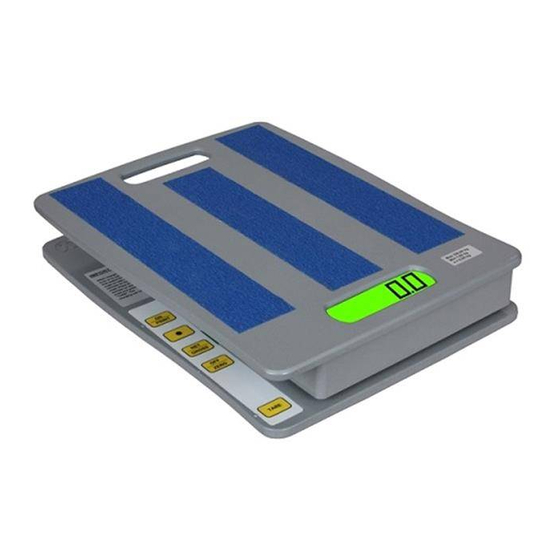
Advertisement
Manual
WeIGhINGBloCk VB2 SeRIeS ANd UNISCAle
oVeRVIeW dIffeReNT RANGeS
model
VB2-30-eC
VB2-100-eC
VB2-200-eC
VB2-200-eC-Tm
VB2-200-50-Tm
VB2-30-05
VB2-100-02
VB2-100-10
WS-130
VB2-130-10
VB2-200-10
UNISCALE 200 kg /50 g
The Weighingblock is a robust scale. It is designed for portable use. When transported by car between
different working places we recommend using of a protected space or a case for the scale.
This will extend the interval for service.
Scandinavia's largest webshop for scales
model
CAPACITY/GRAdUATIoN
max 30 kg / 10 g
max 100 kg / 10 (50) g
max 200 kg / 20 (100) g
max 200 kg / 100 g
max 200 kg / 50 g
max 30 kg / 5 g
UNISCALE 100kg/2g
max 100 kg / 2 g
max 100 kg / 10 g
max 130 kg / 10 g (special)
130kg/10g max
UNISCALE 130 kg /10 g
max 200 kg / 20 g
UNISCALE 200kg/5g
max 200 kg / 5 g
200kg/50g max
Hantverksvägen
76493 Vaddo, Sweden
ON
PRINT
NET
GROSS
OFF
ZERO
TARE
15
Tel. +46 (0)176-208920
Email info@vetek.com
Web
www.vetek.com
Extern
Kalibrerings-
Kommunika-
matning
omkopplare
tionsport
9 VDC
Normal Kalibrering
Alkaliska
batterier
Manual_VB2_V1
1
Advertisement
Table of Contents

Summary of Contents for Vetek VB2 Series
- Page 1 Manual WeIGhINGBloCk VB2 SeRIeS ANd UNISCAle oVeRVIeW dIffeReNT RANGeS Extern Kalibrerings- Kommunika- model model CAPACITY/GRAdUATIoN matning omkopplare tionsport 9 VDC VB2-30-eC max 30 kg / 10 g PRINT Normal Kalibrering VB2-100-eC max 100 kg / 10 (50) g VB2-200-eC max 200 kg / 20 (100) g...
-
Page 2: Table Of Contents
Solenoid module VBB-10 INTRodUCTIoN Vetek’s new VB2 series of Weighingblocks are rugged digital scales cast in strong aluminum. The scales come standard with a large (.75”) lCd screen for easy readout. All setup parameters may be entered via the membrane panel keys. The scales have an ”intelligent” auto power off function and is equipped with 6 alkaline 1,5 V batteries lR6/AA. -
Page 3: Parameters
15 separate menu selections, each with its own sub-menu of choices. - The User menu; except A5 and A10 contains most of the indicator’s serial communication parameters, which are not shown in this manual. www.vetek.com info@vetek.com... - Page 4 Indicates that a tare weight has been established in the system. lb, kg Indicates the unit of the displayed weight (normally disabled). bAtt Indicates a low battery condition. Re-charge the battery or replace if alkaline batteries. Indicates stable weighing. www.vetek.com info@vetek.com...
- Page 5 Disable the lb/kg units. 2 (only for VB2-100-eC and for “0” = disable the lb/kg key “1” = enable the lb/kg key batching Scales) ”2” Activate the extended graduation for VB2-100-eC www.vetek.com info@vetek.com...
-
Page 6: Calibration
“err1” – Change the calibration test weight or check the input data. “err2” – The internal resolution of the scale is not high enough to accept the calibration value. Select a larger parameter for the Span Gain (f2). Put the Calibration Switch to the normal mode. Check the Scale www.vetek.com info@vetek.com... -
Page 7: Specifications And Displayed Error Codes
You have attempted to enter a zero value for C1. enter a known calibration value greater than zero. mode (f20) Err 7 Initialization No reading from the AdC. make sure there is a load cell(s) connected to the indicator at start-up. Err 9 Normal operating Span calibration value has been lost. Re-calibrate the Scale. www.vetek.com info@vetek.com... -
Page 8: Fault Localization And Repair
If the input is wrong ( <0 mV or > +10 mV with unloaded scale) check the loadcell. have only e+ and e- connected (or probably an external Power 5 VdC) and check the output from the loadcells directly on the wires. output should be 0 mV to +10 mV depending on the load. www.vetek.com info@vetek.com... -
Page 9: Instruction For Handling
2002-09-18, and with a serial number higher than 74201. The following instructions are for the scale user , and comprises this last section of the user manual. If you require even further information, contact you wholesaler; Vetek AB or download information from our web site: http://www.vetek.com We highly recommend that the user of this scale gains good knowledge of all rules and laws pertaining to its usage. -
Page 10: Solenoid Module Vbb-10
( e.g. martels mCP9800). for more information, contact Vetek AB. PC/NoTeBook The Scale can be connected to a PC/Notebook. for more information, contact Vetek AB. SoleNoId modUle VBB-10 (NoTe: ThIS fUNCTIoN IN VB2 IS STANdARd foR SCAleS delIVeRed AfTeR mARCh 2003) one time set up: f11 must be “1”...















Need help?
Do you have a question about the VB2 Series and is the answer not in the manual?
Questions and answers