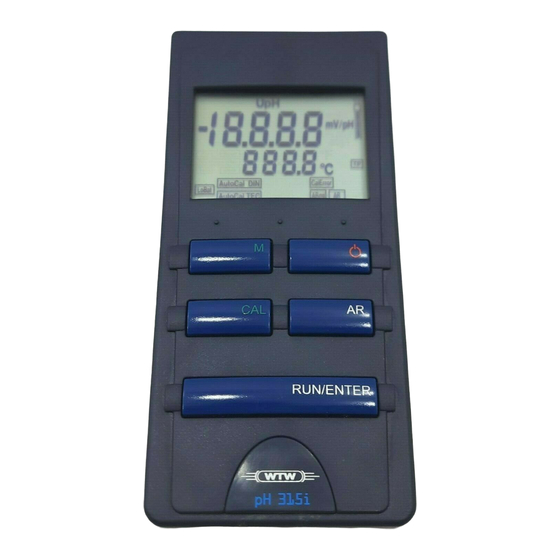
Summary of Contents for wtw pH 315i
- Page 1 Operating manual Handheld meter pH 315i pH measuring instrument ba52308e02 03/2004...
- Page 2 © Copyright Weilheim 2004, WTW GmbH Reproduction in whole - or even in part - is prohibited without the ex- press written permission of WTW GmbH, Weilheim. Printed in Germany.
-
Page 3: Table Of Contents
315i List of contents Contents Overview ........5 SETs of equipment . - Page 4 List of contents pH 315i...
-
Page 5: Overview
315i Overview Overview The compact precision pH 315i handheld meter enables you to carry out pH measurements rapidly and reliably. The pH 315i handheld meter provides the maximum degree of operat- ing comfort, reliability and measuring certainty for all applications. -
Page 6: Sets Of Equipment
SETs of equipment The measuring instrument is also available as part of individual SETs of equipment. You will find additional information on this and other accessories in the WTW catalog or via the Internet. Set (sample configuration): Measuring instrument, pH 315i Stand –... -
Page 7: Keypad
315i Overview Keypad RUN/ENTER Key functions Select the measuring mode <M>: – pH value – ORP voltage Switch measuring instrument on/off <ON/OFF> Calibrate, select the calibration proce- dure <CAL> Activate/deactivate the AutoRead function <AR> Confirm entries, RUN/ENTER start AutoRead... -
Page 8: Display
Temperature probe Warning Only connect electrodes to the measuring instrument that do not return any unallowed voltages or currents (> SELV and > current circuit with current limiting). Almost all electrodes - in particular WTW electrodes - fulfill these con- ditions. -
Page 9: Safety
315i Safety Safety This operating manual contains basic instructions that you must follow during the commissioning, operation and maintenance of the measur- ing instrument. Consequently, all responsible personnel must read this operating manual carefully before working with the measuring system. -
Page 10: General Safety Instructions
Safety pH 315i General safety instructions This instrument is built and inspected according to the relevant guide- lines and norms for electronic measuring instruments (see chapter 7 ECHNICAL DATA It left the factory in a safe and secure technical condition. -
Page 11: Commissioning
315i Commissioning Commissioning l Handheld meter, pH 315i Scope of delivery l Operating manual and short operating manual l 4 batteries, 1.5 V Mignon type AA (in the instrument) For details of scope of delivery of SETs, see chapter 1.1 SET S OF and WTW catalog. - Page 12 Commissioning pH 315i...
-
Page 13: Operation
315i Operation Operation Switching on the measuring instrument Press the <ON/OFF> key. The display test appears briefly on the display. Subsequently, the slope and asymmetry that are used appear for approx. one second one after the other. In addition, the calibration proce- dure of the last calibration is shown (AutoCal TEC or AutoCal DIN, or no display in the delivery state or after a reset). -
Page 14: Measuring
Operation pH 315i Measuring Preparatory activities Perform the following preparatory activities when you want to measure: Connect the electrode to the measuring instrument. Calibrate or check the measuring instrument with the elec- trode. Select the measuring mode with <M>. Note Incorrect calibration of pH electrodes leads to incorrect measured val- ues. -
Page 15: Measuring The Ph Value
315i Operation 4.2.1 Measuring the pH value Perform the preparatory activities according to section 4.2. Immerse the pH electrode into the test sample. Press the <M> key until pH appears on the status display. The pH value appears on the display. -
Page 16: Measuring The Orp Voltage
Operation pH 315i 4.2.2 Measuring the ORP voltage In conjunction with an ORP electrode, e.g. SenTix ORP, the measuring instrument can measure the ORP voltage (U) of a solution. Perform the preparatory activities according to section 4.2. Immerse the ORP electrode in the test sample. -
Page 17: Calibrating
Always calibrate after replacing the pH electrode. You can select between two calibration procedures: AutoCal TEC is specially adapted to the WTW technical buffer solutions as a fully au- tomatic two-point or three-point calibration. The buffer solutions are automatically recognized by the measuring instrument. Depending on the instrument setting (see section 4.4 C... - Page 18 Operation pH 315i Calibration evaluation After the calibration, the measuring instrument automatically evaluates the current status of the electrode. The asymmetry and slope are evaluated separately. The worst evaluation appears on the display. Display Asymmetry Slope [mV] [mV/pH] -15 ... +15 -60.5 ...
-
Page 19: Autocal Tec
315i Operation 4.3.1 AutoCal TEC For this procedure, use any two or three WTW technical buffer solu- tions in ascending or descending order (pH values at 25 °C: 2.00 / 4.01 / 7.00 / 10.01). Note The calibration for pH 10.01 is optimized for the WTW technical buffer solution TEP 10 Trace or TPL 10 Trace. - Page 20 Operation pH 315i mol/L mol/L mV/pH mV/pH % ppm % ppm mg/L mg/L °F °F Baud Baud Time Time Day.Month No. Day.Month No. °C °C Year Ident Year Ident CalError TempError CalError TempError AutoCal DIN Auto Store AutoCal DIN Auto Store...
- Page 21 315i Operation When the measured value is stable, AR disappears. The value of the slope (mV/pH) appears on the display. The probe symbol shows the evaluation of the current calibration (two-point cali- bration). mol/L mV/pH % ppm mg/L °F...
- Page 22 Operation pH 315i Three-point calibration Press the <RUN/ENTER> key. Ct3 appears on the display. mol/L mV/pH % ppm mg/L °F Time Baud Day.Month No. °C Year Ident CalError TempError AutoCal DIN Auto Store LoBat ARng AR AutoCal TEC ConCal Thoroughly rinse the electrode with distilled water.
- Page 23 315i Operation mol/L mV/pH % ppm mg/L °F Time Baud Day.Month No. °C Year Ident CalError TempError AutoCal DIN Auto Store LoBat ARng AutoCal TEC ConCal Press the <RUN/ENTER> key. The value of the asymmetry (mV) appears on the display.
-
Page 24: Autocal Din
Operation pH 315i 4.3.2 AutoCal DIN For this procedure, use two or three different standard buffer solutions according to DIN 19266 in ascending or descending order (type A, C, D or F with pH values at 25 °C of: 1.679 / 4.006 / 6.865 / 9.180). - Page 25 315i Operation mol/L mV/pH % ppm mg/L °F Baud Time Day.Month No. °C Year Ident CalError TempError AutoCal DIN Auto Store LoBat ARng AR AutoCal TEC ConCal Note At this point, the AutoCal TEC calibration can be terminated with <M>.
- Page 26 Operation pH 315i mol/L mV/pH % ppm mg/L °F Time Baud Day.Month No. °C Year Ident CalError TempError AutoCal DIN Auto Store LoBat ARng AutoCal TEC ConCal Press the <RUN/ENTER> key. The value of the asymmetry (mV) appears on the display.
- Page 27 315i Operation Three-point calibration Press the <RUN/ENTER> key. Ct3 appears on the display. mol/L mV/pH % ppm mg/L °F Time Baud Day.Month No. °C Year Ident CalError TempError Auto Store AutoCal DIN LoBat ARng AR AutoCal TEC ConCal Thoroughly rinse the electrode with distilled water.
- Page 28 Operation pH 315i mol/L mV/pH % ppm mg/L °F Time Baud Day.Month No. °C Year Ident CalError TempError AutoCal DIN Auto Store LoBat ARng AutoCal TEC ConCal Press the <RUN/ENTER> key. The value of the asymmetry (mV) appears on the display.
-
Page 29: Configuration
315i Operation Configuration You can adapt the following setting to your individual requirements (the default setting is marked in bold): Display during the Buffer nominal value, pH calibration current electrode voltage Switch off the measuring instrument. Press the <M> key and hold it down. -
Page 30: Reset
Operation pH 315i Reset Basic settings The following settings are reset to the default values when a reset is performed (initialized): Setting Default settings Measuring mode Asymmetry 0 mV Slope -59.16 mV/pH Calibration procedure AutoCal TEC Resolution of pH display 0.01 (low resolution) -
Page 31: Maintenance, Cleaning, Disposal
315i Maintenance, cleaning, disposal Maintenance, cleaning, disposal Maintenance The measuring instrument is almost maintenance-free. The only maintenance task is replacing the batteries. LoBat indicates that the batteries should be changed. The batteries are then largely de- pleted. Replacing the batteries Open the housing after the instrument has been switched off: –... -
Page 32: Cleaning
Maintenance, cleaning, disposal pH 315i Note For the maintenance of the electrodes, follow the corresponding oper- ating manual. Cleaning Occasionally wipe the outside of the measuring instrument with a damp, lint-free cloth. Disinfect the housing with isopropanol as re- quired. -
Page 33: What To Do If
315i What to do if... What to do if... Error message 0FL Cause Remedy pH electrode: – Not connected – Connect electrode – Air bubble in front of the – Remove air bubble diaphragm – Air in the diaphragm –... - Page 34 What to do if... pH 315i Buffer solutions – Incorrect buffer solutions – Change calibration procedure – Buffer solutions too old – Use only once. Note the shelf life – Buffer solutions depleted – Change solutions No stable measured Cause...
- Page 35 315i What to do if... Obviously incorrect Cause Remedy measured values pH electrode: – pH electrode unsuitable – Use suitable electrode – Temperature difference – Adjust temperature of buffers between buffer and test or sample sample too high – Measurement procedure –...
- Page 36 What to do if... pH 315i...
-
Page 37: Technical Data
315i Technical data Technical data Storage - 25 °C ... + 65 °C Ambient temperature Operation -10 °C ... + 55 °C Allowable relative hu- Yearly mean: < 75 % midity 30 days/year: 95 % Other days: 85 %... - Page 38 Technical data pH 315i Power supply Batteries 4 x 1.5 V alkali-manganese batteries, Type AA Operational life Approx. 3000 operating hours Mechanical Type of protection IP 66 structure Guidelines EG guideline 89/336/EWG and norms used EN 61326 -1:1997 EN 61000-3-2 A14:2000 EN 61000-3-3:1995;...
-
Page 39: Lists
315i Lists Lists This chapter provides additional information and orientation aids. Abbreviations The list of abbreviations explains the indicators and the abbreviations that appear on the display and in the manual. Specialist terms The glossary briefly explains the meaning of the specialist terms. How- ever, terms that should already be familiar to the target group are not described here. - Page 40 Asymmetry AutoCal DIN Automatic pH calibration with buffer solutions pre- pared according to DIN 19 266 AutoCal TEC Automatic pH calibration with WTW technical buff- er solutions according to DIN 19267 °C Temperature unit, degrees Celsius Calibration Cd... Display indicator during calibration for pH mea- surements.
- Page 41 AutoRange Name of the automatic selection of the measuring range. AutoRead WTW name for a function to check the stability of the measured value. Calibration Comparing the value from a measuring system (e. g. the displayed value) to the correct value or a value that is regarded as correct. Of- ten, this expression is also used when the measuring system is adjust- ed at the same time (see adjusting).
- Page 42 Lists pH 315i Offset potential The measurable potential of a symmetrical electrode, the membrane of which is immersed in a solution with the pH of the nominal electrode zero point. The asymmetry is part of the offset potential. ORP voltage...
- Page 43 315i Index Index Asymmetry Replacing the batteries Authorized use Reset 17, 24 AutoCal DIN Resetting parameters 17, 19 AutoCal TEC AutoRead Safety safety precautions Basic settings Scope of delivery Single-point calibration (pH) 17, 20, 25 Slope Calibrating software Calibration evaluation...
- Page 44 Index pH 315i...















Need help?
Do you have a question about the pH 315i and is the answer not in the manual?
Questions and answers