Table of Contents
Advertisement
Order parts online
www.follettice.com
Installation, Operation and Service Manual
Following installation, please forward this manual
to the appropriate operations person.
801 Church Lane • Easton, PA 18040, USA
Toll free (800) 523-9361 • (610) 252-7301
Fax (610) 250-0696 • www.follettice.com
Undercounter Refrigerator
Serial numbers C45184 to D27207
1
REF Series
00193458R02
Advertisement
Table of Contents

Summary of Contents for Follett REF Series
- Page 1 REF Series Undercounter Refrigerator Order parts online Installation, Operation and Service Manual www.follettice.com Serial numbers C45184 to D27207 Following installation, please forward this manual to the appropriate operations person. 801 Church Lane • Easton, PA 18040, USA Toll free (800) 523-9361 • (610) 252-7301 00193458R02 Fax (610) 250-0696 •...
-
Page 2: Table Of Contents
Table of contents Welcome to Follett Before you begin Specifi cations Installation procedures Installing legs Installing shelves Changing controller settings Reversing door Controller Controller operation Programming the controller Operation How the refrigerator works Temperature control Defrosting Cleaning Service information Latch adjustment... -
Page 3: Welcome To Follett
After uncrating and removing all packing material, inspect the equipment for concealed shipping damage. If damage is found, notify the shipper immediately and contact Follett Corporation so that we can help in the fi ling of a claim, if necessary. -
Page 4: Installation Procedures
°F display. The 34° set point delivers a temperature range of 34 F – 38 F that may not meet the needs of your specifi c application. Follett’s controller set point can be changed to deliver the required range in either °F or °C. -
Page 5: Reversing Door
Fig. 4 Reversing the door swing – optional NOTICE When reinstalling latch and hinge screws, 242 blue Loctite* MUST be applied to screws. Torque screws to 25 in-lbs. 1. Remove screws and latch from refrigerator cabinet (Fig. 4.1). 2. Use fl at screwdriver to carefully remove (do not scratch) hinge covers (Fig. -
Page 6: Controller
Controller operation Fig. 7 In normal operation the controller displays cabinet temperatures in °F (default) or user-selected °C. °C temperatures are displayed to 1 decimal point. °F A snowfl ake LED displays when the compressor is running. The controller is pre-programmed with a 34 F set point which provides a compressor cut-in at 38 F and cut-out at 34 F. -
Page 7: Programming The Controller
2. Programmer is now unlocked Controller programmer key (optional accessory) Controller programming keys are available from Follett to provide fast and easy conversion of factory programmed controllers from °F to °C (service part number 00183327) or back to °F (service part number 00183319). In addition both programming keys will accept user programmed cut-out settings to allow fast and easy transfer of these user selected settings to multiple refrigerators. -
Page 8: Operation
The 4 F cut-out differential will be maintained regardless of the controller set point. Defrosting REF Series undercounter refrigerators do not require manual defrosting. The unit cooler defrosts automatically when the condensing unit is in the OFF cycle. -
Page 9: Service Information
5. Adjust latch and or striker as necessary for proper door closure. Slide-out compressor tray Fig. 11 Follett’s slide-out compressor tray allows technicians to partially slide the condensing unit from the refrigerator back without cutting refrigerant lines. 1. Remove rear panel (Fig. 11.1). -
Page 10: Controller Replacement
Controller replacement 1. Disconnect power to unit: a. Push front panel rocker switch to OFF position. b. Switch circuit breaker to OFF position and disconnect power cord. 2. Remove 4 screws from front panel to access back of controller. 3. Disconnect front panel wiring harness from refrigerator at 5 pin connector. 4. -
Page 11: Refrigeration System Diagram
Refrigeration system The REF Series refrigeration system is designed to give many years of trouble-free service. Except for routine cleaning of the air-cooled condenser and related parts, the refrigeration system requires no service or maintenance. The system uses a capillary tube and is critically charged. Access fi ttings are provided for ease of service. -
Page 12: Troubleshooting Guide
5. Recover, evacuate and weigh in correct charge. 6. Plugged capillary tube. 6. Replace capillary tube. 7. Inefficient compressor. 7. Consult technical service. If problems persist after following this basic troubleshooting guide, call Follett’s technical service group at (800) 523-9361 or (610) 252-7301. -
Page 13: Replacement Parts
Replacement parts Order parts online www.follettice.com Condensing unit - Reference #11 Evaporator - Reference #5 Refrigeration Reference # Description Part # Fan motor, evaporator 00104919 Bracket, fan motor 00104927 Fan blade 00104935 Fan guard 00104943 Evaporator (includes parts above) 00104885 Filter drier &... - Page 14 Order parts online www.follettice.com rear cutaway 20 22 Hardware Reference # Description Part # Door, REF5 (includes gasket – 21 3/8" x 21 3/8") 00105015 Not shown Door, REF4-ADA (includes gasket – 21 3/8" x 18 5/8") 00113910 Latch & striker (includes screws) 00105023 Latch screws (each –...
- Page 15 Order parts online www.follettice.com Electrical components Temperature controller 00183293 Not shown Temperature probe and harness 00183731 Power cord 00103903 Power switch, recessed mount 00114371 Not shown Strain relief, wiring, front panel 00105577 Not shown Programming key °F 00193342 Not shown Programming key °C 00193359 Temperature alarm accessory...
- Page 16 801 Church Lane • Easton, PA 18040, USA Toll free (800) 523-9361 • (610) 252-7301 00193458R02 Fax (610) 250-0696 • www.follettice.com 09/09...
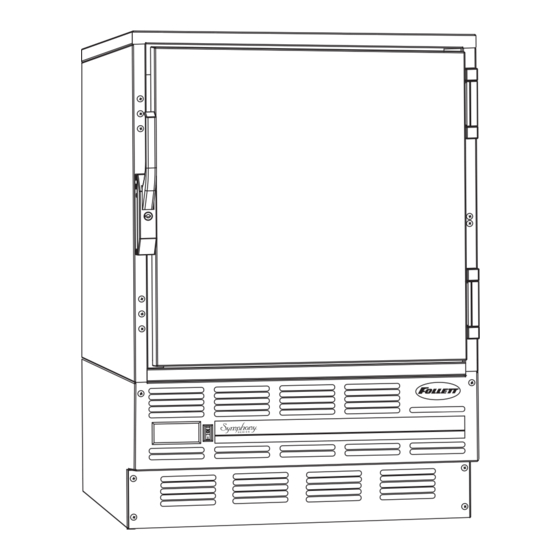
















Need help?
Do you have a question about the REF Series and is the answer not in the manual?
Questions and answers