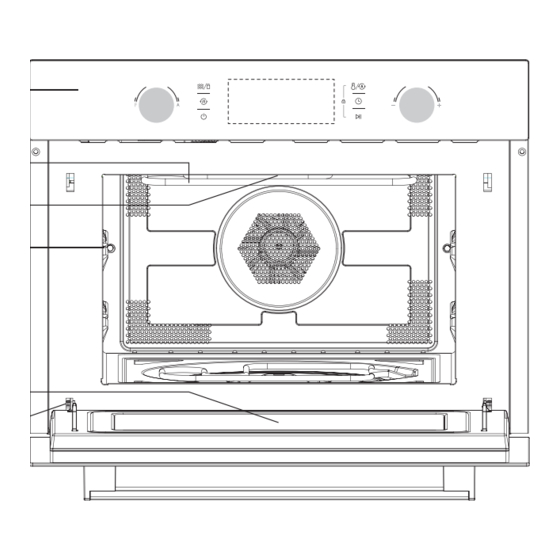
Table of Contents
Advertisement
Advertisement
Table of Contents

Summary of Contents for Belling BI600COMW STA
- Page 1 BI600COMW STA Built-in Compact Oven User Manual...
-
Page 2: Specifications
PRECAUTIONS TO AVOID POSSIBLE EXPOSURE TO EXCESSIVE MICROWAVE ENERGY (a) Do not attempt to operate this oven with the door open since this can result in harmful exposure to microwave energy. It is important not to break or tamper with the safety interlocks. (b) Do not place any object between the oven front face and the door or allow soil or cleaner residue to accumulate on sealing surfaces. -
Page 3: Important Safety Instructions Warning
IMPORTANT SAFETY INSTRUCTIONS WARNING T o reduce the risk of fire, electric shock, injury to persons or exposure to excessive microwave oven energy when using your appliance, follow basic precautions, including the following: 1. Warning : Liquids and other foods must not be heated in sealed containers since they are liable to explode. - Page 4 9. If smoke emitted, switch off or unplug the appliance and keep the door closed in order to stifle any flames. 10. Do not overcook food. 11. Do not use the oven cavity for storage purposes. Do not store items, such as bread, cookies, etc.
- Page 5 21. Failure to maintain the oven in a clean condition could lead to deterioration of the surface that could adversely affect the life of the appliance and possibly result in a hazardous situation. 22. The contents of feeding bottles and baby food jars shall be stirred or shaken and the temperature checked before consumption, in order to avoid burns.
-
Page 6: Read Carefull Y And Keep For Future Reference
31. WARNING: The appliance and its accessible parts become hot during use. Care should be taken to avoid touching heating elements. Children less than 8 years of age shall be kept away unless continuously supervised. 32. The microwave oven must be operated with the decorative door open. - Page 7 To Reduce the Risk of Injury to Persons Grounding Installation DANGER Electric Shock Hazard Touching some of the internal components can cause serious personal injury or death . Do not disassemble this appliance. WARNING Electric Shock Hazard Improper use of grounding can result in electric shock.
- Page 8 CLEANING Be sure to isolate the appliance from the power supply 1.Clean the cavity of the oven after using with a slightly damp cloth. 2.Clean the accessories in the usual way in soapy water. 3.The door frame and seal and neighbouring parts must be cleaned carefully with a damp cloth when...
- Page 9 UTENSILS CAUTION Personal Injury Hazard It is hazardous for anyone other than a compentent person to carry out any service or repair operation that involves the removal of a cover which gives protection against exposure to microwave energy. See the instructions on "Materials you can use in microwave oven or to be avoided in microwave oven."...
-
Page 10: Materials To Be Avoided In Microwave Oven
Oven cooking Follow manufacturer's instructions. Do not close with metal tie. Make bags slits to allow steam to escape. Paper plates Use for short-term cooking/warming only. Do not leave oven unattended and cups while cooking. Paper towels Use to cover food for reheating and absorbing fat. Use with supervision for a short-term cooking only. -
Page 11: Setting Up Your Oven
SETTING UP YOUR OVEN Names of Oven Parts and Accessories Remove the oven and all materials from the carton and oven cavity Your oven comes with the following accessories: Enamel Tray Turntable ring assembly Instruction Manual 1. Control panel 2. Grill element 8. -
Page 12: Turntable Installation
Turntable Installation a. Never place the enamel tray upside down. Hub (underside) The enamal tray should never be restricted. b. Both enamal tray must always be used during cooking. Enamel tray c. All food and containers of food are always placed on the enamel tray for cooking. -
Page 13: Installation Dimensions
Placement • Danger! Do not disassemble this appliance. Touching internal components of this appliance can cause serious personal injury or death. Place the microwave oven on a firm,flat surface. • Make sure that there is surfi cient ventilation around the micr owave oven. At the rear •... - Page 14 Fully insert the appliance and centre it. Do not kink the connecting cable. Screw the appliance into place. The gap between the worktop and the appliance must not be closed by addtional battens.
-
Page 15: Install The Grill Pan
INSTALL THE GRILL PAN 1. Be sure the angle of the shaft. 2. Adjust the angel of the grill pan and the shaft. 3. Put the pan into the cavity and adjust slightly. -
Page 16: Operation
OPERATION Control Panel and Features 5 6 7 2 3 4 1) Function knob 2) Power/Weight button 3) Quickly preheating button 4) On/Off Button 5) Temperature/automenu button 6) Clock button 7) Start/Pause button 8) Selection knob... -
Page 17: Clock Setting
OPERATION INSTRUCTION This microwave oven uses modern electronic control to adjust cooking parameters to meet your needs better for cooking. 1.Clock Setting When the microwave oven is electrified, "00:00" will blink, buzzer will ring once. 1) Turn knob to set the right time(between 00:00 and 23:59.) 2) After you have set the right time, press "... - Page 18 You can see from the table below from which power levels you can choose and for which foods the power levels are suitable. Power level Food 900 W - Boiling water, reheating - Cooking chicken, fish, vegetables 700 W - Reheating - Cooking mushrooms, shell fish - Cooking dishes containing eggs and cheese...
- Page 19 Function Mode Use this function to roast Hot air+ big pieces of meat, pizza, Bottom heat Heating etc. Combination Hot air Microwave + Hot air Use this function to roast meals quickly. Grill with fan Microwave + Grill with Grill Microwave + Grill Use this function to cook meals quickly and at the...
-
Page 20: Grill Cooking
3. Grill Cooking 1) Press " " button to activate the microwave function. " " indicator lights. 2) Turn " " to select the cooking mode. 3) Turn " " to select grill mode. The default grill power is the third level. "... - Page 21 5. Grill Fan Cooking 1) Press " " button to activate the microwave function. " " indicator lights. 2) Turn " " to select the cooking mode. 3) Turn " " to select grill fan mode. The default temperature is 180 degrees. "...
- Page 22 7. Microwave + Grill Cooking 1) Press " " button to activate the microwave function. 2) Turn " " to select the combination mode." " and " " will light. 3) Turn " " to select mode. The default power is level 3. "...
- Page 23 9. Microwave + Grill Fan Cooking 1) Press " " button to activate the microwave function. 2) Turn " " to select the combination mode." " and " " will light. 3) Turn " " to select cooking mode. The default temperature is 180 degrees. "...
-
Page 24: Auto Cook
11. Auto Cook There are 15 automatic cooking programs. You only have to choose the program and set the weight. The power, the time and the temperature are already set. 1) Press " " button to activate the microwave function. 2) Turn "... -
Page 25: Preheating Function
12. Preheating Function The prehating function can be activated after you have chosen the functions: Convection, Grill fan, bottom -convection,MW-convection,MW-Grill fan and Microwave -Bottom-convection. 1) Press " " button. The preheat icon appears in the display. 2) Press " " button to start preheating. If the right temerpature is reached, you will hear three beeps. -
Page 26: Troubleshooting
Trouble shooting It is forbidden to run the unit without any food inside. It is very dangerous. According to Waste of Electrical and Electronic Equipment (WEEE) directive, WEEE should be separately collected and treated. If at any time in future you need to dispose of this product please do NOT dispose of this product with household waste. - Page 27 Belling Customer Care Please keep this handbook in a safe place. Please fill in the model number and serial number in the spaces provided below as they will assist us should you need to call. 0844 815 3746 When you dial this number you will hear a recorded message and be given a number of options.















Need help?
Do you have a question about the BI600COMW STA and is the answer not in the manual?
Questions and answers