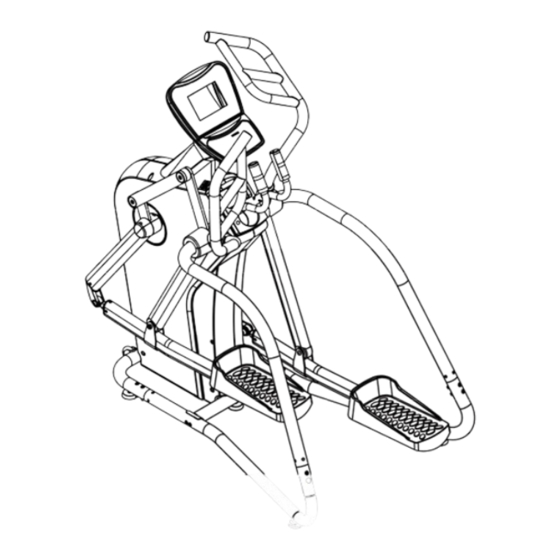
Advertisement
Available languages
Available languages
Quick Links
Advertisement

Subscribe to Our Youtube Channel
Summary of Contents for DKN technology XC-230i
-
Page 2: Getting Started
DKN-Motion GETTING STARTED Activate Bluetooth connection on iPad or Android tablet. Activate Bluetooth on the DKN console. Pair DKN-Motion. Activate DKN-Motion App on your tablet. Press CONNECT, select DKN Motion (password 0000). Press SET USER DATA. Create or Select User profile. Landing page: select work-out. - Page 3 AFTER WORK-OUT: Press Home to LANDING PAGE. Press BACK (3x), press EXIT. Press Home to LANDING PAGE. Press BACK (3x), exit APP on the tablet. Deactivate Bluetooth Connection on iPad to clear Treadmill Console. De-activate Bluetooth on the DKN console. DKN-Motion supports: iPad 1, 2, 3 and 4, iPad Mini...
- Page 4 Garantía - Warranty - Garantie – Garantie – Garancia – Garanzia – Garantie – Εγγύηση Este producto DKN está destinado única y exclusivamente para uso doméstico. DKN garantiza que este producto está libre de defectos de material en el momento de la venta, del envío y de la entrega. La duración de la garantía de este producto está...
- Page 5 The liability of the manufacturer under this Limited Warranty shall not include any liability for direct, indirect, or consequential damages resulting from any defect nor the use of this machine. Ce produit DKN est uniquement conçu pour un usage résidentiel, comme indiqué sur la fiche produit. DKN garantit que ce produit est exempt de tous vices de forme, entre sa mise sur le marché...
- Page 6 Esta garantia é válida durante os dos (2) anos seguintes para qualquer manufactura e danos materiais de produtos de fitness DKN adquiridos a vendedores autorizados pela DKN. Se pretender efectuar uma reclamação durante o período de garantia, a DKN tem a responsabilidade de reparar ou substituir o aparelho/peça com anomalias, à...
- Page 7 Dieses Produkt wird nur für Wohnzwecke ausgelegt. DKN garantiert, dass dieses Produkt frei von Material zum Zeitpunkt der Ausschreibung des Produkts der Lieferung. Diese ‘Carry-in’ Garantie umfasst alle Herstellungs- und Materialfehler von DKN Produkten, die bei einem lizensierten DKN Händler erworben wurden innerhalb eines Zeitraumes von 2 Jahren nach Kaufdatum.
- Page 8 DKN , DKN. ( ..), ...).
- Page 9 Instrucciones de seguridad Antes de empezar el entrenamiento en su aparato, por favor lea las instrucciones atentamente. Por favor, guardelas para información en caso de reparación o entrega de piezas componentes. Este aparato se ha fabricado para soportar un peso de 140 kg. Siga los pasos de las instrucciones de montaje atentamente.
- Page 10 Before you start training on your DKN strider, please read the instructions carefully. Be sure to keep the instructions for information, in case of repair and for spare part delivery. This exerciser has been tested up to a max. body weight of 140 kg/300 lbs. Follow the carefully the different steps of the assembly instructions.
- Page 11 Conseils de Sécurité Veuillez lire attentivement cette notice de conseils avant de débuter votre premier entraînement sur l’appareil. Conservez précieusement cette notice pour information, pour les travaux d’entretien ainsi que pour l’éventuelle commande de pièces de rechange. Suivre exactement la notice de montage de l’appareil. N’utilisez à cet effet que les pièces originales. Avant de procéder au montage, veuillez vérifier le contenu du carton.
- Page 12 Veiligheids richtlijnen Lees aandachtig de handleiding alvorens u begint met de montage en het gebruik van dit toestel. Bewaar deze handleiding mocht U ooit informatie nodig hebben mbt tot onderhoud of reserve onderdelen. Gebruik enkel de originele onderdelen. Verifïeer aan de hand van de onderdelenlijst of er geen onderdelen ontbreken of beschadigd zijn vooraleer de montage aan te vatten. Gebruik het juiste gereedschap, en vraag eventueel of iemand U kan helpen bij de montage.
- Page 13 Norme di sicurezza Prima di iniziare a usare vostro apparechio, leggere attentamente le istruzioni. Conservare le istruzioni per futura consultazione, in caso di interventi di riparazione e per richiedere i pezzi di ricambio. Il presente apparecchio è stato concepito può sostenere un peso corporeo massimo di 140 kg. Seguite attentamente le istruzioni di ciascuna fase del montaggio.
- Page 14 Instruções de Segurança Este aparelho foi fabricado e testado para um peso de 140 kg. Siga atentamente as etapas das instruções de montagem. Utilize apenas peças originais. Antes da montagem, controle se tem o conjunto completo, utilizando a lista incluída. Para a montagem, utilize apenas materiais adequados e peça ajuda quando necessário Coloque o aparelho numa superfície regular e anti-derrapante.
- Page 15 Sicherheitsanweisungen Bevor Sie mit dem Training beginnen, lesen Sie bitte sorgfältig diese Anweisungen. Bewahren Sie die Anweisungen für den Fall einer Reparatur oder einer Ersatzteillieferung zu Ihrer Information auf. Trainer ist für ein Körpergewicht von bis zu 140 kg ausgelegt. Folgen Sie den Schritten der Aufbauanleitung aufs genaueste.
- Page 16 DKN, /300...
- Page 17 A x1 B x1 D x1 C x1 E x1 F x1 G x1 H x1 I x1 J x1 K x1 L x1 M x1 N x1 O x1 P x1 Q x1 R x2 S x1 T x1 U x1 V x1 Φ...
- Page 18 M8*6PCS V-14 M10*60*2PCS V-10 M8*20*6PCS V-13 M10*10*2PCS V-11 8*2.0*4PCS V-15 M10*2PCS V-16 M5*16*12PCS V-12 14*19*M10*15*2PCS M8*40*6PCS M8*13*12PCS V-18 M6*12*4PCS V-17 8*24*M6*15*4PCS T O O L S : T O O L S : T O O L S : T O O L S : V - 1 1 p c s V - 1 1 p c s V - 1 1 p c s...
- Page 19 V-9x4...
- Page 20 V-9x4...
- Page 21 V-16x6 V-16...
- Page 22 V-12x1 V-13x1 V-15x1 V-14x1 V-12 V-13 V-14 V-15...
- Page 23 V-12x1 V-13x1 V-15x1 V-14x1...
- Page 24 V-9x2 V-10x2 V-11x2 V-11 V-10...
- Page 25 V-9x2 V-10x2 V-11x2...
- Page 26 V-6x3 V-7x3...
- Page 27 V-6x3 V-7x3...
- Page 28 V-8x8...
- Page 29 V-10X2 V-10...
- Page 30 V-17x4 V-18x4 V-17 V-18...
- Page 31 U-3x4 A-48 A-48...
- Page 34 Time: Manual para el ordenador Botones y descripcion de funcion Muestra el tiempo. Pulse para confirmar el ENTER Distance: entrada de datos. Muestra la distancia ST/STOP Para iniciar o detener el Calorie: programa de ejercicios. Muestra el consomacion de calorias. RESET Para quitar la pantalla y Speed:...
- Page 35 Entrenamiento en mode MANUAL Entrenamiento en mode PROGRAM Entrenamiento en CARDIO mode Selecciona MANUAL, utilice UP/DOWN y Utilice para seleccionar Selecciona CARDIO para • • • ENTER para programmar tiempo. confirmando la seleccion aprietando Empiece el ejercicio aprietando el boton •...
- Page 36 Entrenamiento en WATT mode Selecciona WATT para • • Utilice UP/DOWN y ENTER para • programmar tiempo. Apriete ST/STOP para empezar a ejercer. • Tension sera controlado por golpe actual • Watt. Cuando la cifra esta bajo la muneca, la resistencia sera ajustado un nivel cada 30 segundos hasta el nivel maximo de 32.Cuando la figura del golpe de watt alcanzado el valor, la resistencia sera...
- Page 37 Time: Operating Instructions Computer Function buttons and descriptions Displays exercise time. Press to comfirm data entry. ENTER Distance: Displays exercise distance. ST/STOP To start or stop the exercise program. Calories: Displays calorieburn. RESET To clear the display and reset all data. Speed: Displays speed in km/h.
- Page 38 Training in MANUAL mode Training in PROGRAM mode Training in CARDIO mode Select MANUAL and use Press UP/DOWN to select beginner, Select CARDIO using UP/DOWN/ENTER • • • UP/DOWN/ENTER to program time. advanced or performance, confirm with Set Target Heart Rate, confirm selection •...
- Page 39 Training in WATT mode Select WATT, USE UP/DOWN to program • target watts (programmable between 10 up to 350 Watt), confirm with ENTER. Program target value for time using • UP/DOWN/ENTER. Press START. • The tension difficulty will be auto-adjusted •...
- Page 40 Time: Instructions d'utilisation de l'ordinateur Touches et déscriptons des fonctions Affiche le temps. Pour confirmer la saisie ENTER Distance: des données. Affiche la distance à parcourir. ST/STOP Début ou fin de Calories: l’entraînement. Affiche les Calories. RESET Pour effacer l'affichage et Speed: réinitialiser toutes les Affichage de la vitesse en km/h.
- Page 41 Entraînement en mode MANUEL Entraînement en mode PROGRAMME Entraînement en mode CARDIO Sélectionnez CARDIO et programmez la Sélectionnez MANUAL avec les touches Sélectionnez beginner, advanced ou • • • zone cible de fréquence cardiaque à ne UP/DOWN puis validez avec ENTER. performance avec UP/DOWN/ENTER.
- Page 42 Entraînement en mode WATT Sélectionnez WATT avec UP/DOWN et • ENTER, puis sélectionnez l’énergie à produire pendant l’effort avec UP/DOWN et validez avec ENTER. Puis programmez le temps de travail • souhaité avec UP/DOWN/ENTER, comme indiqué ci-dessus. Démarrez l’entraînement avec la touche •...
- Page 43 Time (tijd): Handleiding Functie en omschrijving toetsen Weergave van oefentijd. Om data ingave te ENTER Speed (snelheid): bevestigen. Snelheidsweergave van 0 tot max. 99,9 km/u. ST/STOP Om een oefensessie aan te vangen of stop te zetten. Distance (afstand): Weergave van afstand. RESET Om het scherm te wissen en alle waarden te herleiden...
- Page 44 Training in functie PROGRAM Training in functie CARDIO Training in functie MANUAL (oefenen met voorprogrammatie) (oefenen via hartslag) (oefenen zonder voorprogrammatie) Selecteer CARDIO via UP/DOWN/ENTER. • Selecteer MANUAL via UP/DOWN en Selecteer beginner, advanced of • • Programmeer het gewenste hartslagritme bevestig met ENTER.
- Page 45 Training in de functie WATT: (weerstandseenheid) Selecteer WATT via UP/DOWN/ENTER. • Programmeer het gewenste energieniveau • met UP/DOWN/ENTER. Programmeer de totale oefentijd via • UP/DOWN/ENTER, en druk vervolgens op START om de oefening aan te vatten. • Stop/pause via STOP. •...
- Page 46 Tempo: Manual para o computador Teclas e descrição de função Exibe a função Tempo. Para confirmar a entrada ENTER Distância: dados. Exibe a função da distância. ST/STOP Para começar ou parar o programa de treino. Calorias: Exibe a função das calorias queimadas. RESET Para apagar o ecrã...
- Page 47 Treino em modo MANUAL Traino no modo PROGRAM Treino no modo CARDIO Seleccione beginner, advanced ou Seleccione CARDIO, use UP/DOWN, Seleccione MANUAL, use UP/DOWN, • • • performace use UP/DOWN/ENTER, e confirme a selecção pressionando confirme a selecção pressionando seleccione perfil 1 a 12, confirme a ENTER.
- Page 48 Treino no modo WATT Os dados são meramente indicativos e não podem ser utilizados para fins médicos e paramédicos. A leitura do batimento cardíaco através do computador é um valor aproximado e não pode ser utilizado com orientação em qualquer terapia cardiológica.
- Page 49 Le pulsazioni appariranno dopo trenta secondi. Funzioni del computer Tasti e descrizione di funzione Mentre si tengono i sensori, occorre avere una Per confermare ENTER posizione stabile. l'immissione dei dati. Per un allenamento cardiovascolare ST/STOP Inizio o fine dell’ accurato, si consiglia l’utilizzo della cintura allenamento.
- Page 50 Allenamento in modo MANUALE Allenamento in modo PROGRAMMA Allenamento in modo CARDIO Selezionare MANUAL con i tasti • • • UP/DOWN, quindi convalidare con ENTER. Programmare il tempo di allenamento Programmare il tempo di allenamento • • desiderato con UP/DOWN/ENTER. Programmare il tempo di allenamento desiderato con UP/DOWN/ENTER.
- Page 51 Allenamento in MODO WATT Selezionare ‘WATT’ e selezionare • l’energia da produrre durante lo sforzo con i tasti UP/DOWN, quindi convalidare con ENTER. Programmare il tempo di allenamento • desiderato con UP/DOWN/ENTER. Avviare l’allenamento con START. • La resistenza si adatterà automaticamente •...
- Page 52 Danach ENTER drücken und ein Programm Time (Zeit): Gebrauchsanweisung wählen: MANUAL, PROGRAM (beginner, Zeigt die Zeit. advanced, performance) WATT, oder CARDIO. Speed (Geschwindigkeit): Zeigt Ihre Geschwindigkeit von 0,0 bis 99,9 Funktionstasten un Beschreibung km/Stunde an. ENTER Um die Dateneingabe zu Distance (Entfernung): bestätigen.
- Page 53 Training in der Funktion : PROGRAMM Training in der Funktion : CARDIO Training in der Funktion MANUAL (vorprogrammierte Uebung) (üben mit Hilfe der Herzfrequenz) (üben ohne Vorprogrammierung) Wählen Sie CARDIO und mit Hilfe der Wählen Sie MANUAL mittels Selektieren Sie beginner, advanced oder •...
- Page 54 Training in der Funktion: WATT Die Werte sind indikativ und dürfen (Widerstandeinheit) nicht für medizinische oder paramedische Zwecke verwendet werden. Die Herzfrequenzmessung des Computers ist eine ungefähre, nicht geeichte Widergabe und darf nicht als Richtlinie in einer herzrelevanten Therapie verwendet werden. Selektieren Sie WATT.
- Page 55 Time: Function buttons and desriptions ENTER Distance: Calories: ST/STOP Speed: RESET Watt: UP/DOWN Pulse: 4 UP / DOWN ENTER CARDIO UP / DOWN / ENTER. . 20073) www.DKN-Technology.com info@ds-design.be ENTER.
- Page 56 Manual ( Programm ( MANUAL, UP/DOWN, ‘HRC’ • • • ENTER, UP/DOWN/ENTER UP / DOWN, ENTER. 100 BPM). START ENTER, BPM ( • • UP / DOWN, • (1-32). STOP. ENTER • • RESET UP/DOWN • • STOP. • RESET •...
- Page 57 WATT(BATT) ‘ ’ • UP/DOWN/ENTER ENTER, • UP / DOWN, • STOP. • •...
-
Page 58: All Rights Reserved
l manual puede ser utilizado solamente Das Handbuch ist nur für den para información Kundengebrauch bestimmt. Der Lieferant No se pueden hacer responsable el übernimmt keine Garantie für suministrador de faltas eventuales o de Übersetzungsfehler und technische cambios eventuales en las Änderungen. - Page 59 Description Q’ty Description Q’ty Description Q’ty Sensor &wire Main Frame set A-27-3 Snap ring 17 Main Frame A-27-4 BearingZ6003 Left swing arm front cover Bearing Z6005 A-27-5 Bushing 17* 10.3*39.5 Snap ring 25 Left swing arm rear cover Bottle holder A-28 Adjustable foot cushion Right swing arm front cover...














Need help?
Do you have a question about the XC-230i and is the answer not in the manual?
Questions and answers