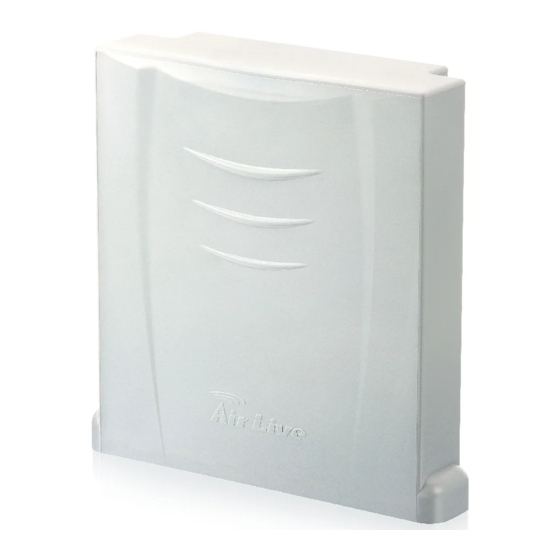
Table of Contents
Advertisement
Available languages
Available languages
Quick Links
Advertisement
Table of Contents

Summary of Contents for Air Live WH-5420CPE
- Page 1 WH-5420CPE Hi-Powered Wireless Outdoor CPE Quic k Setup Guid e...
-
Page 2: Table Of Contents
Table of Contents List of Languages English Italiano ....... Česky Magyar ........Deutsch Polski ........ Español Português ......Ελληνικός Русский ......Français Slovensky ......WH-5420CPE... -
Page 3: Declaration Of Conformity
OvisLink Corp. 5F., NO.6, Lane 130, Min-Chuan Rd., Hsin-Tien City, Taipei County, Taiwan Declare that the product Hi-Powered Wireless Outdoor CPE AirLive WH-5420CPE is in conformity with In accordance with 89/336 EEC-EMC Directive and 1999/5 EC-R & TTE Directive Clause Description ... - Page 4 OvisLink Corp. Please contact your supplier for details on the procedure to follow. This warranty shall not be applicable in the event of damage caused by improper use of the product, accidents, faulty handling or manipulation nor any future incompatibility with third party products. WH-5420CPE English...
-
Page 5: Important Information
The default SSID is airlive The default DHCP client is Disabled Hardware Installation Step 1: A scroll driver and Ethernet Step 2: Open the housing of Cable, four screws and WH-5420CPE WH-5420CPE main unit English WH-5420CPE... - Page 6 Step 3: Turn the WH-5420CPE Step 4: Plug one side of RJ-45 to another side, the RJ-45 jack cable into the Ethernet port. is at the middle of LEFT side of main board. Step 5: Put the Ethernet cable Step 6: Make sure that the other...
-
Page 7: English
Step 9: Plug the power cord of Step 10: Plug the LAN Ethernet adaptor into the injector “POWER cable to the port “DATA IN” of the IN” port. injector. English WH-5420CPE... - Page 8 M6 S/W - 6 pcs M6-16 screw - 4 pcs M-Shaped mounting - 1 pc Lock frame - 1 pc M6 washer(f ) - 2 pcs 12mm M6-60 screw - 2 pcs 5"/32-16 screw - 4 pcs Plastic anchor - 4 pcs WH-5420CPE English...
- Page 9 Please install the CPE in the UP RIGHT position only This device is rain proof when it is installed in upright position. Please do not put the CPE into water because it is not waterproof. English WH-5420CPE...
-
Page 10: Configuration Steps
If you need to change AP’s configuration, please follow the procedure below: The AP mode’s default IP address is 192.168.100.252. Please make sure your computer IP is in the same subnet as the AP (i.e. 192.168.100.x) Open the web browser and enter 192.168.100.252. WH-5420CPE English... - Page 11 Wireless Modes: AP, Client, Bridge, WDS Repeater, Universal Repeater, WISP (Client Router), WISP + Universal Repeater and Gateway (AP Router) mode The default mode is set to AP. You can change it to another mode. English WH-5420CPE...
- Page 12 Toto zařízení odpovídá třídě B. V domácím prostředí může způsobovat radiové rušení. V tomto případě by měl uživatel přijmout odpovídající opatření. Společnost OvisLink Corp. takto deklaruje, že AirLive WH-5420CPE splňuje základní pravidla norem 99/05/CE, a je proto odpovědná za správnost všech údajů: OvisLink Corp.
- Page 13 Základní maska sítě je 255.255.255.0 Základní heslo je airlive DHCP klient je implicitně vypnutý. Hardwarová instalace Krok 1: Odšroubujte všechny Krok 2: Otevřete kryt zařízení čtyři šroubky a odpojte síťový WH-5420CPE kabel zařízení WH-5420CPE Česky WH-5420CPE...
- Page 14 Krok 3: Obraťte zařízení Krok 4: Zapojte jeden konec RJ-45 kabelu do síťového WH-5420CPE na druhou stranu, RJ-45 jack je nyní ve portu středu pravé strany základní desky Krok 5: Vložte síťový kabel Krok 6: Ujistěte se, že druhá podél modulu, až ke konci desky strana síťového kabelu je venku...
- Page 15 POE „P + DATA čtyři šroubky. Postupujte OUT“ konektoru. prosím pečlivě, jen tak zajistíte dostatečnou ochranu proti vodě. Krok 10: Připojte síťový kabel Step 9: Plug the power cord of do konektoru „DATA IN“ adaptor into the injector “POWER IN” port. Česky WH-5420CPE...
-
Page 16: Česky
M6 S/W - 6 pcs M6-16 screw - 4 pcs M-Shaped mounting - 1 pc Lock frame - 1 pc M6 washer(f ) - 2 pcs 12mm M6-60 screw - 2 pcs 5"/32-16 screw - 4 pcs Plastic anchor - 4 pcs Česky WH-5420CPE... - Page 17 Instalujte prosím CPE pouze do pozice vpravo nahoře. Zařízení je odolné proti dešti pokud ho umístíte do svislé polohy. Nevystavuje prosím CPE vodě, protože není by mohlo dojí t k jeho poškození. Česky WH-5420CPE...
- Page 18 Na vašich bezdrátových klientech nastavte defaultní SSID airlive akanál na hodnotu 11 Pokud potřebujete změnit konfiguraci AP, proveďte následující: Defaulní IP adresa je 192.168.100.252. Nastavte vaší síťové kartě IP adresu ve stejném subnetu jako ma přístupový bod (i.e. 192.168.100.x) Zadejte do internetového prohlížeče 192.168.100.252. Česky WH-5420CPE...
- Page 19 Bezdrátové módy: AP, Klient, Bridge, WDS repeater, Universální repeater, WISP (Klient Router), WISP + Universální repeater a Gateway(Broadband Router)(AP Router) Základní mód je nastaven AP. Toto nastavení můžete podle potřeby změnit. Česky WH-5420CPE...
- Page 20 Hier handelt es sich um ein Produkt der Kategorie B. In häuslicher Umgebung können solche Produkte Funkstörungen hervorrufen. In diesem Fall kann der Benutzer aufgefordert werden, entsprechende Maß nahmen zu treffen. Die Firma OvisLink erklärt hiermit, dass der AirLive WH-5420CPE die Basisanforderungen der CE-Direktive 99/05/CE erfüllt und ist somit verantwortlich für die Verlässlichkeit dieser Angaben: OvisLink Corp.
- Page 21 Betriebsmodus: AP Subnetzmaske: 255.255.255.0 Passwort: airlive DHCP-Client: Disabled Installation der Hardware Schritt 2: Ö ffne das Gehäuse von Schritt 1: Ein Schraubenzieher WH-5420CPE und ein Ethernet-Kabel, vier Schrauben und WH-5420CPE Deutsch WH-5420CPE...
- Page 22 Schritt 3: Drehe das Schritt 4: Verstopfe eine WH-5420CPE zu einer Seite Kabel RJ-45 in den anderen Seite. Die Ethernet-Hafen. Aufnahmewanne RJ-45 ist an der Mitte der rechten Seite des PC-Brettes. Schritt 5: Verlege das Schritt 6: Garantiere, dass die...
- Page 23 Vorrichtung Injektores. gegen das Wasser schützen. Schritt 9: Verstopfe das Schritt 10: Verstopfe das Netzanschlusskabel des Daten-Ethernet-Kabel zu den Port „DATA IN“ des Injektores. Adapters in den Injektor „POWER IN“ im Hafen. Deutsch WH-5420CPE...
-
Page 24: Deutsch
M6 S/W - 6 pcs M6-16 screw - 4 pcs M-Shaped mounting - 1 pc Lock frame - 1 pc M6 washer(f ) - 2 pcs 12mm M6-60 screw - 2 pcs 5"/32-16 screw - 4 pcs Plastic anchor - 4 pcs Deutsch WH-5420CPE... - Page 25 Bitte das CPE nur in der aufrechten Position anbringen Den CPE nicht in Wasser bitte setzen. Dieses Gerät ist Regenwasser geschützt, wenn es in aufrechter Position installiert wird. Bitte das Gerät nicht in Wasser tauchen, da es nicht Wasserdicht ist. Deutsch WH-5420CPE...
- Page 26 Falls Sie die Konfiguration des AP ändern müssen, so gehen Sie bitte folgendermaß en vor: Die werkseitige IP-Adresse des AP ist 192.168.100.252. Bitte stellen Sie sicher, dass Ihr PC sich im gleichen Subnetz wie der AP befindet (z.B. 192.168.100.x) Geben Sie in Ihrem Webbrowser 192.168.100.252. ein Deutsch WH-5420CPE...
- Page 27 Ä nderung in einem Neustart des Gerätes. Wireless-Modi: Access Point, Bridge, WDS Repeater, Universal Repeater, WISP (Client Router) WISP + Universal Repeater und Gateway (Breitband Router)(AP Router) Die werkseitige Voreinstellung ist der AP-Modus. Sie können die Einstellung auf einen anderen Modus ändern. Deutsch WH-5420CPE...
- Page 28 Ovislink Corp. Por favor contáctese con su distribuidor para mayor información de este procedimiento. Esta garantí a no será aplicable en caso de daño causado por el uso impropio del producto, accidentes, manejo defectuoso o manipulación ni cualquier incompatibilidad futura con terceros productos. WH-5420CPE Españ ol...
- Page 29 La clave por defecto es airlive El cliente DHCP por defecto está deshabilitado. Instalació n de Hardware Paso 1: Se incluye un Paso 2: Abra la caja del destornillador, Cable Ethernet, WH-5420CPE cuatro tornillos y el WH-5420CPE. Españ ol WH-5420CPE...
- Page 30 Paso 3: Girar el Paso 4: Conecte un extremo WH-5420CPE. El Puerto del cable RJ-45 en el RJ-45 está el centro del lado Puerto Ethernet. derecho de la placa principal. Paso 5: Coloque el cable Paso 6: Asegúrate que el otro Ethernet a lo largo del modulo extremo del cable Ethernet esté...
- Page 31 Paso 9: Enchufe el cable de Paso 10: Conecte el cable Ethernet al Puerto “DATA IN” AC del adaptador al punto “POWER IN” del Inyector. del Inyector. Españ ol WH-5420CPE...
-
Page 32: Español
M6-16 screw - 4 pcs M-Shaped mounting - 1 pc Lock frame - 1 pc M6 washer(f ) - 2 pcs 12mm M6-60 screw - 2 pcs 5"/32-16 screw - 4 pcs Plastic anchor - 4 pcs WH-5420CPE Españ ol... - Page 33 Ovislink, es decir, con los agujeros para conexión de los cables en la parte inferior. NO sumerja este equipo CPE en agua porque el mismo no es presurizado a prueba de agua y haciéndolo anula la garantí a. Españ ol WH-5420CPE...
- Page 34 Si necesitas cambiar la configuración del AP, por favor siga el procedimiento siguiente: La dirección IP por defecto es 192.168.100.252. Asegúrate que la de tu PC esté en la misma Subred. Ejemplo: 192.168.100.x. Abra su navegador de Internet y escriba la IP 192.168.100.252. WH-5420CPE Españ ol...
- Page 35 Esta página incluye todos los parámetros principales. Cualquier cambio de parámetro puede causar que el equipo se reinicie para tomar los nuevos cambios. Modo: Este Access Point puede soportar hasta tres modos: AP, Cliente y Puente. El modo por defecto es AP. Puedes cambiarlo a cualquier otro modo. Españ ol WH-5420CPE...
- Page 36 ξαδηνπαξεκβάζεηο, νπφηε ζ' απηή ηελ πεξίπησζε ν ρξήζηεο πξέπεη λα ιάβεη ηα θαηάιιεια κέηξα. Η εηαηξεία OvisLink κε ην παξφλ έγγξαθν δειψλεη φηη ηα AirLive WH-5420CPE ζπλαληνχλ ηηο βαζηθέο πξνυπνζέζεηο ηεο νδεγίαο 99/05/CE, θαη είλαη επνκέλσο ππεχζπλε γηα ηελ αθξίβεηα απηψλ ησλ ζηνηρείσλ: OvisLink Corp.
- Page 37 La clave por defecto es airlive El cliente DHCP por defecto está deshabilitado. Instalació n de Hardware Paso 1: Se incluye un Paso 2: Abra la caja del destornillador, Cable Ethernet, WH-5420CPE cuatro tornillos y el WH-5420CPE. Ελληνικός WH-5420CPE...
- Page 38 Paso 3: Girar el Paso 4: Conecte un extremo WH-5420CPE. El Puerto del cable RJ-45 en el RJ-45 está el centro del lado Puerto Ethernet. derecho de la placa principal. Paso 5: Coloque el cable Paso 6: Asegúrate que el otro Ethernet a lo largo del modulo extremo del cable Ethernet esté...
- Page 39 Paso 9: Enchufe el cable de Paso 10: Conecte el cable Ethernet al Puerto “DATA IN” AC del adaptador al punto “POWER IN” del Inyector. del Inyector. Ελληνικός WH-5420CPE...
-
Page 40: Ελληνικός
M6 S/W - 6 pcs M6-16 screw - 4 pcs M-Shaped mounting - 1 pc Lock frame - 1 pc M6 washer(f ) - 2 pcs 12mm M6-60 screw - 2 pcs 5"/32-16 screw - 4 pcs Plastic anchor - 4 pcs Ελληνικός WH-5420CPE... - Page 41 Ovislink, es decir, con los agujeros para conexión de los cables en la parte inferior. NO sumerja este equipo CPE en agua porque el mismo no es presurizado a prueba de agua y haciéndolo anula la garantí a. Ελληνικός WH-5420CPE...
- Page 42 Si necesitas cambiar la configuración del AP, por favor siga el procedimiento siguiente: La dirección IP por defecto es 192.168.100.252. Asegúrate que la de tu PC esté en la misma Subred. Ejemplo: 192.168.100.x. Abra su navegador de Internet y escriba la IP 192.168.100.252. Ελληνικός WH-5420CPE...
- Page 43 Esta página incluye todos los parámetros principales. Cualquier cambio de parámetro puede causar que el equipo se reinicie para tomar los nuevos cambios. Modo: Este Access Point puede soportar hasta tres modos: AP, Cliente y Puente. El modo por defecto es AP. Puedes cambiarlo a cualquier otro modo. Ελληνικός WH-5420CPE...
- Page 44 En zone résidentielle ce produit peut causer des interférences radio et dan ce cas l’utilisateur doit prendre les mesures appropriées.La compagnie, soussignée, OvisLink Corp déclare que Airlive WH-5420CPE réponds aux conditions essentielles de la directive 99/05/CE et par conséquent est responsable de l’exactitude de ces données OvisLink Corp.
- Page 45 La clave por defecto es airlive El cliente DHCP por defecto está deshabilitado. Instalació n de Hardware Paso 1: Se incluye un Paso 2: Abra la caja del destornillador, Cable Ethernet, WH-5420CPE cuatro tornillos y el WH-5420CPE. WH-5420CPE Français...
- Page 46 Paso 3: Girar el Paso 4: Conecte un extremo WH-5420CPE. El Puerto del cable RJ-45 en el RJ-45 está el centro del lado Puerto Ethernet. derecho de la placa principal. Paso 5: Coloque el cable Paso 6: Asegúrate que el otro Ethernet a lo largo del modulo extremo del cable Ethernet esté...
- Page 47 Paso 9: Enchufe el cable de Paso 10: Conecte el cable Ethernet al Puerto “DATA IN” AC del adaptador al punto “POWER IN” del Inyector. del Inyector. WH-5420CPE Français...
-
Page 48: Français
M6 S/W - 6 pcs M6-16 screw - 4 pcs M-Shaped mounting - 1 pc Lock frame - 1 pc M6 washer(f ) - 2 pcs 12mm M6-60 screw - 2 pcs 5"/32-16 screw - 4 pcs Plastic anchor - 4 pcs WH-5420CPE Français... - Page 49 Ovislink, es decir, con los agujeros para conexión de los cables en la parte inferior. NO sumerja este equipo CPE en agua porque el mismo no es presurizado a prueba de agua y haciéndolo anula la garantí a. WH-5420CPE Français...
- Page 50 Si necesitas cambiar la configuración del AP, por favor siga el procedimiento siguiente: La dirección IP por defecto es 192.168.100.252. Asegúrate que la de tu PC esté en la misma Subred. Ejemplo: 192.168.100.x. Abra su navegador de Internet y escriba la IP 192.168.100.252. WH-5420CPE Français...
- Page 51 Esta página incluye todos los parámetros principales. Cualquier cambio de parámetro puede causar que el equipo se reinicie para tomar los nuevos cambios. Modo: Este Access Point puede soportar hasta tres modos: AP, Cliente y Puente. El modo por defecto es AP. Puedes cambiarlo a cualquier otro modo. WH-5420CPE Français...
- Page 52 Questo è un prodotto Classe B. Nei quartieri residenziali può generare radio interferenze, in cui caso l’utente è richiesto di provvedere le misure necessarie. OvisLink Corp rende noto che AirLive WH-5420CPE adempisce con i requisiti basici delle direttive 99/05/CE, ed è per tanto responsabile per l’accuratezza di questi dati.
- Page 53 La clave por defecto es airlive El cliente DHCP por defecto está deshabilitado. Instalació n de Hardware Paso 1: Se incluye un Paso 2: Abra la caja del destornillador, Cable Ethernet, WH-5420CPE cuatro tornillos y el WH-5420CPE. Italiano WH-5420CPE...
- Page 54 Paso 3: Girar el Paso 4: Conecte un extremo WH-5420CPE. El Puerto del cable RJ-45 en el RJ-45 está el centro del lado Puerto Ethernet. derecho de la placa principal. Paso 5: Coloque el cable Paso 6: Asegúrate que el otro Ethernet a lo largo del modulo extremo del cable Ethernet esté...
- Page 55 Paso 9: Enchufe el cable de Paso 10: Conecte el cable Ethernet al Puerto “DATA IN” AC del adaptador al punto “POWER IN” del Inyector. del Inyector. Italiano WH-5420CPE...
-
Page 56: Italiano
M6 S/W - 6 pcs M6-16 screw - 4 pcs M-Shaped mounting - 1 pc Lock frame - 1 pc M6 washer(f ) - 2 pcs 12mm M6-60 screw - 2 pcs 5"/32-16 screw - 4 pcs Plastic anchor - 4 pcs WH-5420CPE Italiano... - Page 57 Ovislink, es decir, con los agujeros para conexión de los cables en la parte inferior. NO sumerja este equipo CPE en agua porque el mismo no es presurizado a prueba de agua y haciéndolo anula la garantí a. Italiano WH-5420CPE...
- Page 58 Si necesitas cambiar la configuración del AP, por favor siga el procedimiento siguiente: La dirección IP por defecto es 192.168.100.252. Asegúrate que la de tu PC esté en la misma Subred. Ejemplo: 192.168.100.x. Abra su navegador de Internet y escriba la IP 192.168.100.252. WH-5420CPE Italiano...
- Page 59 Esta página incluye todos los parámetros principales. Cualquier cambio de parámetro puede causar que el equipo se reinicie para tomar los nuevos cambios. Modo: Este Access Point puede soportar hasta tres modos: AP, Cliente y Puente. El modo por defecto es AP. Puedes cambiarlo a cualquier otro modo. Italiano WH-5420CPE...
- Page 60 B osztályba sorolt termék. Sűrűn lakott területen a termék rádiózavarokat okozhat, amely esetben a felhasználónak kell megtennie a szükséges intézkedéseket. Az OvisLink Corp. ezennel kijelenti, hogy a AirLive WH-5420CPE az 1999/05/CE irányelv alapvető követelményeinek megfelel, és szavatolja az adatok pontosságát: OvisLink Corp.
- Page 61 Az alapértelmezett jelszó: airlive Az alapértelmezett módban a DHCP kliens ki van kapcsolva. Hardver telepí tése 1. Szüksége lesz csavarhúzóra, 1. Szüksége lesz csavarhúzóra, ethernet kábelre, 4 csavarra és a ethernet kábelre, 4 csavarra és a WH-5420CPE WH-5420CPE WH-5420CPE Magyar...
- Page 62 5. Vezesse el a kábelt a modul 6. Bizonyosodjon meg róla, mellett egészen a kijáratig (ez a hogy a kábel másik készülékház alján található. csatlakozója a dobozon kí vül található, majd csukja vissza a készülékházat. WH-5420CPE Magyar...
- Page 63 PoE tekerje be. Erre nagyon „P+DATA OUT” ügyeljen, mert a ví zállóságot csatlakozójába a csavarok biztosí tják 9. Csatlakoztassa a modul 10. Csatlakoztassa az adat tápegységét a „POWER IN” hálózati kábelt a „DATA IN” aljzathoz” feliratú dugaszhoz WH-5420CPE Magyar...
-
Page 64: Magyar
M6 S/W - 6 pcs M6-16 screw - 4 pcs M-Shaped mounting - 1 pc Lock frame - 1 pc M6 washer(f ) - 2 pcs 12mm M6-60 screw - 2 pcs 5"/32-16 screw - 4 pcs Plastic anchor - 4 pcs WH-5420CPE Magyar... - Page 65 A CPE egységet csak az ábrán látható módon (álló helyzetben, vezetékkel lefelé) telepí tse! This device is rain proof when it is installed in upright position. Please do not put the CPE into water because it is not waterproof. WH-5420CPE Magyar...
- Page 66 Ha meg szeretné változtatni az AP beállításait, kövesse az alábbi műveletsort. Az AP alapértelmezett IP címe 192.168.100.252. Ellenőrizze, hogy számítógépe is erre az alhálózatra csatlakozik-e (azaz IP cí me 192.168.100.x) Nyissa meg a webböngészőt és gépelje a be címsorba a 192.168.100.252 IP címet. WH-5420CPE Magyar...
- Page 67 érvényesí téséhez az eszközt újra kell indí tani. Wireless Mode (üzemmód): ez a vezeték nélkü li AP három ü zemmó dban, AP, kliens és Bridge ü zemmó dban képes működni Az alapértelmezett üzemmód az AP mód. A webes kezelőfelület segítségével ez megváltoztatható. WH-5420CPE Magyar...
- Page 68 W takim przypadku obowiązkiem jego użytkownika jest wykonanie odpowiednich poprawek w celu wyeliminowania problemu. OvisLink Corp. niniejszym oświadcza, że urządzenie AirLive WH-5420CPE spełnia podstawowe wymagania dyrektywy 99/05/CE. Podaje też swoje dokładne dane: OvisLink Corp. 5F, No.6 Lane 130,...
-
Page 69: Hardware Installation
Domyślna maska podsieci to 255.255.255.0 Domyślne hasło to airlive Klient DHCP domyślne ustawiony jest jako nieaktywny Hardware Installation Krok 1: Śrubokręt, kabel Krok 2: Otwórz obudowę urządzenia Ethernet, cztery śrubki i WH-5420CPE WH-5420CPE. Polski WH-5420CPE... - Page 70 Krok 3: Obróć Krok 4: Podłącz jedną WH-5420CPE na drugą końcówkę kabla RJ-45 do stronę, złącze RJ-45 portu sieciowego Ethernet. znajduje się na środku prawej strony płyty głównej. Krok 5: Poprowadź kabel Krok 6: Upewnij się, że drugi Ethernet na zewnątrz koniec kabla Ethernet wystaje z urządzenia, przez odpowiedni...
- Page 71 PoE „P + DATA ważne, gdyż od tego zależy OUT”. odporność urządzenia na zalanie wodą. Krok 9: Podłącz kabel Krok 10: Podłącz kabel Ethernet do przesyłania danych zasilacza do gniazdka „POWER IN”. do portu „DATA IN”. Polski WH-5420CPE...
-
Page 72: Polski
M6 S/W - 6 pcs M6-16 screw - 4 pcs M-Shaped mounting - 1 pc Lock frame - 1 pc M6 washer(f ) - 2 pcs 12mm M6-60 screw - 2 pcs 5"/32-16 screw - 4 pcs Plastic anchor - 4 pcs Polski WH-5420CPE... - Page 73 Nie należy odchylać pozycji urządzenia więcej niż 15 stopni od pionu. Zamontuj urządzenie koniecznie w pozycji skierowanej do góry. Urządzenie chroini przed zalaniem kiedy zainstalowane jest w pozycji pionowej. Prosimy nie wkładać urządzenia do wody ponieważ nie jest wodoodporne. Polski WH-5420CPE...
- Page 74 SSID to airlive, kanał 11 W celu modyfikacji domyślnych ustaleń uruchom przeglądarkę WEB: Domyślny adres IP to 192.168.100.252. Upewnij się, że komputer jest zaadresowany adresem IP z tej samej podsieci (np. 192.168.100.x) W przeglądarce w polu adres wprowadź 192.168.100.252 Polski WH-5420CPE...
- Page 75 AP z WDS), Universal Repeater (zwiększanie pokrycia sygnałem z innym AP bez WDS), WISP(ruter kliencki), WISP + Universal Repeater (powielanie sygnału plus ruter) oraz Gateway (bramka sieciowa)(AP Router). Domyślnie urządzenie ustawione jest w tryb punktu dostępowego AP. Można go zmienić na dowolny inny tryb. Polski WH-5420CPE...
- Page 76 Este é um produto de Classe B. Numa área residencial este produto pode causar rádio interferência, e nesse caso o utilizador deverá tomar as devidas medidas para a corrigir. A OvisLink Corp. declara para os devidos efeitos que o AirLive WH-5420CPE cumpre os requisitos básicos da Directiva 99/05/CE e é por conseguinte responsável pela precisão destes dados: OvisLink Corp.
- Page 77 Por defeito a passowrd é airlive Por defeito o DHCP client está Disabled. Instalação Hardware Passo 2: Abra a caixa do Passo 1: Chave estrela e cabo WH-5420CPE de rede, quatro parafusos e WH-5420CPE Português WH-5420CPE...
- Page 78 Passo 3: Volte o Passo 4: Coloque um lado WH-5420CPE para o outro do cabo RJ-45 dentro da lado, o jack RJ-45 está ao porta de rede meio do lado direito da placa principal Passo 5: Ponha o cabo de Passo 6: Certifique-se que o rede ao longo do modulo, até...
- Page 79 é muito importante, para proteger o seu dispositivo contra a entrada de água Passo 9: Ligue a ficha do Passo 10: Ligue o cabo de rede alimentador na porta DADOS à porta `DATA IN´ do `POWER IN`do injector injector Português WH-5420CPE...
-
Page 80: Português
M6 S/W - 6 pcs M6-16 screw - 4 pcs M-Shaped mounting - 1 pc Lock frame - 1 pc M6 washer(f ) - 2 pcs 12mm M6-60 screw - 2 pcs 5"/32-16 screw - 4 pcs Plastic anchor - 4 pcs WH-5420CPE Português... - Page 81 Instale por favor o CPE somente na posição direita para cima Este dispositivo é à prova de água quando instalado na posição vertical. Por favor não ponham o CPE dentro de água porque ele não é à prova de água. Português WH-5420CPE...
- Page 82 SSID to airlive, kanał 11 W celu modyfikacji domyślnych ustaleń uruchom przeglądarkę WEB: Domyślny adres IP to 192.168.100.252. Upewnij się, że komputer jest zaadresowany adresem IP z tej samej podsieci (np. 192.168.100.x) W przeglądarce w polu adres wprowadź 192.168.100.252 WH-5420CPE Português...
- Page 83 AP z WDS), Universal Repeater (zwiększanie pokrycia sygnałem z innym AP bez WDS), WISP(ruter kliencki), WISP + Universal Repeater (powielanie sygnału plus ruter) oraz Gateway (bramka sieciowa)(AP Router). Domyślnie urządzenie ustawione jest w tryb punktu dostępowego AP. Można go zmienić na dowolny inny tryb. Português WH-5420CPE...
- Page 84 Устройство относится к классу B. При использовании устройства в жилом районе, существует вероятность создания критических помех. В данном случае, пользователь должен самостоятельно устранить создаваемые помехи. OvisLink Corp. настоящим заявляет, что AirLive WH-5420CPE отвечает основным обязательным требованиям директивы 99/05/Ce, и следовательно обязан соответствовать...
- Page 85 Маска подсети по умолчанию — 255.255.255.0 Пароль по умолчанию — airlive DHCP-клиент по умолчанию Выключен Установка Оборудования Шаг 1: Отвертка и Шнур Шаг 2: Раскройте случай Ethernet, 4 винты и WH-5420CPE WH-5420CPE Русский WH-5420CPE...
- Page 86 Шаг 4: Заткните одну Шаг 3: Поверните сторону кабеля RJ-45 в WH-5420CPE к другой порт Ethernet. стороне. Штепсельная розетка RJ-45 находится на середине правильной позиции доски PC. Шаг 5: Положите Шнур Шаг 6: Сделайте конечно что Ethernet вдоль модуля, до...
- Page 87 штепсельной розетке PoE наилучшим образом. Быть ―P + DATA OUT‖ осторожным, это будет очень важн. Он защитить инжектора. ваше WH-5420CPE против воды. Шаг 9: Заткните шнура Шаг 10: Заткните Шнур Data питания переходники в Ethernet к порту «DATA IN» порт инжектора «POWER инжектора.
-
Page 88: Русский
M6 S/W - 6 pcs M6-16 screw - 4 pcs M-Shaped mounting - 1 pc Lock frame - 1 pc M6 washer(f ) - 2 pcs 12mm M6-60 screw - 2 pcs 5"/32-16 screw - 4 pcs Plastic anchor - 4 pcs Русский WH-5420CPE... - Page 89 Пожалуйста установите блок так, чтобы он был направлен ВВЕРХ. This device is rain proof when it is installed in upright position. Please do not put the CPE into water because it is not waterproof. Русский WH-5420CPE...
- Page 90 Если вам потребуется изменить настройки ТД, следуйте предложенной ниже процедуре: Адрес IP ТД по умолчанию 192.168.100.252. Удостоверьтесь, что IP вашего компьютера относится к той же подсети, что и ТД (то есть 192.168.100.x). Запустите браузер и введите 192.168.100.252 Русский WH-5420CPE...
- Page 91 вступили в силу. Режимы работы: Точка доступа, клиент, мост, WDS-повторитель, универсальный повторитель, WISP(клиентский роутер), WISP + универсальный повторитель, и шлюз (широкополосный роутер) По умолчанию устройство работает в режиме точки доступа (AP). Вы можете изменить его на любой другой. Русский WH-5420CPE...
- Page 92 Poznámka o značke CE Toto je product triedy B. V obývanej oblasti môže tento product spôsobiť rádiové interferencie, ktoré používateľ odstráni. OvisLink Corp. tu deklaruje, že AirLive WH-5420CPE spĺňa základné požiadavky direktívy 99/05/CE. Za toto tvrdenie zodpovedá: OvisLink Corp.
- Page 93 Zariadenie je štandardne v režime AP. Štandardná maska podsiete je 255.255.255.0 Štandardné heslo je airlive Klient DHCP je štandardne vypnutý. Hardvérová inštalácia Krok 2: Otvorte kryt na Krok 1: Odskrutkujte skrutky na WH-5420CPE WH-5420CPE Slovensky WH-5420CPE...
- Page 94 Krok 3: Otočte Krok 4: Zapojte jednen z WH-5420CPE na druhú koncov eternetového kubla stranu tak, aby bol konektor do zásuvky RJ-45. RJ-45 v strede pravej strany základnej dosky. Krok 5: Zasuňte eternetový Krok 6: Skontrolujte či je kábel do vodidiel ako na druhá...
- Page 95 štyri skrutky. Buďte pozorní, konektora na PoE označeného ako “P + DATA tento krok je veľmi dôležitý, pretože ochráni zariadenie OUT”. pred vodou. Krok 10: Zasuňte eternetový Krok 9: Pripojte k PoE napäťový adaptér. kábel do portu “DATA IN”. Slovensky WH-5420CPE...
-
Page 96: Slovensky
M6 S/W - 6 pcs M6-16 screw - 4 pcs M-Shaped mounting - 1 pc Lock frame - 1 pc M6 washer(f ) - 2 pcs 12mm M6-60 screw - 2 pcs 5"/32-16 screw - 4 pcs Plastic anchor - 4 pcs Slovensky WH-5420CPE... - Page 97 Prosí m umiestnite CPE iba tak, ako je to znázornené na obrázku This device is rain proof when it is installed in upright position. Please do not put the CPE into water because it is not waterproof. Slovensky WH-5420CPE...
- Page 98 Použite bezdrôtovú kartu na vykonanie kontroly dostupných zariadeni, štandardné SSID je airlive a zariadenie komunikuje na 11. kanáli. Ak chcete zmeniť nastavenia AP, nasledujte tieto kroky: Štandardná IP je 192.168.100.252. Prosím skontrolujte či váš počítač má IP z rovnakej podsiete (i.e. 192.168.100.x) Otvorte webový prehliadač a zadajte adresu 192.168.100.252 Slovensky WH-5420CPE...
- Page 99 Na tejto stránke nájdete všetky hlavné parametre pre nastavenie bezdrôtového režimu. Po každej zmene sa zariadenie reštartuje, aby sa aplikovali nové nastavenia. Bezdrôtové režimy: AP, Client, Bridge, WDS Repeater, Universal Repeater, WISP(Client router), a WISP+Universal Repeater Zariadenie je štadardne v režime AP. Môžete si vybrať iný režim. Slovensky WH-5420CPE...
- Page 100 Memo _________________ _________________ _________________ _________________ _________________ _________________ _________________ _________________ _________________ _________________ _________________ _________________ _________________ _________________ _________________ _________________...
- Page 101 Memo _________________ _________________ _________________ _________________ _________________ _________________ _________________ _________________ _________________ _________________ _________________ _________________ _________________ _________________ _________________ _________________...
- Page 102 Memo _________________ _________________ _________________ _________________ _________________ _________________ _________________ _________________ _________________ _________________ _________________ _________________ _________________ _________________ _________________ _________________...
- Page 103 OvisLink Corporation declares that this device is in A OvisLink Corporation declara que este dispositivo OvisLink Corporation erklärt hiermit, dass dieses compliance with the essential requirements and está em conformidade com os requisitos essenciais Gerät den grundlegenden Vorschriften und other relevant provisions of directive 1999/5/EC. e outras solicitações relevantes da Directiva anderen relevanten Bestimmungen der 1999/5/EC.











Need help?
Do you have a question about the WH-5420CPE and is the answer not in the manual?
Questions and answers