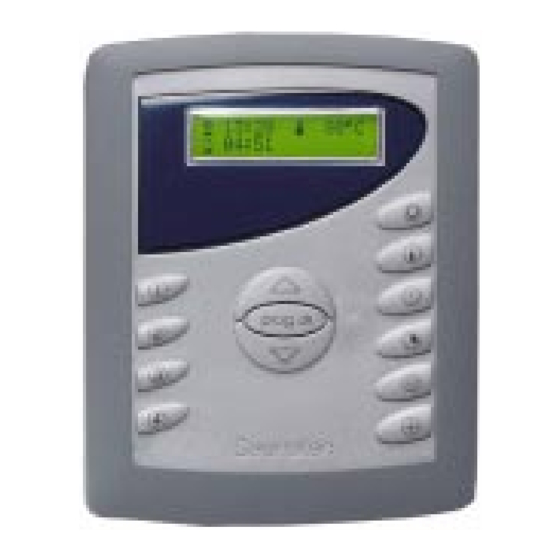
Helo 1601-12 User Manual
Digital control panel digi ii
Hide thumbs
Also See for 1601-12:
- Instructions for use and installation (18 pages) ,
- User manual (73 pages) ,
- Instructions for use and installation (16 pages)
Subscribe to Our Youtube Channel
Summary of Contents for Helo 1601-12
-
Page 1: User Guide
User Guide Digital control panel Digi II Model 1601-12 User Guide for the following models of contactor boxes WE3 2005-3 WE4 2005-4 WE5 2005-5... - Page 2 Control panel Digi II Thank you for choosing quality products from Saunatec We think that our products will live up to your expectations and give you many hours of enjoyment in your sauna. We want you, your family and your friends to have many comfortable sauna baths and at the same time find new ways to enjoy sauna bathing.
-
Page 3: Table Of Contents
Control panel Digi II Information to the user This user guide helps you to understand and use your new sauna products. We hope that you read this manual carefully and that you respect the warning texts. The user guide is divided into two sections: Information to the user and Information to the installer. -
Page 4: The Control Panel And Included Parts
Control panel Digi II The control panel and included parts Display On/Off Temperature Memory button 1 Start time Memory button 2 Duration Memory button 3 * Lighting Memory button 4 * Ventilation The button prog ok The display Page upwards in the menu Start time Temperature 13:28... -
Page 5: Functions Of The Control Panel
Control panel Digi II Functions of the control panel With the control panel, you set the time for the heater to start, for how long it will work and the temperature in the sauna. It is also possible to program four memory buttons for special sauna baths. -
Page 6: Set The Time And Chose The Language
Control panel Digi II Set the time and chose the language The control panel returns automatically to the off-mode from the menu-mode if you do not push a button within three seconds. If a change is done it must be approved with the prog ok button before the control panel resumes off-mode, otherwise the change is not saved. -
Page 7: Set The Start Time
Control panel Digi II Set start time, temperature and duration Tips and advice Set the start time By holding the arrow button depressed the values are The start time is the time that the paged up or down fast. heater turns on, for example 18:30. 1. -
Page 8: Set The Temperature
Control panel Digi II Set the tempera- Set the duration ture The temperature is the tempera- Duration is the time that the heater ture that the heater produces in the will operate. Maximum duration is sauna, for example 80° C. six hours. -
Page 9: Program And Activate The Memory Buttons
Control panel Digi II Program and activate the memory buttons The digital control panel has four Program a memory buttons. As a user you have memory button the opportunity to set four separate sauna bath programs. Each program 1. Enter a duration on the control has its owns adjustments, and you panel activate them with just a push of a... -
Page 10: Change The Settings During The Sauna Bath
Control panel Digi II Change the settings during the sauna bath The instructions below show how to change the settings during the sauna bath. You may want to lower the temperature or shorten the duration. Change the Turn off the sauna temperature 1. -
Page 11: Calibrate The Temperature
Control panel Digi II Calibrate the temperature If you have a thermometer inside the sauna that does not show the same temperature as that which has been entered on the control panel, you can make a calibration (Offset). This means that you adjust the control panel and the thermometer after the same scale. -
Page 12: Lock The Control Panel
Control panel Digi II Lock the control panel Lock the control panel When a control panel is locked it is not possible to start the Make sure that the control panel is in Off- heater. This might be suitable in mode before you lock the control panel. -
Page 13: Alarm
Control panel Digi II Alarm When there is an alarm situation, the control panel stops the heating, and the cause for the alarm is shown on the display of the control panel. Alarm Display What to do The cable of the Check the cable to and ALARM temperature sensor... -
Page 14: Connect The Electricity
Control panel Digi II Connect the electricity Wiring diagram for Control panel cable control panel Pink White Blue Brown Green Black Yellow Grey Violet Control panel cable Heater or contactor box Mount and program the control panel The control panel has several holes in the back. These holes are used to mount the control panel outside the sauna. -
Page 15: Mount And Program The Control Panel
Control panel Digi II Mount the control panel 1. Mark on the wall where the control panel should sit 2. Use the control panel opener to open the lid. 3. Set the sheet-metal screws, 4,2 x 13 mm, in the holes and screw the control panel in place. - Page 16 PL 72 02201 ESPOO, Finland / PL 15 10901 HANKO, Finland Homepage: www.saunatec.fi - E-mail: info@saunatec.fi 314 SYRA 13A...









Need help?
Do you have a question about the 1601-12 and is the answer not in the manual?
Questions and answers