Table of Contents
Advertisement
Quick Links
Advertisement
Table of Contents

Summary of Contents for jWIN JX JX-CD4000 JX-CD4000
- Page 1 JX-CD4000 jWIN ®...
- Page 2 !" !& " " % & ' ! ! ! " & " & "...
-
Page 3: Remote Control Locations
REMOTE CONTROL LOCATIONS POWER BUTTON 2. REPEAT/MEMORY UP BUTTON 3. TUNER BUTTON 4. BAND BUTTON 5. MUTE BUTTON TUNING OR CD SKIP BACKWARD BUTTON STOP BUTTON 8. CD BUTTON 9. PLAY/PAUSE BUTTON 10. TUNING OR CD SKIP FORWARD BUTTON 11. SLEEP BUTTON 12. -
Page 4: Control Locations
CONTROL LOCATIONS WOODEN SPEAKER BOX POWER ON / STAND-BY HEADPHONE JACK CD PLAY / PAUSE KNOB CD STOP KNOB M-UP / REPEAT KNOB C.ADJ / MEMO. KNOB PRESET EQ. KNOB REMAIN MODE KNOB 10. STAND - BY LED 11. SKIP - / TUNER KNOB 12. -
Page 5: Important Notes
To achieve the utmost in enjoyment and performance, please read this manually carefully before attempting to operate the unit in order to became familiar with its features, and assure you years of faithful, trouble free performance and listening pleasure. Important Notes Keep instructions the safety and operating instructions should be retained for future reference. -
Page 6: Automatic Tuning
Stopping play Press STOP if you wish to stop play. The disc and track number which can be played will now appear in the display. Press PUSH OPEN on the unit to remove the CD. PROGRAMMING By programming the CD player, you can play up to 20 tracks in any desired order. (possible only when the CD is in stop mode.) Place the disc to be programmed in the tray. -
Page 7: Loading The Disc
Amplifier Press POWER button to switch the unit on. Required sound source (CD, Radio or Tape) can be selected by sliding the function switch to desired location. The corresponding display will light up. Adjust the volume with the VOLUME UP/DOWN button. Set the tone with built in present equalizer (normal, classic, rock or pop) with the Preset EQ button. -
Page 8: Manual Tuning
Manual tuning To tune to weak stations, use manual tuning by pressing TUNING UP/DOWN button continuously until you read the correct frequency or the reception is at its best. When the STEREO appear on the display, you are receiving a FM stereo transmission. (FUNCTION switch must be at RADIO/FM ST. -
Page 9: Super Bass
SUPER BASS Press SUPER BASS button, SUPER BASS sound is effect. MODE/REMAIN Press MODE button changing the display as shown below. In the radio mode : Frequency display >> Clock display >> Time ON >> Time OFF. In the CD mode : (During play) Playing time display >>... -
Page 10: Specification
SLEEP When SLEEP button is pressed continuously, sleep time change as follows. GRAPHIC EQUALIZER (for Remote Handset optional) By means that set of independent frequency controls, you can get your favourite sound shape flexibly. CLASSIC SPECIFICATION POWER SUPPLY : OUTPUT POWER : UNIT DIMENSION : SPEAKER BOX DIMENSION : N.
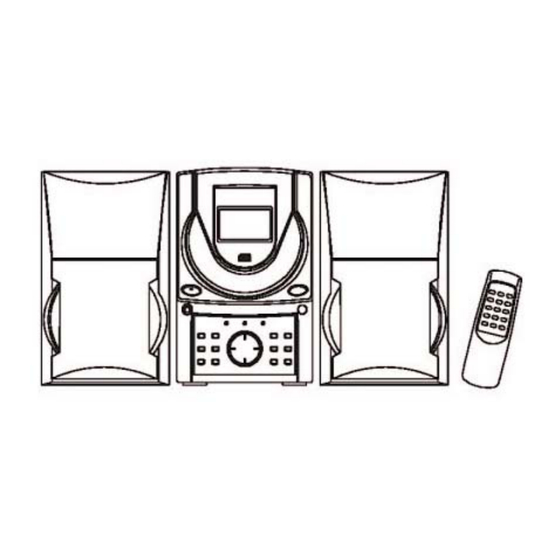






Need help?
Do you have a question about the JX JX-CD4000 JX-CD4000 and is the answer not in the manual?
Questions and answers