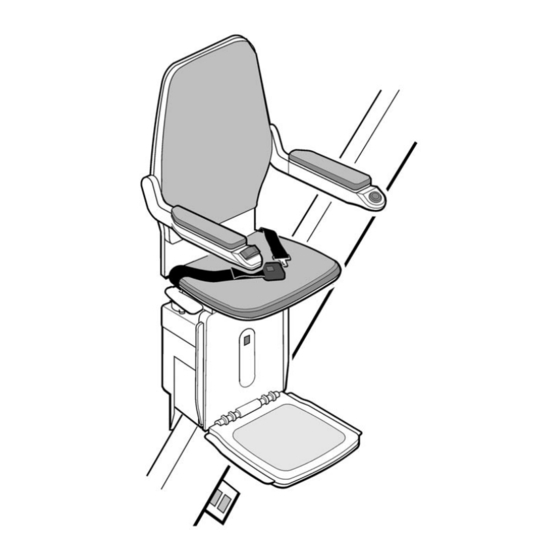
Table of Contents
Advertisement
Bison 80
User Manual
Issue 1 - June 2004
Contents
1
Introducing Your Stairlift .................................. 2
2
Main Components ............................................. 2
3
Description of Operation .................................. 3
3.1
Charging Your Stairlift .................................. 3
3.2
Safe Operation ............................................... 4
4
Using Your Stairlift............................................ 5
5
Optional Items ................................................... 6
5.1
Powered Swivel Seat..................................... 6
5.2
Remote Direction Controls ........................... 6
5.3
Remote Auto- Parking Control ..................... 6
6
Problems during Operation.............................. 7
6.1
Diagnostic Display ........................................ 7
6.2
Hand Winding ................................................ 8
7
Maintenance ...................................................... 8
7.1
Cleaning ......................................................... 8
7.2
Remote Control.............................................. 8
7.3
Servicing ........................................................ 8
1
Advertisement
Table of Contents

Summary of Contents for Bison 80
- Page 1 Bison 80 User Manual Issue 1 - June 2004 Contents Introducing Your Stairlift ........2 Main Components ..........2 Description of Operation ........3 Charging Your Stairlift ........3 Safe Operation ..........4 Using Your Stairlift..........5 Optional Items ........... 6 Powered Swivel Seat........
-
Page 2: Bison
Issue 1 - June 2004 Introducing Your Stairlift Congratulations on becoming the owner of a Bison 80 Stairlift, which has been manufactured specifically to meet your requirements. It has a 12-month warranty and will provide you with many years of reliable service. -
Page 3: Description Of Operation
Bison 80 User Manual Issue 1 - June 2004 Description of Operation Your Stairlift is switched on and off using the On/Off Holding Switch (1). The Stairlift is moved up and down the stairs by the user operating the Direction Controller on the armrest (2). -
Page 4: Safe Operation
Bison 80 User Manual Issue 1 - June 2004 3.2 Safe Operation WARNING • Do not allow children to play with the Stairlift. • Do not exceed the safe weight limit the Stairlift is designed to carry (see the label underneath the seat). -
Page 5: Using Your Stairlift
Bison 80 User Manual Issue 1 - June 2004 Using Your Stairlift 1 Lower the footrest. 2 Lower the seat and arms 3 Hold down one of the swivel paddles and swivel the seat until it locks into its operating position as shown (at the top of the stairs only). -
Page 6: Optional Items
Bison 80 User Manual Issue 1 - June 2004 Optional Items 5.1 Powered Swivel Seat If a powered seat is fitted, (at the top of the stairs only) continue to hold down the Direction Controller (1). After the Stairlift stops moving, the seat will begin to swivel round automatically. -
Page 7: Diagnostic Display
Bison 80 User Manual Issue 1 - June 2004 Problems during Operation 6.1 Diagnostic Display When the Stairlift is switched on the Diagnostic Display underneath the seat is illuminated. During normal operation it will display these symbols: Stairlift is in Standby Condition and ready to use. -
Page 8: Hand Winding
Replace the remote control batteries annually. 7.3 Servicing It is recommended that your Bison 80 Stairlift installation be serviced every 12 months by your Stairlift Supplier to ensure it remains safe and reliable. Your Stairlift is designed to operate smoothly and quietly. The equivalent continuous A-...


Need help?
Do you have a question about the 80 and is the answer not in the manual?
Questions and answers