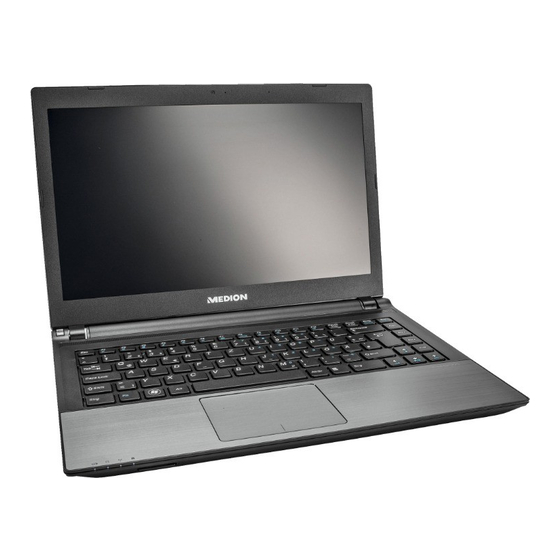
Table of Contents
Advertisement
Advertisement
Table of Contents

Subscribe to Our Youtube Channel
Summary of Contents for Medion AKOYA S4216
- Page 1 14" Ultrabook™ ® MEDION AKOYA S4216 N26968 Instruction Manual MD 99081...
- Page 2 Open Notebook Front View Left Side...
- Page 3 Webcam Webcam LED Microphone TFT Display Speaker Keyboard Touchpad Device Indicators Power ON/OFF 10 - Multimedia Card Reader 11 - Power Socket 12 - LAN Port (RJ-45) 13 - External monitor port VGA 14 - HDMI Connector 15 - USB Port 3.0 with charging function for mobile phones* 16 - Audio Out**/...
-
Page 4: Table Of Contents
7.4. Connecting an External Monitor .................27 8. Data Input ......................28 8.1. The Keyboard ........................28 9. The Touchpad ....................30 10. The Hard Drive ....................32 10.1. Important Directories ......................33 After Sales Support Telephone: 1300 884 987 1 of 80 Internet: www.medion.com.au... - Page 5 20.3. Resetting the Notebook to its Factory Settings .............60 20.4. BIOS Setup Program ......................61 20.5. Kaspersky Internet Security ..................62 ® 20.6. Windows 8 – Help and Support .................63 21. FAQ – Frequently Asked Questions ..............64 After Sales Support Telephone: 1300 884 987 2 of 80 Internet: www.medion.com.au...
- Page 6 24. Recycling and Disposal ................... 71 25. European EN 9241-307 Class II Standard ............72 ® ........................................... 74 25.1. Energy Star 25.2. FCC Compliance Statement ..................75 26. Index ........................ 77 After Sales Support Telephone: 1300 884 987 3 of 80 Internet: www.medion.com.au...
- Page 7 You are also entitled to have the goods repaired or replaced if the goods fail to be of acceptable quality and the failure does not amount to a major failure. After Sales Support Telephone: 1300 884 987 4 of 80 Internet: www.medion.com.au...
- Page 8 This document contains legally protected information. All rights reserved. Mechanical, electronic and any other form of reproduction is prohibited without the written permission of the manufacturer. Copyright © 2012 ® All rights reserved. This manual is protected by copyright. MEDION is the owner of the copyright. ® ®...
-
Page 9: About These Instructions
PLEASE NOTE! Please follow the guidelines in the operating instructions. WARNING! Warning: danger of electric shock! • Bullet point/information on operating steps and results Tasks to be performed After Sales Support Telephone: 1300 884 987 6 of 80 Internet: www.medion.com.au... -
Page 10: Proper Use
France. There are currently no restrictions in any other EU countries. When using the device in other countries, please find out about the relevant legal regulations. Medion AG hereby declares that this device conforms to the fundamental requirements and the remaining relevant regulations of the 1999/5/EC R&TTE Directive. -
Page 11: Safety Instructions
The Notebook is not intended for use by companies in the heavy industry sector. • To avoid damage from lightning strikes, do not operate the Notebook during thunderstorms. After Sales Support Telephone: 1300 884 987 8 of 80 Internet: www.medion.com.au... -
Page 12: Never Carry Out Repairs Yourself
WARNING! Never try to open or repair the device yourself. There is a risk of electric shock. • If there is a fault, contact the MEDION Help Desk or other suitable specialist workshop. After Sales Support Telephone: 1300 884 987... -
Page 13: Data Backup
During a thunderstorm, disconnect the mains plug and the antenna plug. For extra safety, we recommend using an overvoltage protection device to prevent the Notebook from sustaining damage as a result of power surges or lightning strikes. After Sales Support Telephone: 1300 884 987 10 of 80 Internet: www.medion.com.au... -
Page 14: Ergonomics
In many cases, an improvement can also be achieved by using slats or vertical blinds on the windows, partition walls or by changing the artificial lighting equipment. After Sales Support Telephone: 1300 884 987 11 of 80 Internet: www.medion.com.au... -
Page 15: Connecting
Some devices may also be connected while the computer is running. This is generally the case for devices with a USB connection. In all cases, observe the relevant operating instructions. After Sales Support Telephone: 1300 884 987 12 of 80 Internet: www.medion.com.au... -
Page 16: Information About The Touchpad
Never open the battery; it does not contain any serviceable parts. • Avoid dirt and contact with electrically conductive materials or chemical substances and cleaning agents. • Use only the supplied mains adaptor to charge the battery. After Sales Support Telephone: 1300 884 987 13 of 80 Internet: www.medion.com.au... -
Page 17: Included With Your Notebook
14” Notebook • 4-cell Li-Ion Battery • AC Adapter with Power Cord (Model: Delta ADP-65JH) • Windows® 8 Recovery DVD • Medion Application and Support DVD • Instruction Manual • Warranty Certificate • Warranty Sticker DANGER! Keep packaging material such as plastic film away from children. -
Page 18: Views
4. Views 4.1. Open Notebook Webcam Webcam LED Microphone LCD Display Stereo Speaker Keyboard Touchpad Device Indicators Power ON/OFF After Sales Support Telephone: 1300 884 987 15 of 80 Internet: www.medion.com.au... -
Page 19: Front View
The charging function (“Symbols and Key words used in these Instructions“ is available in sleep mode and when the Notebook is switched off providing it is activated beforehand in the BIOS. After Sales Support Telephone: 1300 884 987 16 of 80 Internet: www.medion.com.au... -
Page 20: Right Side
16 17 Audio Out* / Digital Audio Out (S/P-DIF, optical) Microphone* USB 2.0 Port Optical Drive Power Socket *Ports with dual function. Configuration is set with the included software After Sales Support Telephone: 1300 884 987 17 of 80 Internet: www.medion.com.au... -
Page 21: Operating And Status Leds
Bluetooth on / WLAN off Bluetooth off / WLAN off LED off Capital Lock This LED lights when CAPS-Lock has been activated. This sets the keyboard to capital letters. After Sales Support Telephone: 1300 884 987 18 of 80 Internet: www.medion.com.au... -
Page 22: First Use
This may adversely affect the installation. Do not switch off the Notebook until after the installation has been completed successfully and the startup screen appears. After Sales Support Telephone: 1300 884 987 19 of 80 Internet: www.medion.com.au... -
Page 23: Power Supply
You should therefore always remove the mains adapter plug from the socket when it is not connected to the Notebook. ATTENTION! Use only the mains adapter and power cable supplied. After Sales Support Telephone: 1300 884 987 20 of 80 Internet: www.medion.com.au... - Page 24 (e.g. with new updates) which can result in delays in the Notebook shutting down and starting up. For this reason, do not switch the Notebook off prematurely. This may adversely affect the installation. After Sales Support Telephone: 1300 884 987 21 of 80 Internet: www.medion.com.au...
-
Page 25: Battery Mode
Insert the battery by sliding it into the compartment until it clicks into place. Be sure to fasten the battery compartment to prevent the battery falling out. After Sales Support Telephone: 1300 884 987 22 of 80 Internet: www.medion.com.au... -
Page 26: Removing The Battery
Notebook switched off. With the Notebook switched on, the charging process takes significantly longer. PLEASE NOTE! The charging process is interrupted if the battery voltage or temperature gets too high. After Sales Support Telephone: 1300 884 987 23 of 80 Internet: www.medion.com.au... -
Page 27: Discharging The Battery
If you ignore the low battery warning, your Notebook will shut down. ATTENTION! Never remove the battery while the Notebook is switched on or before the Notebook has shut down completely as this can lead to data loss. After Sales Support Telephone: 1300 884 987 24 of 80 Internet: www.medion.com.au... -
Page 28: Power Management (Power Options)
® with a higher resolution. The Windows 8 Control Panel, Appearence and Personalisation wizard allows you to adjust the display to the modes supported. After Sales Support Telephone: 1300 884 987 25 of 80 Internet: www.medion.com.au... -
Page 29: Appearance And Customisation
The following settings options are available: − Set resolution − Set brightness − Calibrate colour − Change display settings − Display on second monitor − Customise ClearType text After Sales Support Telephone: 1300 884 987 26 of 80 Internet: www.medion.com.au... -
Page 30: Connecting An External Monitor
+ P buttons at the same time to open this menu quicker. Under Project to a second screen choose from the following options: − PC screen only − Duplicate − Extend − Second screen only After Sales Support Telephone: 1300 884 987 27 of 80 Internet: www.medion.com.au... -
Page 31: Data Input
The double assignment of certain keys means that the range of functions available to you is the same as on a conventional Windows keyboard. Some functions are entered using the FN key (standard on most Notebooks). After Sales Support Telephone: 1300 884 987 28 of 80 Internet: www.medion.com.au... - Page 32 Bluetooth function on or off. Scroll This key combination activates / deactivates the scroll function. Fn + Sc Lk Many applications use this function to scroll the screen without moving the cursor After Sales Support Telephone: 1300 884 987 29 of 80 Internet: www.medion.com.au...
-
Page 33: The Touchpad
In the Windows 8 control panel, under the Mouse item, you will find a number of ® useful settings to simply your day to day tasks. After Sales Support Telephone: 1300 884 987 30 of 80 Internet: www.medion.com.au... -
Page 34: Two-Finger Touchpad Operation
Internet Explorer Swipe from the far right Opens the menu bar across the touchpad Swipe from the far left Scrolls through all open windows across the touchpad After Sales Support Telephone: 1300 884 987 31 of 80 Internet: www.medion.com.au... -
Page 35: The Hard Drive
8 installation files are located in non- rewritable partitions. These partitions cannot be deleted. Original equipment manufacturer/program versions purchased from the manufacturer which are usual- ly sold in conjunction with end devices After Sales Support Telephone: 1300 884 987 32 of 80 Internet: www.medion.com.au... -
Page 36: Important Directories
The operating system saves its files here. D:\Drivers You will find all the (preinstalled) drivers required for your Notebook in this folder. D:\Tools Here you will find the utility programs for your Notebook. After Sales Support Telephone: 1300 884 987 33 of 80 Internet: www.medion.com.au... -
Page 37: Msata Hard Drive (Optional)
Installations and modifications to your device should only be carried out by qualified specialists. Make sure to use only replacement parts provided by the manufacturer. The appliance may sustain damage if unsuitable replacement parts are used. After Sales Support Telephone: 1300 884 987 34 of 80 Internet: www.medion.com.au... -
Page 38: The Optical Drive
If you wish to remove a disc, press the eject button. ATTENTION! Do not try to remove the disc from the drive while the Notebook is accessing the optical drive. After Sales Support Telephone: 1300 884 987 35 of 80 Internet: www.medion.com.au... -
Page 39: Playing/Reading Discs
If you then wish to change the region setting again, this must be carried out by the manufacturer. Any shipping and configuration costs must be borne by the user. After Sales Support Telephone: 1300 884 987 36 of 80 Internet: www.medion.com.au... -
Page 40: Issues Relevant To The Burner
Because of this, it is essential to avoid, particularly in the case of unused blanks: • exposure to direct sunlight (UVA/UVB radiation) • scratches and damage • extreme temperatures After Sales Support Telephone: 1300 884 987 37 of 80 Internet: www.medion.com.au... -
Page 41: The Sound System
(S/PDIF) For sound playback via external stereo (16) devices such as (active) speakers or headphones. Microphone socket For recording via an external (17) microphone. After Sales Support Telephone: 1300 884 987 38 of 80 Internet: www.medion.com.au... -
Page 42: Network Operation
Do not operate the WLAN function in locations (e.g.: hospitals, aeroplanes, etc.) where there is sensitive equipment. Do not switch the device unless you are sure it will cause no interference. After Sales Support Telephone: 1300 884 987 39 of 80 Internet: www.medion.com.au... - Page 43 The transfer speed can vary depending on the distance and the number of users accessing the remote station. To make use of the full performance, a WLAN router compatible with the 802.11n standard is required. After Sales Support Telephone: 1300 884 987 40 of 80 Internet: www.medion.com.au...
-
Page 44: Bluetooth
Once flight mode is enabled, a small aeroplane is displayed in the traditional desktop task bar. You can also enable/disable flight mode by clicking this icon. After Sales Support Telephone: 1300 884 987 41 of 80 Internet: www.medion.com.au... -
Page 45: The Multi-Card Reader
To remove SD/MMC cards or memory sticks, first push these into the socket to release the safety catch. Now pull the card out of the slot and store it properly. After Sales Support Telephone: 1300 884 987 42 of 80 Internet: www.medion.com.au... -
Page 46: The Webcam
Where possible, always connect your USB devices to the same port that they were originally installed on. Otherwise they will be assigned a new ID and the drivers will need to be reinstalled. After Sales Support Telephone: 1300 884 987 43 of 80 Internet: www.medion.com.au... -
Page 47: Charging Function For Compatible Mobile Phones
Disconnect external data media from this socket when you are not using the Notebook. The charging function is not available with less than 20% battery power. After Sales Support Telephone: 1300 884 987 44 of 80 Internet: www.medion.com.au... -
Page 48: Securing Your Notebook
To attach the security lock, wind the cable around a stationery object, e.g. a table leg. Plug the lock into the Kensington device and turn the key to lock it. Keep the key in a safe place. After Sales Support Telephone: 1300 884 987 45 of 80 Internet: www.medion.com.au... -
Page 49: Software
If you have not activated Windows® 8, not all functions will be available to you under PC settings. A watermark will also continue to be displayed at the bottom right on the traditional desktop. After Sales Support Telephone: 1300 884 987 46 of 80 Internet: www.medion.com.au... -
Page 50: Windows ® 8 - What's New
Move the mouse pointer into the top right or bottom corner of the screen and click Settings. Click Change PC settings. > Users > Switch to a Microsoft account. After Sales Support Telephone: 1300 884 987 47 of 80 Internet: www.medion.com.au... -
Page 51: Jump Lists
Click the window’s title bar, “shake” it and all other opened windows are displayed as icons on the task bar. “Shake” the window once more and the other windows are displayed again. After Sales Support Telephone: 1300 884 987 48 of 80 Internet: www.medion.com.au... -
Page 52: Overview
They are shown in blocks and you can define the number of blocks and their columns yourself. Drag & drop the tiles to the desired position using the mouse. After Sales Support Telephone: 1300 884 987 49 of 80 Internet: www.medion.com.au... -
Page 53: Logging In To Windows
In devices without a touch screen, use the mouse instead of finger movements or gestures. PLEASE NOTE! To be able to use all Microsoft services you need to log in using a Microsoft account. After Sales Support Telephone: 1300 884 987 50 of 80 Internet: www.medion.com.au... -
Page 54: Linking A User Account To A Liveid
Windows Live ID account, you can create and edit your Windows Live ID account at http://www.windowslive.com/. Follow the instructions on the screen to complete the link. After Sales Support Telephone: 1300 884 987 51 of 80 Internet: www.medion.com.au... -
Page 55: Windows ® 8 Start Screen
The Internet Explorer tile launches Internet Explorer PLEASE NOTE! Apps are applications that are displayed on a desktop with a program thumbnail. The app thumbnails are bigger than the standard tiles. After Sales Support Telephone: 1300 884 987 52 of 80 Internet: www.medion.com.au... - Page 56 ® ® apps from programs from third-party suppliers. third-party suppliers This Windows 8 app launches the “PowerDVD” ® program. This Windows 8 app launches the “YouCam” ® program. After Sales Support Telephone: 1300 884 987 53 of 80 Internet: www.medion.com.au...
-
Page 57: Working With Windows
Run the Shop app. Installing an app Search for the desired app and click Install. The app will now be downloaded and installed in the background. After Sales Support Telephone: 1300 884 987 54 of 80 Internet: www.medion.com.au... - Page 58 Click and hold the left mouse button down Arranging apps on the desired app and drag it to the desired position. Right-click the desired apps. Selecting multiple apps After Sales Support Telephone: 1300 884 987 55 of 80 Internet: www.medion.com.au...
-
Page 59: Using The Search Function
Define the app the search function should work with here. Define the settings for the Sharing share function here. Define the apps to be shared here. After Sales Support Telephone: 1300 884 987 56 of 80 Internet: www.medion.com.au... - Page 60 Here you will see the home network group and the apps Home network group and files shared within it. Allow Windows ® Windows Update 8 to search the Internet for any ® necessary Windows 8 updates. After Sales Support Telephone: 1300 884 987 57 of 80 Internet: www.medion.com.au...
-
Page 61: Windows ® 8 Power On/Off Functions
Move the mouse pointer into the top right or bottom corner Shut down of the display, move the mouse down and click Settings. Now click Power and select Shut down. After Sales Support Telephone: 1300 884 987 58 of 80 Internet: www.medion.com.au... -
Page 62: Control Panel Settings
Move the mouse pointer into the top right or bottom corner of the display and click Search. Enter Control Panel in the search field. Click on Control Panel. After Sales Support Telephone: 1300 884 987 59 of 80 Internet: www.medion.com.au... -
Page 63: Resetting The Notebook To Its Factory Settings
Click Next and follow the on screen instructions to restore the factory settings. After Sales Support Telephone: 1300 884 987 60 of 80 Internet: www.medion.com.au... -
Page 64: Bios Setup Program
You can only run the configuration program upon system startup. If the Notebook has already started up, switch it off and restart it. Press the F2 function key to run the BIOS SETUP. After Sales Support Telephone: 1300 884 987 61 of 80 Internet: www.medion.com.au... -
Page 65: Kaspersky Internet Security
Internet Security will be deactivated automatically after a test period. We recommend the acquisition of a licence in good time, to ensure the optimum protection of your computer, for this reason. After Sales Support Telephone: 1300 884 987 62 of 80 Internet: www.medion.com.au... -
Page 66: Windows
Move the mouse pointer into the top right or bottom corner of the display, move the mouse down and click Settings. Now click on Help. Choose the topic you are interested in. After Sales Support Telephone: 1300 884 987 63 of 80 Internet: www.medion.com.au... -
Page 67: Faq - Frequently Asked Questions
− Use the installed driver or connect the device to the port on which it was originally installed. After Sales Support Telephone: 1300 884 987 64 of 80 Internet: www.medion.com.au... -
Page 68: Customer Service
Once you have ensured that the device’s power supply is functioning and all connections are intact, then switch the Notebook back on. After Sales Support Telephone: 1300 884 987 65 of 80 Internet: www.medion.com.au... - Page 69 To activate the touchpad, press the Fn + F9 keyboard shortcut. Apps (e.g. the weather app) cannot be displayed as live tiles. Check the date, time zone and time. After Sales Support Telephone: 1300 884 987 66 of 80 Internet: www.medion.com.au...
-
Page 70: Do You Need More Help
You’ve checked through the suggestions in the previous section and you’re still having problems with your device? Then call our hotline or contact us at www. medion.de/service. We’ll be glad to help you. Before contacting your technology centre, however, prepare the following information: •... -
Page 71: Transport
(the structure that you walk through) or the magnetic hand scanner (the manual device used by security personnel) as this may destroy your data, among other things. • After Sales Support Telephone: 1300 884 987 68 of 80 Internet: www.medion.com.au... -
Page 72: Maintenance
The surfaces of the device are covered in protective film to prevent scratching during production and transport. Remove the film once the device has been set up properly and before you use it. After Sales Support Telephone: 1300 884 987 69 of 80 Internet: www.medion.com.au... -
Page 73: Upgrading/Modifying And Repair
Do not look directly into the laser beam, even when using optical instruments. • Do not expose the laser beam. Avoid exposing your eyes or skin to the laser beam – either directly or through scattered laser radiation. After Sales Support Telephone: 1300 884 987 70 of 80 Internet: www.medion.com.au... -
Page 74: Recycling And Disposal
24. Recycling and Disposal Should you have any questions concerning the disposal please contact your dealer or MEDION Customer Service. Packaging Your device has been packaged to protect it against transportation damage. Packaging is raw material and can be re-used or added to the recycling system. -
Page 75: European En 9241-307 Class Ii Standard
However, these approaches were mostly very complicated and varied from one manufacturer to the next. When handling warranty issues for all of its display products, MEDION therefore adheres to the strict and transparent requirements of the standard ISO 9241-307, Class II; which has been briefly summarised below. - Page 76 Type 2 Type 3 Type 1, type 2 Type 3 1024 x 768 1280 x 800 1280 x 854 1280 x 1024 1366 x 768 1400 x 1050 After Sales Support Telephone: 1300 884 987 73 of 80 Internet: www.medion.com.au...
-
Page 77: Energy Star
Protection Agency and the U.S. Department of Energy which aims to save costs and protect the environment through the provision of efficient products and procedures. MEDION® is delighted to be able to offer our customers products with an ENERGY STAR®-compliant labelling. ®... -
Page 78: Fcc Compliance Statement
Changes or modifications not expressly approved by the party responsible for compliance could void the user’s authority to operate the equipment. Shielded interface cables, if any, must be used in order to comply with the emission limits After Sales Support Telephone: 1300 884 987 75 of 80 Internet: www.medion.com.au... - Page 79 Please telephone us on 1300 884 987 or write to us at: MEDION Australia Pty Ltd St. Leonards, NSW 2065 Australia MEDION Help Desk 1300 884 987 (Operating Hours: Mon-Fri 8:30AM to 6:00PM EST) Email: australia@medion.com After Sales Support...
-
Page 80: Index
Customer Service ..........................64 Data Backup ............................10 Data Input ............................. 28 Ultrabook-Specific Keyboard Shortcuts ................29 Declaration of Conformity .........................7 Display ..............................15 Driver Support ............................. 66 After Sales Support Telephone: 1300 884 987 77 of 80 Internet: www.medion.com.au... - Page 81 Saving Energy ............................58 Shut Down ............................58 Sleep ............................... 58 Software ..............................45 Getting to know Windows® 8 ....................46 Windows® 8 – What’s New ......................47 After Sales Support Telephone: 1300 884 987 78 of 80 Internet: www.medion.com.au...
- Page 82 Desktop apps ..........................53 Windows® 8 Start Screen ......................... 51 Windows® 8 app ..........................52 Wireless LAN ............................39 Flight Mode ............................. 41 Requirements ..........................40 Working With Apps ..........................54 After Sales Support Telephone: 1300 884 987 79 of 80 Internet: www.medion.com.au...
- Page 83 After Sales Support Telephone: 1300 884 987 80 of 80 Internet: www.medion.com.au...
- Page 84 MEDION Australia Pty Ltd St Leonards, NSW 2065 Australia Hotline: 1300 884 987 Opening hours: Mon - Fri 08:30AM to 06:00PM EST Internet www.medion.com.au E-mail Support australia@medion.com MSN 4004 3137...















Need help?
Do you have a question about the AKOYA S4216 and is the answer not in the manual?
Questions and answers