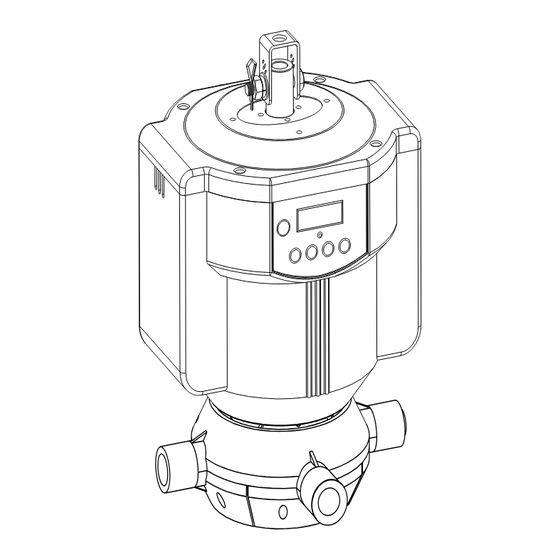
Summary of Contents for Elation streamer
- Page 1 STREAMER Users Instructions Elation Professional 4295 Charter Street Los Angeles CA. 90058 www.elationlighting.com...
- Page 2 Features We would first like to congratulate you on the purchase of this magic fibre lighting-STREAMER! Its main features include: USITT DMX512(1990) multiplexed digital control, via 3 pin XLR connector. -Light plastic material case(IP:V0). -Slave, Auto and Audio function modes available.
-
Page 3: General Information
General Information Every STREAMER has been thoroughly tested and has been shipped in perfect operating condition. Carefully check the shipping carton for damage that may have occurred during shipping. If the carton appears to be damaged, carefully inspect your controller for any damage and be sure all equipment necessary to operate the unit has arrived intact. -
Page 4: Controls And Functions
Controls & Functions Front View Rear View POWER IN: STAND BY SLAVE AC 90-264V~ 50/60Hz. AUTO AUDIO DMX OUT DMX IN PUSH PUSH PUSH MODE MENU DOWN 1. Digit Segment Display The 4-digit LED display shows the menu and operating functions which users can choose from. -
Page 5: Installation Procedures
Unpacking Notice Top covre(PVC) Unpack: Remove the base cover and take out the fiber tube from paper cylinder. Pull Out Installation Procedures Before installation, please make sure that KIT ASM-A has been hanged fully and safely. 1. The first Fibre Tube(A1) Installation(See figure-2) Step1 Firstly assemble A2(Plastic cover)and E(Aluminum sheet) together with one screw by the screwdriver. - Page 6 Installation Procedures 2. The second Fibre Tube(A1) Installation(See figure-3) Step3 And repeat Step2 to install the second A1(Fibre tube) and fix them well. (Figure-3) 3. The third Fibre Tube(A1) Installation(See figure-4) Step4 In like matter, select any of the rest two Fibre Tube(A1) and place it on KIT ASM-A well, assemble Plastic cover(B2) and screw with two screws by the screwdriver, then fix them with C(Plastic tube).
-
Page 7: Operation Guide
Operation Guide Slave 0 RG H In this mode, users can have DMX address setting and DMX fade time , and daisy chain up to some units together to get a sync lighting show. ' 0 ; &RQ W U RO Channel 1 is the rotary speed for motor, channel 2 is the rotary direction for motor (0~127 is to rotate clockwise and 128-255 is anticlockwise movement), and Channel 3-6 is the color for the fibre lighting tube. - Page 8 Operation Guide AUTO 0 RG H 1. Press the Mode button to access the AUTO STAND BY SLAVE AUTO mode, the AUTO indicator will be lit on the AUDIO LED-display. And your unit patterns will run automatically. MODE MENU DOWN STAND BY SLAVE 2.
- Page 9 Operation Guide RGB color and DMX value Table DMX (N) Green Blue Color (Decimal) Black 3-33 (N-2)x3 Yellow 100-(N-34)x3 35-65 66-69 Green 70-100 (N-69)x3 Cyan 102-132 100-(N-101)x3 133-136 Blue 137-167 (N-136)x3 Purple 100-(N-168)x3 169-199 200-206 (N-199)x6 (N-199)x12 208-210 100-(N-207)x12 50+(N-207)x12 212-215 50-(N-211)x6 100-(N-211)x12...
-
Page 10: Remote Control
Operation Guide Using the Remote Control Properly When using your Remote Control(included), please ensure to operate it within the effective range of the infrared sensor, so that you may operate your STREAMER at any safe place. Overview POWER ON POWER ON... -
Page 11: Technical Specifications
Technical Specifications Power Requirement............AC90~264V-50/60Hz LED-display Screen............4-digit segment display DMX In................3-pin XLR male socket DMX Out...............3-pin XLR female socket Accessory..............Remote Control(Included) Weight....................Appro.4.5Kg -Page10-... - Page 12 Elation Professional A Division of the American DJ Group of Companies 4295 Charter Street Los Angeles, CA 90058 USA Tel: 323-582-3322 Fax: 323-582-3311 Web: www.elationlighting.com 24-004-1843 E-mail: info@elationlighting.com Rev1.1...














Need help?
Do you have a question about the streamer and is the answer not in the manual?
Questions and answers